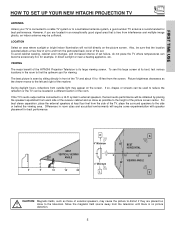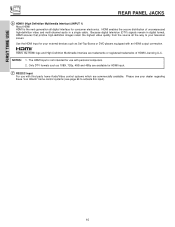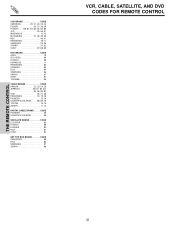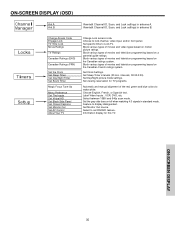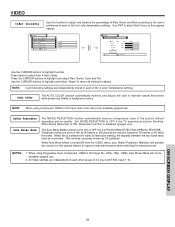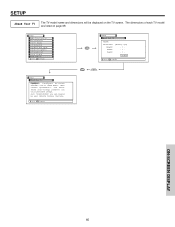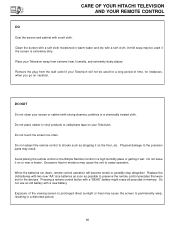Hitachi 51F510 Support Question
Find answers below for this question about Hitachi 51F510.Need a Hitachi 51F510 manual? We have 1 online manual for this item!
Question posted by Anonymous-62506 on June 12th, 2012
Hitachi 51f510
Hello I have a hitachi 51" projection tv.model # 51f510. When you turn the tv on it has a fuzzy screen. Turn it off and on 2 times and it's perfect. Once the picture is clear if you try to change the channel it's back to fuzzy and again you have to turn it off and on again twice. I watched from behind the tv with the rear cover off and it seems that the red green and blue bulbs all flash when the picture is clear. Almost like they shut off and come back on. However if you change the channel while the screen is fuzzy they do not shut off completely. I have tried the troubleshooting advise about the power relay but had no luck. Thanks JL
Current Answers
Related Hitachi 51F510 Manual Pages
Similar Questions
Red And Blue Lights Flashing
mflashingmy tv has blue light blinking woth both red lights blinking and wont turn on.
mflashingmy tv has blue light blinking woth both red lights blinking and wont turn on.
(Posted by asampson68 3 years ago)
52 Inch Projection Tv Modole 51f510
has sound but picture is squiggly and double vision how do i fix what is the problem
has sound but picture is squiggly and double vision how do i fix what is the problem
(Posted by whiskeyinajar 7 years ago)
How To Fix Color From Going Back And Forth To Red Shade & Blue Shade?
Magic Focus has no RED just Blue ad Green, cant get into color decoding in Menu. When RED shade does...
Magic Focus has no RED just Blue ad Green, cant get into color decoding in Menu. When RED shade does...
(Posted by samsamuels420 11 years ago)
Where Do You Buy New Red, Green, Blue Tubes For Hitachi Projection Model 51g500s
(Posted by hudreport 13 years ago)