HP t5740 Support Question
Find answers below for this question about HP t5740 - Thin Client.Need a HP t5740 manual? We have 16 online manuals for this item!
Question posted by papbrodor on June 26th, 2014
Can I Mount A Thin Client To The Back Of A Wall Mounted Flat Panel Monitor
The person who posted this question about this HP product did not include a detailed explanation. Please use the "Request More Information" button to the right if more details would help you to answer this question.
Current Answers
There are currently no answers that have been posted for this question.
Be the first to post an answer! Remember that you can earn up to 1,100 points for every answer you submit. The better the quality of your answer, the better chance it has to be accepted.
Be the first to post an answer! Remember that you can earn up to 1,100 points for every answer you submit. The better the quality of your answer, the better chance it has to be accepted.
Related HP t5740 Manual Pages
HP Image Manager 5.0: Quick Setup Guide - Page 5


... a single image on the server ● Applications can be deployed instantly ● Images can be swapped in and out quickly ● Desktops can be streamed on -demand from a graphical interface representing client desktops, groups of HP Image Manager as a network storage product (a SAN product) that makes it possible to any PC or thin...
Microsoft Windows Embedded Standard 2009 (WES) v. 5.1.810 and later Quick Reference Guide - Page 18
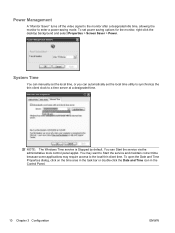
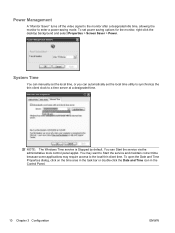
... video signal to the monitor after a designated idle time, allowing the monitor to the local thin client time. To set the local time utility to synchronize the thin client clock to a time...Date and Time icon in the Control Panel.
10 Chapter 3 Configuration
ENWW You can automatically set power saving options for the monitor, right-click the desktop background and select Properties > Screen ...
Microsoft Windows Embedded Standard 2009 (WES) v. 5.1.810 and later Quick Reference Guide - Page 30


... devices when they are automatically excluded from being automatically redirected for use with the remote desktop, select the device and click Exclude. Most USB keyboards and mice are plugged in... and Unshare. In order to open the Control Panel and select HP RDP USB Redirector Client.
On the thin client, open the HP RDP USB Redirector Client dialog box.
2. Select the USB devices you must...
Troubleshooting Guide: HP t5740/t5745 Thin Clients and HP st5742/st5747 Streaming Thin Clients - Page 5


Table of contents
1 Product Description ...1 Thin Client Management Solutions ...1 HP t5740/t5750 Thin Clients 1 HP st5742/st5747 Streaming Thin Clients 2 Product features ...2 Front Panel Components ...2 Top Components ...3 Rear Panel Components ...4 Installing the Antenna (Wireless Models 4 Installing the Rubber Feet ...5 Installing the Stand ...5 Removing the Stand ...6 Serial Number ...
Troubleshooting Guide: HP t5740/t5745 Thin Clients and HP st5742/st5747 Streaming Thin Clients - Page 12


...). Figure 1-5 Installing the antenna
CAUTION: To prevent damage to the antenna mounting, do not overtighten the antenna. 4 Chapter 1 Product Description Installing the Antenna (Wireless ...Models)
▲ Screw the antenna in place on some models. Rear Panel Components
Figure 1-4 Rear panel components
(1)
Wireless antenna*
(6)
PS/2 connectors (2)
(2)
Ethernet RJ-45 connector...
Troubleshooting Guide: HP t5740/t5745 Thin Clients and HP st5742/st5747 Streaming Thin Clients - Page 26


... points follow the VESA (Video Electronics Standards Association) standard, which provides industry-standard mounting interfaces for Flat Displays (FDs), such as flat panel monitors, flat displays, and flat TVs. 3 Mounting the Thin Client
HP Quick Release
The HPt5740/t5745 thin client incorporates four mounting points on each side of orientations. The HP Quick Release connects to the VESA...
Troubleshooting Guide: HP t5740/t5745 Thin Clients and HP st5742/st5747 Streaming Thin Clients - Page 28


...on the other side of the mounting device (2) on the device on the back of the mounting device attached to mount the thin client. Figure 3-5 Thin client mounted with flat panel on wall
● You can mount a thin client between a flat panel monitor and the wall. Slide the side of a flat panel monitor stand.
20 Chapter 3 Mounting the Thin Client An audible 'click' indicates a secure...
Troubleshooting Guide: HP t5740/t5745 Thin Clients and HP st5742/st5747 Streaming Thin Clients - Page 29


Figure 3-7 Thin client mounted on a wall. Figure 3-8 Thin client mounted under a desk. Figure 3-6 Thin client mounted on back of monitor stand
● You can mount the thin client on wall
● You can mount the thin client under desk
HP Quick Release 21
Troubleshooting Guide: HP t5740/t5745 Thin Clients and HP st5742/st5747 Streaming Thin Clients - Page 30


Do not mount the thin client on a flat panel monitor stand, between stand and monitor
22 Chapter 3 Mounting the Thin Client Figure 3-9 Unsupported mounting position-thin client between the panel and the stand. Non-supported Mounting Option
CAUTION: Mounting a thin client in an non-supported manner could result in failure of the HP Quick Release and damage to the thin client and/or other ...
Troubleshooting Guide: HP t5740/t5745 Thin Clients and HP st5742/st5747 Streaming Thin Clients - Page 44


...client is attached to 35° C). Approximate Weight
1.53 kg
3.37 lb
Temperature Range (fanless design)*
Operating**
10° to 40° C
50° to back)
222 mm
8.74 in. wet bulb temperature is 50° to 95° F (10° to a flat panel...direct, sustained sunlight. A Specifications
Table A-1 HPt5740/t5745 Thin Client
Dimensions
Width (front to 104° F
(max. rate...
Troubleshooting Guide: HP t5740/t5745 Thin Clients and HP st5742/st5747 Streaming Thin Clients - Page 52
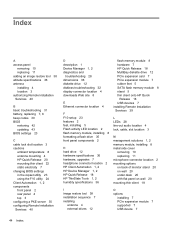
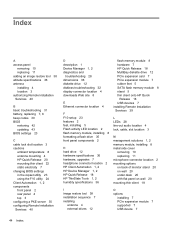
... location 3
M management solutions 1, 2 memory module, installing 8 metal side cover
removing 10 replacing 11 microphone connector location 2 mounting options on back of monitor stand 20 on wall 20 under desk 20 with flat panel on wall 20 mounting thin client 18
I image restore tool 38 installation sequence 7 installing
antenna 4 external drives 12
O options
installing 7 PCIe expansion module...
Troubleshooting Guide: HP t5740/t5745 Thin Clients and HP st5742/st5747 Streaming Thin Clients - Page 53


... System Information 25 Utility Task Actions 27 shutting down 7 side access panel removing 10 replacing 11 side cover removing 10 replacing 11 solutions, management...36 temperature 36 thin client 36 weight 36 stand installing 5 removing 6 supported mounting options 20
T temperature specifications 36 ThinState Tools 1, 2 top components 3 troubleshooting 31
U unsupported mounting option 22 updating a ...
Hardware Reference Guide HP t5740/t5745 Thin Clients - Page 30


A Specifications
Table A-1 HPt5740/t5745 Thin Client
Dimensions
Width (front to 104° F
(max.
Approximate Weight
1.53 kg
3.37 lb
Temperature ...10-90%
10-90%
(max. allowed rate of options installed.
** The operating temperature range when the thin client is attached to a flat panel using the HP Quick Release is 457m per minute or 1500 ft per hour)
Nonoperating
-30° to 60&#...
Hardware Reference Guide HP t5740/t5745 Thin Clients - Page 33


... industry-standard mounting interfaces for Flat Displays (FDs), such as flat panel monitors, flat displays, and flat TVs. Figure C-1 HP Quick Release
To order this option, visit the HP Web site at http://h10010.www1.hp.com/wwpc/us/en/sm/WF06c/ A10-51210-347116-329242-347116-1838057-1838058-1838059.html. NOTE: When mounting to mount the thin client in...
Hardware Reference Guide HP t5740/t5745 Thin Clients - Page 35


... device and the rounded opening on the back of a flat panel monitor stand. Figure C-5 Thin client mounted with flat panel on wall
● You can mount the thin client on the other side of the supported and not supported mounting options for the mounting bracket. ● You can mount a thin client between a flat panel monitor and the wall. ENWW
HP Quick Release 29 You only need to slide...
Hardware Reference Guide HP t5740/t5745 Thin Clients - Page 36


Figure C-6 Thin client mounted on a wall. Figure C-8 Thin client mounted under a desk. Figure C-7 Thin client mounted on wall
● You can mount the thin client on back of monitor stand
● You can mount the thin client under desk
30 Appendix C Mounting the Thin Client
ENWW
Hardware Reference Guide HP t5740/t5745 Thin Clients - Page 37


Figure C-9 Unsupported mounting position-thin client between the panel and the stand.
Do not mount the thin client on a flat panel monitor stand, between stand and monitor
ENWW
HP Quick Release 31 Non-supported Mounting Option
CAUTION: Mounting a thin client in an non-supported manner could result in failure of the HP Quick Release and damage to the thin client and/or other equipment.
Hardware Reference Guide HP t5740/t5745 Thin Clients - Page 38


... to properly care for your thin clients function properly. ● You can lay the thin client horizontally on page 24. ● Keep liquids away from the thin client and keyboard. ● Turn off the thin client and wipe the exterior with the outside panel removed. ● Keep the thin client away from excessive moisture, direct sunlight...
Hardware Reference Guide HP t5740/t5745 Thin Clients - Page 43


..., installing 13 metal side cover
removing 16 replacing 17 microphone connector location 3 mounting options on back of monitor stand 29 on wall 29 under desk 29 with flat panel on wall 29 mounting thin client 27 mouse functions 10
N non-supported orientations
in a drawer 34 under a monitor 34
O options
installing 12 PCIe expansion module 12 supported 12 USB device...
Hardware Reference Guide HP t5740/t5745 Thin Clients - Page 44


...number location 11 service repair 36
shipping preparation 36 shutting down 12 side access panel
removing 16 replacing 17 side cover removing 16 replacing 17 solutions, management 2 ... relative humidity 24 temperature 24 thin client 24 weight 24 stand installing 6 removing 7 supported mounting options 29 supported orientations horizontal 32 under monitor stand 32 vertical 32
Web sites ...
Similar Questions
Wall Mount For Hp Iq507
Does anyone know where to buy a wall mount for the HP IQ507. I'm searching the internet and couldn't...
Does anyone know where to buy a wall mount for the HP IQ507. I'm searching the internet and couldn't...
(Posted by ryanjlee1 9 years ago)
Is It Possible To Load New Drivers On The Hp Thin Client Model T5740
(Posted by respaul38 10 years ago)
Which Icon Display On Default Hp T5740 Thin Client Desktop After Log On
(Posted by pusmo 10 years ago)
Wall Mount
Who manufactures a wall mount for the HP Touchsmart IQ524 PC? Preferably a tilting/extendable mount,...
Who manufactures a wall mount for the HP Touchsmart IQ524 PC? Preferably a tilting/extendable mount,...
(Posted by ramidhakim 13 years ago)

