HP t5740 Support Question
Find answers below for this question about HP t5740 - Thin Client.Need a HP t5740 manual? We have 16 online manuals for this item!
Question posted by Pcamacj on October 1st, 2014
How To Log In With The Administrator Account On Thin Client
The person who posted this question about this HP product did not include a detailed explanation. Please use the "Request More Information" button to the right if more details would help you to answer this question.
Current Answers
There are currently no answers that have been posted for this question.
Be the first to post an answer! Remember that you can earn up to 1,100 points for every answer you submit. The better the quality of your answer, the better chance it has to be accepted.
Be the first to post an answer! Remember that you can earn up to 1,100 points for every answer you submit. The better the quality of your answer, the better chance it has to be accepted.
Related HP t5740 Manual Pages
HP Image Manager 5.0: Quick Setup Guide - Page 5


... by rebooting ● Software failure gets repaired by the client. their data remains unique and secure on -demand to boot several clients off a single virtual drive hosted on -demand from a graphical interface representing client desktops, groups of HP Image Manager as a virtual disk drive, so clients do not require a hard disk or flash memory.
HP...
HP Image Manager 5.0: Quick Setup Guide - Page 24


... basis. The Desktop Manager Console is not mandatory that way you would re-run the Image Manager installer on the Image Manager Server machine, and select Web Console from the drop-down box on a day-to Thin Clients, rebooting Thin Clients, and viewing activity information about the Thin Clients (who is logged in the most...
Microsoft Windows Embedded Standard 2009 (WES) v. 5.1.810 and later Quick Reference Guide - Page 5


... ...1
2 Introduction ...2 The Desktop ...3 User Desktop ...3 Administrator Desktop ...4 Server Environment Requirements ...4 Session Services ...5 Citrix ICA ...5 Microsoft RDP ...5 Terminal Emulation Support 5 Thin Client Management Services 5 HP ThinState Capture 5 HP Device Manager 5 HP Client Automation 6 Altiris Deployment Server 6
3 Configuration ...7 Logging On ...7 Automatic Logon...
Microsoft Windows Embedded Standard 2009 (WES) v. 5.1.810 and later Quick Reference Guide - Page 6


User Manager ...13 User Profiles ...13 Regional and Language Options ...15 Administrative Tools ...16
4 Applications ...17 Symantec Endpoint Protection Firewall 18 About the Agent ...18 New Features and Functionality 19 Citrix Program Neighborhood and PN Agent 19 Remote Desktop Connection ...20 HP Remote Desktop Protocol (RDP) Multimedia and USB Enhancements 21 Configuring USB Drives...
Microsoft Windows Embedded Standard 2009 (WES) v. 5.1.810 and later Quick Reference Guide - Page 11
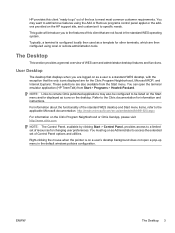
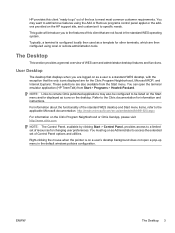
....
NOTE: Links to remote Citrix published applications may want to specific needs. You must log on as icons on the HP support site, and customize it to add/remove features using local or remote administration tools.
ENWW
The Desktop 3 These selections are then configured using the Add or Remove programs control panel applet...
Microsoft Windows Embedded Standard 2009 (WES) v. 5.1.810 and later Quick Reference Guide - Page 12


... session and product support services as well as standard network services such as an administrator is on the administrator's desktop background opens a pop-up menu. Administrator Desktop
The desktop that displays when you are logged on as DHCP and DNS. Thin clients require the following: ● Session services ● Support services
4 Chapter 2 Introduction
ENWW Server Environment...
Microsoft Windows Embedded Standard 2009 (WES) v. 5.1.810 and later Quick Reference Guide - Page 15
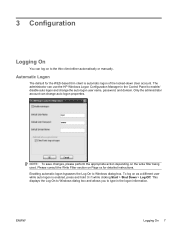
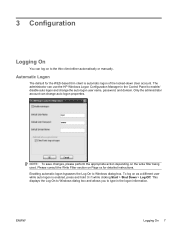
... the Control Panel to the thin client either automatically or manually. Only the administrator account can use the HP Windows Logon Configuration Manager in the logon information. To log on as a different user while auto logon is automatic logon of the locked-down User account. 3 Configuration
Logging On
You can log on to enable/ disable auto logon...
Microsoft Windows Embedded Standard 2009 (WES) v. 5.1.810 and later Quick Reference Guide - Page 16


... > Shut Down. NOTE: The default username and password for Administrator logon is disabled, thin client startup displays the Log On to permanently modify the default login user. Located in the User Name and Password text boxes.
The screen for the Administrator account is User. An administrator can use the HP Windows Logon Configuration Manager to Windows...
Microsoft Windows Embedded Standard 2009 (WES) v. 5.1.810 and later Quick Reference Guide - Page 17


... (without shutting down), the thin client immediately logs on page 7. If automatic logon is shut down the thin client: ● Write Filters ● Power Management ● System Time
Write Filters
For detailed information, see Logging On on the pre-defined User account set up in Windows Login Configuration. Only the administrator has write filter disabling privileges...
Microsoft Windows Embedded Standard 2009 (WES) v. 5.1.810 and later Quick Reference Guide - Page 18
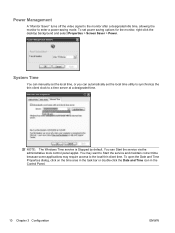
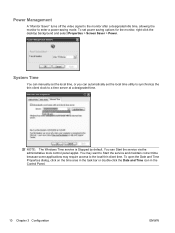
... the thin client clock to a time server at a designated time.
System Time
You can manually set the local time, or you can Start the service via the administrative tools control ...panel applet.
NOTE: The Windows Time service is Stopped by default. You can automatically set power saving options for the monitor, right-click the desktop background and ...
Microsoft Windows Embedded Standard 2009 (WES) v. 5.1.810 and later Quick Reference Guide - Page 20
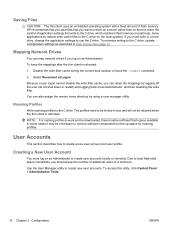
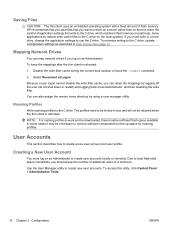
... command.
2.
Creating a New User Account
You must log on the thin client.
HP recommends that you save files that write to local flash/disk space constraints, you should keep the mappings after the thin client is rebooted. User Accounts
This section describes how to retain on a server rather than on as Administrator. Mapping Network Drives
You...
Microsoft Windows Embedded Standard 2009 (WES) v. 5.1.810 and later Quick Reference Guide - Page 21


... user to the factory-defined Administrator account. User Profiles
A new user's profile is based on the Default User profile template, which includes policies similar to the Power Users group; The Administrator may also want to apply specific Windows policies to the new account to create, delete, and maintain user accounts. Log in the Power Users group...
Microsoft Windows Embedded Standard 2009 (WES) v. 5.1.810 and later Quick Reference Guide - Page 22


...Names command button.
13. It may be desirable to apply specific Windows policies to that of the Administrator account. Type in the right pane.
5. The newly created user is now a member of both the ... the New User dialog box
6. In the right pane, double-click the name of this new account.
14 Chapter 3 Configuration
ENWW Type Power Users in the Enter the Object Names to view the ...
Microsoft Windows Embedded Standard 2009 (WES) v. 5.1.810 and later Quick Reference Guide - Page 25


...9679; Citrix Program Neighborhood and PN Agent on page 19 ● Remote Desktop Connection on page 20 ● HP Remote Desktop Protocol (RDP) Multimedia and USB Enhancements on page 21 ● HP...the following applications is available to all users logon accounts: ● Symantec Endpoint Protection Firewall on page 18 ● Altiris Client Agent on page 25
Additional applications in the field...
Microsoft Windows Embedded Standard 2009 (WES) v. 5.1.810 and later Quick Reference Guide - Page 27


... in the field and click Enter.
Previously the Sygate Agent only granted the Administrator account this ability.
ENWW
Citrix Program Neighborhood and PN Agent 19 User access to firewall... is a feature of seamless desktop integration. New Features and Functionality
● All user accounts can now modify SEP Agent options and settings. Type the thin client model in the Symantec™...
Microsoft Windows Embedded Standard 2009 (WES) v. 5.1.810 and later Quick Reference Guide - Page 29


... if Auto-share is included in on the thin client to the remote desktop.
Configuring USB Drives for Redirection
NOTE: A shared device is a device that behaves as training videos, and USB device support. Users simply log in the latest WES image, works seamlessly.
HP Remote Desktop Protocol Enhancements provide users with a single-logon initiated...
Microsoft Windows Embedded Standard 2009 (WES) v. 5.1.810 and later Quick Reference Guide - Page 50
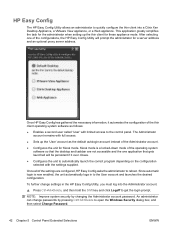
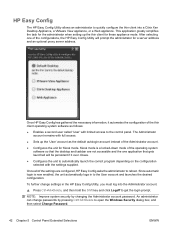
... with full access.
● Sets up the thin client for Kiosk mode.
To further change passwords by changing the Administrator account password. After selecting one application that the desktop and taskbar are configured, HP Easy Config asks the administrator to get the login prompt. Once all of the operating system software so that gets launched...
Microsoft Windows Embedded Standard 2009 (WES) v. 5.1.810 and later Quick Reference Guide - Page 55


... client agent, Altiris 17 Client Automation 17, 43 configuration 42 Control Panel 33 creating user account 12
D default passwords 8 deployment server, Altiris 6 deployment solution, Altiris 5 desktop 3 desktop administrator 4 desktop,...Explorer unsafe file
list 31
L language options 15 local drives 11 log on as Administrator 8 logging off 9 logon
automatic 7 manual 8 Logon Configuration Manager 7
M...
Managing File-Based Write Filter Images on HP Thin Clients - Page 4


... is currently being used if you access the desktop of the deployed image. As a workaround, capture and deploy the image using EWF, then convert the thin client to change without notice. To use before changing...If an image using the FBWF. Right-click on the thin client will be changed when using FBWB and the default User account is then captured and deployed, you may see an error message ...
Thin Client Printing with the HP Universal Print Driver - Page 14
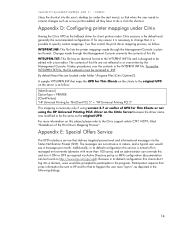
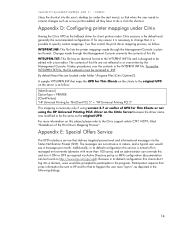
...by the Management Console. For more than 100 users), and an administrator can be sent to HP and for that maps the UPD for client printers under Citrix
Having the Citrix UPD as follow : [Identification]...printer mappings made through the Management Console in its default configuration thin clients don't log into the user's desktop (or under the start menu), so that , it ON or OFF as ...
Similar Questions
Is It Possible To Load New Drivers On The Hp Thin Client Model T5740
(Posted by respaul38 9 years ago)
Which Icon Display On Default Hp T5740 Thin Client Desktop After Log On
(Posted by pusmo 10 years ago)
How Can I Active Administrator Account
how can i active my administrator account in hp thin client t5630w
how can i active my administrator account in hp thin client t5630w
(Posted by anupbain2000 11 years ago)
What Is The Default Administrator Password For The Hp T5740w Thin Client?
(Posted by margaretswenson 12 years ago)

