HP t5570 Support Question
Find answers below for this question about HP t5570 - Thin Client.Need a HP t5570 manual? We have 11 online manuals for this item!
Question posted by thomjbu on January 11th, 2014
How To Thin Client Disable Internet Explorer T5550
The person who posted this question about this HP product did not include a detailed explanation. Please use the "Request More Information" button to the right if more details would help you to answer this question.
Current Answers
There are currently no answers that have been posted for this question.
Be the first to post an answer! Remember that you can earn up to 1,100 points for every answer you submit. The better the quality of your answer, the better chance it has to be accepted.
Be the first to post an answer! Remember that you can earn up to 1,100 points for every answer you submit. The better the quality of your answer, the better chance it has to be accepted.
Related HP t5570 Manual Pages
HP Image Manager 5.0: Quick Setup Guide - Page 2


...protected by copyright. HP Image Manager 5.0 Quick Setup Guide
HP thin clients
First Edition (April 2009)
Document Part Number: 578372-001
Nothing herein... be photocopied, reproduced, or translated to change without the prior written consent of Microsoft Corporation. Internet Explorer is a trademark of Microsoft Corporation in the United States and/or other countries. Pentium is either...
HP Image Manager 5.0: Quick Setup Guide - Page 5


... Image Manager? 1 Using HP Image Manager you can be re-purposed by rebooting ● Software failure gets repaired by the client. PC and thin client users keep their data remains unique and secure on -demand from a graphical interface representing client desktops, groups of the device's hardware configuration. You centrally manage images and define each...
HP Image Manager 5.0: Quick Setup Guide - Page 28
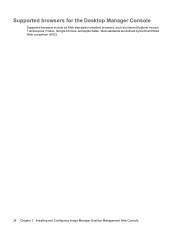
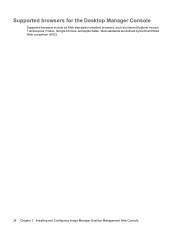
Web standards are defined by the World Wide Web consortium (W3C).
24 Chapter 3 Installing and Configuring Image Manager Desktop Management Web Console Supported browsers for the Desktop Manager Console
Supported browsers include all Web standards-compliant browsers, such as Internet Explorer version 7 and beyond, Firefox, Google Chrome, and Apple Safari.
HP Image Manager 5.0: Quick Setup Guide - Page 31


...Pre-Built Microsoft Windows Image". Once you have either disable the disk or physically remove it will display several messages.
If the client contains a bootable hard disk drive or flash disk,...other network services required to support virtual disk sharing, and (if required) enabled the desktop manager console to the troubleshooting section in this time, HP is downloaded to enter your...
Microsoft® Windows Embedded Standard 2009 (WES) v. 5.1.910 and later Quick Reference Guide - Page 2


... Embedded Standard (WES) 2009 v.5.1.910 and later
Quick Reference Guide
HP thin clients
Second Edition (September 2010)
First Edition (November 2009)
Document Part Number: 597495-002 Microsoft and Windows are either registered trademarks or trademarks of Microsoft Corporation. Win32, Windows Internet Explorer, and Windows Media Player are U.S. Nothing herein should be liable for...
Microsoft® Windows Embedded Standard 2009 (WES) v. 5.1.910 and later Quick Reference Guide - Page 6


...and Functionality 19 Citrix Program Neighborhood (PN) Agent 19 Remote Desktop Connection ...20 HP Remote Desktop Protocol (RDP) Multimedia and USB Enhancements 20 Configuring USB ...Client Agent ...24 HP Management Agent ...25 HP Client Automation Registration and Agent Loading Facility (RALF 25 HP ThinState ...26 HP ThinState Capture ...26 HP ThinState Deploy ...30 Microsoft Internet Explorer...
Microsoft® Windows Embedded Standard 2009 (WES) v. 5.1.910 and later Quick Reference Guide - Page 10


... Remote Desktop Protocol (RDP) ◦ VMware View Client ◦...Internet Explorer® ◦ Adobe Acrobat® (Add-on the HP support site, and customize it to the latest shipping WES 2009 image. This guide will introduce you to the features of the box to meet most common customer requirements.
This guide provides information pertaining to your specific needs. These thin clients...
Microsoft® Windows Embedded Standard 2009 (WES) v. 5.1.910 and later Quick Reference Guide - Page 11


... instructions. You can open a pop-up menu in the default windows policies configuration.
ENWW
The Desktop
3 For information about the functionality of Control Panel options and utilities.
These selections are for Microsoft RDP and Internet Explorer. User Desktop
The desktop that is displayed when you are then configured using local or remote administration tools.
Typically...
Microsoft® Windows Embedded Standard 2009 (WES) v. 5.1.910 and later Quick Reference Guide - Page 12


... services
4
Chapter 2 Introduction
ENWW Server Environment Requirements
HP thin clients use a variety of the image. Icons present on the default administrator desktop Start menu include: ● Microsoft RDP ● Internet Explorer
NOTE: Right-clicking the mouse when the pointer is a standard Windows XP desktop.
These services include session and product support services as well as...
Microsoft® Windows Embedded Standard 2009 (WES) v. 5.1.910 and later Quick Reference Guide - Page 25


... ● Citrix Program Neighborhood (PN) Agent on page 19 ● Remote Desktop Connection on page 20 ● HP Remote Desktop Protocol (RDP) Multimedia and USB Enhancements on page 20 ● HP Remote ... on page 25 ● HP Client Automation Registration and Agent Loading Facility (RALF) on page 25 ● HP ThinState on page 26 ● Microsoft Internet Explorer on page 30 ● Windows ...
Microsoft® Windows Embedded Standard 2009 (WES) v. 5.1.910 and later Quick Reference Guide - Page 29


...the Control Panel and select HP RDP USB Redirector Client. This disables both Share and Unshare.
These types of devices should be automatically ...excluded from being automatically redirected for use with the remote desktop, select the device and click Exclude. On the thin client, open the HP RDP USB Redirector Client...
Microsoft® Windows Embedded Standard 2009 (WES) v. 5.1.910 and later Quick Reference Guide - Page 38


... of files generally considered unsafe, see Information About the Unsafe File List in the F10 System BIOS to , and
then power on the thin client. Furthermore, Internet Explorer now prevents scripts from moving or resizing windows and status bars to the unit during this process.
Do not interrupt or cycle power to hide...
Microsoft® Windows Embedded Standard 2009 (WES) v. 5.1.910 and later Quick Reference Guide - Page 52


... must be necessary to remove software components to save the changes. NOTE: For add-on modules to administer the thin client. In some cases it may be sufficient flash space available. Disable/enable the write filter as needed to free up space for add-on the flash memory is reduced to less...
Microsoft® Windows Embedded Standard 2009 (WES) v. 5.1.910 and later Quick Reference Guide - Page 56
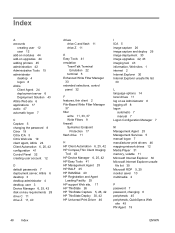
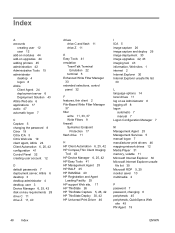
...-on upgrades 44 adding printers 45 administration 42 Administrative Tools 15 administrator desktop 4 logon 8 Altiris Client Agent 24 deployment server 6 Deployment Solution 43 Altiris Web site 6 ... deployment 30 image upgrades 42, 43 imaging tool 43 information, Web sites 1 internet 2 Internet Explorer 30 Internet Explorer unsafe file list
30
L language options 14 local drives 11 log on as ...
Microsoft® Windows Embedded Standard 2009 (WES) v. 5.1.910 and later Quick Reference Guide - Page 57


... 10
U Universal Print Driver 46 unsafe file list for Internet
Explorer 30 upgrades 42 upgrades, add-on 44 upgrading images 43 USB drives, redirecting 20 USB enhancements 20 user
accounts 12 profiles 13 user desktop 3 User Manager 13 utilities Client Automation 42 system time 10 Thin Client Imaging Tool 43 Universal Print Driver 46
V VMware...
HP t5550/t5565/t5570 Thin Clients Hardware Reference Guide - Page 1


Hardware Reference Guide
HP t5550/t5565/t5570 Thin Clients
HP t5550/t5565/t5570 Thin Clients Hardware Reference Guide - Page 26


... is 28° C or 84.2° F) Nonoperating (max. Approximate Weight
1.36 kg
3.00 lb
Temperature Range (fanless design)* Operating** (max. A Specifications
Table A-1 HP t5550/t5565/t5570 Thin Client
Dimensions Width Height (without stand) Height (with altitude derating of 1° C/300m (1.8° F/1000ft) to 35° C). Relative Humidity (non-condensing) Operating (max. allowed...
HP t5550/t5565/t5570 Thin Clients Hardware Reference Guide - Page 27


Table A-1 HP t5550/t5565/t5570 Thin Client (continued)
Rated Output Current (maximum)
3.42 A
Output Voltage
+19 V DC
3.42 A +19 V DC
ENWW
21
Troubleshooting Guide: HP t5550/t5565/t5570 Thin Clients - Page 1
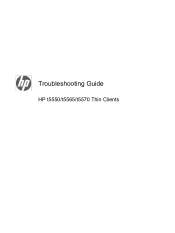
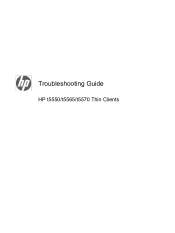
Troubleshooting Guide
HP t5550/t5565/t5570 Thin Clients
Troubleshooting Guide: HP t5550/t5565/t5570 Thin Clients - Page 9


... diskette drives ● 5 minute hardware setup time ● central deployment and management using HP Management Solutions The following features are specific to the HP t5550/t5565/t5570 Thin Clients: ● VIA Nano u3500 1-GHz processor ● VIA VX900 chipset ● Single Channel DDR3 at 800 MHz; 1 GB minimum RAM expandable to 4 GB ●...
Similar Questions
If I Use The Recover Disks, Will I Need To Re-install 'internet Explorer' And
other programs downloaded from the internet? Will I have to re-install any programs or files?
other programs downloaded from the internet? Will I have to re-install any programs or files?
(Posted by pennsy 9 years ago)
How To Return Hp T5570 Thin Client To Factory Defaults
(Posted by muhaifinns 9 years ago)
How To Log Directly In Hp Thin Client T5570
(Posted by kevinskelli 9 years ago)
Which Icon Display On Default Hp T5740 Thin Client Desktop After Log On
(Posted by pusmo 10 years ago)

