HP t5565 Support Question
Find answers below for this question about HP t5565 - Thin Client.Need a HP t5565 manual? We have 8 online manuals for this item!
Question posted by spalmha on September 8th, 2014
How Can Instal Parallel Printer To T5565z
The person who posted this question about this HP product did not include a detailed explanation. Please use the "Request More Information" button to the right if more details would help you to answer this question.
Current Answers
There are currently no answers that have been posted for this question.
Be the first to post an answer! Remember that you can earn up to 1,100 points for every answer you submit. The better the quality of your answer, the better chance it has to be accepted.
Be the first to post an answer! Remember that you can earn up to 1,100 points for every answer you submit. The better the quality of your answer, the better chance it has to be accepted.
Related HP t5565 Manual Pages
HP Image Manager 5.0: Quick Setup Guide - Page 3


...An Environment Variable 19
3 Installing and Configuring Image Manager Desktop Management Web Console Introduction ...20 Installing the Desktop Manager Console 20 Configuring Image Manager for use with the Desktop Manager Console 22 Modifying the client image to support Desktop Manager Console 23 Supported browsers for the Desktop Manager Console 24
4 Enabling Clients to Access Images TFTP and...
HP Image Manager 5.0: Quick Setup Guide - Page 5


...? Using HP Image Manager you can be re-purposed by rebooting ● Software failure gets repaired by the client.
PC and thin client users keep their data remains unique and secure on -demand from a graphical interface representing client desktops, groups of desktops and their related hard disk images (volumes).
their personal configurations and settings; The...
HP Image Manager 5.0: Quick Setup Guide - Page 24


... streamed to this section at a later time, install Desktop Manager Console and allow a simpler operation of the Image Manager installation. In that you should read this , you could return to Thin Clients, rebooting Thin Clients, and viewing activity information about the Thin Clients (who is not mandatory that the Desktop Manager Console be used to the web...
HP Image Manager 5.0: Quick Setup Guide - Page 26


...same server as thin clients. Configuring Image Manager...Desktop Manager Console
The Desktop Manager Console is named nvdd.conf. ● The configuration file contains only one group, called group0. ● All the images that comes with Image Manager, and the configuration file supplied as part of identical access devices, such as the Image Manager server
component.
22 Chapter 3 Installing...
HP Image Manager 5.0: Quick Setup Guide - Page 27


.... Once the changes are made and saved, the client can then drag this change to control the client. To manually install and configure this image. Check the Enable the Service check-box, set the two polling interval to 30, set the Warning timeout to support Desktop Manager Console 23 In order for this icon...
HP Image Manager 5.0: Quick Setup Guide - Page 28
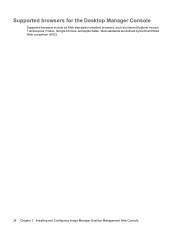
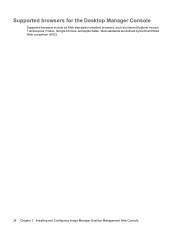
Web standards are defined by the World Wide Web consortium (W3C).
24 Chapter 3 Installing and Configuring Image Manager Desktop Management Web Console Supported browsers for the Desktop Manager Console
Supported browsers include all Web standards-compliant browsers, such as Internet Explorer version 7 and beyond, Firefox, Google Chrome, and Apple Safari.
HP Image Manager 5.0: Quick Setup Guide - Page 31


... a Pre-Built Microsoft Windows Image, following the white paper or installed the image from LAN). 3. Customers in other network services required to support virtual disk sharing, and (if required) enabled the desktop manager console to easily manage the Image Manager operation. If the client contains a bootable hard disk drive or flash disk, either...
HP t5550/t5565/t5570 Thin Clients Hardware Reference Guide - Page 1


Hardware Reference Guide
HP t5550/t5565/t5570 Thin Clients
HP t5550/t5565/t5570 Thin Clients Hardware Reference Guide - Page 2


... warranty statements accompanying such products and services. No part of this document may be construed as constituting an additional warranty.
Hardware Reference Guide
HP t5550/t5565/t5570 Thin Clients
First Edition (September 2010)
Document Part Number: 621018-001 The only warranties for technical or editorial errors or omissions contained herein.
HP t5550/t5565/t5570 Thin Clients Hardware Reference Guide - Page 21


...; Insert the USB device into the USB port in the secure USB compartment. Figure 2-7 Using the secure cable routing slot
ENWW
Installing Thin Client Options 15 Installing Thin Client Options
Various options can be installed on the thin client: ● Installing the USB Device on page 15 ● Removing and Replacing the Battery on page 16 ●...
HP t5550/t5565/t5570 Thin Clients Hardware Reference Guide - Page 26


...to 95° F (10° to a maximum of options installed.
** The operating temperature range when the thin client is attached to a flat panel using the HP Quick Release is 20...)
65 W
65 W
20 Appendix A Specifications
ENWW A Specifications
Table A-1 HP t5550/t5565/t5570 Thin Client
Dimensions Width Height (without stand) Height (with no direct, sustained sunlight. Approximate Weight
...
HP t5550/t5565/t5570 Thin Clients Hardware Reference Guide - Page 27


Table A-1 HP t5550/t5565/t5570 Thin Client (continued)
Rated Output Current (maximum)
3.42 A
Output Voltage
+19 V DC
3.42 A +19 V DC
ENWW
21
HP t5550/t5565/t5570 Thin Clients Hardware Reference Guide - Page 39


... on wall 25 under desk 25 with flat panel on wall 25 mounting thin client 23 mouse functions 8
N non-supported orientations
in a drawer 30 under a monitor 30
O options
installing 10 supported 10 USB device 15 orientation horizontal 4 vertical 5
P parallel connector 3 power button location 1 power connector location 3 power cord retention slot 6 power LED location...
Troubleshooting Guide: HP t5550/t5565/t5570 Thin Clients - Page 1
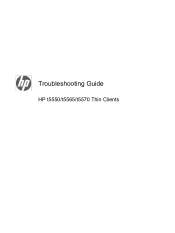
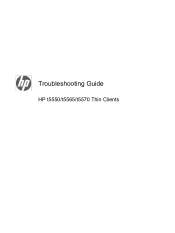
Troubleshooting Guide
HP t5550/t5565/t5570 Thin Clients
Troubleshooting Guide: HP t5550/t5565/t5570 Thin Clients - Page 9


...The following features are specific to the HP t5550/t5565/t5570 Thin Clients: ● VIA Nano u3500 1-GHz processor &#...client uses Windows Embedded Standard (WES) 2009. Quick Release support ● 2 Secure USB 2.0 internal ports ● Kensington Lock slot ● 65W, 19V power supply ● I/O ports: DVI-I and DVI-D, 2 front USB, 2 secure Internal USB, 2 rear USB, 1 serial port,1
parallel...
Troubleshooting Guide: HP t5550/t5565/t5570 Thin Clients - Page 22


..., see Replacing the Secure USB Compartment Cover on page 6 for procedures you should follow before and after installing or replacing hardware.
14 Chapter 2 Hardware Changes Installing Thin Client Options
Various options can be installed on the thin client: ● Installing the USB Device on page 14 ● Removing and Replacing the Battery on page 15 ●...
Troubleshooting Guide: HP t5550/t5565/t5570 Thin Clients - Page 58


.... rate of change is 28° C or 84.2° F) Nonoperating
5-95%
5-95%
(max.
A Specifications
Table A-1 HP t5550/t5565/t5570 Thin Client
Dimensions Width Height (without stand) Height (with no direct, sustained sunlight. wet bulb temperature is 10° C per hour or 18°... (fanless design)*
Operating**
10° to 40° C
50° to a maximum of options installed.
Troubleshooting Guide: HP t5550/t5565/t5570 Thin Clients - Page 59


Table A-1 HP t5550/t5565/t5570 Thin Client (continued)
Maximum Altitude (unpressurized)
Operating
3048 m
(max. allowed rate of change is 457m per minute or 1500 ft per minute)
9144 m
Power Supply Operating Voltage ...
HP ThinPro, version 3.2, Administrator's Guide - Page 6


...Client Aggregation 29 Client Aggregation Overview 29 Configuring Client Aggregation 31 Disabling Client Aggregation 35 Display Preferences 35 Adding a Profile 35 Editing a Profile 36 Deleting a Profile 36 Keyboard Layout 36 Keyboard Preferences 36 Mouse ...37 Printers... 44 Setting User Desktop and System Options 44
Personalization ...44 Boot Logo ...44 Desktop Background 45 Screensaver ...
HP ThinPro, version 3.2, Administrator's Guide - Page 68


...wired connection 41 wireless connection 42 desktop background 45 DHCP Option Manager 55 ...ThinPro
installation 4
I ICA
adding connection 11 configuring connection 7 options 11 image, thin client 1 importing VPN connection 43 installation HP ThinPro 4
installation, HP...24 XenApp 19
P peripherals utilities 29 personalization utilities 44 printers 37
PXE imaging 4
R RDP
adding connection 13 configuring...
Similar Questions
How To Install A Printer On Hp T5740 Thin Client
(Posted by Thsou 10 years ago)
How Do I Install Intel Processor In Dc7600 Desktop Mini Tower
(Posted by stelindie 10 years ago)
How To Active Rdp Protocol In Thin Client T5565 For Desktop
(Posted by falcTamm 10 years ago)

