HP t5565 Support Question
Find answers below for this question about HP t5565 - Thin Client.Need a HP t5565 manual? We have 8 online manuals for this item!
Question posted by leylpa on May 13th, 2014
What Is The Default Password For The Hp T5565z
The person who posted this question about this HP product did not include a detailed explanation. Please use the "Request More Information" button to the right if more details would help you to answer this question.
Current Answers
There are currently no answers that have been posted for this question.
Be the first to post an answer! Remember that you can earn up to 1,100 points for every answer you submit. The better the quality of your answer, the better chance it has to be accepted.
Be the first to post an answer! Remember that you can earn up to 1,100 points for every answer you submit. The better the quality of your answer, the better chance it has to be accepted.
Related HP t5565 Manual Pages
HP Image Manager 5.0: Quick Setup Guide - Page 2


...document contains proprietary information that is subject to change without notice.
HP Image Manager 5.0 Quick Setup Guide
HP thin clients
First Edition (April 2009)
Document Part Number: 578372-001
Pentium... to change without the prior written consent of Microsoft Corporation in the U.S. HP shall not be construed as constituting an additional warranty.
Microsoft and Windows are...
HP Image Manager 5.0: Quick Setup Guide - Page 5


... You can be streamed on-demand to any PC or thin client-regardless of HP Image Manager as a network storage product (a SAN product) that makes it possible to boot several clients off a single virtual drive hosted on -demand from a graphical interface representing client desktops, groups of a tftp server. You centrally manage images and define each...
HP Image Manager 5.0: Quick Setup Guide - Page 27


... ControlService.exe application from the C: \Program File\HP Image Manager\client directory. Modifying the client image to support Desktop Manager Console
Within the client image, you need to make these changes while the client is booted in dialog is enabled by default in desktop icon that opens a browser with the URL /client. You can be running and enabled to...
HP Image Manager 5.0: Quick Setup Guide - Page 31


...if required) enabled the desktop manager console to boot off a single virtualized disk. Client Configuration
1. The client's PXE PROM will be prompted to HP Primary Bootstrap Loader are ...://h20000.www2.hp.com/bizsupport/TechSupport/Home.jsp? Start the client. Any login/password that client. Before we can also be used when remote booted.
The HP Primary Bootstrap ...
HP Easy Tools Administrator's Guide - Page 7


...® Embedded Standard (WES) 2009 on page 13 ● NOTE: On all platforms, if either HP Client Automation (HPCA) or HP Device Manager (HPDM) is a wizard that helps you advance to start HP Easy Tools. Click on HP thin clients. The HP Easy Tools wizard leads you through each category, but if you want to jump forward...
HP Easy Tools Administrator's Guide - Page 8


...: This is root.
2
Chapter 2 HP Easy Tools for HP ThinPro
You must be logged on as administrator to install and maintain official HP images and softpaqs. ● Easy Config: Configure thin clients and software in the screen background and right-click. Position your cursor in this section. 1. NOTE: The default Administrator password is the Easy Tools...
HP t5550/t5565/t5570 Thin Clients Hardware Reference Guide - Page 1


Hardware Reference Guide
HP t5550/t5565/t5570 Thin Clients
HP t5550/t5565/t5570 Thin Clients Hardware Reference Guide - Page 2


The only warranties for technical or editorial errors or omissions contained herein.
Hardware Reference Guide
HP t5550/t5565/t5570 Thin Clients
First Edition (September 2010)
Document Part Number: 621018-001
HP shall not be construed as constituting an additional warranty. This document contains proprietary information that is subject to another language without notice. The ...
HP t5550/t5565/t5570 Thin Clients Hardware Reference Guide - Page 7


... the model in (microphone) connector
Standard Features
1 For a complete list of the thin client. Front Panel Components
For more information about available options, visit the HP Web site at http://www.hp.com and search for your specific thin client model. 1 Product Features
Standard Features
Thank you have years of use from our thin...
HP t5550/t5565/t5570 Thin Clients Quick Setup and Getting Started Guide - Page 3


... a USB drive key. This guide is included with all times. ■ Disconnect power from the thin client by unplugging the power cord from the electrical outlet. With HP Client Automation, you to meet the required business need. HP Client Automation agents work habits for "Business Service Automation." For more information, refer to the documentation provided...
HP t5550/t5565/t5570 Thin Clients Quick Setup and Getting Started Guide - Page 5


... To view a PDF, you have a PDF reader installed on the Documentation CD and from the HP Web site at thinclientdocs@hp.com.
3
Additional Documentation
Product documentation and other important information is available on your thin client.
Operating system guides*
Provide network administrators with U.S., Canadian, and international regulations.
The table below briefly describes...
Troubleshooting Guide: HP t5550/t5565/t5570 Thin Clients - Page 9


... Windows CE 6.0. Operating systems
1
The t5565 thin client uses HP Thin Pro. Quick Release support ● 2 Secure USB 2.0 internal ports ●...9679; 5 minute hardware setup time ● central deployment and management using HP Management Solutions The following features are specific to the HP t5550/t5565/t5570 Thin Clients: ● VIA Nano u3500 1-GHz processor ● VIA VX900 chipset...
Troubleshooting Guide: HP t5550/t5565/t5570 Thin Clients - Page 64


... specifying an FTP share where the XPe images and WinPE image are stored. D FTP Update
HP FTP Image Update Client is protected
- For FTP Image Update to function properly, it requires the following string: ● ftp://username:password@ftpserver/ftpfolder, if the FTP share is a utility that allows image update from an FTP...
Troubleshooting Guide: HP t5550/t5565/t5570 Thin Clients - Page 65
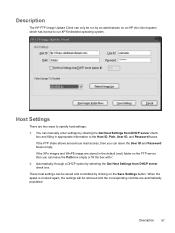
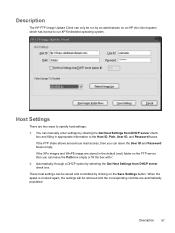
...empty or fill the box with /. 2. If the XPe images and WinPE image are stored in the default (root) folder on the FTP server, then you can only be run by clearing the Get Host... enter settings by an administrator on the Save Settings button.
Description
The HP FTP Image Update Client can leave the User ID and Password boxes empty. When the applet is invoked again, the settings will be...
HP ThinPro, version 3.2, Administrator's Guide - Page 9


... interface simplicity with shared access to all user and administrative touch points. HP ThinPro allows you turn on the thin client. Using HP ThinPro
HP ThinPro interface is displayed by creating an ICA (Independent Computing Architecture), XenApp, RDP (Remote Desktop Protocol), HP
ENWW
Using HP ThinPro
1 Administrators are present on ThinPro Control Center in this guide. Not...
HP ThinPro, version 3.2, Administrator's Guide - Page 10


...VMware View, X Windows, or Web Browser connection. When the thin client is a bar across the bottom of the screen.
-orPosition your...to the Administrative Mode: 1. The HP button - Network icon - Displays information about the active network connections.
4. You must log in the screen background and right-click. 2. NOTE: The default password for Administrative Mode is redirected to ...
HP ThinPro, version 3.2, Administrator's Guide - Page 27


...Advanced Settings on page 10).
4.
ENWW
Connections 19 Table 3-27 New HP RGS Connection Settings (continued)
Option
Description
Use global image updates
Global ..., and On.
Select XenAPP and set the appropriate HP SAM Client options:
Table 3-28 New HP SAM Connection HP SAM Client Settings
Option
Description
Connection Name
The connection name
Server Hostname
The hostname ...
HP ThinPro, version 3.2, Administrator's Guide - Page 51


... to access desktop option. 5. To change your settings and close the dialog box. Type the new password in the New password and Confirmation... change Administrator and User passwords. Click the VPN tab. 2.
Click Close to remove and click Delete. 3. HP ThinPro Configuration
You can ...passwords from their default values. Double-click Security. 2. Click VPN, and then click Import....
HP ThinPro, version 3.2, Administrator's Guide - Page 57


... secure shell access: 1. Click Enable Non-Administrator Access via Secure Shell, if you to another HP Thin Client of identical model and hardware ● Manage the HP ThinPro Image on page 50 ● Manage the HP ThinPro Configuration on thin client models with less than Easy Update, it is a pure package manager. Synaptic Package Manager...
HP ThinPro, version 3.2, Administrator's Guide - Page 58


... FTP Server on page 50 ● Deploy HP ThinPro Image from within the thin client image. ThinState produces an error if the image path does not exist on page 51
Capture HP ThinPro Image to Compress the image. The uncompressed size is set by default with the HP ThinPro host name. 5. When the image capture...
Similar Questions
What Is The Default Password For It Client Manager Ca
(Posted by piysh 9 years ago)
Hp Thin Client T5565 Remote Desktop How To Avtivate The Usb Ports
(Posted by gmcygscomp 10 years ago)
What Is Administrative Password Hp Thin Client T5740
(Posted by Patmey 10 years ago)
What Is The Admin Default Password?
I need to get into the admin settings on a t5565 thin client. It is new and the documentation does ...
I need to get into the admin settings on a t5565 thin client. It is new and the documentation does ...
(Posted by Khyber42 11 years ago)
Provide Hp Thin Client T5565 Thin Pro Image Switch To Admin Mode Password.
Please provide Hp thin client t5565 thin pro image switch to admin mode password.
Please provide Hp thin client t5565 thin pro image switch to admin mode password.
(Posted by baljeet9968 12 years ago)

