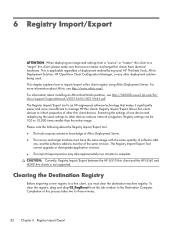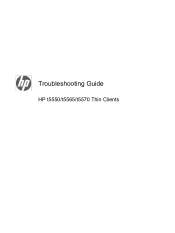HP t5550 Support Question
Find answers below for this question about HP t5550 - Thin Client.Need a HP t5550 manual? We have 8 online manuals for this item!
Question posted by drhunTPC on August 27th, 2014
Hp T5550 Won't Boot Up
The person who posted this question about this HP product did not include a detailed explanation. Please use the "Request More Information" button to the right if more details would help you to answer this question.
Current Answers
Answer #1: Posted by freginold on November 14th, 2014 6:13 PM
See page 24 of the troubleshooting guide for help on figuring out why your T5550 won't boot up. There is a lot of information that can help you troubleshoot the problem.
Related HP t5550 Manual Pages
Similar Questions
Hp T5550 Thin Client Cannot Connect To Easy Update
(Posted by sgarGl 9 years ago)
How To Change The Environmental Variables On An Hp T5550 Thin Client
(Posted by vlakabb 9 years ago)
Disable Easy Tool On Hp T5550
How do I disable the Easy Tool so it doesn't startup each time?
How do I disable the Easy Tool so it doesn't startup each time?
(Posted by marikook 12 years ago)
Which Windows Ce Control Panel Icon Enables You To Reset The Hp T5550 Fac. Settn
i have to take HP02-H17 exam, if anyone has the exam plz post the Qs and As.thx
i have to take HP02-H17 exam, if anyone has the exam plz post the Qs and As.thx
(Posted by meeeee 12 years ago)