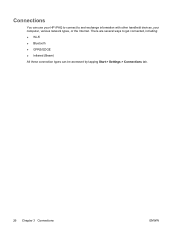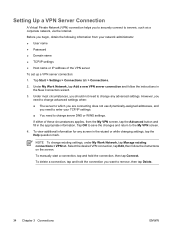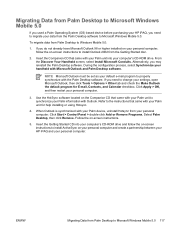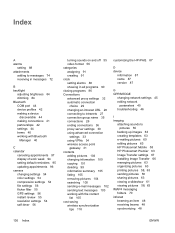HP iPAQ rw6828 Support Question
Find answers below for this question about HP iPAQ rw6828 - Multimedia Messenger.Need a HP iPAQ rw6828 manual? We have 3 online manuals for this item!
Question posted by smart20 on September 8th, 2012
Invalid Url Of Homepage And Cannot Be Edit
The person who posted this question about this HP product did not include a detailed explanation. Please use the "Request More Information" button to the right if more details would help you to answer this question.
Current Answers
Related HP iPAQ rw6828 Manual Pages
Similar Questions
No Sound When Receiving Calls On The Hp Ipaq Rw6828 Messenger Phone.
Dear sir,I own the HP iPAQ Rw6828 and am proud of it.I have a problem regarding the sound of this mo...
Dear sir,I own the HP iPAQ Rw6828 and am proud of it.I have a problem regarding the sound of this mo...
(Posted by granpinto7 8 years ago)
Hi,
When I Connect My Hp Ipaq Hx2400 To My Laptop. Usb Device Not Recognised?
(Posted by wmdeeney 11 years ago)
If I Enter A Url It Will Show Url Not Valid And I Cannot Change The Homepage
(Posted by smart20 11 years ago)
Ipaq 110 Classic Handheld
screen shows RUU download mode cannot release after attempt to download update from hp. Can you guy...
screen shows RUU download mode cannot release after attempt to download update from hp. Can you guy...
(Posted by kenji2 12 years ago)
If I Will Upgrade To Version 6.5 And I Am Not Satisfied, Can I Return The Device
Can i return the device to version 6.00? if so where can i download version 6.00?
Can i return the device to version 6.00? if so where can i download version 6.00?
(Posted by camilhn 13 years ago)