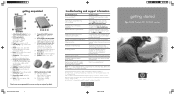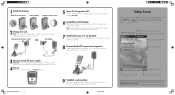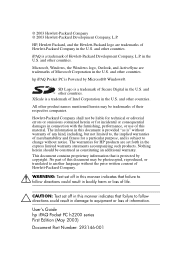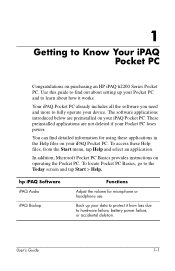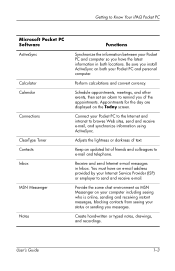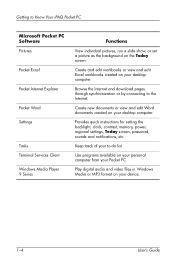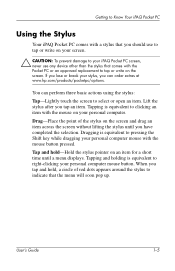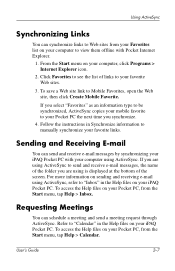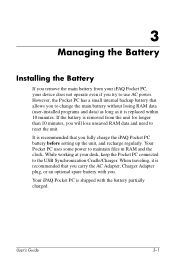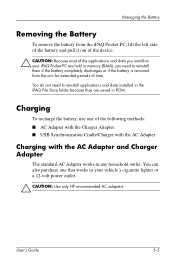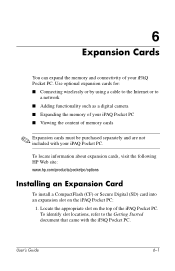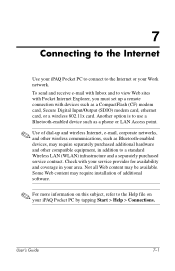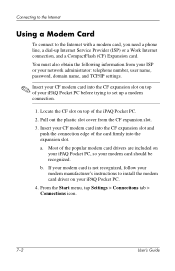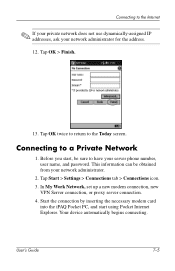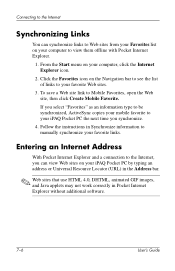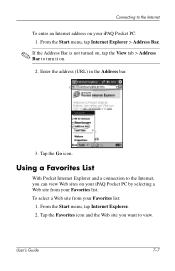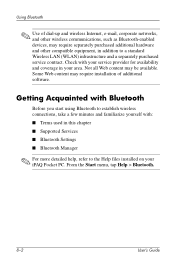HP iPAQ h2200 Support Question
Find answers below for this question about HP iPAQ h2200 - Pocket PC.Need a HP iPAQ h2200 manual? We have 5 online manuals for this item!
Question posted by tanvirsajed on May 25th, 2011
How I Can Use Internet On Hp Ipaq H2200.
I use HP iPAQ h2200 over 1 year.. But I cant use internet on it. On the upper side of this device there is a PCMC slot. I have a PCMC modem for laptop. But it cant insert on PPC because its a little wide,
Current Answers
Related HP iPAQ h2200 Manual Pages
Similar Questions
My H1900 Series Hp Ipaq Pocket Pc Will Not Do A Hard Reset.
(Posted by vanderpool1991 10 years ago)
I Have Ipaq Hp H1900 Pocket Pc When I Turn It On The Top Of Screen Stays Black.
(Posted by svenskasweet1 11 years ago)
Ipaq H2200 Retroeclairage Trop Court
le retroeclairage de mon hp ipaq h2200 est tres court.jai regle mainte fois mais c est pareil.et lor...
le retroeclairage de mon hp ipaq h2200 est tres court.jai regle mainte fois mais c est pareil.et lor...
(Posted by abdalakone 12 years ago)
Hp Jornada 540 Pocket Pc
Is there software available to download to the Windows 7 operating system for the operation of the H...
Is there software available to download to the Windows 7 operating system for the operation of the H...
(Posted by simpsonalec 12 years ago)
Hp Ipaq Pocket Pc Comanion Cd.
Companion Cd
can you tell me ware can i get a ( hp ipaq pocket pc companion cd for hx2415 md, thank you Richard ...
can you tell me ware can i get a ( hp ipaq pocket pc companion cd for hx2415 md, thank you Richard ...
(Posted by dickgunson 12 years ago)