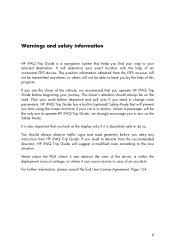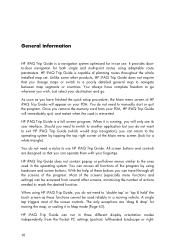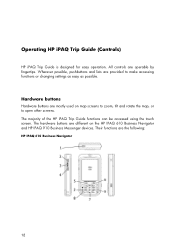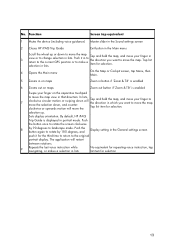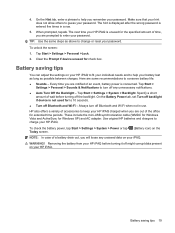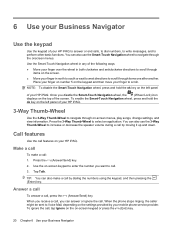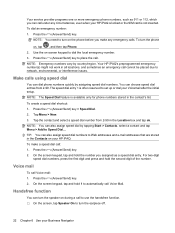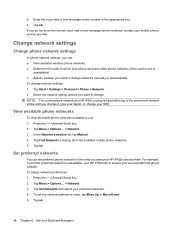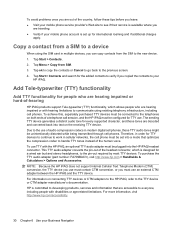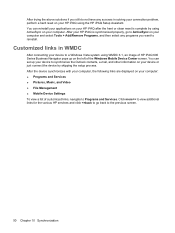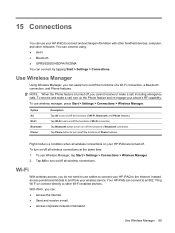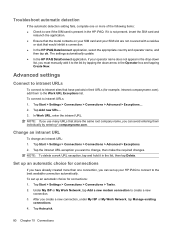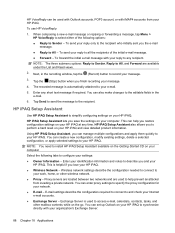HP iPAQ 614c Support Question
Find answers below for this question about HP iPAQ 614c - Business Navigator.Need a HP iPAQ 614c manual? We have 5 online manuals for this item!
Question posted by yaone on November 28th, 2012
My I Paq Business Navigator 612 Is In French. Help How To Set It In English
The person who posted this question about this HP product did not include a detailed explanation. Please use the "Request More Information" button to the right if more details would help you to answer this question.
Current Answers
Related HP iPAQ 614c Manual Pages
Similar Questions
I Want A Battery For My Hp Ipaq Business Navigator But I Can't Find These Batter
(Posted by christophermwiya 10 years ago)
Please Exeptionly ; Help Me To Have Factory Driver For Ipaq Voice Messenger 514.
My smartphone is feldown and no network. Please i love it, help me to have factory driver to make ne...
My smartphone is feldown and no network. Please i love it, help me to have factory driver to make ne...
(Posted by lcodjo 11 years ago)
I Have A Hp Ipa7 614c With Greek Language How I Get English Language In That
it has greek windons how i solve that issue i have patched with english rom but when i applies engli...
it has greek windons how i solve that issue i have patched with english rom but when i applies engli...
(Posted by lambiloon 11 years ago)
How Can I Change My Ipaq Rx5915 From French Letters To English Letters
how can i change the ipaq rx5915 from french letters to english letters
how can i change the ipaq rx5915 from french letters to english letters
(Posted by madjose0001 12 years ago)
Please, I Forgot Password
Dear Sirs, I have a HP Ipaq 614 business Navigator, I forgot password. Please support for me. Tha...
Dear Sirs, I have a HP Ipaq 614 business Navigator, I forgot password. Please support for me. Tha...
(Posted by congnghiemthanh 12 years ago)