HP dx2700 Support Question
Find answers below for this question about HP dx2700 - Microtower PC.Need a HP dx2700 manual? We have 8 online manuals for this item!
Question posted by madykalps on January 15th, 2013
Smps Price
I want to know that what is the price of SMPS for model HP DX 2700 Small form factor and also availability.
Current Answers
There are currently no answers that have been posted for this question.
Be the first to post an answer! Remember that you can earn up to 1,100 points for every answer you submit. The better the quality of your answer, the better chance it has to be accepted.
Be the first to post an answer! Remember that you can earn up to 1,100 points for every answer you submit. The better the quality of your answer, the better chance it has to be accepted.
Related HP dx2700 Manual Pages
Computer Setup (F10) Utility Guide: HP Compaq Business Desktops dx2700 Microtower and dx2700 Small Form Factor - Page 1
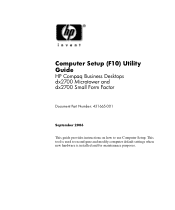
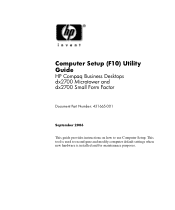
This tool is used to use Computer Setup. Computer Setup (F10) Utility Guide
HP Compaq Business Desktops dx2700 Microtower and dx2700 Small Form Factor
Document Part Number: 431665-001
September 2006
This guide provides instructions on how to reconfigure and modify computer default settings when new hardware is installed and for maintenance purposes.
Computer Setup (F10) Utility Guide: HP Compaq Business Desktops dx2700 Microtower and dx2700 Small Form Factor - Page 2


...reproduced, or translated to another language without notice. Nothing herein should be liable for HP products and services are trademarks of Microsoft Corporation in the U.S.
The information contained herein....
Computer Setup (F10) Utility Guide HP Compaq Business Desktops dx2700 Microtower and dx2700 Small Form Factor First Edition (September 2006) Document Part Number: 431665-001
Service Reference Guide: HP Compaq dx2700 MT/dx2708 MT/dx2700 SFF Business PCs - Page 5


... Card 6-13 6.6.4 Removing an Expansion Card 6-15 6.7 Cable Management 6-16 6.8 Drives 6-17 6.8.1 Locating Drive Positions 6-17 6.8.2 Removing a Drive 6-18 6.8.3 Locating Drive Positions - Microtower (MT)/Small Form Factor (SFF) Chassis
6.1 Preparation for Disassembly 6-1 6.2 Remove the computer access panel and front bezel (MT chassis and SFF chassis 6-2
6.2.1 Access Panel (MT Chassis...
Service Reference Guide: HP Compaq dx2700 MT/dx2708 MT/dx2700 SFF Business PCs - Page 30
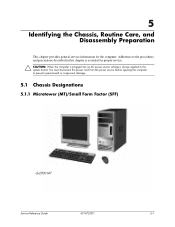
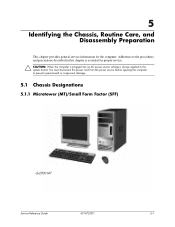
... computer is plugged into an AC power source voltage is essential for the computer. Adherence to prevent system board or component damage.
5.1 Chassis Designations
5.1.1 Microtower (MT)/Small Form Factor (SFF)
dx2700 MT
Service Reference Guide
431672-001
5-1 You must disconnect the power cord from the power source before opening the computer to the procedures and...
Service Reference Guide: HP Compaq dx2700 MT/dx2708 MT/dx2700 SFF Business PCs - Page 38
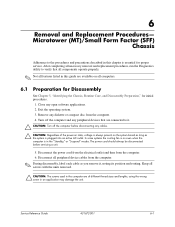
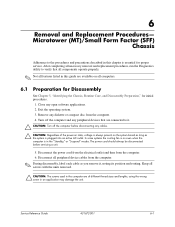
...that all components operate properly.
✎ Not all features listed in this guide are available on even when the computer is in this chapter is always present on the system...," for proper service. Service Reference Guide
431672-001
6-1 6
Removal and Replacement Procedures- Microtower (MT)/Small Form Factor (SFF)
Chassis
Adherence to it , noting its position and routing. Close any cables....
Service Reference Guide: HP Compaq dx2700 MT/dx2708 MT/dx2700 SFF Business PCs - Page 39
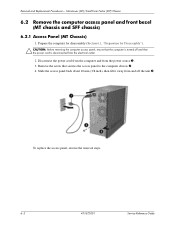
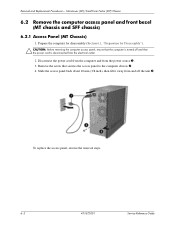
Microtower (MT)/Small Form Factor (SFF) Chassis
6.2 Remove the computer access panel and front bezel (MT chassis and SFF chassis)
6.2.1 Access Panel (MT Chassis)
1. Slide the access panel back about ...
Service Reference Guide: HP Compaq dx2700 MT/dx2708 MT/dx2700 SFF Business PCs - Page 40


... the top of the bezel into the slots of the bezel. Position the chassis in the upright position. Microtower (MT)/Small Form Factor (SFF) Chassis
6.2.2 Front Bezel (MT Chassis)
1. Prepare the computer for disassembly (Section 6.1, "Preparation for selected models and countries only.
4. Service Reference Guide
431672-001
6-3 Removal and Replacement Procedures- Snap into the rectangular...
Service Reference Guide: HP Compaq dx2700 MT/dx2708 MT/dx2700 SFF Business PCs - Page 41
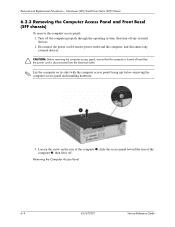
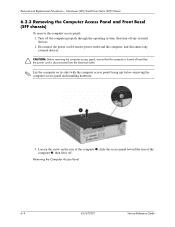
... electrical outlet.
✎ Lay the computer on its side (with the computer access panel facing up) before removing the computer access panel and installing hardware.
3. Microtower (MT)/Small Form Factor (SFF) Chassis
6.2.3 Removing the Computer Access Panel and Front Bezel (SFF chassis)
To remove the computer access panel: 1. Removing the Computer Access Panel
6-4
431672...
Service Reference Guide: HP Compaq dx2700 MT/dx2708 MT/dx2700 SFF Business PCs - Page 42


... front bezel forward to snap the three tabs on the top of the bezel in place. Service Reference Guide
431672-001
6-5
Removal and Replacement Procedures- Microtower (MT)/Small Form Factor (SFF) Chassis
4. To remove the front bezel, gently pull up all three tabs 1 on the top of the bezel, then pull the bezel 2 away...
Service Reference Guide: HP Compaq dx2700 MT/dx2708 MT/dx2700 SFF Business PCs - Page 43
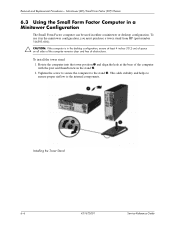
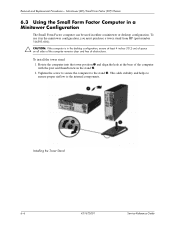
... a tower stand from HP (part number 316593-001).
Ä CAUTION: If the computer is in the desktop configuration, ensure at the base of obstructions.
To install the tower stand: 1. Installing the Tower Stand
6-6
431672-001
Service Reference Guide Removal and Replacement Procedures- Microtower (MT)/Small Form Factor (SFF) Chassis
6.3 Using the Small Form Factor Computer in a Minitower...
Service Reference Guide: HP Compaq dx2700 MT/dx2708 MT/dx2700 SFF Business PCs - Page 44


... then snap the right side of the blank into the two retainer slots on the right towards the outer edge of the blank into place. Microtower (MT)/Small Form Factor (SFF) Chassis
6.4
Front Drive Bezels
1. Prepare the computer for disassembly (Section 6.1, "Preparation for Disassembly").
2. Turn off the computer properly through the operating system and...
Service Reference Guide: HP Compaq dx2700 MT/dx2708 MT/dx2700 SFF Business PCs - Page 45
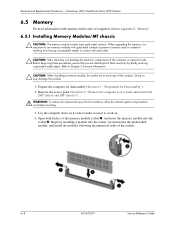
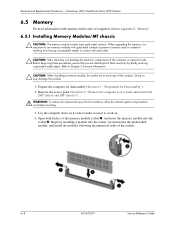
... beginning these procedures, ensure that you are discharged of the contacts. When upgrading the memory, it easier to Chapter 5 for Disassembly"). 2. Removal and Replacement Procedures- Microtower (MT)/Small Form Factor (SFF) Chassis
6.5 Memory
For more information.
Ä CAUTION: When handling a memory module, be careful not to cool before touching.
3. Lay the computer down on...
Service Reference Guide: HP Compaq dx2700 MT/dx2708 MT/dx2700 SFF Business PCs - Page 46


Push the module down into the socket, ensuring that you want to install. Before beginning these procedures, ensure that the module...196; CAUTION: When handling a memory module, be installed in contact with the tab on the memory socket.
5. Microtower (MT)/Small Form Factor (SFF) Chassis
✎ A memory module can damage the electronic components of all cables and wires before raising ...
Service Reference Guide: HP Compaq dx2700 MT/dx2708 MT/dx2700 SFF Business PCs - Page 47
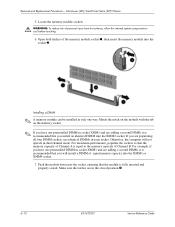
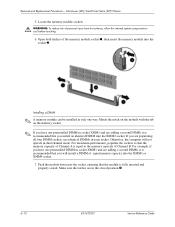
... fully inserted and properly seated. Removal and Replacement Procedures- For example, if you are adding a second DIMM, it is equal to cool before touching. 6. Microtower (MT)/Small Form Factor (SFF) Chassis
5. If you have one preinstalled DIMM in socket XMM1 and are populating all four DIMM sockets, use identical DIMMs in only one preinstalled...
Service Reference Guide: HP Compaq dx2700 MT/dx2708 MT/dx2700 SFF Business PCs - Page 48


..."). 2.
Prepare the computer for disassembly (Section 6.1, "Preparation for Disassembly"). 2. Store the card in an existing empty slot go to step 10. Removal and Replacement Procedures- Microtower (MT)/Small Form Factor (SFF) Chassis
6.6 Expansion Cards
6.6.1 Expansion Slot Cover Lock
1. On the rear of the computer, remove the retaining screw 1 then, slide the slot cover lock...
Service Reference Guide: HP Compaq dx2700 MT/dx2708 MT/dx2700 SFF Business PCs - Page 49
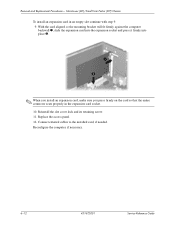
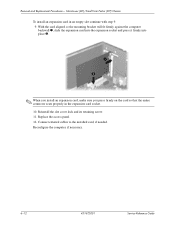
... an expansion card, make sure you press firmly on the card so that the entire connector seats properly in an empty slot continue with step 9. 9. Microtower (MT)/Small Form Factor (SFF) Chassis
To install an expansion card in the expansion card socket. 10. Removal and Replacement Procedures- Connect external cables to the installed card...
Service Reference Guide: HP Compaq dx2700 MT/dx2708 MT/dx2700 SFF Business PCs - Page 50


... then turn off any external devices. 3. Microtower (MT)/Small Form Factor (SFF) Chassis
6.6.3 Installing an Expansion Card
...The computer has four PCI expansion slots.
Disconnect the power cord from the power outlet and disconnect any external devices. 2. To install an expansion card: 1. Identify the slot into which you want...
Service Reference Guide: HP Compaq dx2700 MT/dx2708 MT/dx2700 SFF Business PCs - Page 51


... card with a metal slot cover or a piece of duct tape) for proper cooling of internal components during operation.)
6-14
431672-001
Service Reference Guide Microtower (MT)/Small Form Factor (SFF) Chassis
7. Install the expansion card by carefully placing the expansion card under the slot cover retention latch 1, then firmly pushing the expansion card into...
Service Reference Guide: HP Compaq dx2700 MT/dx2708 MT/dx2700 SFF Business PCs - Page 52


... latch down to secure the expansion cards and expansion slot covers.
Ä CAUTION: All expansion card slots on the back of internal components during operation. Microtower (MT)/Small Form Factor (SFF) Chassis
6.6.4 Removing an Expansion Card
To remove an expansion card: 1. Remove the computer cover. 4.
Be sure not to close the open slot. 8. Service...
Service Reference Guide: HP Compaq dx2700 MT/dx2708 MT/dx2700 SFF Business PCs - Page 56
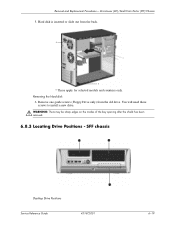
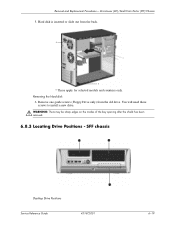
... has been removed.
6.8.3 Locating Drive Positions - Microtower (MT)/Small Form Factor (SFF) Chassis
5. Hard disk is inserted or slide out from the old drive. SFF chassis
Desktop Drive Positions Service Reference Guide
431672-001
6-19 Remove one guide screws (Floppy Drive only) from the back.
*
* * These apply for selected models and countries only. Removing the Hard...
Similar Questions
How To Reset Bios With Hp Compaq Dc7900 Small Form Factor Pc
(Posted by emacraja 9 years ago)
Repair Manual For Hp Dx5150 Small Form Factor Pc
How do I correct the following: System refuse to come on when switched off for more than 20 hours. ...
How do I correct the following: System refuse to come on when switched off for more than 20 hours. ...
(Posted by fullmesh 11 years ago)
Which Smps Will Work On Dx 2700 Hp Desktop
(Posted by pdeacomputer 12 years ago)
Which Smps Will Work On Dx 2700 Hp Desktop
(Posted by megha5262 12 years ago)
Smps Replacemnt
can i replace the riginal smps with 400 watts mercury smps
can i replace the riginal smps with 400 watts mercury smps
(Posted by aljo 12 years ago)

