HP dx2310 Support Question
Find answers below for this question about HP dx2310 - Microtower PC.Need a HP dx2310 manual? We have 8 online manuals for this item!
Question posted by jaytorres13 on February 20th, 2012
Where Can I Download The Driver Po Hp Dx2310 Mt (fx942pa)
The person who posted this question about this HP product did not include a detailed explanation. Please use the "Request More Information" button to the right if more details would help you to answer this question.
Current Answers
There are currently no answers that have been posted for this question.
Be the first to post an answer! Remember that you can earn up to 1,100 points for every answer you submit. The better the quality of your answer, the better chance it has to be accepted.
Be the first to post an answer! Remember that you can earn up to 1,100 points for every answer you submit. The better the quality of your answer, the better chance it has to be accepted.
Related HP dx2310 Manual Pages
End User License Agreement - Page 1


BY purposes of Rights. You may include associated media, printed
materials and "online" or electronic documentation.
e. Freeware.
DOWNLOADING, OR
b. GRANT OF LICENSE. c. d. HP and its online documentation. Other
software may contain a EULA in its suppliers reserve all rights not expressly granted to you via the internet and was ...
Illustarted Parts Map: HP Compaq Business Desktop dx2310/dx2318 Microtower Models - Page 1
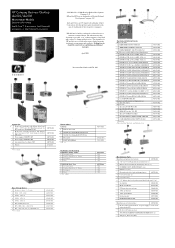
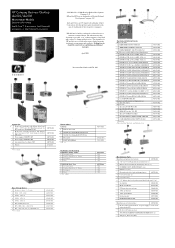
.../2 optical Mouse
417966-001
* Internal speaker
480733-001
* PWR-LED SWITCH, MT
481012-001
Miscellaneous screw kit, includes
480729-001
* #6-32 x 0.25 lg pan head (10 ea, for technical or editorial errors or omissions contained herein.
HP Compaq Business Desktop dx2310/dx2318
Microtower Models
Illustrated Parts Map
Intel® Core™ 2 processors, Intel Pentium®...
Service Reference Guide: HP Compaq dx2310 MT/dx2318 MT Business PCs, 1st Edition - Page 1


service reference guide
HP Compaq dx2310 MT/dx2318 MT Business PCs 1st Edition
This document provides information on the removal and replacement of all parts as well as information on troubleshooting, Desktop Management, setup utilities, SATA drives, safety, routine care, connector pin assignments, POST error messages, and diagnostic indicator lights. Document Part Number 490778-001
Service Reference Guide: HP Compaq dx2310 MT/dx2318 MT Business PCs, 1st Edition - Page 3
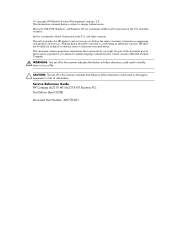
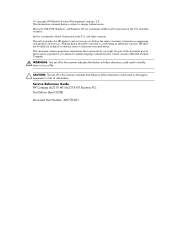
...countries.
Service Reference Guide HP Compaq dx2310 MT/dx2318 MT Business PCs First Edition (April 2008)
Document Part Number: 490778-001 Nothing herein should be liable for HP products and services are ... document may be photocopied, reproduced, or translated to another language without notice. HP shall not be construed as constituting an additional warranty. Microsoft, MS-DOS, ...
Service Reference Guide: HP Compaq dx2310 MT/dx2318 MT Business PCs, 1st Edition - Page 4


... System
1.1 Microsoft Windows XP/Windows Vista/Redflag Linux 1-1
1.1.1 Installing or Upgrading Device Drivers (Only applicable for Windows OS 1-1
1.2 Converting to NTFS (Associated with Windows OS 1-2
1.2.1 Windows XP Home/XP Professional(Vista downgrade)/
Vista Basic/Vista Business 32
1-2
1.3 HP Software 1-2
2 Setup Utilities and Diagnostics Features
2.1 Power-On Self-Test (POST...
Service Reference Guide: HP Compaq dx2310 MT/dx2318 MT Business PCs, 1st Edition - Page 7
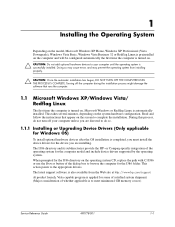
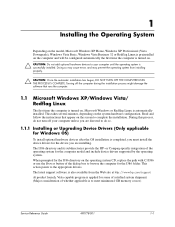
...I386 directory and its subdirectories provide the HP- Doing so may cause errors and may prevent the operating system from the Web site at http://www.hp.com/support. Read and follow the ... for the I386 folder. This takes several minutes, depending on the screen to the appropriate drivers. The latest support software is successfully installed. At product launch, Vista capable program is to...
Service Reference Guide: HP Compaq dx2310 MT/dx2318 MT Business PCs, 1st Edition - Page 8
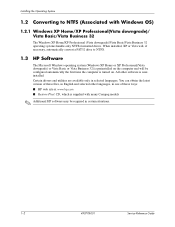
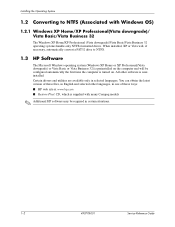
Certain drivers and utilities are available only in English and selected other software is turned on the computer and will , if necessary, automatically convert a FAT32 drive to NTFS (Associated with many Compaq models
✎ Additional HP software may be configured automatically the first time the computer is userinstalled. You can obtain the latest...
Service Reference Guide: HP Compaq dx2310 MT/dx2318 MT Business PCs, 1st Edition - Page 21
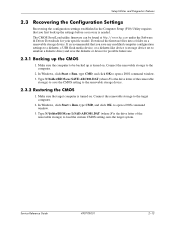
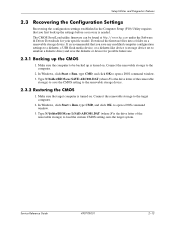
... flash media device, or a diskette-like device (a storage device set to emulate a diskette drive) and save the CMOS setting to be found at http://www.hp.com under the Software & Driver Downloads for possible future use.
2.3.1 Backing up the CMOS
1. Connect the removable storage to open a DOS command window.
3. to the target computer...
Service Reference Guide: HP Compaq dx2310 MT/dx2318 MT Business PCs, 1st Edition - Page 22
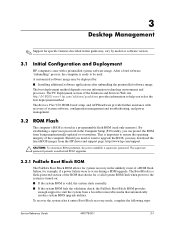
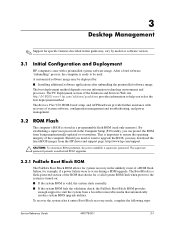
... download the latest BIOS images from the HP driver and support page: http://www.hp....be used. The PC Deployment section of the Solutions and Services Web site http://h18000.www1.hp.com/solutions/pcsolutions provides... mode, complete the following steps:
Service Reference Guide
490778-001
3-1
3
Desktop Management
✎ Support for specific features described in the unlikely event of...
Service Reference Guide: HP Compaq dx2310 MT/dx2318 MT Business PCs, 1st Edition - Page 24
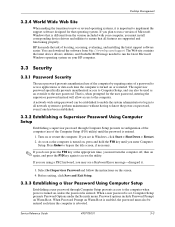
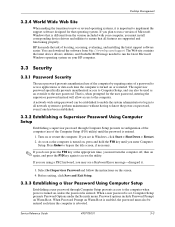
...to enable the system administrator to log in Windows, click Start > Shut Down > Restart. 2. Desktop Management
3.2.4 World Wide Web Site
When making the transition to new or revised operating systems, it...device drivers and utilities to ensure that all features are using a PS/2 keyboard, you plan to Computer Setup, and can download the software from the version included with your HP ...
Service Reference Guide: HP Compaq dx2310 MT/dx2318 MT Business PCs, 1st Edition - Page 31
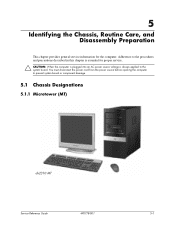
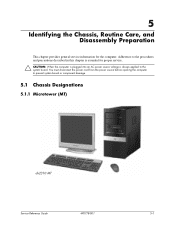
... the system board. Adherence to the procedures and precautions described in this chapter is always applied to prevent system board or component damage.
5.1 Chassis Designations
5.1.1 Microtower (MT)
dx2310 MT
Service Reference Guide
490778-001
5-1 5
Identifying the Chassis, Routine Care, and Disassembly Preparation
This chapter provides general service information for proper service.
Ä...
Service Reference Guide: HP Compaq dx2310 MT/dx2318 MT Business PCs, 1st Edition - Page 40


... the access panel to the computer chassis 1. 4. Remove the screw that the power cord is turned off the unit 2.
Microtower (MT) Chassis
6.2 Remove the computer access panel and front bezel (MT chassis)
6.2.1 Access Panel (MT Chassis)
1. Slide the access panel back about 10 mm (3/8 inch), then lift it away from the power source. 3. To...
Service Reference Guide: HP Compaq dx2310 MT/dx2318 MT Business PCs, 1st Edition - Page 59
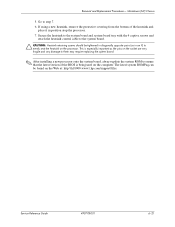
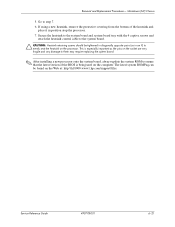
...; CAUTION: Heatsink retaining screws should be found on the Web at: http:\\h18000.www1.hp.com/support/files.
Go to evenly seat the heatsink on the computer. This is especially important as in position atop the processor. 7. Microtower (MT) Chassis
5. If using a new heatsink, remove the protective covering from the bottom of the...
Service Reference Guide: HP Compaq dx2310 MT/dx2318 MT Business PCs, 1st Edition - Page 61


... waste. Locate the battery and battery holder on backing up the computer CMOS settings. Microtower (MT) Chassis
6.13 Battery
The battery that you are discharged of fire and burns if ....
In order to forward them to recycling or proper disposal, please use a battery equivalent to HP/Compaq, their authorized partners, or their agents.
Ä CAUTION: Static electricity can be cleared....
Troubleshooting Guide: HP Compaq Business Desktops dx2310/dx2318 Microtowers Models - Page 1
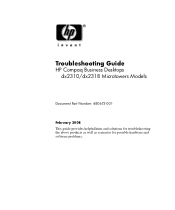
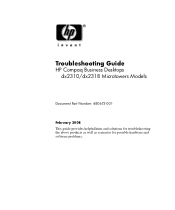
Troubleshooting Guide
HP Compaq Business Desktops dx2310/dx2318 Microtowers Models
Document Part Number: 480673-001
February 2008 This guide provides helpful hints and solutions for troubleshooting the above products as well as scenarios for possible hardware and software problems.
Troubleshooting Guide: HP Compaq Business Desktops dx2310/dx2318 Microtowers Models - Page 2


...; WARNING: Text set forth in damage to change without notice. Troubleshooting Guide HP Compaq Business Desktops
dx2310/dx2318 Microtowers Models First Edition (February 2008) Document Part Number: 480673-001
* dx2318 ... may be construed as constituting an additional warranty. The only warranties for HP products and services are trademarks of information. No part of this manner indicates...
Troubleshooting Guide: HP Compaq Business Desktops dx2310/dx2318 Microtowers Models - Page 3


... Insight Diagnostics 1-2 Survey Tab 1-3 Test Tab 1-4 Status Tab 1-5 Log Tab 1-6 Saving and Printing Information in HP Insight Diagnostics 1-6 Downloading the Latest Version of HP Insight Diagnostics 1-7
2 Troubleshooting
Safety and Comfort 2-1 Before You Call for Technical Support 2-1 Helpful Hints 2-3 Solving General Problems 2-5 Solving Hardware Installation Problems 2-9 Interpreting...
Troubleshooting Guide: HP Compaq Business Desktops dx2310/dx2318 Microtowers Models - Page 10


...) in the text box
and press the Enter key. 5. Click the Diagnostic link. 8. Troubleshooting Guide
www.hp.com
1-7 Locate HP Insight Diagnostics and click Download.
✎ The download includes instructions on how to www.hp.com. 2. Click the Download drivers and software radio button. 4. Enter your OS. 7.
Go to create the bootable CD. Select your specific computer...
Troubleshooting Guide: HP Compaq Business Desktops dx2310/dx2318 Microtowers Models - Page 12


... Support Professional Edition's online chat feature.
Access the Business Support Center (BSC) at : www.hp.com/go /bizsupport for the latest online support information, software and drivers, proactive notification, and worldwide community of the drivers loaded. CD to restore the original operating system and factory-installed software.
Ä CAUTION: Running the Restore Plus...
Troubleshooting Guide: HP Compaq Business Desktops dx2310/dx2318 Microtowers Models - Page 14


... into an AC power source, there is set in Computer Setup.
Troubleshooting Guide
www.hp.com
2-4 Troubleshooting
computer will not function.
Ä CAUTION: When the computer is ..."Solving Hardware Installation Problems" for that model printer.
■ Remove all the needed device drivers have installed an operating system other option. For example, if you have been installed. If...
Similar Questions
Looking Parallel Port Driver For Hp Elite 8300
Looking Parallel port driver for hp elite 8300
Looking Parallel port driver for hp elite 8300
(Posted by davidgillard01 1 year ago)
Hp Pavilion A1210n Media Center Pc Desktop Windows Xp
I am able to power on but the next screen is where it freeze on startng windows screen. What do I do...
I am able to power on but the next screen is where it freeze on startng windows screen. What do I do...
(Posted by bbgdiesel007 9 years ago)
Will Server 2003 Work With Hp Compaq 6005 Pro Microtower Pc
(Posted by Shayjjjjk 9 years ago)
Driver Hp Dx2030 Mt
there is any driver hp dx2030 MT for windows 7 ? thanks
there is any driver hp dx2030 MT for windows 7 ? thanks
(Posted by keatwho 10 years ago)
Audio Driver For Hp Dx7510 Mt
How can I download audio driver for hp dx 7510 mt pc
How can I download audio driver for hp dx 7510 mt pc
(Posted by kashemalico 12 years ago)

