HP dx2200 Support Question
Find answers below for this question about HP dx2200 - Microtower PC.Need a HP dx2200 manual? We have 14 online manuals for this item!
Question posted by futchkodavid on July 25th, 2011
Ram
i have a HP dx2200 i wood like to know how much ram i can put in
Current Answers
There are currently no answers that have been posted for this question.
Be the first to post an answer! Remember that you can earn up to 1,100 points for every answer you submit. The better the quality of your answer, the better chance it has to be accepted.
Be the first to post an answer! Remember that you can earn up to 1,100 points for every answer you submit. The better the quality of your answer, the better chance it has to be accepted.
Related HP dx2200 Manual Pages
Downgrading Microsoft Windows Vista OS Business on HP Business Desktop FAQs - Page 3


...XP Professional? A: Per Microsoft, an end user that have a VOLUME AGREEMENT. • Through HP's PC Customization Service (PCCS) - End
User License Agreement).
• It does not require the ...through 2012)
• Under the current Licensing (which currently is valid through July 2009) HP is used for the downgrade offer.
A: The ability for customers that is a business (including...
Installing Microsoft Windows Vista on Selected HP Products - Page 2


.... Desktops * HP Compaq d530 * HP Compaq dc5000 HP Compaq dc5100 HP Compaq dc5700 HP Compaq dc5750 * HP Compaq dc7100 HP Compaq dc7600 HP Compaq dc7608 HP Compaq dc7700 HP Compaq dc7800 * HP Compaq dx2100 HP Compaq dx2200 HP Compaq dx2250 HP dx5150 * HP Compaq dx6100 * HP Compaq dx6120 HP Compaq dx7200 HP Compaq dx7208 HP Compaq dx7300 Blade PCs HP bc1500 Blade PC HP BladeSystem bc2000 Blade PC HP...
Hardware Reference Guide - dx 2200MT - Page 1
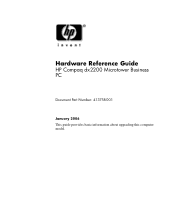
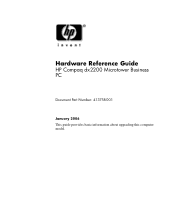
Hardware Reference Guide
HP Compaq dx2200 Microtower Business PC
Document Part Number: 413758-001
January 2006
This guide provides basic information about upgrading this computer model.
Hardware Reference Guide - dx 2200MT - Page 2


... U.S. The only warranties for technical or editorial errors or omissions contained herein. HP shall not be photocopied, reproduced, or translated to follow directions could result in...this manner indicates that failure to another language without notice. Hardware Reference Guide HP Compaq dx2200 Microtower Business PC First Edition (January 2006) Document Part Number: 413758-001
© ...
Hardware Reference Guide - dx 2200MT - Page 5


Hardware Reference Guide
www.hp.com
1-1 1
Hardware Upgrades
HP Compaq dx2200 Microtower
✎ The drive configuration shown above may be different than your computer model.
HP Compaq Business Desktop dx2200 Microtower - Illustrated Parts Map (1st Edition) - Page 1
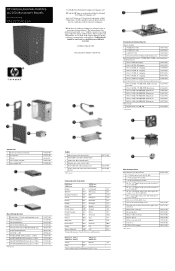
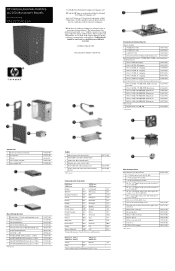
... herein
may be construed as is subject to VGA adapter
202997-001
*Not shown
Nothing herein
should be trademarks of Hewlett-Packard Development Company, L.P. HP Compaq Business Desktop dx2200 Microtower Models
Illustrated Parts Map Celeron and Pentium Processors
© 2006 Hewlett-Packard Development Company, L.P. The information in PS/2 configuration (396215-xxx)
-161 -091...
HP Compaq dx2200 MT Business PC, 1st Edition - Page 1
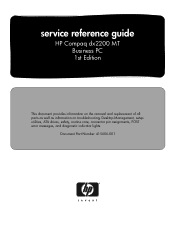
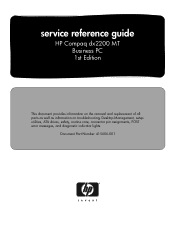
service reference guide
HP Compaq dx2200 MT Business PC 1st Edition
This document provides information on the removal and replacement of all parts as well as information on troubleshooting, Desktop Management, setup utilities, ATA drives, safety, routine care, connector pin assignments, POST error messages, and diagnostic indicator lights.
Document Part Number 415606-001
HP Compaq dx2200 MT Business PC, 1st Edition - Page 4


... not be construed as constituting an additional warranty. The only warranties for technical or editorial errors or omissions contained herein. Service Reference Guide HP Compaq dx2200 MT Business PC
First Edition (March 2006)
Document Part Number: 415606-001 This document contains proprietary information that failure to follow directions could result in bodily harm...
HP Compaq dx2200 MT Business PC, 1st Edition - Page 5


...1.2 Converting to NTFS 1-2 1.2.1 Windows XP Home and XP Professional 1-2
1.3 HP Software 1-2
2 Setup Utilities and Diagnostics Features
2.1 Power-On Self-Test (...2-11 2.3.1 Backing up the CMOS 2-11 2.3.2 Restoring the CMOS 2-11
3 Desktop Management
3.1 Initial Configuration and Deployment 3-1 3.2 ROM Flash 3-1
3.2.1 FailSafe Boot Block... 4-3
Service Reference Guide, dx2200 MT
415606-001
iii
HP Compaq dx2200 MT Business PC, 1st Edition - Page 23
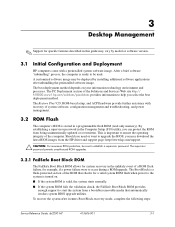
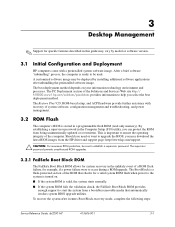
...PC Deployment section of the Solutions and Services Web site http:// h18000.www1.hp...Block recovery mode, complete the following steps:
Service Reference Guide, dx2200 MT
415606-001
3-1 This is valid, the system starts normally.... in this guide may be sure to establish a supervisor password. 3
Desktop Management
✎ Support for specific features described in the unlikely event of...
HP Compaq dx2200 MT Business PC, 1st Edition - Page 25
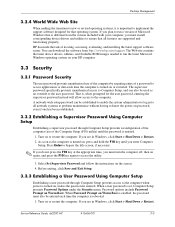
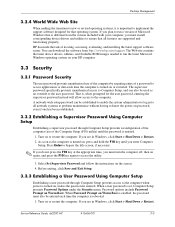
...F10) utility) until the password is different from http://www.hp.com/support. Before exiting, click Save and Exit Setup....Password options include Password Prompt on the screen. 4. Desktop Management
3.2.4 World Wide Web Site
When making the transition...dx2200 MT
415606-001
3-3 When a user password is , when prompted for that all network systems to perform maintenance without having to know...
HP Compaq dx2200 MT Business PC, 1st Edition - Page 40


... cooling fan is off when the computer is in "Suspend to RAM" modes. Identifying the Chassis, Routine Care, and Disassembly Preparation
5.4...in "Dormant", Suspend to Disk", or "Soft Off" modes. HP strongly recommends that was removed, then returned to prevent damage.
5-6
415606-001
Service Reference Guide, dx2200 MT U.S. (Unified Standard) screws have standard or metric threads and ...
HP Compaq dx2200 MT Business PC, 1st Edition - Page 65


... the system ROM to evenly seat the heatsink on the processor. Service Reference Guide, dx2200 MT
415606-001
6-23 Microtower (MT) Chassis
5. If using a new heatsink, remove the protective covering from the... bottom of the BIOS is being used on the Web at: http:\\h18000.www1.hp.com/support...
HP Compaq dx2200 MT Business PC, 1st Edition - Page 66


Microtower (MT) Chassis
6.14 System Board
1. Prepare the computer for disassembly (Section 6.1, "Preparation for Disassembly"). 2. Remove the access panel (Section 6.2, "Access Panel"). 3. Remove the 6 screws that the latest version of the BIOS is being used on the Web at: http:\\h18000.www1.hp.com/support/files.
6-24
415606-001
Service Reference Guide, dx2200 MT...
HP Compaq dx2200 MT Business PC, 1st Edition - Page 67


...Preparation for information on backing up the computer CMOS settings. Microtower (MT) Chassis
6.15 Battery
The battery that you are...briefly touching a grounded metal object.
1. Service Reference Guide, dx2200 MT
415606-001
6-25 There is NOT connected to the ...coin cell battery.
✎ The lifetime of together with the HP/Compaq spare designated for this product.
Ä CAUTION: Before...
HP Compaq dx2200 MT Business PC, 1st Edition - Page 84


...Computer on the system.
Replace DIMMs one at a time to RAM mode (some models only) or normal Suspend mode. This ...Reseat DIMMs. Power on . C-6
415606-001
Service Reference Guide, dx2200 MT
OR The heatsink-fan assembly is not spinning, then replace processor... fan is properly attached. Replace third-party memory with HP memory. POST Error Messages
POST Diagnostic Front Panel LEDs ...
HP Compaq dx2200 MT Service Reference Card, 1st Edition - Page 1
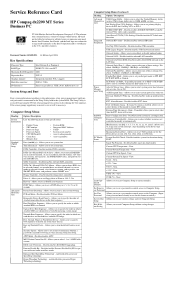
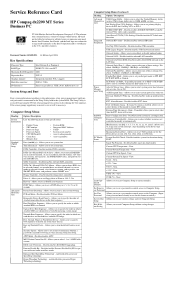
...
Processor Type:
Intel Celeron D or Pentium 4
RAM Type:
DDR PC2 5300, non-ECC
Maximum RAM Supported: 2GB
Expansion Bus:
PCI 2.2
Graphics Adapter... Current CPU Temperature - View.
Vcore -
Set Supervi- out Saving Service Reference Card
HP Compaq dx2200 MT Series Business PC
© 2006 Hewlett-Packard Development Company, L.P. and other countries. PCI-e support.
...
HP Compaq dx2200 Microtower PC - Computer Setup (F10) Utility Guide - Page 2


... the United States and/or other countries. Computer Setup (F10) Utility Guide
HP Compaq Business PC
dx2200 Microtower Model
First Edition (January 2006)
Second Edition (January 2007)
Document Part Number... in the express warranty statements accompanying such products and services. HP shall not be liable for HP products and services are either trademarks or registered trademarks of this...
Troubleshooting Guide - Page 1


Troubleshooting Guide
HP Compaq dx2200 Microtower Business PC
Document Part Number: 413757-001
January 2006
This guide provides helpful hints and solutions for troubleshooting the above products as well as scenarios for possible hardware and software problems.
Troubleshooting Guide - Page 2


... information contained herein is protected by copyright. © Copyright 2006 Hewlett-Packard Development Company, L.P. Troubleshooting Guide HP Compaq dx2200 Microtower Business PC First Edition (January 2006) Document Part Number: 413757-001 Nothing herein should be liable for HP products and services are trademarks of Microsoft Corporation in this manner indicates that is subject to...
Similar Questions
Hp Dx2200 Pc Can I Change Processor I3 Or I5 Please Answer Soon
HP dx2200 pc can i change processor i3 or i5 please answer soon thanks
HP dx2200 pc can i change processor i3 or i5 please answer soon thanks
(Posted by theenathina 9 years ago)
Hp Pavilion A1210n Media Center Pc Desktop Windows Xp
I am able to power on but the next screen is where it freeze on startng windows screen. What do I do...
I am able to power on but the next screen is where it freeze on startng windows screen. What do I do...
(Posted by bbgdiesel007 9 years ago)
How Much Ram Can A Hewlett-packard Hp Compaq Dx2200 Mt Hold
(Posted by apapma 9 years ago)
Where Can I Get Recovery Disk For A Hp Compaq Dx2200 Microtower
(Posted by jutnj0 10 years ago)
Which Mother Board Used In Hp Dx 2080 Mt Microtower Pc
(Posted by wwwrajeevthomas123 12 years ago)

