HP dx2200 Support Question
Find answers below for this question about HP dx2200 - Microtower PC.Need a HP dx2200 manual? We have 14 online manuals for this item!
Question posted by emmanuelmoyo798 on September 22nd, 2011
Machine Sounds An Alarm And Cannot Start After Ram Upgrade
The person who posted this question about this HP product did not include a detailed explanation. Please use the "Request More Information" button to the right if more details would help you to answer this question.
Current Answers
There are currently no answers that have been posted for this question.
Be the first to post an answer! Remember that you can earn up to 1,100 points for every answer you submit. The better the quality of your answer, the better chance it has to be accepted.
Be the first to post an answer! Remember that you can earn up to 1,100 points for every answer you submit. The better the quality of your answer, the better chance it has to be accepted.
Related HP dx2200 Manual Pages
Safety and Regulatory Information Desktops, Thin Clients, and Personal Workstations - Page 14


...to the equipment specifically discussed in a margin at the top or bottom of the sending machine or such business, other number for you to make changes to an incoming call technical ...consult your alarm equipment. It is a REN of the equipment.
For products approved after July 23, 2001, the REN for any person to use a computer or other electronic device, including a fax machine, to...
Downgrading Microsoft Windows Vista OS Business on HP Business Desktop FAQs - Page 3


... aware, however that is determined that occurs when installing on the new PC? If you purchase a Vista-to-XP downgrade, use OEM tools to create a "generic" XP Pro" image for the downgrades? If you purchased a Vista machine, use this method to recover back to XP. A: Per Microsoft, an end user that this...
Installing Microsoft Windows Vista on Selected HP Products - Page 3
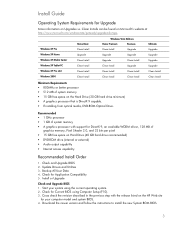
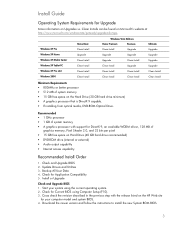
... previous step with support for DirectX 9, an available WDDM driver, 128 MB of system memory ƒ 15 GB free space on Upgrades vs. Check for your system using Computer Setup (F10). 3. Start your computer model and system BIOS. 4. Clean Installs can be found on Hard Drive (40 GB hard drive recommended) ƒ...
Installing Microsoft Windows Vista on Selected HP Products - Page 4


...SoftPaqs provide a distribution method for Application Compatibility Run the "Windows Vista Upgrade Advisor RC" provided by default.
A Note on User Access Control (...www.microsoft.com/windowsvista/features/foreveryone/performance.mspx
A Note on Remote Desktop Protocol (RDP)
The behavior of Softpaqs, from the Hewlett Packard...machine and the current user will cancel the second RDP request.
Installing Microsoft Windows Vista on Selected HP Products - Page 5
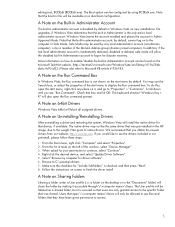
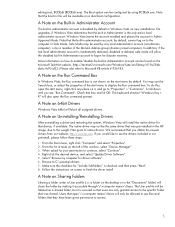
... to see "Run Command". From the list of tasks on the desktop or in Admin Approval Mode. When asked for your permission to ...the same driver that open the Run command prompt. On upgrades, if Windows Vista determines that the built-in Administrator is...newest drivers from our website, http://www.hp.com.
From the Start menu, right click "Computer" and select "Properties". 2. Check...
Quick Setup and Getting Started Guide (Enhanced for Accessibility) - Page 1


Quick Setup & Getting Started
HP Compaq Business PC Enhanced for Accessibility
Quick Setup and Getting Started Guide (Enhanced for Accessibility) - Page 2


... HP products and services are set forth in the United States and/or other countries. No part of Hewlett-Packard Company. Quick Setup & Getting Started
HP Compaq Business PC
First Edition (January 2007)
Document Part Number: 440790-001 © Copyright 2007 Hewlett-Packard Development Company, L.P. Microsoft, Windows, and Windows Vista are trademarks...
Quick Setup and Getting Started Guide (Enhanced for Accessibility) - Page 5


... 4
Step 5: Connect the Power Cords 5
Step 6: Turn On the Computer and Install the Microsoft Operating
System ...6
Step 7: Turn Off the Computer 7
2 Getting Started
Downloading Microsoft Windows Updates 9
Installing or Upgrading Device Drivers 9
Customizing the Monitor Display 10
HP Backup and Recovery Manager 10
Finding More Information 12
Using the Documentation and Diagnostics...
Quick Setup and Getting Started Guide (Enhanced for Accessibility) - Page 15
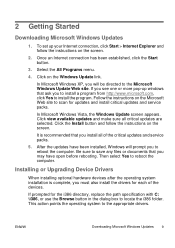
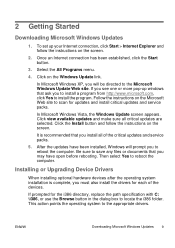
... and service packs. Follow the instructions on the screen.
2.
Installing or Upgrading Device Drivers
When installing optional hardware devices after the operating system installation is ...
Downloading Microsoft Windows Updates 9 Once an Internet connection has been established, click the Start button.
3.
In Microsoft Windows Vista, the Windows Update screen appears. This action...
Quick Setup & Getting Started Guide - Page 2


... herein.
Microsoft, Windows, and Windows Vista are trademarks or registered trademarks of this document may be construed as constituting an additional warranty. Quick Setup & Getting Started
HP Compaq Business PC
First Edition (January 2007)
Document Part Number: 440790-001 No part of Adobe Systems Incorporated.
Hardware Reference Guide - dx 2200MT - Page 1
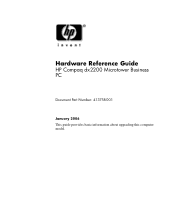
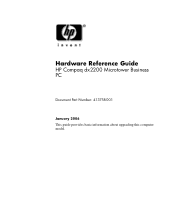
Hardware Reference Guide
HP Compaq dx2200 Microtower Business PC
Document Part Number: 413758-001
January 2006
This guide provides basic information about upgrading this computer model.
HP Compaq Business Desktop dx2200 Microtower - Illustrated Parts Map (1st Edition) - Page 1
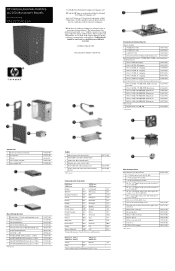
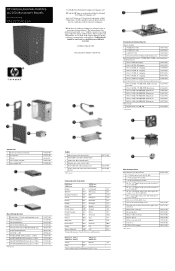
... * 48X/32/X48X CD-RW drive * 48X/32X/48X+16X CD-RW/DVD-ROM drive * 16/48X DVD ROM Drive * 16X DVD +/-
HP Compaq Business Desktop dx2200 Microtower Models
Illustrated Parts Map Celeron and Pentium Processors
© 2006 Hewlett-Packard Development Company, L.P. RW 3 40-GB\7200 RM SATA hard drive, 1.5 Gb/s * 80-GB...
HP Compaq Business Desktop dx2200 Microtower - Illustrated Parts Map (1st Edition) - Page 2
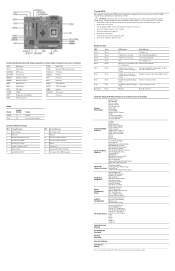
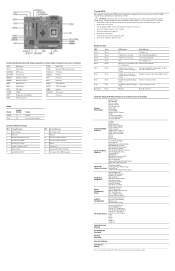
...
Power Management Setup PnP/PCI Configuration
PC Health Status
Product Name SKU Number ...External Modem S5 Wake-up RTC Alarm Resume Date (of some untitled components... System Board Connectors and Jumpers (position of Month) Alarm Resume Time (hh:mm:ss)
Reset Configuration Data Resources...Mode
1 blink every 2 seconds
(S3) Suspend to RAM
Off
(S5) Computer off the computer and any external devices,...
HP Compaq dx2200 MT Business PC, 1st Edition - Page 18


... caused such a serious conflict that the OS cannot boot.
2-8
415606-001
Service Reference Guide, dx2200 MT If RTC Alarm Resume is enabled, allows you to select the day of the month for resumption of Month) ... Suspend Type External Modem S5 Wake-Up RTC Alarm Resume Date (of RTC alarm. (Set to 0 for every day.) If RTC Alarm Resume is S3 (Suspend To RAM)
Disables/enables wake-up modem from S5....
HP Compaq dx2200 MT Business PC, 1st Edition - Page 23
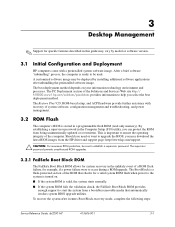
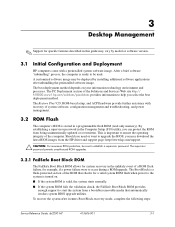
...upgrades.
3.2.1 FailSafe Boot Block ROM
The FailSafe Boot Block ROM allows for system recovery in the Computer Setup (F10) utility, you can protect the ROM from being unintentionally updated or overwritten.
The PC... invokes system BIOS upgrade utilities. The Restore...starts normally.
■ If the system ROM...to occur during a ROM upgrade. 3
Desktop Management
✎ Support ...
HP Compaq dx2200 MT Business PC, 1st Edition - Page 24
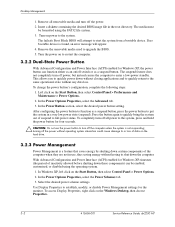
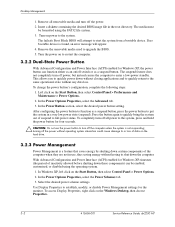
... left click on the Windows Desktop, then choose Properties.
3-2
415606-001
Service Reference Guide, dx2200 MT Use Display Properties to upgrade the BIOS. 5. Desktop Management
1. The suspend feature ... Management is a feature that saves energy by shutting down certain components of suspend to start the system from a bootable device. After configuring the power button to function as a...
HP Compaq dx2200 MT Business PC, 1st Edition - Page 104


...hardware. Cable(s) of the system.
Computer will not start.
In Windows 2000, select the Add New Hardware ... did not accept them. E-16
415606-001
Service Reference Guide, dx2200 MT
Turn off the computer, turn on the external device, then...(for accepting the changes. Wrong memory modules were used in the upgrade or memory modules were installed in the cable or connector are using...
HP Compaq dx2200 MT Service Reference Card, 1st Edition - Page 1
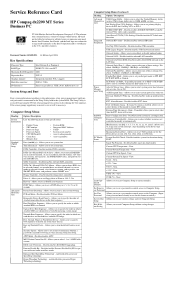
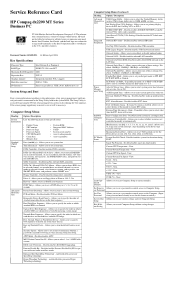
...or PCI-e. Disables/enables ROM BIOS upgrading. Hyper-Threading Technology - enables/...With- Service Reference Card
HP Compaq dx2200 MT Series Business PC
© 2006 Hewlett-Packard Development ...RAM Supported: 2GB
Expansion Bus:
PCI 2.2
Graphics Adapter
Integrated controller.
The Setup Utility is missed, a restart will resume. If the screen prompt opportunity is accessed by Alarm...
HP Compaq dx2200 MT Service Reference Card, 1st Edition - Page 2
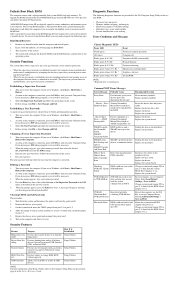
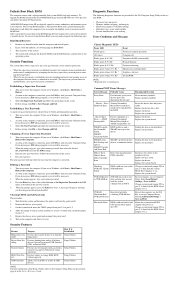
...upgrade...times @ 1 Hz*
NOTE: * Repeated after displaying this operation. 1. As soon as described in Windows, click Start > Shut Down > Restart the Computer.
2. As soon as the computer is turned on (normal operation) Computer...Exit.
Clearing CMOS and All Passwords
This procedure 1. Can apply to RAM (some models) Normal Suspend System overheating Memory not seated/installed Graphics ...
Similar Questions
How Much Ram Can A Hewlett-packard Hp Compaq Dx2200 Mt Hold
(Posted by apapma 10 years ago)
Ram Upgradation
It possible to Upgrade RAM to 8 GB (2 x 4GB) at HP Dx7480 Desktop?
It possible to Upgrade RAM to 8 GB (2 x 4GB) at HP Dx7480 Desktop?
(Posted by surajit 11 years ago)
I Have No Sound When I Try To Play Any Type Of Media(no Audio Device)
(Posted by ramseymohamed 12 years ago)
Ram Upgrade 5 Beeps Does Not Boot
ram upgrade does not boot 5 beeps
ram upgrade does not boot 5 beeps
(Posted by gtjames2000 12 years ago)
Ram
i have a HP dx2200 i wood like to know how much ram i can put in
i have a HP dx2200 i wood like to know how much ram i can put in
(Posted by futchkodavid 12 years ago)


