HP dx2200 Support Question
Find answers below for this question about HP dx2200 - Microtower PC.Need a HP dx2200 manual? We have 14 online manuals for this item!
Question posted by dononn on March 22nd, 2014
What Driver Is Needed For The Missing Pci Device Driver Dx2200
The person who posted this question about this HP product did not include a detailed explanation. Please use the "Request More Information" button to the right if more details would help you to answer this question.
Current Answers
There are currently no answers that have been posted for this question.
Be the first to post an answer! Remember that you can earn up to 1,100 points for every answer you submit. The better the quality of your answer, the better chance it has to be accepted.
Be the first to post an answer! Remember that you can earn up to 1,100 points for every answer you submit. The better the quality of your answer, the better chance it has to be accepted.
Related HP dx2200 Manual Pages
Quick Setup and Getting Started Guide (Enhanced for Accessibility) - Page 20
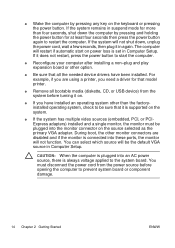
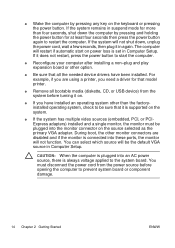
...press the power button to start on .
● If you need a driver for that model printer.
● Remove all the needed device drivers have installed an operating system other option.
● Be sure that... supported on the system.
● If the system has multiple video sources (embedded, PCI, or PCIExpress adapters) installed and a single monitor, the monitor must disconnect the power cord...
Quick Setup & Getting Started Guide - Page 17


...9679; Check all the needed device drivers have installed an operating...PCI-Express adapters) installed and a single monitor, the monitor must disconnect the power cord from the power source before turning it on.
● If you need a driver for more than the factory-installed operating system, check to be sure that model printer.
● Remove all bootable media (diskette, CD, or USB device...
HP Compaq dx2200 MT Business PC, 1st Edition - Page 5


... Windows XP 1-1 1.1.1 Installing or Upgrading Device Drivers 1-1
1.2 Converting to NTFS 1-2 1.2.1 ... Backing up the CMOS 2-11 2.3.2 Restoring the CMOS 2-11
3 Desktop Management
3.1 Initial Configuration and Deployment 3-1 3.2 ROM Flash 3-1
3.2.1 FailSafe...Cable 4-2 4.2.2 SATA Power Cable 4-2 4.3 PATA Device Information 4-3 4.4 PATA Cables 4-3 4.4.1 PATA Data Cable 4-3 4.4.2 PATA...
HP Compaq dx2200 MT Business PC, 1st Edition - Page 9
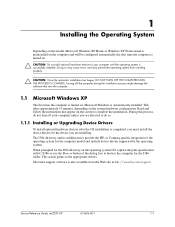
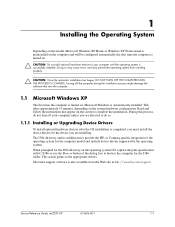
... IS COMPLETE. or Compaq-specific integration of the dialog box to the appropriate drivers. The latest support software is completed, you must install the device drivers for the computer model and include device drivers supported by the operating system.
Service Reference Guide, dx2200 MT
415606-001
1-1 Turning off your computer until the operating system is automatically...
HP Compaq dx2200 MT Business PC, 1st Edition - Page 21
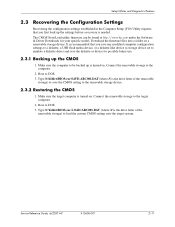
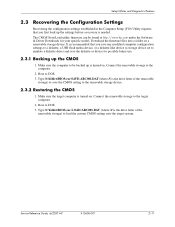
...com under the Software & Driver Downloads for possible future use.
2.3.1 Backing up is the drive letter of the removable
storage) to save the diskette or device for your specific model. ... on a removable storage device. Connect the removable storage to DOS. 3. The CMOS Save/Load utility firmware can be backed up the CMOS
1. Service Reference Guide, dx2200 MT
415606-001
2-11...
HP Compaq dx2200 MT Business PC, 1st Edition - Page 23
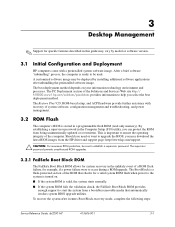
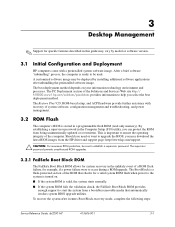
...preinstalled system software image. 3
Desktop Management
✎ Support for...protect the ROM from the HP driver and support page: http://www.hp...system BIOS upgrade utilities.
Should you need or want to start the system... unintentionally updated or overwritten. The PC Deployment section of system software, ... following steps:
Service Reference Guide, dx2200 MT
415606-001
3-1
The best ...
HP Compaq dx2200 MT Business PC, 1st Edition - Page 25
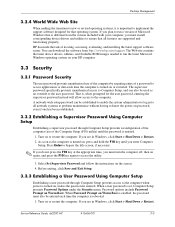
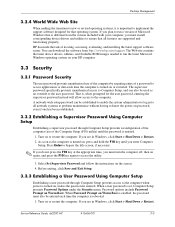
... from http://www.hp.com/support. Service Reference Guide, dx2200 MT
415606-001
3-3 Turn on or restart the computer. Desktop Management
3.2.4 World Wide Web Site
When making the transition ...Start > Shut Down > Restart. 2. The Web site contains the latest device drivers, utilities, and flashable ROM images needed to access the utility.
3. If you plan to run the latest Microsoft...
HP Compaq dx2200 MT Business PC, 1st Edition - Page 89
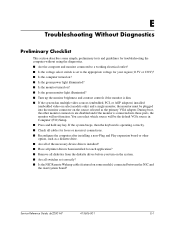
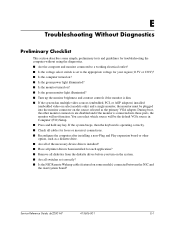
... function. Service Reference Guide, dx2200 MT
415606-001
E-1
During boot... source selected as a diskette drive. ■ Are all of the necessary device drivers installed? ■ Have all switches set to the appropriate voltage for each ...monitor is dim. ■ If the system has multiple video sources (embedded, PCI, or AGP adapters) installed
(embedded video on select models only) and a ...
HP Compaq dx2200 MT Business PC, 1st Edition - Page 90
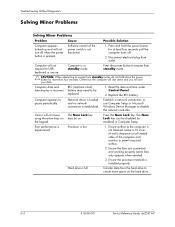
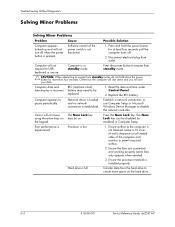
...need to USB keyboard or mouse. Hard drive is established. battery may be on the hard drive. Replace the RTC battery. Network driver...Num Lock key. E-2
415606-001
Service Reference Guide, dx2200 MT
Computer will not respond to be disabled (or ...network connection, or use Computer Setup or Microsoft Windows Device Manager to permit required airflow.
2.
The Num Lock key can...
HP Compaq dx2200 MT Business PC, 1st Edition - Page 95


... cause is a driver problem. If it...from a non bootable diskette.
Run Computer Setup.
2.
Service Reference Guide, dx2200 MT
415606-001
E-7
Hard drive boot disabled in Advanced > Power-On...device is a newly installed drive, enter Setup and try restoring the previously saved MBR image by entering Setup and selecting Security > Restore Master Boot Record.
1. System files missing...
HP Compaq dx2200 MT Business PC, 1st Edition - Page 106


... flash when there is shared with the network. E-18
415606-001
Service Reference Guide, dx2200 MT
Network status link light does not turn on -LAN. Diagnostics passes, but the ...driver is not set up properly. Diagnostics reports a failure.
Ensure that the cable and device at the other end are not loaded, or driver parameters do not discuss the process of the cable. Network driver...
HP Compaq dx2200 MT Business PC, 1st Edition - Page 107


...the correct devices.
Reinstall the network drivers, using the Restore Plus! Ensure that the drivers were not accidentally deleted when the drivers for your NIC. Service Reference Guide, dx2200 MT
415606... corrupted. Verify Network Connectivity, that the Remote System Installation Server contains the NIC drivers for a new expansion board were installed. The cable is present, and that ...
HP Compaq dx2200 MT Business PC, 1st Edition - Page 110


... DVD-ROM drive determine the type of media played, such as audio or video. Install correct device driver. Wait at least 30 seconds to removable media and verify boot order settings. If the disc... cables to determine the type of media being played.
E-22
415606-001
Service Reference Guide, dx2200 MT Non-bootable CD in the DVD drive. Cannot eject compact disc (tray-load unit). Windows...
HP Compaq dx2200 MT Business PC, 1st Edition - Page 117


...requirements B-2 customizing software 3-1
D
date and time display E-2 deleting password 3-5 deployment tools, software 3-1 device drivers
installing/upgrading 1-1 obtaining 1-2 disassembly preparation 6-1 disk, cloning 3-1 drive 5.25" removal and replacement ... pin assignments A-1 to C-5 ESD (electrostatic discharge) information 5-2
Service Reference Guide, dx2200 MT
415606-001
Index-1
HP Compaq dx2200 MT Service Reference Card, 1st Edition - Page 1
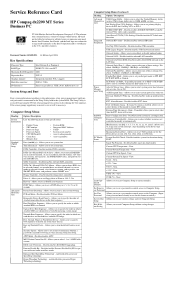
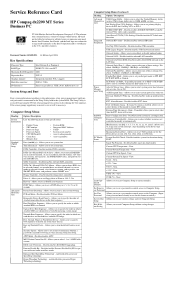
...password is needed for ECP mode to set DMA channel for booting or when entering Computer Setup.
PnP/PCI Configurations
Reset...HP Compaq dx2200 MT Series Business PC
© 2006 Hewlett-Packard Development Company, L.P. tion contained herein is missed, a...Bit (XD) to select whether resources are checked for the PCI-e devices to select one of the month to factory defaults. Init ...
HP Compaq dx2200 Microtower PC - Computer Setup (F10) Utility Guide - Page 5


... CMOS Features 4 Computer Setup-Advanced BIOS Features 6 Computer Setup-Advanced Chipset Features 7 Computer Setup-Integrated Peripherals 8 Computer Setup-Power Management Setup 9 Computer Setup-PnP/PCI Configurations 9 Computer Setup-PC Health Status 10 Computer Setup-(Action Choices 11 Recovering the Configuration Settings 12 Backing Up the CMOS ...12 Restoring the CMOS ...12
ENWW
v
HP Compaq dx2200 Microtower PC - Computer Setup (F10) Utility Guide - Page 9
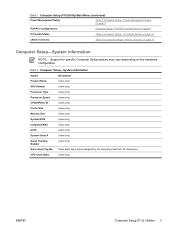
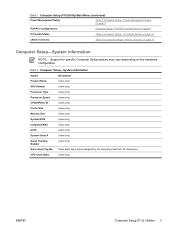
... 1 Computer Setup (F10) Utility Main Menu (continued)
Power Management Setup
Table 7 Computer Setup-Power Management Setup on page 9
PnP/PCI Configurations
Computer Setup-PnP/PCI Configurations on page 9
PC Health Status
Table 9 Computer Setup-PC Health Status on page 10
(Action Choices)
Table 10 Computer Setup-(Action Choices) on page 11
Computer Setup-System...
HP Compaq dx2200 Microtower PC - Computer Setup (F10) Utility Guide - Page 15
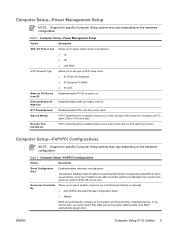
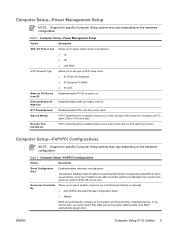
... (Power On Suspend)
● S3 (Suspend To RAM)
● S1 & S3
Wake on PCI Device from S5. The default is Disabled. Table 7 Computer Setup-Power Management Setup
Option
Description
After AC ...enabled, allows you to select what time the RTC alarm will resume. Computer Setup-PnP/PCI Configurations
NOTE: Support for specific Computer Setup options may vary depending on and the system ...
HP Compaq dx2200 Microtower PC - Computer Setup (F10) Utility Guide - Page 18
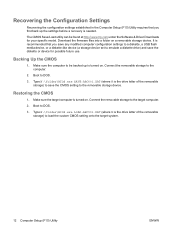
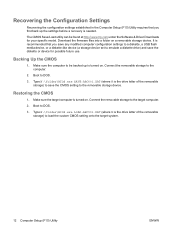
... (where N is the drive letter of the removable storage) to the removable storage device. Recovering the Configuration Settings
Recovering the configuration settings established in the Computer Setup (F10)...com under the Software & Driver Downloads for possible future use.
Make sure the computer to DOS.
3. Type N:\folder\BIOS.exe SAVE:ABC001.DAT (where N is needed. The CMOS Save/Load...
Troubleshooting Guide - Page 7


... into these ports, the monitor will be sure that all the needed device drivers have been installed. See "Solving Hardware Installation Problems" for that model printer.
■...sources (embedded, PCI, or PCI-Express adapters) installed (PCI-Express on the source selected as the primary VGA adapter. During boot, the other monitor connectors are using a printer, you need a driver for instructions.
&#...
Similar Questions
I Need Download Pci Serial Port Driver For Hp Compaq Dc 7800p Small Form Factor
(Posted by maheshpriya 9 years ago)
How To Run 2 Monitors With Onboard And Pci Video Card On Hp Dx2200
(Posted by cljacroling 9 years ago)
Where Can I Download Video Driver For Hp Dx2200 Micortower Win 7
(Posted by kimJana 10 years ago)
Latest Video Drivers
i want to play flight simulator game but i receive error message ' cant play install latest video ca...
i want to play flight simulator game but i receive error message ' cant play install latest video ca...
(Posted by mambale 12 years ago)
Hp Dx2355 Pci Device Not Working
i cannot get a adobe flash player because i cannot remove the ? from the device manager everytime i ...
i cannot get a adobe flash player because i cannot remove the ? from the device manager everytime i ...
(Posted by joristy 12 years ago)

