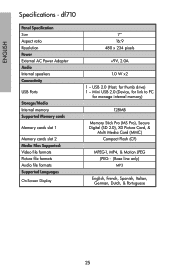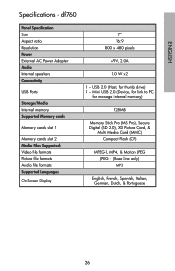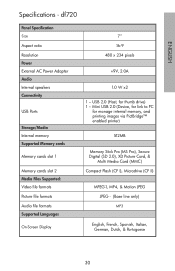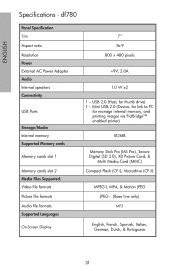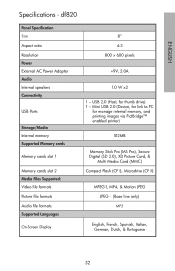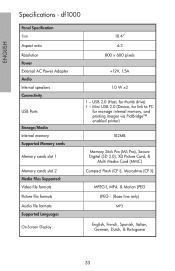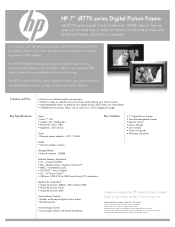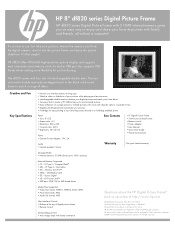HP df820 Support Question
Find answers below for this question about HP df820 - 8" Series Digital Picture Frame.Need a HP df820 manual? We have 29 online manuals for this item!
Question posted by dachurches on March 4th, 2012
What Are The Real (as Opposed To Published) Video File Specs?
I've tried running videos on the df820b frame they don't work. I made sure the files were mp4 (one of the supported). None of the files ran. They are all short and I made sure they had conventional names (no spaces or symbols, etc.)
I converted one to mov format and it runs but no sound. So, before I go through the hundreds of possible options, can someone tell me exactly what the frame requires to run video files with sound?
Thanks for any help you can offer.
David C
Current Answers
Related HP df820 Manual Pages
Similar Questions
Why Does Only 1 Picture Show On My Hp Df730. Df840 Series Digital Picture Frame?
I loaded 20 JPEG photos onto a "jump drive and instert them into the digital picture frame. I then t...
I loaded 20 JPEG photos onto a "jump drive and instert them into the digital picture frame. I then t...
(Posted by rleventry6 12 years ago)
Unsupported Formats
I just purchased a hp df840p1 and have loaded a number of pics from a memory stick. Although images ...
I just purchased a hp df840p1 and have loaded a number of pics from a memory stick. Although images ...
(Posted by kbacga 12 years ago)
I Need A Remote Control.
For Hp Df1130 Series, Digital Picture
Frame
(Posted by ggmbrown 12 years ago)
Df820 Series
I see this picture frames comes with model numbers that end in a, b, c... what do these letters sign...
I see this picture frames comes with model numbers that end in a, b, c... what do these letters sign...
(Posted by wstiles1 12 years ago)
Cannot Copy Photos To Frame
Whenever I try to copy photos to frame I get error message "Directory or file cannot be created" Pr...
Whenever I try to copy photos to frame I get error message "Directory or file cannot be created" Pr...
(Posted by dgrad 13 years ago)