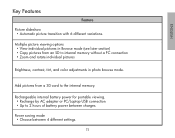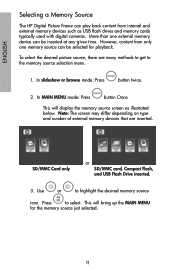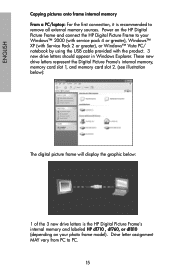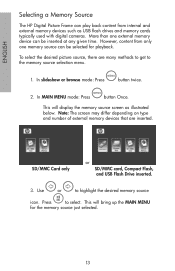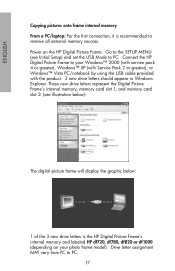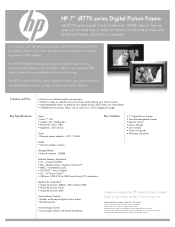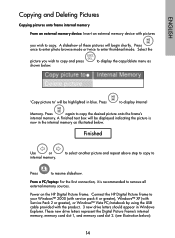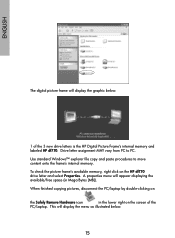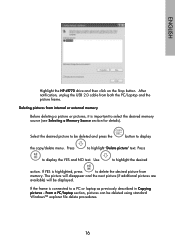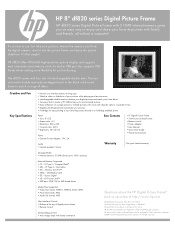HP df820 Support Question
Find answers below for this question about HP df820 - 8" Series Digital Picture Frame.Need a HP df820 manual? We have 29 online manuals for this item!
Question posted by karabaldwin on January 2nd, 2012
Copying Pictures From Usb Drive To Internal Memory.
Hello,
I am attempting to transfer pictures from a USB drive to the internal memory on my mom's HP DF820 digital frame. I have read through the manual and looked around online but haven't found anything helpful.
I have been able to access the menu and have the frame display the memory sources. The USB drive shows up, but I've not been able to open the USB to see the pictures and copy them.
My mom has been unable to locate the cord that would allow me to connect my computer to the frame.
Thanks for your help.
Current Answers
Related HP df820 Manual Pages
Similar Questions
Need To Know How To Download Pictures To Internal Memory On Df730
I have the HP Digital Picture Frame DF730 and already have some pictures on the internal memory but ...
I have the HP Digital Picture Frame DF730 and already have some pictures on the internal memory but ...
(Posted by sherrylmullen 11 years ago)
Why Does Only 1 Picture Show On My Hp Df730. Df840 Series Digital Picture Frame?
I loaded 20 JPEG photos onto a "jump drive and instert them into the digital picture frame. I then t...
I loaded 20 JPEG photos onto a "jump drive and instert them into the digital picture frame. I then t...
(Posted by rleventry6 11 years ago)
I Need A Remote Control.
For Hp Df1130 Series, Digital Picture
Frame
(Posted by ggmbrown 12 years ago)
How To Immport Pictures To Internal Memory?
I just bough a frame 300 model df730pl
I just bough a frame 300 model df730pl
(Posted by fromaida1 12 years ago)
Saving A Picture
When I select yes to save to internal memory, it never says it is finished so nothing gets save
When I select yes to save to internal memory, it never says it is finished so nothing gets save
(Posted by rninseparable 13 years ago)