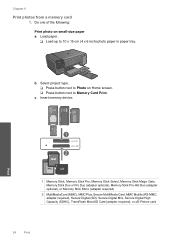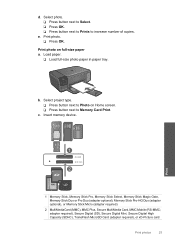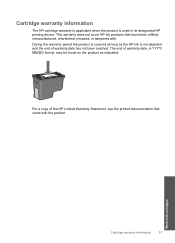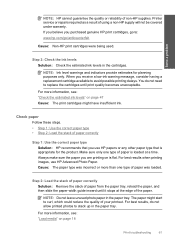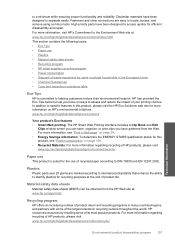HP c4795 Support Question
Find answers below for this question about HP c4795 - Photosmart Printer Scanner Copier.Need a HP c4795 manual? We have 3 online manuals for this item!
Question posted by Iramp on October 29th, 2013
How Do I Use A Custom Size Paper In Hp C4795 Printer
The person who posted this question about this HP product did not include a detailed explanation. Please use the "Request More Information" button to the right if more details would help you to answer this question.
Current Answers
Related HP c4795 Manual Pages
Similar Questions
Can't Print Custom Size Paper Hp 8500
(Posted by DISTPerfec 9 years ago)
Photo Paper Will Not Feed On Hp C4795 Printer
(Posted by TygarThesp 10 years ago)
Hp C4795 Printer Inability To Print Except For Test Print
I now have Dell Computer desktop windows 7 64 bit, and unable to install & print with my own HP ...
I now have Dell Computer desktop windows 7 64 bit, and unable to install & print with my own HP ...
(Posted by dmmappel 11 years ago)
Ipad Notes To Hp C4795 Printer
I have an new ipad and a c4795 hp printer, how do i print from the notes on my ipad to the wireless ...
I have an new ipad and a c4795 hp printer, how do i print from the notes on my ipad to the wireless ...
(Posted by bajclg 11 years ago)