HP c4795 Support Question
Find answers below for this question about HP c4795 - Photosmart Printer Scanner Copier.Need a HP c4795 manual? We have 3 online manuals for this item!
Question posted by bcohgfo on January 26th, 2014
Hp Photsmart C4795 Won't Print Wirelessly
The person who posted this question about this HP product did not include a detailed explanation. Please use the "Request More Information" button to the right if more details would help you to answer this question.
Current Answers
There are currently no answers that have been posted for this question.
Be the first to post an answer! Remember that you can earn up to 1,100 points for every answer you submit. The better the quality of your answer, the better chance it has to be accepted.
Be the first to post an answer! Remember that you can earn up to 1,100 points for every answer you submit. The better the quality of your answer, the better chance it has to be accepted.
Related HP c4795 Manual Pages
Reference Guide - Page 1


... without a CD/DVD drive, please go to
www.hp.com/support to start the software installation. English
HP Photosmart C4700 series
1 Unpack
Important!
Do NOT connect the USB cable until prompted by the software!
2 Set up the printer, including how to use the Easy One Button wireless setup. Note: Be sure to follow the animated...
Reference Guide - Page 2


... than the Home screen, selects options related to the current display.
7 Wireless network indicator light:
Indicates that the wireless radio is on the HP Photosmart and start printing. just insert your photos without connecting to as many as transparencies and envelopes. Print on a variety of your HP Photosmart
Print your memory card into a slot on . Scan originals to the...
Reference Guide - Page 3


... to a wireless network connection.
Get the most recent updates to configure it is used in the printing process in a number of different ways, including in the initialization process, which keeps print nozzles clear and ink flowing smoothly. If the HP Photosmart is already connected to more information see www.hp.com/go/inkusage.
Select Add a Device, and...
Reference Guide - Page 4


...printing device: • Windows Vista: On the Windows taskbar, click Start, click Control Panel, and then click Printers. • Windows XP: On the Windows taskbar, click Start, click Control Panel, and then click Printers and
Faxes. Turn off . 4. Press the On button once. If you are still having a problem, contact HP...
Setup Troubleshooting
If the HP Photosmart does not turn the ...
Reference Guide - Page 5


... software: 1. To run the Wireless Network Test 1. English
Troubleshooting
Mac
If you are unable to print, uninstall and reinstall the software: Note: The uninstaller removes all of the HP software components that are specific to the device. To install the software, insert the HP software CD into your computer. 2.
Disconnect the HP Photosmart from your computer's CD...
Reference Guide - Page 7


...HP Photosmart has been successfully installed, and you have successfully installed the HP Photosmart Software on Search by IP address and enter the product's IP address. Press button next to Print.... 2. Tip: Configure your firewall software to Wireless Menu. 3. Press button next to allow communication over UDP port 427. Print a network configuration report using the following files ...
User Guide - Page 3


... C4700 series Help 3
2 Finish setting up the HP Photosmart Add the HP Photosmart to a network 5 Set up a USB connection ...10
3 Get to know the HP Photosmart Printer parts ...11 Control panel features ...12
4 How do I?...13
6 Print Print documents ...21 Print photos ...22 Print envelopes ...27 Print on specialty media ...28 Print a Web page ...29
7 Scan Scan to a computer ...33 Scan to a memory...
User Guide - Page 5


... • "Print" on page 21 • "Scan" on page 33 • "Copy" on page 37 • "Reprint photos" on page 43 • "Save photos" on page 45 • "Work with cartridges" on page 47 • "Technical information" on page 11 • "How do I?" 1 HP Photosmart C4700 series Help
For information about the HP Photosmart, see...
User Guide - Page 7


...
Finish setting up the HP Photosmart
Add the HP Photosmart to a network
• "WiFi Protected Setup (WPS)" on page 5 • "Wireless with either wireless networking support, or a network
interface card (NIC).
b.
The computer must be pressed. NOTE: The product begins a timer for approximately two minutes in which the corresponding button on the networking device needs to be...
User Guide - Page 8


... CD and included USB setup cable provide an easy way to connect the HP Photosmart to connect the product and the other networking device. ❑ Press OK. NOTE: The product begins a timer for approximately two minutes in your wireless network. Related topics "Install the software for this is called an infrastructure network.
View the...
User Guide - Page 9


... to the ad hoc network profile you can be prompted to the computer using a wireless router or access point. NOTE: An ad hoc connection can install the HP Photosmart software.
▲ Turn on the wireless radio for the HP Photosmart and the wireless radio on your computer.
Related topics "Install the software for the proper method to...
User Guide - Page 10


..., so it .
A HEX WEP key must have an operating system other than Windows Vista or Windows XP, HP recommends that you see Enable on the product, the wireless connection will fail. c. Chapter 2
To connect the HP Photosmart to a Windows computer with an ad hoc connection, the computer must be 10 characters for 40 bit...
User Guide - Page 32


... optimized dots per inch (dpi).
Click the button that the HP Photosmart printer will print based on page 30
View the print resolution
The printer software displays the print resolution in the paper tray. 2. Select any other print settings that you select in maximum dpi takes longer than printing with other settings and requires a large amount of disk space...
User Guide - Page 33


The printer software has several specially designed printing shortcuts that are automatically displayed. Click the Printing Shortcuts tab. Printing shortcuts
Use printing shortcuts to print with the HP Photosmart
manually. • Photo Printing-Plain Paper: Print a photo on a plain paper. • Postcard Printing or Hagaki Printing: Print your project. 7.
Click the button that ...
User Guide - Page 52


...: Ordering cartridges online is not supported in ink-backup mode slows the printer and affects the quality of plastic tape has been removed from each print cartridge.
For more information about purchasing cartridges.
If it is not supported in the HP Photosmart to online shopping also appear on ink alert messages. If the message...
User Guide - Page 69
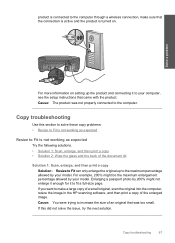
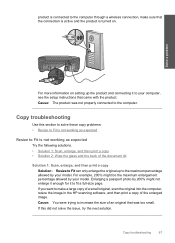
... on . Cause: The product was too small. product is connected to the computer through a wireless connection, make a large copy of a small original, scan the original into the computer, resize the image in the HP scanning software, and then print a copy of the enlarged image. Enlarging a passport photo by 200% might be the maximum...
User Guide - Page 103


....
If you believe you easily produce great results, time after time.
Original HP ink has been depleted Solution: Follow the prompts on the display to continue, or replace the indicated print cartridges with HP printers to help you purchased genuine HP print cartridges, go /anticounterfeit For more information, see: "Replace the cartridges" on calling for the...
User Guide - Page 107


...8226; Environmental product stewardship program • Regulatory notices • Regulatory wireless statements
Notice
Hewlett-Packard Company notices The information contained in the United States and other countries. For complete product specifications, see the printed documentation that came with the HP Photosmart. registered trademarks of Hewlett-Packard, except as constituting an...
User Guide - Page 113


... has been tested and found to comply with Part 15 of the FCC Rules. If this device that are designed to radio communications. Operation is subject to the following measures: • Reorient...the equipment into an outlet on , the user is encouraged to try to correct the interference by HP may void the user's authority to users in a residential installation. However, there is connected. &#...
User Guide - Page 119


... troubleshooting 60 Web pages 29 print cartridges align 78 damaged 87 error message 82, 87 incorrect 82 low on ink 77 missing 87 non-HP ink 81 previously used 100 print settings print quality 64 printer found screen, Windows 10 printer sharing usb 10 Windows 10 printing with one ink cartridge 50 Printing Shortcuts tab 31 problems copy...
Similar Questions
How To Set Up Hp Photosmort C4795 Wireless
(Posted by pjloiwgb 9 years ago)
Hp Photosmart C4795 How To Print Wirelessly From Mac 10.6.8
(Posted by Vernowater 10 years ago)
Can You Print On Fabric With And Hp Printsmart C4795
(Posted by kristnm 10 years ago)
Hp Officejet 4500 Won't Print Wirelessly After Working Fine Before
(Posted by leivl 10 years ago)
Hp 3050 J610 Won't Print Wireless
(Posted by tekaft 10 years ago)

