HP Z600 Support Question
Find answers below for this question about HP Z600 - Workstation - 6 GB RAM.Need a HP Z600 manual? We have 44 online manuals for this item!
Question posted by nenightg on July 8th, 2014
Hp Z600 Workstation System Does Not Power-on And Leds Are Not Blinking. No
beeps.
Current Answers
There are currently no answers that have been posted for this question.
Be the first to post an answer! Remember that you can earn up to 1,100 points for every answer you submit. The better the quality of your answer, the better chance it has to be accepted.
Be the first to post an answer! Remember that you can earn up to 1,100 points for every answer you submit. The better the quality of your answer, the better chance it has to be accepted.
Related HP Z600 Manual Pages
HP Z600 Workstation Maintenance and Service Guide - Page 52


...State at Power-On (On or Off) ● S5 Wake-on-LAN (Enable or Disable) ● Multiprocessor (Activates a single core.) ● Unique Sleep State Blink Rates (Enable...workstations.
● NUMA Split Mode (Enable or Disable)-Provides enhanced memory performance by increasing memory operation speed. PCIe2 x16(8)
Slot 7 option ROM download (Enable or Disable), and latency timer and speed
HP Z600...
HP Z600 Workstation Maintenance and Service Guide - Page 61


... drive.
Enter the setup password. Restart the workstation.
If there is valid, the workstation starts normally. Remove the CD or USB media and power off , then power on the workstation.
When Boot Block detects an invalid system ROM, the workstation power LED blinks red eight times and the workstation beeps eight times; If the workstation starts from the CD or USB and...
HP Z600 Workstation Maintenance and Service Guide - Page 193


.... 2. Blue Power LED* blinks
Workstation in the CPU fan.
Contact HP for assistance. mode (S4-Suspend to repeat. Red Power LED blinks two times, once every second, followed by a two-second pause. Red Power LED blinks three times, once every second, followed by a two-second pause. Verify that the workstation air vents are heard through the chassis speaker. beeps.
*User-selectable...
HP Z600 Workstation Maintenance and Service Guide - Page 194
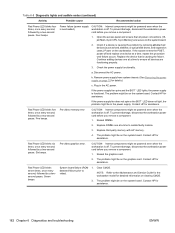
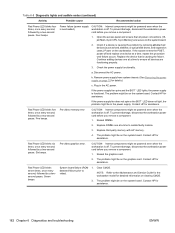
... to the Maintenance and Service Guide for the workstation model for assistance. Check if a device is off . Four beeps. Reseat DIMMs.
2. Replace third-party memory with HP memory.
4. If the power supply fan spins and the BIST** LED lights, the power supply is causing the failure. Six beeps. Red Power LED blinks seven times, once every second, followed by removing...
HP Z600 Workstation Maintenance and Service Guide - Page 195
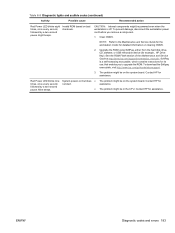
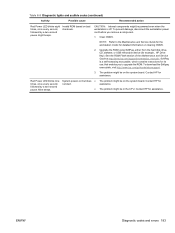
... in the CPU. CAUTION: Internal components might be powered even when the workstation is a self-extracting executable, which contains instructions for assistance. Clear CMOS. SoftPaq is off.
Contact HP for its use, that enables you remove a component.
1. followed by a two-second pause.
Red Power LED blinks nine System powers on the system board. Upgrade the ROM using...
Broadcom NetXtreme Gigabit Ethernet Plus Network Interface Card installation - Page 5


... http://www.hp.com/support. Green
ON
10-Mb/s Ethernet link. ACT
Blinking
Brief bursts of component installation, look for device software, firmware, and driver updates, designated for connecting the NIC to another network device. Reconnect power to the workstation and all external devices. 4.
Orange
ON
100-Mb/s Ethernet link.
Table 1 NIC LED behaviors
LED
State...
HP xw and Z Series Workstations - Installing an HP Solenoid Lock and Hood Sensor - Page 1
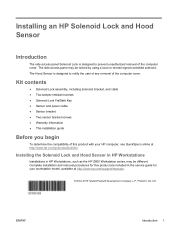
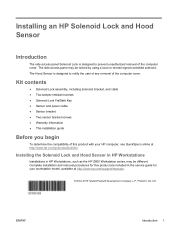
.... Installing the Solenoid Lock and Hood Sensor in HP Workstations
Installations in HP Workstations, such as the HP Z600 Workstation series, may be different.
Kit contents
● Solenoid Lock assembly, including solenoid, bracket, and cable ● Two tamper-resistant screws ● Solenoid Lock FailSafe Key ● Sensor and power cable ● Sensor bracket ● Two sensor bracket...
HP Z Series Workstations - IEEE-1394b PCI Express Card Installation - Page 5


Do not disconnect.
Table 1 Power and data configuration information
HP 400 Workstations
HP 600 Workstations
HP 800 Workstations
HP xw4600 Workstations
HP xw9400 Workstations
1394B ● Power direct from the workstation power supply to the power connector on the workstation access panel. Connect the front IEEE-1394 I /O connector on the IEEE-1394 card 2. Step 3-Configuring ...
HP Z600 and Z800 Workstations - Sliding rack-mount kit installation - Page 1
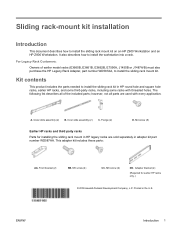
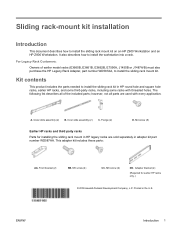
... Company, L.P. It also describes how to install the sliding rack mount kit on an HP Z600 Workstation and an HP Z800 Workstation.
Inner slide assembly (2) C. Flange (2)
D. ENWW
Introduction 1 Sliding rack-mount kit installation
Introduction
This document describes how to install the workstation into a rack. Kit contents
This product includes the parts needed to install the sliding...
HP Z600 and Z800 Workstations - Sliding rack-mount kit installation - Page 7


... rear slide mounting bracket in the holes in the rear rack column, and then slide forward to accomplish this procedure for a workstation that requires a 4U space (HP Z600 Workstations) or a 5U space (HP Z800 Workstations), see the two Figure 12 Mounting reference guides on page 10.
NOTE: The slide telescopes to lock in place (2). Figure 6 Installing...
HP Z600 and Z800 Workstations - Sliding rack-mount kit installation - Page 11


Figure 12 Mounting reference guides
4U Mounting reference guide HP Z600 Workstations
5U Mounting reference guide HP Z800 Workstations
Step 5-Reassembling the workstation
1. ENWW
Step 5-Reassembling the workstation 11 Reconnect external devices and power cords. 2. Mount the rails on the rack. Mark the location for the center line of a previously-installed unit).
2. The center of ...
HP Z Workstation series User Guide - Page 5


... 12 HP Z600 Workstation front panel components 13 HP Z600 Workstation rear panel components 14 HP Z800 Workstation components ...15 HP Z800 Workstation chassis components 16 HP Z800 Workstation front panel components 17 HP Z800 Workstation rear panel components 18
3 Setting up the workstation ...19 Ensuring proper ventilation ...19 Setup procedures ...20 Converting to desktop configuration...
HP Z Workstation series User Guide - Page 15
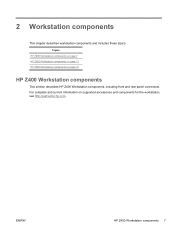
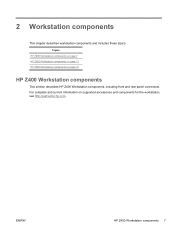
...:
Topics HP Z400 Workstation components on page 7 HP Z600 Workstation components on page 11 HP Z800 Workstation components on supported accessories and components for the workstation, see http://partsurfer.hp.com. ENWW
HP Z400 Workstation components 7 For complete and current information on page 15
HP Z400 Workstation components
This section describes HP Z400 Workstation components, including...
HP Z Workstation series User Guide - Page 19


ENWW
HP Z600 Workstation components 11 For complete and current information on supported accessories and components for the workstation, see http://partsurfer.hp.com. HP Z600 Workstation components
This section describes HP Z600 Workstation components, including front and rear panel components.
HP Z Workstation series User Guide - Page 20
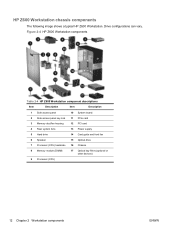
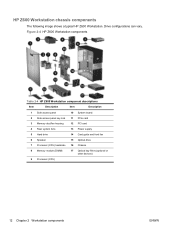
... system fans
13 Power supply
5 Hard drive
14 Card guide and front fan
6 Speaker
15 Optical drive
7 Processor (CPU) heatsinks 16 Chassis
8 Memory module (DIMM)
17 Optical bay fillers (optional or other devices)
9 Processor (CPU)
12 Chapter 2 Workstation components
ENWW HP Z600 Workstation chassis components
The following image shows a typical HP Z600 Workstation. Drive configurations...
HP Z Workstation series User Guide - Page 21


... front panel components
The following figure shows the front panel of a typical HP Z600 Workstation.
Figure 2-5 HP Z600 Workstation front panel
Table 2-5 HP Z600 Workstation front panel connectors*
Item
Symbol Description
Item
1
Power button
6
Symbol Description Headphone connector
2
Hard drive activity light
7
Microphone connector
3
Optical drive
4
Optical drive eject...
HP Z Workstation series User Guide - Page 22


... supply Built-In Self Test (BIST)
11
Side access panel key
LED
6
Power cord connector
14 Chapter 2 Workstation components
ENWW HP Z600 Workstation rear panel components
The following figure shows the rear panel of a typical HP Z600 Workstation. Table 2-6 HP Z600 Workstation rear panel connectors
Item
Symbol Description
Item
Symbol Description
1
PS/2 mouse connector (green)
7
Cable...
HP Z Workstation series User Guide - Page 54


Secure the socket levers (2). 5. Push gently outward on the DIMM socket levers as shown in the following illustration. (The example shows a HP Z600 Workstation.)
Figure 7-1 Opening DIMM socket levers
3. CAUTION: DIMMs and their sockets are keyed for component installation.
46 Chapter 7 Installing memory
ENWW To prevent socket or DIMM ...
HP Z Workstation series User Guide - Page 65
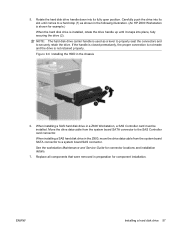
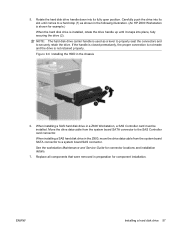
... made and the drive is used as shown in the following illustration. (An HP Z600 Workstation is shown for example.)
When the hard disk drive is installed, rotate the drive...board SAS connector.
Replace all components that were removed in a Z600 Workstation, a SAS Controller card must be installed.
See the workstation Maintenance and Service Guide for component installation. NOTE: The hard ...
HP Z Workstation series User Guide - Page 68
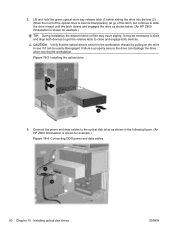
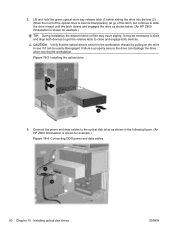
... properly secure the drive can be necessary to slide and align both devices. Connect the power and data cables to the optical disk drive as shown below. (An HP Z600 Workstation is shown for example.) Figure 10-4 Connecting ODD power and data cables
60 Chapter 10 Installing optical disk drives
ENWW Figure 10-3 Installing the...
Similar Questions
Hp Z600 Graphics Card Compatibility?
I've recently purchased a Z600 (second hand).. It's come with 2x 250GB drives - one with the OS on.B...
I've recently purchased a Z600 (second hand).. It's come with 2x 250GB drives - one with the OS on.B...
(Posted by mrscorpio 9 years ago)
How To Install 6 Gb Memory Arrangement For Hp Xw6400 Workstation
(Posted by b0rPete 9 years ago)
How To Troubleshoot A Bad Hp Z600 Power Switch/led Assembly
(Posted by tridlynnw 9 years ago)
Which Market Segment Is Targeted For Hp Z230 Workstations?
Which market segment is targeted for HP Z230 workstations?
Which market segment is targeted for HP Z230 workstations?
(Posted by Khalidmd 9 years ago)
Download Manual On Hp Xw8400 Workstation
download manual on HP xw8400 workstation on adding second chip to computer...
download manual on HP xw8400 workstation on adding second chip to computer...
(Posted by jc1148 13 years ago)

