HP Z400 Support Question
Find answers below for this question about HP Z400 - Workstation.Need a HP Z400 manual? We have 28 online manuals for this item!
Question posted by stucksib on June 10th, 2014
Z400 Workstation How To Replace Bezel Blank
The person who posted this question about this HP product did not include a detailed explanation. Please use the "Request More Information" button to the right if more details would help you to answer this question.
Current Answers
There are currently no answers that have been posted for this question.
Be the first to post an answer! Remember that you can earn up to 1,100 points for every answer you submit. The better the quality of your answer, the better chance it has to be accepted.
Be the first to post an answer! Remember that you can earn up to 1,100 points for every answer you submit. The better the quality of your answer, the better chance it has to be accepted.
Related HP Z400 Manual Pages
HP Installer Kit for Linux: Important Red Hat Linux installation information - Page 5


...RHEL4.7 (x86 & x86_64), RHEL5.3 (x86 & x86_64), and SLED 11 (x86_64)
Product Items/Features (Blank box or unlisted means the component is not supported.
HP Driver CD for Red Hat Enterprise Linux 4.7", "HP...later, Red Hat EL 5 Desktop or later and SLED11 or later. Use SATA or SCSI, not both.
Hardware Support Matrix for Current HP Linux Workstations
Z400 Red Hat Linux Support First...
HP Workstations for Linux - User Guide - Page 15


... the Tasks for Linux from http://www.hp.com/support.
B
SUSE Linux Enterprise Desktop 11 (x86) SUSE Linux Enterprise Desktop 11 (AMD64/ EM64T)
Supported HW Platforms HP Enhancement CD's (ISO's)
xw4600 and Z400
HP Workstation Enhancements for SUSE Linux Enterprise Desktop 11
xw4600 xw6600 xw8600 xw9400 Z400 Z600 Z800
HP Installer Kit for SUSE Linux Enterprise...
HP Workstations for Linux - User Guide - Page 48
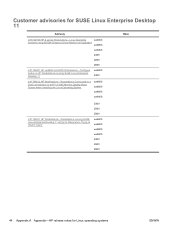
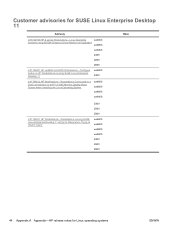
... SUSE Linux Enterprise Desktop 11 will go to Sleep when Trying to 'Switch Users'
Z400 Z600 Z800 xw4600 xw6600 xw8600 xw9400 Z400 Z600 Z800
Base
44 Appendix A Appendix-HP release notes for SUSE Linux Enterprise Desktop 11
Advisory
/c01742190 HP Z series Workstations - Workstations Connected to be Upgraded xw6800
xw9400
Z400 Z600
Z800
/c01742287 HP xw4600 and Z400 Workstations -
HP 22-in-1 Media Card Reader Installation - Page 3
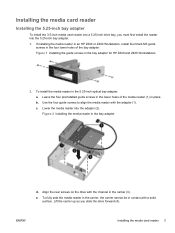
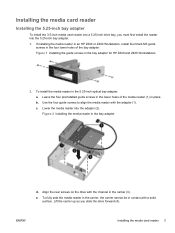
... place. Lift the carrier up as you must first install the reader into the adapter (2).
If installing the media reader in an HP Z200 or Z400 Workstation, install four black M3 guide
screws in the four lower holes of the media reader (1) in the lower holes of the bay adapter. Figure 1 Installing...
HP 22-in-1 Media Card Reader Installation - Page 4


...If you are examples only. Remove the front bezel, if required to install the media reader in HP Z600 and Z800 Workstations. 4.
NOTE: The front bezel does not need help preparing the computer for...side access panel. Remove the bezel blank cover or filler tray from the optical drive bay (or remove the drive from the computer. 4. All illustrations are replacing an existing drive with the...
HP Z400 Workstation Maintenance and Service Guide - Page 1


HP Z400 Workstation
Maintenance and Service Guide
HP Z400 Workstation Maintenance and Service Guide - Page 3


...
This guide provides service and maintenance information for the HP Z400 Workstation. It includes these topics:
Guide topics Product overview on page 1 Setting up the operating system on page 17 Restoring the operating system on page 23 System management on page 29 Replacing components on page 60 Diagnostics and troubleshooting on page 137...
HP Z400 Workstation Maintenance and Service Guide - Page 14
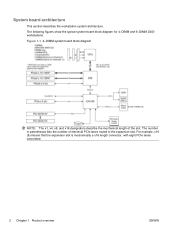
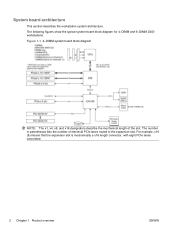
... architecture. The following figures show the typical system board block diagram for 4-DIMM and 6-DIMM Z400 workstations. Figure 1-1 4-DIMM system board block diagram
NOTE: The x1, x4, x8, and x16 designators describe the mechanical length of electrical PCIe lanes routed to the ...
HP Z400 Workstation Maintenance and Service Guide - Page 17
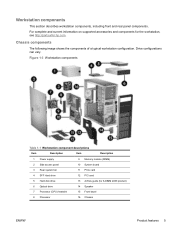
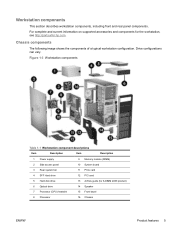
... drive
12 PCI card
5 Hard disk drive
13 Airflow guide (for the workstation, see http://partsurfer.hp.com. For complete and current information on supported accessories and components for 6-DIMM Z400 product)
6 Optical drive
14 Speaker
7 Processor (CPU) heatsink
15 Front bezel
8 Processor
16 Chassis
ENWW
Product features 5 Drive configurations can vary.
Chassis...
HP Z400 Workstation Maintenance and Service Guide - Page 55
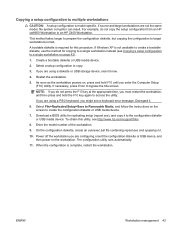
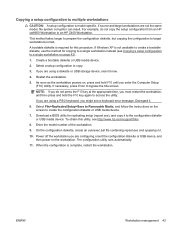
... to bypass the title screen. NOTE: If you do not copy the setup configuration from an HP xw8600 Workstation to a single workstation instead (see http://www.hp.com/support/files.
8. If Windows XP is complete, restart the workstation. Create a bootable diskette or USB media device.
2. Download a BIOS utility for copying to an HP Z400 Workstation.
HP Z400 Workstation Maintenance and Service Guide - Page 82
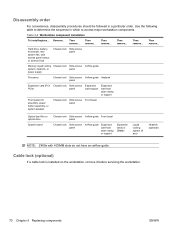
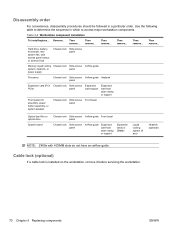
... Cable lock (optional)
If a cable lock is installed on the workstation, remove it before servicing the workstation.
70 Chapter 5 Replacing components
ENWW
Then remove... Disassembly order
For convenience, disassembly procedures should be followed in which to access major workstation components.
Hard drive, battery, front bezel, rear system fan, side access panel sensor, or solenoid lock...
HP Z400 Workstation Maintenance and Service Guide - Page 94


... down the workstation (see Removing the front bezel on page 69). 2. Remove the front bezel (see Predisassembly procedures on page 75). 6. Lift the green release lever and slide the optical disk drive into the sides of Z400.)
82 Chapter 5 Replacing components
ENWW Connect the power and data cables to add the drive. 7. Remove the bezel blank where...
HP Z400 Workstation Maintenance and Service Guide - Page 96


...
84 Chapter 5 Replacing components
ENWW If your system has an airflow guide, remove it (see Removing the airflow guide on page 69), 2. Removing an optical drive (desktop configuration)
1. Disconnect power from the optical disk drive as shown in the following
figure. (The connector colors might be different than shown in the workstation desktop configuration.
HP Z400 Workstation Maintenance and Service Guide - Page 98


... can be disengaged.
Install the four black metric M3 guide screws into the bay until it can cause damage to the drive when moving the workstation.
86 Chapter 5 Replacing components
ENWW Figure 5-20 Installing the optical drive
7. Installing an optical drive (desktop configuration)
1. Failure to see Removing the front bezel on page 72), 3.
Hardware Support Matrix for Linux - Page 1


...mixed drives on Red Hat EL WS 4 or later, Red Hat EL 5 Desktop or later and SLED11 or later. Localization supported: (ABA US English, ABC French...Desktop 11" ISO images from http://www.hp.com/support/z800 (substitute correct platform name); footnote 4 - Not orderable integrated into systems. Order AMO (After Market Only) kit. Hardware RAID is NOT supported)
hp workstation base system
(Blank...
Hardware Support Matrix for Linux - Page 2


... Hat EL WS 4 or later, Red Hat EL 5 Desktop or later and SLED11 or later. Hyperthreading is NOT supported)
hp workstation base system
(Blank box or
RH EL WS 4.8 or later (x86 & RH...- footnote 3 - Use SATA or SAS, not both. Hardware Support Matrix for Current HP Linux Workstations
HP Z600 Workstation Linux Support First time support begins with RHEL4.7 (x86 & x86_64), RHEL5.3 (x86 & x86_64), ...
Hardware Support Matrix for Linux - Page 3


... WS 4 or later, Red Hat EL 5 Desktop or later and SLED11 or later. HP Driver CD...-
The xw4600 can support up to 4 SATA drives, in 1 Card Reader HP Printers All supported monitors
(Blank box or
RH EL WS 4.8 or later (x86 & EM64T)
•
•
• •... Linux driver support for Current HP Linux Workstations
HP Z400 Workstation Linux Support First time support begins with RHEL4...
Hardware Support Matrix for Linux - Page 9


...)
Product Items/Features unlisted means the component is not supported. For drives that have the Lightscribe funtionality, the labeling functionality is NOT supported)
hp workstation base system
(Blank box o
RH EL WS 3 U7 or later (x86)
RH EL WS 3 U7 or later (EM64T)
RH EL WS 4 U5 or later (x86 RH EL...
Hardware Support Matrix for Linux - Page 15


... Linux on how to the Release Notes Chapter in http://www.hp.com/support/linux_user_manual. footnote 6 - footnote 7 -
The ATI v5100 is NOT supported)
hp workstation base system
(Blank box or
RH EL WS 3 U7 or later (x86)
RH EL WS 3 U7 or later (EM64T)
RH EL WS 4 U3 or later (x86 &
EM64T...
Hardware Support Matrix for Linux - Page 16


...(to install the ATI driver. footnote 7 - HP Driver CD for Current HP Linux Workstations
HP xw6200 Workstation Red Hat Linux Support First time support begins with the FX4500) NVIDIA Quadro NVS 280 64MB...the HPIKL (FreeDos) configuration. The Linux kernel, with another card. It is NOT supported)
hp workstation base system
(Blank box or
RH EL WS 3 U7 or later (x86)
RH EL WS 3 U7 or ...
Similar Questions
How To Defauct Bios Setting On A Hp Z400 Workstation
(Posted by punitLad 10 years ago)
What Does 6 Beeps And A Red Light Mean On An Hp Z400 Workstation?
(Posted by jpahc 10 years ago)

