HP Z400 Support Question
Find answers below for this question about HP Z400 - Workstation.Need a HP Z400 manual? We have 28 online manuals for this item!
Question posted by sbuTonie on April 9th, 2014
Hp Z400 Wont Wake Back Up
The person who posted this question about this HP product did not include a detailed explanation. Please use the "Request More Information" button to the right if more details would help you to answer this question.
Current Answers
There are currently no answers that have been posted for this question.
Be the first to post an answer! Remember that you can earn up to 1,100 points for every answer you submit. The better the quality of your answer, the better chance it has to be accepted.
Be the first to post an answer! Remember that you can earn up to 1,100 points for every answer you submit. The better the quality of your answer, the better chance it has to be accepted.
Related HP Z400 Manual Pages
HP Workstations - Regulatory Compliance Notices - Page 5


...'s Management Methods for Controlling Pollution by Electronic Information Products
ENWW
Environmental Agency Notices 5 including desktops, workstations, notebooks, tablet PCs, thin clients and monitors --is making it even easier and more cost-effective for all HP and similar non-HP personal computing products -- and medium--sized businesses (SMBs) to recycle unwanted IT equipment.
HP Installer Kit for Linux: Important Red Hat Linux installation information - Page 5


... We do offer mixed drives on Red Hat EL WS 4 or later, Red Hat EL 5 Desktop or later and SLED11 or later. footnote 6 - The xw4600 can support up to 4 SATA...footnote 2 - SATA Raid is supported on HP Linux Workstations'. footnote 4 - Hyperthreading is not supported. Hardware Support Matrix for Current HP Linux Workstations
Z400 Red Hat Linux Support First time support begins with another...
HP Workstations for Linux - User Guide - Page 15


... 11 preload on the 400 and xw4600 Workstations. B
SUSE Linux Enterprise Desktop 11 (x86) SUSE Linux Enterprise Desktop 11 (AMD64/ EM64T)
Supported HW Platforms HP Enhancement CD's (ISO's)
xw4600 and Z400
HP Workstation Enhancements for SUSE Linux Enterprise Desktop 11
xw4600 xw6600 xw8600 xw9400 Z400 Z600 Z800
HP Installer Kit for SUSE Linux Enterprise Desktop 11 CD. Untar the ISOs. (Use...
HP Workstations for Linux - User Guide - Page 23


... of computer hardware, filesystems, and the Linux operating system. Not all of them are different levels of hardware RAID available. There are supported options for HP workstations running the Linux operating system.
It is not considered true hardware
RAID. It assumes a basic understanding of hardware RAID on...
HP Workstations for Linux - User Guide - Page 24


... Enterprise Server 9 SP4 and later ◦ SUSE Linux Enterprise Server 10 SP1 and later ◦ SUSE Linux Enterprise Desktop 10 SP1 and later ◦ SUSE Linux Enterprise Desktop 11 and later ● The Linux Hardware Matrix contains information on HP Linux workstations.
Not all current platforms and is not supported on a given platform.
The...
HP Workstations for Linux - User Guide - Page 47
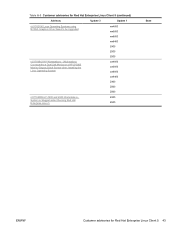
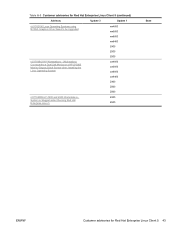
... using NVIDIA Graphics Driver Need to a Dual Link Monitor or a HP LP3065 Monitor Display Black Screen when Installing the Linux Operating System
xw4600 xw6600 xw8600 xw9400
Z400 Z600
Z800
/c01766989 HP Z400 and Z600 Workstations System is Sluggish when Running Red Hat Enterprise Linux 5
Z400 Z600
Base
ENWW
Customer advisories for Red Hat Enterprise Linux Client...
HP Z Series Workstations - Quick Reference Card - Page 1
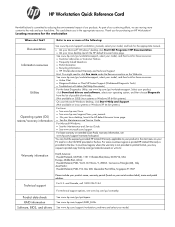
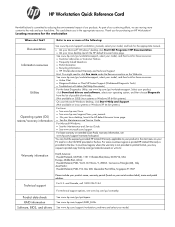
..., Middle East, Africa: Hewlett-Packard, POD, Via G. For U.S. HP Workstation Quick Reference Card
Hewlett-Packard is committed to reducing the environmental impact of...workstation
Where do I find the expressly provided HP Limited Warranty applicable to click See more of possible downloads. (Not available on SUSE Linux systems or Windows XP 64 bit systems.) On your Linux desktop launch the HP...
CRU Dataport DX115 kit Installation - Page 6


.... 2.
screw (silver) for each DX115 unit for
the shipping screw.
3. Remove and discard the counter-sunk screw at the side of the DX115 case. For HP 800 Workstations, remove the card support to enable access to the system board
connectors.
6 CRU Dataport DX115 kit installation
ENWW Remove the front bezel from the...
CRU Dataport DX115 kit Installation - Page 8


... 2 Removing the front bezel on the enclosure. CAUTION: Failure to install the shipping screw might result in damage to remove the DX115 case from the workstation. Step 3-Installing a hard disk in the DX115 carrier.
HP xw8000 and xw9000 Workstation series
1. NOTE: You do not support this step.
CRU Dataport DX115 kit Installation - Page 9


... booted and then powering the drive via the power switch on the workstation drive configuration. Step 4-Completing the workstation assembly
CAUTION: Insert or remove the carrier (with the lowestnumbered available port.
● For HP 400 and 600 Workstations, the blind-mate cables for the internal hard drive bays may result in system hangs, data...
HP 22-in-1 Media Card Reader Installation - Page 4


...
Remove the front bezel, if required to install the media reader in HP Z600 and Z800 Workstations. 4. Remove the bezel blank cover or filler tray from the optical... only. NOTE: The front bezel does not need help preparing the computer for your computer at http://www.hp.com/support/ manuals.
2. Removing components
1. If present, remove the airflow guide to access the system board...
HP Workstations - Second Xeon Processor Installation - Page 1
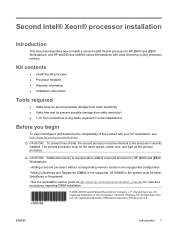
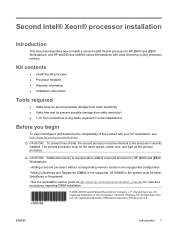
.... • Mixing Unbuffered and Registered DIMMS is required when adding a second processor to prevent possible damage from static electricity) ● Static-free mat (to HP 600 and 800 Workstations • Adding a second processor without corresponding memory results in the U.S. ENWW
Introduction 1 CAUTION: Additional memory is not supported. Kit contents
● Intel®...
HP Z400 Workstation Maintenance and Service Guide - Page 1


HP Z400 Workstation
Maintenance and Service Guide
HP Z400 Workstation Maintenance and Service Guide - Page 3


... password security and resetting CMOS on page 184 Connector pins on page 189 System board designators on page 199 Routine Care on page 201 Locating HP resources on page 203
ENWW
iii About this guide
This guide provides service and maintenance information for the HP Z400 Workstation.
HP Z400 Workstation Maintenance and Service Guide - Page 35


... system partition and stores it in a Recovery Point. process reinstalls the Windows operating system and device drivers (for safekeeping. Everything on the HP xw6600 and xw8600 Workstations.
process. process or the HP Backup and Recovery Manager. ● RestorePlus! It captures a snapshot of the system partition. The Recovery Point is saved. CAUTION: These methods...
HP Z400 Workstation Maintenance and Service Guide - Page 55
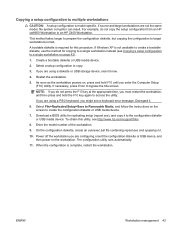
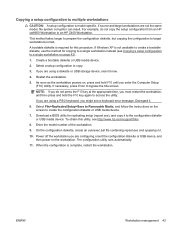
... configuring, insert the configuration diskette or USB device, and then power on the screen to access the utility. Copying a setup configuration to an HP Z400 Workstation. If you must restart the workstation, and then press and hold F10 until you are using a PS/2 keyboard, you are not the same model, file system corruption can...
HP Z400 Workstation Maintenance and Service Guide - Page 96


... as shown in the following
figure. (The connector colors might be different than shown in the workstation desktop configuration. Disconnect the data and power 2 cables from the system (Predisassembly procedures on page 75). 5. Optical disk drive (desktop configuration)
This section describes how to remove and install an optical disk drive in the figure...
HP Z400 Workstation Maintenance and Service Guide - Page 215
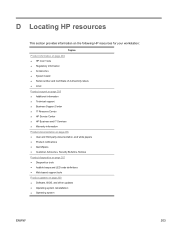
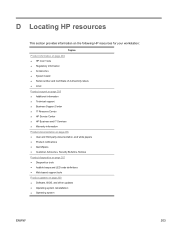
...
This section provides information on the following HP resources for your workstation:
Topics
Product information on page 204 ● HP Cool Tools ● Regulatory information ● Accessories ● System board ● Serial number and Certificate of Authenticity labels ● Linux Product support on page 205 &#...
HP Z400 Workstation Maintenance and Service Guide - Page 218


...workstationsupport. 2. From the Resources section, select See more . Customer advisories and product change notifications (PCNs), the HP newsletter, customer advisories, and more ... 4. Workstation QuickSpecs
The Product Bulletin contains QuickSpecs for HP Workstations. It includes information about its features including the operating system, power supply, memory, CPU, and many other components...
Hardware Support Matrix for Linux - Page 3


Hardware Support Matrix for Current HP Linux Workstations
HP Z400 Workstation Linux Support First time ...8226; 3 •
7 •
footnote 1 - Get the latest drivers, "HP Installer Kit for SuSE Linux Enterpise Desktop 11" ISO images from http://www.hp.com/support/z400 (substitute correct platform name); HP Driver CD for Linux -
footnote 4 - We do offer mixed drives on Red...
Similar Questions
Hp Z400 4 Red Light And Beep And Getting Restart The Pc Agian And Again
hp z400 4 red light and beep and getting restart the pc agian and again
hp z400 4 red light and beep and getting restart the pc agian and again
(Posted by zuhaibg5 3 months ago)
Hp Z400 Workstation How To Setup Virtualization
(Posted by psbaljohn1 10 years ago)

