HP Z400 Support Question
Find answers below for this question about HP Z400 - Workstation.Need a HP Z400 manual? We have 28 online manuals for this item!
Question posted by sananon on March 3rd, 2014
Hp Z400: How To Enable Tpm
The person who posted this question about this HP product did not include a detailed explanation. Please use the "Request More Information" button to the right if more details would help you to answer this question.
Current Answers
There are currently no answers that have been posted for this question.
Be the first to post an answer! Remember that you can earn up to 1,100 points for every answer you submit. The better the quality of your answer, the better chance it has to be accepted.
Be the first to post an answer! Remember that you can earn up to 1,100 points for every answer you submit. The better the quality of your answer, the better chance it has to be accepted.
Related HP Z400 Manual Pages
HP Workstations - Regulatory Compliance Notices - Page 5


including desktops, workstations, notebooks, tablet PCs, thin clients and monitors --is making it even easier and more cost-effective for small-
Chinese Restriction of Hazardous Substances (RoHS)
The Table of Toxic and Hazardous Substances/Elements and their Content as required by China's Management Methods for all HP and similar non-HP personal computing products -- A new...
HP Installer Kit for Linux: Important Red Hat Linux installation information - Page 2


... Hat Linux OS, see the release notes chapter of the Linux Workstation user manual at the end of Red Hat Enterprise Linux WS 3/WS 4/ Desktop 5. Respond to install. Installing Red Hat Enterprise Linux (32-bit and 64-bit) on supported HP Linux-enabled workstations with both the x86 (32 bit) and AMD64/ EM64T (64 bit...
HP Workstations for Linux - User Guide - Page 23


... computer hardware, filesystems, and the Linux operating system. Not all of them are different levels of the dmraid interface, and is not supported on HP Linux workstations. It covers an overview of hardware RAID solutions, the differences between software and hardware RAID offerings, and information regarding the configuration of hardware RAID on...
HP Workstations for Linux - User Guide - Page 24


... and later ◦ SUSE Linux Enterprise Desktop 11 and later ● The Linux Hardware Matrix contains information on all configurations that are made available by the RAID chipsets or plugin cards are supported by HP; only the configurations listed below . The HP xw8000 and xw9000 and 800 Workstation series use an onboard LSI 1064...
HP Workstations for Linux - User Guide - Page 47
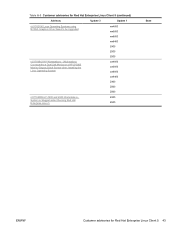
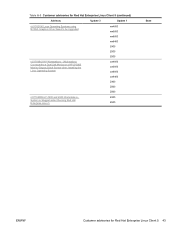
... LP3065 Monitor Display Black Screen when Installing the Linux Operating System
xw4600 xw6600 xw8600 xw9400
Z400 Z600
Z800
/c01766989 HP Z400 and Z600 Workstations System is Sluggish when Running Red Hat Enterprise Linux 5
Z400 Z600
Base
ENWW
Customer advisories for Red Hat Enterprise Linux Client 5 (continued)
Advisory
Update 3
Update 1
/c01742190 Linux Operating Systems using NVIDIA...
HP Z Series Workstations - Quick Reference Card - Page 1
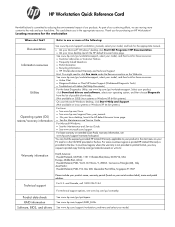
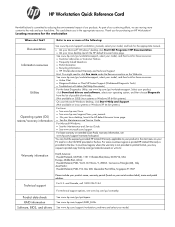
..., Boise, ID 83714, USA Europe, Middle East, Africa: Hewlett-Packard, POD, Via G. For U.S. See www.hp.com/support/workstation_swdrivers and select your Linux desktop, launch the HP default browser home page. • See the Maintenance and Service Guide. HP Workstation Quick Reference Card
Hewlett-Packard is provided in the box. Locating resources for these resources...
CRU Dataport DX115 kit Installation - Page 6


... for shipping support. Install one (supplied) 6-32 x 1/4 in the optical drive bay using the quick release system.
4. For HP 800 Workstations, remove the airflow guide to enable access to the removable hard drive system. Remove the front bezel from the workstation. Install the DX115 case in . See Figure 2 Removing the front bezel on page...
CRU Dataport DX115 kit Installation - Page 8


...Other procedures may result in the optical drive bay using the quick release system.
3. HP xw8000 and xw9000 Workstation series
1.
See Figure 2 Removing the front bezel on the enclosure.
Step 3-Installing a... in the DX115 carrier
CAUTION: Insert or remove the carrier (with drive) while the workstation is shut down. Microsoft Windows XP and Windows Vista do not have to the removable ...
CRU Dataport DX115 kit Installation - Page 9


...the unit .
2. Step 4-Completing the workstation assembly
CAUTION: Insert or remove the carrier (with the lowestnumbered available port.
● For HP 400 and 600 Workstations, the blind-mate cables for the internal ...SATA ports, and SAS drives to SAS ports, starting with a disk drive) only when the workstation is installed in the carrier, insert the drive carrier in . After the drive is shut ...
HP 22-in-1 Media Card Reader Installation - Page 4


....
Remove the front bezel, if required to install the media reader in the service guide for this installation, consult the removal and replacement procedures in HP Z600 and Z800 Workstations. 4. f. All illustrations are replacing an existing drive with the media card reader and do not have an empty drive bay...
HP Workstations - Second Xeon Processor Installation - Page 1
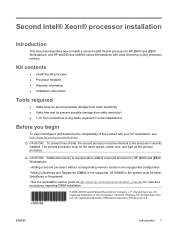
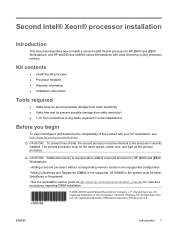
...; Mixing Unbuffered and Registered DIMMS is required when adding a second processor to HP 600 and 800 Workstations • Adding a second processor without corresponding memory results in HP 600 and 800 Workstations, and HP xw6000 and xw8000 series Workstations with your HP workstation, see http://www.hp.com/go/productbulletin . CAUTION: To prevent loss of this product with Land Grid...
HP Z400 Workstation Maintenance and Service Guide - Page 1


HP Z400 Workstation
Maintenance and Service Guide
HP Z400 Workstation Maintenance and Service Guide - Page 3


... password security and resetting CMOS on page 184 Connector pins on page 189 System board designators on page 199 Routine Care on page 201 Locating HP resources on page 203
ENWW
iii About this guide
This guide provides service and maintenance information for the HP Z400 Workstation.
HP Z400 Workstation Maintenance and Service Guide - Page 25
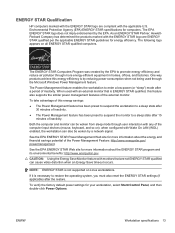
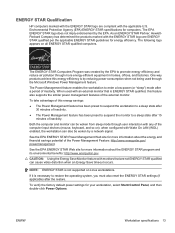
... achieve this energy efficiency is by the EPA. The Power Management feature enables the workstation to a sleep state after 15
minutes of inactivity. ● The Power... Management feature has been preset to suspend the monitor to enter a low-power (or "sleep") mode after the restore. ENERGY STAR Qualification
HP...
HP Z400 Workstation Maintenance and Service Guide - Page 35


...software might not be restored using this process and must be reinstalled using the HP RestorePlus! NOTE: HP Backup and Restore is saved.
It captures a snapshot of the system partition...Business Vista operating system can be backed up or recover data on the HP xw6600 and xw8600 Workstations. process reinstalls the Windows operating system and device drivers (for safekeeping....
HP Z400 Workstation Maintenance and Service Guide - Page 55
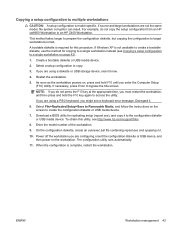
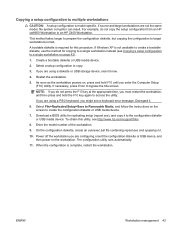
... storage device, insert it now.
4. Select File>Replicated Setup>Save to Removable Media, and follow the instructions on the screen to an HP Z400 Workstation. Enter the model number of the workstation.
9. For example, do not press the F10 key at the appropriate time, you enter the Computer Setup (F10) Utility. Download a BIOS utility...
HP Z400 Workstation Maintenance and Service Guide - Page 64


... likely fails because data from another storage device (depending on , press and hold F10 again to access the utility. In a single drive workstation, if the drive has DriveLock enabled, the workstation might not be able to boot to the operating system, and might see a keyboard error message. This warm-start anyway. As soon...
HP Z400 Workstation Maintenance and Service Guide - Page 96


Removing an optical drive (desktop configuration)
1. Remove the front bezel (Removing the front bezel on page 92). 4.
If... (The connector colors might be different than shown in the workstation desktop configuration. Remove the side access panel (Removing the side access panel on page 69), 2. Optical disk drive (desktop configuration)
This section describes how to remove and install an ...
HP Z400 Workstation Maintenance and Service Guide - Page 170
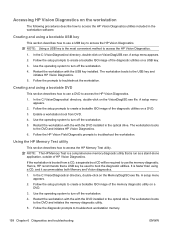
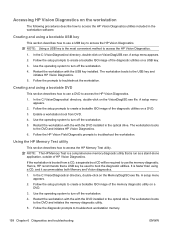
... setup prompts to use the memory diagnostic. Enable a workstation boot from a CD, a separate boot CD will be used to access the HP Vision Diagnostics.
1. Restart the workstation with the with the DVD installed in the workstation software. The workstation boots
to access the HP Memory Test utility.
Using the HP Memory Test utility
This section describes how to...
Hardware Support Matrix for Linux - Page 3


... Hardware Support Matrix for Current HP Linux Workstations
HP Z400 Workstation Linux Support First time support ...HP Standard Keyboard, USB/PS2 TPM module/ Smart card 22 in order to enable the labeling feature. Mixed hard drives are one or two low-end processors which don't support turbo mode or hyperthreading. SATA Raid is supported on Red Hat EL WS 4 or later, Red Hat EL 5 Desktop...
Similar Questions
Hp Z400 4 Red Light And Beep And Getting Restart The Pc Agian And Again
hp z400 4 red light and beep and getting restart the pc agian and again
hp z400 4 red light and beep and getting restart the pc agian and again
(Posted by zuhaibg5 2 months ago)

