HP Xw8200 Support Question
Find answers below for this question about HP Xw8200 - Workstation - 1 GB RAM.Need a HP Xw8200 manual? We have 59 online manuals for this item!
Current Answers
There are currently no answers that have been posted for this question.
Be the first to post an answer! Remember that you can earn up to 1,100 points for every answer you submit. The better the quality of your answer, the better chance it has to be accepted.
Be the first to post an answer! Remember that you can earn up to 1,100 points for every answer you submit. The better the quality of your answer, the better chance it has to be accepted.
Related HP Xw8200 Manual Pages
HP Installer Kit for Linux: Important Red Hat Linux installation information - Page 2


... latest "Update" version of Red Hat Enterprise Linux WS 3/WS 4/ Desktop 5.
The HP Driver CD will automatically install the correct components for your system to reboot your hardware platform and Red Hat Linux OS, see the release notes chapter of the Linux Workstation user manual at the end of this process by the specific...
HP Workstations for Linux - User Guide - Page 13


... restarted, a Red Hat first-boot utility is in the /HP directory on the CD. HP provides Driver CDs for HP Linux workstations and the supported configurations and operating systems, see http://www.hp.com/support/linux_hardware_matrix. ENWW
HP Driver CDs 9 These CDs are included in installing the Red Hat operating system version, HP has created Driver...
HP xw Workstation series - Windows Vista Business express upgrade - Page 1


... be deleted during the installation process. Component HP Personal Workstation Operating system Memory Available hard drive space Optical drive
Minimum Requirement xw 4300, xw 4400, xw6200, xw6400, xw8200, xw 8400, xw9300, xw9400 Windows XP Professional, Windows XP Professional x64 Edition 512 MB (1 GB recommended) 15 GB (20 GB recommended) DVD-ROM drive
Step 2-Scan your files or...
HP xw Workstation series Setup and Troubleshooting Guide - Page 25


...HP Web site first to download the latest drivers.
If you have the latest device drivers loaded. Select Download Drivers and Software from the left menu column under Tasks. 3. If the BIOS...workstation. Select Download Drivers and Software from the left menu column under Tasks. 3. If the BIOS on the Web site is a version later than the one on your system, no driver is not found, see...
HP xw Workstation series Setup and Troubleshooting Guide - Page 43


... for example, HP Workstation xw6000). Select the desired product (for your workstation. To access BSC and troubleshoot a problem with your product (center window), select Workstations (under personal computing...information about HP Instant Support and Active Chat and how to an extensive selection of desktop computing, tape storage, and printing problems.
Active Chat enables you : ● ...
FAQs: Windows XP Professional x64 Edition for HP Workstations - Page 5
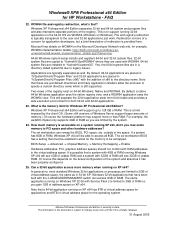
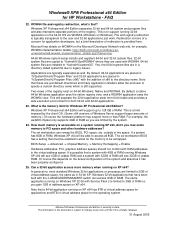
... what's that must be enabled to allow the end-user to 128 GB of RAM. File and registry redirection is typically transparent to change at any time ...application installers allow for the operating system.
Windows XP Professional x64 Edition will see 4GB of usable RAM and a system with 32GB of RAM. The xw workstation can access 4GB of RAM will support up to specify a custom directory...
FAQs: Windows XP Professional x64 Edition for HP Workstations - Page 6


...32-bit plug-ins like Macromedia and Java. FAQ
26. The memory allocation for HP Workstations - What are the 3 modes of application execution that span multiple disks (spanned and striped...has 8GB of RAM is much better in Windows XP Professional x64 Edition? For example, if a system running Windows XP 32-bit, typically only 2GB of RAM and several 32-bit applications are loaded, then one...
Getting Started Guide HP Workstations xw4100, xw4200, xw6200, and xw8200 - Page 3
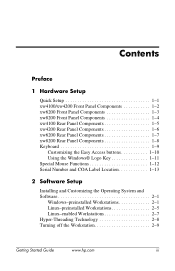
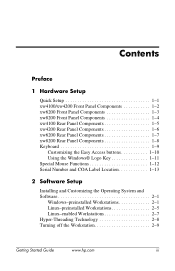
... Panel Components 1-7 xw8200 Rear Panel Components 1-8 Keyboard 1-9
Customizing the Easy Access buttons 1-10 Using the Windows® Logo Key 1-11 Special Mouse Functions 1-12 Serial Number and COA Label Location 1-13
2 Software Setup
Installing and Customizing the Operating System and Software 2-1
Windows-preinstalled Workstations 2-1 Linux-preinstalled Workstations 2-5 Linux-enabled...
Getting Started Guide HP Workstations xw4100, xw4200, xw6200, and xw8200 - Page 6
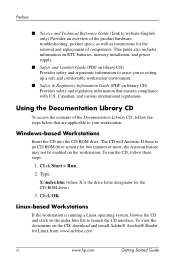
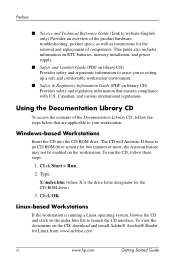
Canadian, and various international regulations. Windows-based Workstations
Insert the CD into the CD-ROM drive. If there is no CD-ROM drive activity for two minutes or more, the Autorun feature may not be enabled on the index.htm file to launch the CD interface. Type:
X:\index.htm (where X is running a Linux operating system, browse the...
Getting Started Guide HP Workstations xw4100, xw4200, xw6200, and xw8200 - Page 23
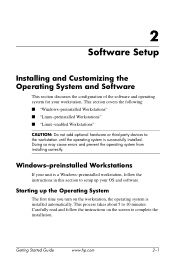
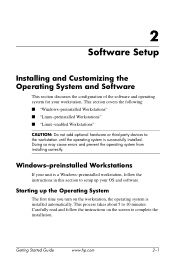
...automatically.
This process takes about 5 to complete the installation.
Getting Started Guide
www.hp.com
2-1 This section covers the following: ■ "Windows-preinstalled Workstations" ■ "Linux-preinstalled Workstations" ■ "Linux-enabled Workstations"
CAUTION: Do not add optional hardware or third-party devices to setup up the Operating System
The first time you turn...
HP Workstation xw8200 Service and Technical Reference Guide (Complete_Version) - Page 12


... Autorun feature might not be accessed for the CD-ROM drive) 3 Click OK. Using the Documentation Library CD
To access the contents of the worldwide technical support phone numbers. The CD contains the following links can also be enabled on the workstation.
Windows-Based Workstations
Insert the CD into the CD-ROM drive. XII PREFACE also includes basic...
HP Workstation xw8200 Service and Technical Reference Guide (Complete_Version) - Page 13


... and software alerts, proactive change notifications (PCNs), the HP newsletter, and more.
Locating Regulatory Information
Refer to launch the CD interface.
Preface
Linux-Based Workstations
If the workstation is running a Linux operating system, browse the CD and click the index.htm file to the Safety & Regulatory Information guide on the rear of the chassis.
HP Workstation xw8200 Service and Technical Reference Guide (Complete_Version) - Page 31


... workstation. See the operating system or backup utility documentation for Linux) „ Security Management tools „ Software Support Management tools Certain drivers and utilities are available only in this chapter.
You can obtain the latest version of these files, in English and selected other languages, in certain situations. CD, which is supplied with Windows...
HP Workstation xw8200 Service and Technical Reference Guide (Complete_Version) - Page 47


... key again to copy. DESKTOP MANAGEMENT 47
Chapter 3 Press Enter to Removable Media. If you are using a PS/2 keyboard, you may result if source and target workstations are not the same model. Turn off the workstation to be configured. 8 As soon as the workstation is significantly faster.
File system corruption may see a Keyboard Error message...
HP Workstation xw8200 Service and Technical Reference Guide (Complete_Version) - Page 49


... specific support software, to or loss of locating, accessing, evaluating, and installing the latest support software easier.
DESKTOP MANAGEMENT 49
Chapter 3 turning off the workstation unless the system is important to run a version of Microsoft Windows that operating system. World Wide Web Site
HP engineers rigorously test and debug software developed by disabling...
Adaptec SCSI RAID 2120S: Installation Guide - Page 12


...the latest release notes. If your computer is booted to a Windows operating system and you insert the Adaptec SCSI RAID Installation CD in PDF format. If your computer does not automatically read the CD, you to the following options:
■ Install Adaptec Storage Manager...boot your computer, display a user interface, and provide access to create a driver disk for Windows to eject the CD.
Processor Installation - HP Workstations - Page 5


...Windows 2000
NOTE: Follow steps 1-6 in the workstation ...documentation. Click Properties. 3. The reassembly process involves reinstalling the side access panel, and restoring power to your operating system.
The following :
❏ If the ACPI Multiprocessor PC is already listed, go to verify which HAL is loaded on your unit. Right-click the My Computer icon on the desktop...
LSI SCSI: Integrated RAID User's Guide (PCI plug-in and system board integrated) - Page 65


...InstallAnywhere to install the CIM Solution:
1. Follow the instructions and steps in the InstallAnywhere window. At the command prompt, type:
./Uninstall_CIM_Solution 4. Click on Yes. 4. CIM Installation... button in InstallAnywhere. Double-click on the install.htm program that accesses the CD-ROM. 6.4 CIM Installation Instructions for Linux
This section describes a Linux installation ...
Setup and Troubleshooting Guide - Page 3


... 8 Ordering Backup Software 9 Software Setup for Microsoft® Windows 7 Restoring the Windows Operating System 7 The RestorePlus! CD 8 Restoring from RestorePlus! Table of contents
1 Locating HP ... Downloading the Latest HP Driver CD 10 Installing with the HP Driver CD 10 Installing and Customizing Linux-Enabled Workstations 10 Verifying Hardware Compatibility 10 Installing...
Setup and Troubleshooting Guide - Page 12


... from the Recovery Partition
The recovery partition can be burned to the Service and Technical Reference Guide for your workstation for RestorePlus!, the Windows operating system, and a supplemental HP Backup and Recovery Manager CD. (There may not be deleted when you to recover the system from another location, such as a network share, to...
Similar Questions
Hp Workstation Xw8200 Will Not Power Up Red Light Blinks 9 Times
(Posted by cokekuj 10 years ago)
What Driver Do I Need For Hp Loading Windows Xp On A Proliant Ml350 G3
(Posted by marcPe 10 years ago)
Hp Xw4600 Workstation Won't Load Windows 7
(Posted by cwhTo 10 years ago)
Will Hp Xw8200 Run Windows 7 32 Bit
(Posted by noanjry 10 years ago)

