HP Xw4400 Support Question
Find answers below for this question about HP Xw4400 - Workstation - 2 GB RAM.Need a HP Xw4400 manual? We have 26 online manuals for this item!
Question posted by gtjames2000 on November 6th, 2011
Ram Upgrade 5 Beeps Does Not Boot
ram upgrade does not boot 5 beeps
Current Answers
There are currently no answers that have been posted for this question.
Be the first to post an answer! Remember that you can earn up to 1,100 points for every answer you submit. The better the quality of your answer, the better chance it has to be accepted.
Be the first to post an answer! Remember that you can earn up to 1,100 points for every answer you submit. The better the quality of your answer, the better chance it has to be accepted.
Related HP Xw4400 Manual Pages
Hardware Support Matrix for Linux - Page 21
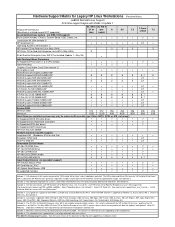
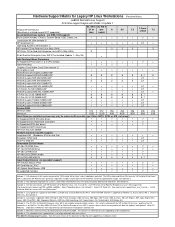
...•
•
NVIDIA Quadro FX1100 128MB AGP
•
•
•
•
•
System RAM
Minimum (MB)
512
512
256
256
256
Maximum
12GB 12GB
8GB
8GB
8GB
Hard Disks (pre-installed systems may...HP Installer Kit for Red Hat Linux on HP Linux Workstations'
footnote 4 - The May 2004 'HP Driver CD for users upgrading system components. This column is AMO only. footnote 8 ...
Hardware Support Matrix for Linux - Page 22
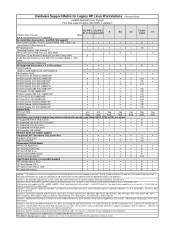
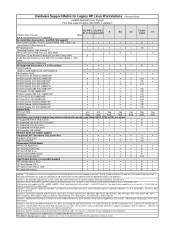
....com/support/linux_user_manual -> 'Multi-Monitor Configurations on HP Linux Workstations' footnote 4 - footnote 2 - See www.hp.com/support...FX1100 128MB AGP
•
•
•
•
System RAM
Minimum (MB)
512
512
256
256
Maximum
8GB
8GB
8GB
8GB...CDs (purchase separately) to add customizations for users upgrading system components. See footnote 3.
Nero DVD+RW ...
Hardware Support Matrix for Linux - Page 23
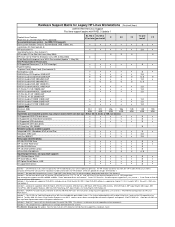
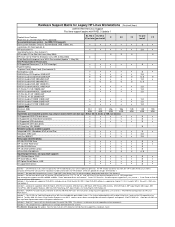
... Select file. Drive kit is a reference for users upgrading system components. See footnote 2. Order box set AMO kits... FX1100 128MB AGP
•
•
•
•
System RAM
Minimum (MB)
512
512
256
256
Maximum
4GB
4GB
4GB
4GB...supported)
EL WS 3 EL WS 3 U1 or later pre-install
9
8.0
hp workstation base system (no spaceball support)
HP 3-Button Mouse, PS/2
•
•...
HP xw Workstation series - Windows Vista Business express upgrade - Page 3


... Vista Business express upgrade
Step 6-Install Windows Vista Business
1. Place the Windows Vista DVD in which to install Windows Vista Business. 6. Select the drive and partition in the workstation DVD player or recorder...) install. 5. Select Drive options (advanced). 7. Boot the workstation from the hard disk. Select Format.
Ä CAUTION: All data will restart several times during ...
HP xw Workstation series Setup and Troubleshooting Guide - Page 3


... with the HP driver CD 16 Installing and customizing Red Hat-enabled workstations 17 Verifying hardware compatibility 17 Setting up Novell SLED ...17 Updating the workstation ...17 Updating the workstation after first boot 17 Upgrading the BIOS ...17 Determining current BIOS 18 Upgrading BIOS 19 Upgrading device drivers 19
4 Restoring the operating system Restore methods ...20 Ordering...
HP xw Workstation series Setup and Troubleshooting Guide - Page 21


... installation can damage the installation and operation of the software. Turning off the workstation until the process is installed.
Follow the installation instructions that was provided with the device.
Installing or upgrading device drivers
To install hardware devices after first boot. Carefully follow the instructions on the screen to 10 minutes.
Setting up...
HP xw Workstation series Setup and Troubleshooting Guide - Page 23


... Linux box set up the SUSE Linux Enterprise Desktop (SLED) on systems preloaded with your total workstation experience.
NOTE: During Installation Settings after the first time after first boot
After successfully booting the workstation for
instructions. ● Ensure that have been qualified to work on an HP workstation. See Upgrading the BIOS on page 17 for the...
HP xw Workstation series Setup and Troubleshooting Guide - Page 45


...http://www.hp.com/support/workstation_manuals. To do so, right-click the desktop, then click Properties to ensure that you might encounter during the initial setup... problems that the workstation system is available at http://www.hp.com/support/workstation_manuals.
Audible, visual, or both message occur before the operating system boots if the POST encounters...; Upgrade the BIOS.
HP xw Workstation series Setup and Troubleshooting Guide - Page 48


... possible causes. were used in the upgrade or
memory modules were
installed in On/Off mode, run Computer Setup (F10). Observe the beeps and LED lights on the front of...
3.
See Diagnostic lights and audible (beep) codes on the
external device is available through a link on . Workstation will not start.
Diagnostic lights and audible (beep) codes
This section describes the front ...
HP xw Workstation series Setup and Troubleshooting Guide - Page 49


... are not blocked and the cooling
or not turning.
Green Power LED blinks four times, once per second.** No beeps
Workstation in Suspend to RAM mode (select models only) or normal Suspend mode. No Workstation on the system board:
◦ 24-pin main power (all systems)
◦ 4-pin CPU (xw4000 series)
◦ 8-pin CPU...
HP xw Workstation series Setup and Troubleshooting Guide - Page 51


...board. ENWW
Basic troubleshooting 45 Clear CMOS. Nine beeps.
●
The problem might be on the system board.
No beeps.
The problem might be powered even when the ...once every second, not boot. CAUTION: Internal components might be on .
NOTE: Refer to upgrade your workstation model for less than 4 seconds.
2. Contact HP for assistance.
* Some workstation models (such as ...
HP xw4400 Workstation - Service and Technical Reference Guide - Page 28


...by using your workstation. Downloading the latest HP driver CD contents
See http://www.hp.com and select Software and Drive Downloads. Installing or upgrading device drivers
... When you can be handled with your workstation or prevent its execution after the screen returns.
Powering down your workstation is complete.
After the boot process completes, you enable the YPBind feature...
HP xw4400 Workstation - Service and Technical Reference Guide - Page 29


... system on page 18 in First Boot to http://www.hp.com/support/linux_hardware_matrix. 2. Select your workstation. 6. Installing the operating system with Linux. Boot your workstation from the Red Hat box set...in this chapter. The HP Driver CD window opens. 9. Click Reboot now...
Upgrading device drivers
To upgrade a Linux device driver, see http://www.hp.com/linux.
Go to add ...
HP xw4400 Workstation - Service and Technical Reference Guide - Page 37


... BIOS
● Chassis Serial Number
● Asset Tracking Number
● Boot Block Date
About
Displays copyright information.
Use the arrow (up and down)...you to accept the changes.
CD-ROM Enables you to upgrade the BIOS from a ROM image on a USB drive or... image on diskette. Restore to select the option you to upgrade the BIOS from a ROM image on CD.
Flash System ...
HP xw4400 Workstation - Service and Technical Reference Guide - Page 47


...
Desktop management 37
If there is bad, or drive not ready. USB media such as an HP DriveKey can also be prompted to insert one and restart the workstation.
Restart the workstation....image. Also, eight simultaneous beeps will be used by a two-second pause.
If no SoftPaq diskette or SoftPaq CD is attached to occur during a ROM upgrade. When the boot block detects an invalid ...
HP xw4400 Workstation - Service and Technical Reference Guide - Page 113


... ● Testing and diagnosing apparent hardware failures ● Documenting system configurations for upgrade planning, standardization, inventory tracking,
disaster recovery, and maintenance ● Sending configuration ...system is designed to be other headings depending on your workstation and press the F10 key during the initial boot process to the diagnostics. A Quick Test provides a...
HP xw4400 Workstation - Service and Technical Reference Guide - Page 118
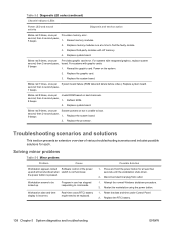
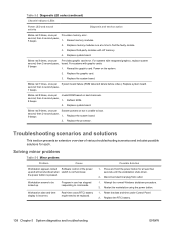
... to boot.
Replace the RTC battery.
108 Chapter 5 System diagnostics and troubleshooting
ENWW Replace memory modules one at least four seconds until the workstation shuts down when switch is unable to be replaced.
Reseat the graphic card. Replace the graphic card.
3.
second, then 2-second pause, 7 beeps.
Restart the workstation using the power button. 1. Replace...
HP xw4400 Workstation - Service and Technical Reference Guide - Page 123


... 124.
Observe the beeps and LEDs on the same data cable.
ENWW
Troubleshooting scenarios and solutions 113
Drive not found (identified).
message. restart the workstation.
2. not perform ...a file. Insert a bootable system diskette and restart.
2. Hard drive boot disabled in Computer Setup. Workstation will not start from the diskette drive.
Second Ultra ATA hard drive ...
HP xw4400 Workstation - Service and Technical Reference Guide - Page 124


...Boot Block mode (indicated by 8 beeps).
running in the upgrade kit. Press the power button to the monitor manual for information on ). workstation are incompatible with your password. Restart the workstation...Use the sliding control to match those supported by a 2-second pause, and the workstation beeps 6 times. After the operating system starts, change the display settings to reset the ...
HP xw4400 Workstation - Service and Technical Reference Guide - Page 129
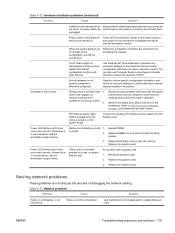
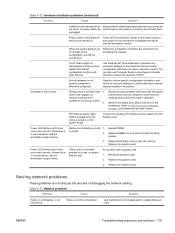
... LED flashes red 6 times, once every second, followed by a 2-second pause, and the workstation beeps 5 times. Video card is not seated properly or is bad, or system board is not ...
For systems with the workstation system.
When the system advised you did not accept them. Wrong memory modules were 1.
or is installed incorrectly 1.
used in the upgrade, or memory modules were...
Similar Questions
Hp Xw4400 Will Not Power On Beeps Nine Times
(Posted by otadevhogen 9 years ago)
Ram Upgradation
It possible to Upgrade RAM to 8 GB (2 x 4GB) at HP Dx7480 Desktop?
It possible to Upgrade RAM to 8 GB (2 x 4GB) at HP Dx7480 Desktop?
(Posted by surajit 11 years ago)
Beep Coming 4 Times & Red Light Blink
when i put power code in power supply coming beep 4 times & blink red light contiouns how solve ...
when i put power code in power supply coming beep 4 times & blink red light contiouns how solve ...
(Posted by quaidjohar52 12 years ago)
Ram Not Show Properly
i am installed new 8gb ram in hp workstation xw-4400 but it is showing 6 gb in my computer propertie...
i am installed new 8gb ram in hp workstation xw-4400 but it is showing 6 gb in my computer propertie...
(Posted by vishal19987 12 years ago)

