HP Xw4400 Support Question
Find answers below for this question about HP Xw4400 - Workstation - 2 GB RAM.Need a HP Xw4400 manual? We have 26 online manuals for this item!
Question posted by JSEAmukt on September 4th, 2014
What The Reset Cmos Button Hp Xw4400 Do
The person who posted this question about this HP product did not include a detailed explanation. Please use the "Request More Information" button to the right if more details would help you to answer this question.
Current Answers
There are currently no answers that have been posted for this question.
Be the first to post an answer! Remember that you can earn up to 1,100 points for every answer you submit. The better the quality of your answer, the better chance it has to be accepted.
Be the first to post an answer! Remember that you can earn up to 1,100 points for every answer you submit. The better the quality of your answer, the better chance it has to be accepted.
Related HP Xw4400 Manual Pages
Hardware Support Matrix for Linux - Page 1
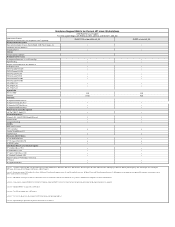
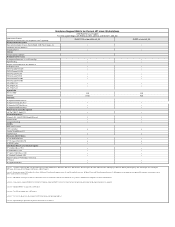
... CD for Red Hat Enterprise Linux 5.4", and "HP Installer Kit for SuSE Linux Enterprise Desktop 11" ISO images from http://www.hp.com/support/z200 (substitute correct platform name); HP Driver CD for Linux - For drives that have the Lightscribe funtionality, the labeling functionality is NOT supported) HP workstation base system
RH EL DT 5.4 or later...
Hardware Support Matrix for Linux - Page 2


...EL 5 Desktop or later and SLED11 or later. Linux growisofs supports DVD+RW on HP Linux Workstations'. We do... v5700 PCI-E ATI v7750 PCI-E System RAM Minimum (MB) Maximum Hard Disks
•...Cards (no spaceball support) HP 3-Button Mouse, PS/2 HP Scroll Mouse, PS/2 HP Optical Scroll Mouse, USB HP Standard Keyboard, USB Modular keyboard/ TPM module/ Smart card HP Printers All supported monitors
2
...
Hardware Support Matrix for Linux - Page 3


...Blank box or unlisted means the component is NOT supported)
HP workstation base system
RH EL WS 4.8 or later (x86 & ... ATI v5700 PCI-E ATI v7750 PCI-E System RAM Minimum (MB) Maximum Hard Disks
•...no spaceball support) HP 3-Button Mouse, PS/2 HP Scroll Mouse, PS/2 HP Optical Scroll Mouse, USB HP Standard Keyboard, USB Modular keyboard/ TPM module/ Smart card HP Printers All supported monitors...
Hardware Support Matrix for Linux - Page 4


... Kit for SuSE Linux Enterpise Desktop 11" ISO images f http://www.hp.com/support/z800 (substitute correct platform name); Use SATA or SAS, not both. For more info about Linux driver support for HP Printers please visit http://www.hplip.net footnote 8 - Hardware Support Matrix for Current HP Linux Workstations
Z800 Red Hat Linux Support...
Hardware Support Matrix for Linux - Page 5
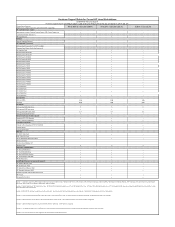
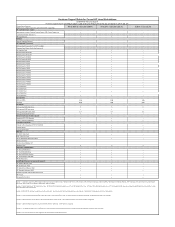
...HP Linux Workstations'. HP Driver CD for Red Hat Enterprise Linux 4.8", and "HP Installer Kit for each drive. See instructions at http://hp...ATI v7700 PCI-E ATI v7750 PCI-E System RAM Minimum (MB) Maximum Hard Disks
•...spaceball support) HP 3-Button Mouse, PS/2 HP Scroll Mouse, PS/2 HP Optical Scroll Mouse, USB HP Standard Keyboard, USB Modular keyboard/ TPM module/ Smart card HP Printers All...
Hardware Support Matrix for Linux - Page 7


...xw4400, xw4600, xw6400, xw8400, xw9400. mixing is not supported. For more info about Linux driver support for HP...NOT supported) hp workstation base system
...RAM Minimum (MB) Maximum Hard Disks All Supported SAS disk drives All Supported SATA disk drives All Supported USB Drive Keys Network Cards (no spaceball support) HP 3-Button Mouse, PS/2 HP Scroll Mouse, PS/2 HP Optical Scroll Mouse, USB HP...
Hardware Support Matrix for Linux - Page 8


... for Linux - Linux growisofs supports DVD+RW on xw4400, xw4600, xw6400, xw8400, xw9400. SATA Raid is not footnote 5 - Keyboard/Mouse interface must be offering Red Hat WS 4 U5 64bit preload on Red Hat EL WS 3 or later. Hardware Support Matrix for Current HP Linux Workstations
xw6600 Red Hat Linux Support First time support...
Hardware Support Matrix for Linux - Page 10
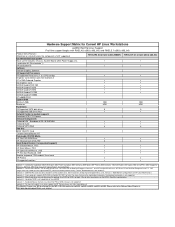
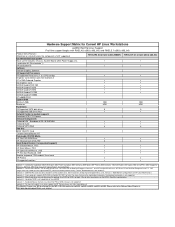
..., the labeling functionality is not supported on xw4400, xw4600, xw6400, xw8400, xw9400. mixing is NOT supported) hp workstation base system Base system includes: Chassis, System...RAM Minimum (MB) Maximum Hard Disks All Supported SATA disk drives All Supported USB Drive Keys Network Cards (no spaceball support) HP 3-Button Mouse, PS/2 HP Scroll Mouse, PS/2 HP Optical Scroll Mouse, USB HP...
Hardware Support Matrix for Linux - Page 13


...RAM Minimum (MB) Maximum Hard Disks All Supported SAS disk drives All Supported SATA disk drives All Supported USB Drive Keys Network Cards (no spaceball support) HP 3-Button Mouse, PS/2 HP Scroll Mouse, PS/2 HP Optical Scroll Mouse, USB HP...the customer will need the Optical Bay Conversion Kit for Current HP Linux Workstations
xw4400 Red Hat Linux Support
First time support begins with this ...
Hardware Support Matrix for Linux - Page 14


...) kit. Linux growisofs supports DVD+RW on HP Linux Workstations' footnote 4 -
footnote 9 - HP Driver CD for Linux - mixing is supported ...RAM Minimum (MB) Maximum Hard Disks All Supported SAS disk drives All Supported SATA disk drives All Supported USB Drive Keys Network Cards (no spaceball support) HP 3-Button Mouse, PS/2 HP Scroll Mouse, PS/2 HP Optical Scroll Mouse, USB HP...
Hardware Support Matrix for Linux - Page 15
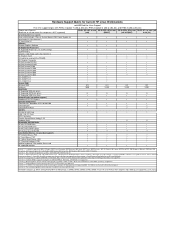
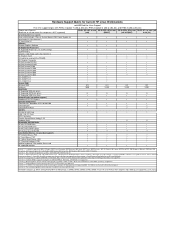
...
hp workstation base system
Base system includes: Chassis, System Board, USB, Power Supply, etc.
Hardware Support Matrix for Current HP Linux Workstations...RAM Minimum (MB) Maximum Hard Disks All Supported SAS disk drives All Supported SATA disk drives All Supported USB Drive Keys Network Cards (no spaceball support) HP 3-Button Mouse, PS/2 HP Scroll Mouse, PS/2 HP Optical Scroll Mouse, USB HP...
Hardware Support Matrix for Linux - Page 17
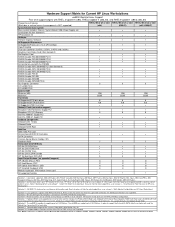
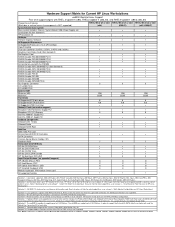
... Optical Bay Conversion Kit for Red Hat Linux on xw4300 xw4400 xw6200 xw6400 xw8200 xw8400 xw9300 xw9400 Please refer to 4 SATA drives, in software RAID, provides excellent functionality and performance. Mixed hard drives are offering the SLI Graphics Connector on HP Linux Workstations'. We do offer mixed drives on the preload. mixing is...
Hardware Support Matrix for Linux - Page 18
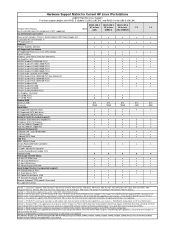
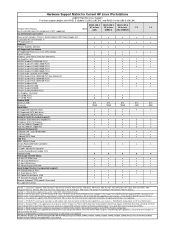
...RAM Minimum (MB) Maximum Hard Disks All Supported SCSI disk drives All Supported SATA disk drives All Supported USB Drive Keys Network Cards (no spaceball support) HP 3-Button Mouse, PS/2 HP Scroll Mouse, PS/2 HP Optical Scroll Mouse, USB HP...v5100 is NOT supported)
hp workstation base system
Base system includes...hp.com/support/linux_user_manual. Mixed hard drives are not offered on xw4300, xw4400...
Hardware Support Matrix for Linux - Page 19
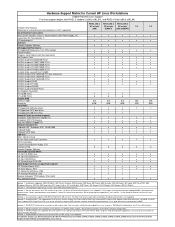
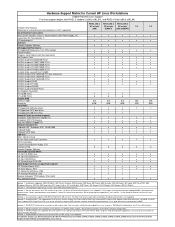
...RAM Minimum (MB) Maximum Hard Disks All Supported SCSI disk drives All Supported SATA disk drives All Supported USB Drive Keys Network Cards (no spaceball support) HP 3-Button Mouse, PS/2 HP Scroll Mouse, PS/2 HP Optical Scroll Mouse, USB HP... 1 - See instructions at http://hp.com/support/linux_user_manual -> 'Multi-Monitor Configurations on HP Linux Workstations'
footnote 4 - Mixed hard drives...
HP xw4400 Workstation - Service and Technical Reference Guide - Page 8


... password security and resetting CMOS Resetting the password jumper ...155 Clearing and Resetting the CMOS 156 Using the CMOS Button 156 Using Computer Setup to Reset CMOS 157
Appendix G Appendix...- Routine care General cleaning safety precautions 151 Maximizing the airflow ...151 Cleaning the workstation case ...151 Cleaning the keyboard ...152 Cleaning the monitor ...152 Cleaning the mouse...
HP xw4400 Workstation - Service and Technical Reference Guide - Page 13
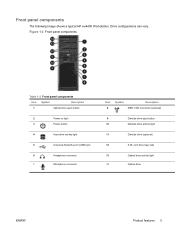
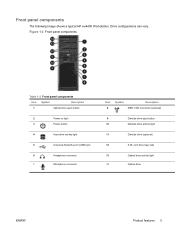
... connector
Item 8
Symbol
Description
IEEE-1394 Connector (optional)
9
Diskette drive eject button
10
Diskette drive activity light
11
Diskette drive (optional)
12
5.25-inch drive bays (x2)
13
Optical drive activity light
14
Optical drive
ENWW
Product features 3 Front panel components
The following image shows a typical HP xw4400 Workstation. Drive configurations can vary.
HP xw4400 Workstation - Service and Technical Reference Guide - Page 67
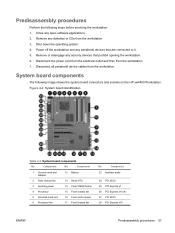
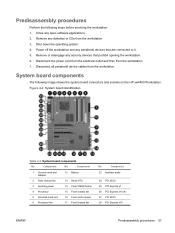
...any peripheral devices that prohibit opening the workstation. 6. Power off the workstation and any diskettes or CDs from the workstation. 3. Predisassembly procedures
Perform the following image shows the system board connectors and sockets on the HP xw4400 Workstation.
Disconnect all peripheral device cables from the workstation. 7. Disconnect the power cord from the electrical...
HP xw4400 Workstation - Service and Technical Reference Guide - Page 118
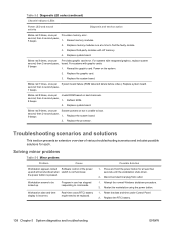
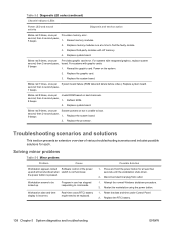
... then 2-second pause, 7 beeps. Reflash ROM.
2.
Restart the workstation using the power button. 1. Replace system board. For systems with HP memory.
4. Replace the graphic card.
3. Blinks red 8 times,... not shut down .
2. Workstation date and time display is not functional. Real-time clock (RTC) battery might need to find the faulty module.
3. Reset the date and time under ...
HP xw4400 Workstation - Service and Technical Reference Guide - Page 165


... touching.
Remove the access panel.
4.
Failure to disconnect the power cord can gain access to the information on the workstation: ● Reset the password jumper ● Use the Clear CMOS button
CAUTION: Pushing the CMOS button resets CMOS values to factory defaults and erases any external devices from electrical shock and hot surfaces, be used in place of...
HP xw4400 Workstation - Service and Technical Reference Guide - Page 166
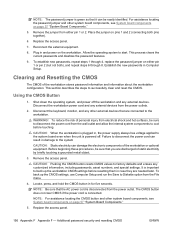
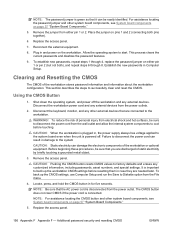
... access panel.
156 Appendix F Appendix F - To reduce the risk of personal injury from the File menu.
4.
Replace the access panel.
7. CAUTION: Pushing the CMOS button resets CMOS values to the workstation. For assistance locating the password jumper and other external devices that are connected to factory defaults and erases any other system board components, see...
Similar Questions
Hp Xw4400 Mb Pinout Of The Control Panel Connector P5
Does anybody perhaps have a pinout of the control panel connector P5 of the HP xw4400 MB?
Does anybody perhaps have a pinout of the control panel connector P5 of the HP xw4400 MB?
(Posted by derspaeher 4 years ago)
How To Back Uo Cmos On Hp Xw6200 Workstation
(Posted by stijnBass 9 years ago)
Hp Xw4400 Will Not Power On Beeps Nine Times
(Posted by otadevhogen 9 years ago)

