HP X1600 Support Question
Find answers below for this question about HP X1600 - StorageWorks Network Storage System 5.4TB SAS Model NAS Server.Need a HP X1600 manual? We have 8 online manuals for this item!
Question posted by noehpahbp on July 4th, 2014
How To Configure Network Adapter Teaming In Hp Storageworks Network Storage
system x1600 g2
Current Answers
There are currently no answers that have been posted for this question.
Be the first to post an answer! Remember that you can earn up to 1,100 points for every answer you submit. The better the quality of your answer, the better chance it has to be accepted.
Be the first to post an answer! Remember that you can earn up to 1,100 points for every answer you submit. The better the quality of your answer, the better chance it has to be accepted.
Related HP X1600 Manual Pages
HP StorageWorks Automated Storage Manager Release Notes (5697-0194, January 2010) - Page 5


... the backup is running the same version of the following error message: The server could not be mounted locally on ports 12550 and 12551.
HP StorageWorks Automated Storage Manager 5 When attempting to add a storage system to application servers. Please verify that the ASM server and client are both running , and set the Startup Type to back up...
HP StorageWorks Automated Storage Manager Release Notes (5697-0194, January 2010) - Page 9


... DPX is not reflected in ASM. and object reference not set to enable data protection features on HP StorageWorks X1000 and X3000 Network Storage Systems by the largest amount of a backup to change is not installed on the HP ASM.
The following errors are reported when attempting to use Data Protector Express to Custom rotation...
HP StorageWorks X1000 and X3000 Network Storage System release notes (3rd edition) (5697-8087, September 2009) - Page 5
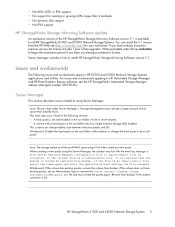
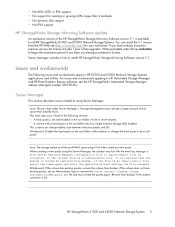
... indicate a larger amount of disk space than 2 terabytes • No dynamic disk support • No IPV6 support
HP StorageWorks Storage Mirroring Software update
An evaluation version of one or more volumes. • A volume with the event log message: A File Server Resource Manager configuration file or import-export file is corrupted. If the corrupt file is...
HP StorageWorks X1000 and X3000 Network Storage System release notes (3rd edition) (5697-8087, September 2009) - Page 7


..., the Array Configuration Utility does not display the extend option.
Enabling BBWC is set to the appropriate IPv4 or IPv6 address. 6. Click Advanced. 4. Set the Local adapter to the appropriate IPv4 or IPv6 address. 12. Set the IP or DNS name for array expansion / LUN extension features. HP StorageWorks X1000 and X3000 Network Storage System 7 Workaound...
HP StorageWorks X1000 and X3000 Network Storage System release notes (3rd edition) (5697-8087, September 2009) - Page 8


...storage systems with the SC11Xe SCSI HBA installed HP StorageWorks X1800 and X3800 Network Storage Systems that have the SC11Xe SCSI HBA installed may sometimes fail on again, configure...language is used during system recovery, the Windows Storage Server 2008 user interface is displayed in English During system recovery, the Windows Storage Server 2008 user interface is complete. 1.
NOTE: ...
HP StorageWorks X1000 and X3000 Network Storage System release notes (5697-0193, November 2009) - Page 5


... quotas again. If the corrupt file is a configuration file, it is required that the system or volume be restored from backup. Workaround: 1. HP StorageWorks X1000 and X3000 Network Storage System 5 Restart the File Server Resource Manager service. 3. Issues and workarounds
Server Manager
This section describes issues related to using the Server Manager, the creation may occur if both...
HP StorageWorks X1000 and X3000 Network Storage System release notes (5697-0193, November 2009) - Page 7


... of Windows Storage Server 2008 (Start > All Programs > Maintenance > Problem Reports and Solutions), the PS/2 keyboard and PS/2 mouse driver status lists the error Could not load the driver software. HP StorageWorks X1000 and X3000 Network Storage System 7
To clear the error message, under Tasks, click Clear solution and problem history.
Issue: The HP Lights-Out Configuration Utility...
HP StorageWorks X1000 and X3000 Network Storage System release notes (5697-8087, July 2009) - Page 5


...fail with the event log message: A File Server Resource Manager configuration file or import-export file is available for all HP StorageWorks X1000 and X3000 Network Storage Systems. You can install the 5.1 version from backup. Recover from backup. HP StorageWorks X1000 and X3000 Network Storage System 5 If the corrupt file is a configuration file, it is an import-export file, export...
HP StorageWorks X1000 and X3000 Network Storage System release notes (5697-8087, July 2009) - Page 6


... LUN operation fails The Storage Manager for details on HP X1600 Network Storage Systems, HP X1800sb and X3800sb Network Storage Blades, and HP ProLiant DL160 G5 Storage Servers that have been upgraded to the Microsoft Windows Storage Server 2008 operating system do not support launching the HP Lights-Out Configuration Utility from Server Manager or the HP StorageWorks Rapid Startup Wizard...
HP StorageWorks X1000 and X3000 Network Storage System release notes (5697-8087, July 2009) - Page 7


...adapter to disabled, the Array Configuration Utility does not display the extend option. Click Add Portal. 9. Click OK. 13. Issue: The HP Smart Array P411 controller does not allow a LUN extend operation and the VDS provider fails Because the controller's cache status is set to Microsoft iSCSI Initiator. 5. HP StorageWorks X1000 and X3000 Network Storage...When Windows Storage Server 2008 ...
HP StorageWorks X1000 and X3000 Network Storage System release notes (5697-8087, July 2009) - Page 8


...After logging on some storage systems with the SC11Xe SCSI HBA installed HP StorageWorks X1800 and X3800 Network Storage Systems that have ... the Windows Storage Server 2008 user interface is displayed in English During system recovery, the Windows Storage Server 2008 user ...tab. 3. Issue: System recovery fails on again, configure additional regional settings by navigating to complete the system ...
HP StorageWorks X1000 and X3000 Network Storage Gateway installation instructions (572088-001, June 2009) - Page 2


... System installation screen. Click OK.
3.
If using each of these access methods. Use the HP StorageWorks Rapid Startup Wizard to set , the storage system completes the installation process.
7. After the storage system installation process is mandatory if your network's DHCP server.
IMPORTANT: Only the direct attach and remote management access methods can use the remote browser...
HP StorageWorks X1000 and X3000 Network Storage Gateway installation instructions (572088-001, June 2009) - Page 3


.... For more information about using the HP Automated Storage Manager, see the HP StorageWorks X1000 Automated Storage Manager user guide. NOTE: HP ASM is not supported on your HP Network Storage System to help you set up Exchange Server storage, SQL Server database storage, storage for user-defined applications, and storage for your product model, click Support for shared folders. Page...
HP StorageWorks X1000 and X3000 Network Storage System user guide (5697-0185, November 2009) - Page 3


... ...27 HP X1600 Network Storage System hardware components 29 HP X1800 Network Storage System and X3800 Network Storage Gateway hardware components ...32 SAS and SATA hard drive LEDs 36 Systems Insight Display LEDs ...37 Systems Insight Display LED combinations 39
3 Administration tools 41
HP StorageWorks Automated Storage Manager 41 Microsoft Windows Storage Server 2008 administration...
HP StorageWorks X1000 and X3000 Network Storage System user guide (5697-0185, November 2009) - Page 4


...
Network adapter teaming ...53 Management tools ...53
HP Systems Insight Manager 53 Management Agents ...54
5 File server management 55
File services features in Windows Storage Server 2008 55 Storage Manager for SANs 55 Single Instance Storage ...55 File Server Resource Manager 55 Windows SharePoint Services 55
File services management ...56 Configuring data storage ...56 Storage management...
HP StorageWorks X1000 and X3000 Network Storage System user guide (5697-0185, November 2009) - Page 9


... X3800 front panel LEDs and buttons 34 11 HP X1800 and X3800 rear panel components 34 12 HP X1800 and X3800 rear panel LEDs and buttons 35 13 SAS/SATA hard drive LEDs 36 14 Systems Insight Display LEDs 38 15 Storage management process example 48 16 Configuring arrays from physical drives 49 17 RAID...
HP StorageWorks X1000 and X3000 Network Storage System user guide (5697-0185, November 2009) - Page 20


... menu item.
Re-type the Administrator password in for configuring the storage system:
Table 2 HP Rapid Startup Wizard configuration options
Rapid Startup Wizard Section Provide Computer Information Update This Server Customize This Server Configure HP Recommended Settings
Configuration settings
Set time zone, Configure networking, Provide computer name and domain
Enable automatic updating...
HP StorageWorks X1000 and X3000 Network Storage System user guide (5697-0185, November 2009) - Page 21
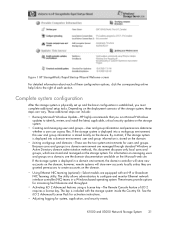
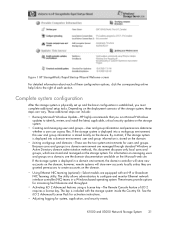
Figure 1 HP StorageWorks Rapid Startup Wizard Welcome screen
.
For detailed information about each section. If the storage system is deployed into a domain environment, user and group information is included with an HP or Broadcom NIC Teaming utility. For information on managing users and groups on a domain, see the domain documentation available on the device. The utility...
HP StorageWorks X1000 and X3000 Network Storage System user guide (5697-0185, November 2009) - Page 53


... for processors, SAS and SCSI hard...adapter is available, and/or as a single network connection. Only NFS, FTP, and Microsoft SMB are NTFS formatted. Management tools
HP Systems Insight Manager
HP SIM is a web-based application that consolidate and integrate management data from tape. Clustered server elements
HP StorageWorks X3000 Network Storage Systems support clustering. Teaming...
HP StorageWorks X1000 and X3000 Network Storage System user guide (5697-0185, November 2009) - Page 94


.... If only one for connection to the public network and the other for the virtual server itself A single static cluster IP address is unsupported.
A separate private network adapter is desired or required. Pathing software is required in configurations where multipathing to cluster HP StorageWorks X3000 Network Storage Systems.
Before beginning installation
Confirm that the following...
Similar Questions
X1600 How To Install Memory Hp Storageworks
(Posted by allap 9 years ago)
How To Use Hp X1600 Automated Storage Manager
(Posted by RegJcont 9 years ago)
What To Do If Hp Storageworks X1600 Amber Led Flashing
(Posted by tightbl 9 years ago)
How To Configure Iscsi On Windows 2008 ( X1600 G2, Automated Storage Manager)
(Posted by foxmin 9 years ago)
Hp Proliant X1600 G2 Wont Boot
(Posted by kikemRi 10 years ago)

