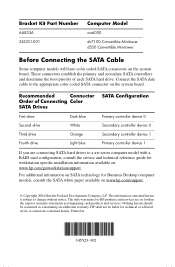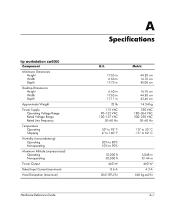HP Workstation xw6000 Support Question
Find answers below for this question about HP Workstation xw6000.Need a HP Workstation xw6000 manual? We have 24 online manuals for this item!
Question posted by kratzgerhard on July 25th, 2014
I Have Always To Press F1
The person who posted this question about this HP product did not include a detailed explanation. Please use the "Request More Information" button to the right if more details would help you to answer this question.
Current Answers
Related HP Workstation xw6000 Manual Pages
Similar Questions
Hp Workstation Xw6000
hi, ive just brought a hp workstation xw6000 and ive put windows 7 in it, but now it wont find the i...
hi, ive just brought a hp workstation xw6000 and ive put windows 7 in it, but now it wont find the i...
(Posted by alfieba2009 11 years ago)
When A System Boot He Ask Press F1 To Continue. Hp Dx2255
(Posted by alamsarfaraz43 11 years ago)
F1 Prompt And Memory Configuration Not Optimal Warning Occur When Starting Or Re
The following informational message occurd when starting or restarting myHP xw6000 workstation. The...
The following informational message occurd when starting or restarting myHP xw6000 workstation. The...
(Posted by sherthelion 12 years ago)
How To Upgrade Hp Dual Xeon Workstation Xw6000 Ram
I have a dual xeon workstation 2.8 Ghz, 40 GB HDD, 1 GB Ram and I would like to upgrade the ram to 4...
I have a dual xeon workstation 2.8 Ghz, 40 GB HDD, 1 GB Ram and I would like to upgrade the ram to 4...
(Posted by dali 13 years ago)
Download Pdf Second Xeon Processor Installation On Hp Xw8400 Desktop Workstation
Where do I Download pdf Second Xeon processor installation on HP xw8400 Desktop Workstation
Where do I Download pdf Second Xeon processor installation on HP xw8400 Desktop Workstation
(Posted by jc1148 13 years ago)