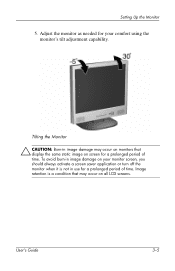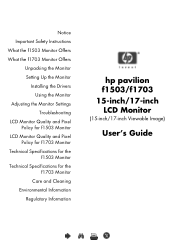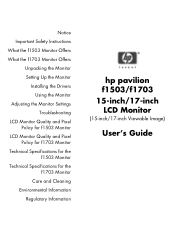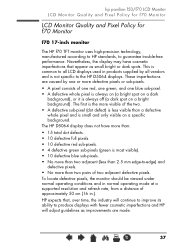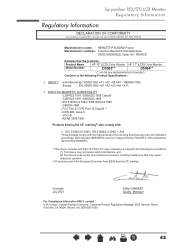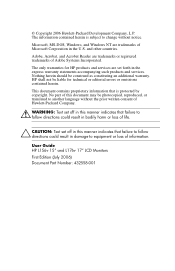HP Vs17e Support Question
Find answers below for this question about HP Vs17e - Pavilion - 17" LCD Monitor.Need a HP Vs17e manual? We have 16 online manuals for this item!
Question posted by triumphantcc on August 7th, 2010
How Can You Test The Adjustable Precision Shunt Regulator On This Monitor?
I replaced the 470 uF Caps and I get a 2 second screen; then the backlighting goes out. With a flashlight I can still see the test menu. I suspect the shunt regulator; however it could be the 3 pF Caps as well. How can you test the shunt regulator? And how can you test a 3 Picofarad Cap. I have a Fluke 16 and a Mallory capacitor tester but neither get that fine on the Farad scale.
Current Answers
Related HP Vs17e Manual Pages
Similar Questions
My Monitor Keeps Changing Color But Never Pulls Up A Readable Screen.
(Posted by marlinbranson 9 years ago)
Can't Adjust Hp Compaq La2205wg Monitor
(Posted by nmdrak 10 years ago)
What Is The Value Of My Hp Vs17e - Pavilion - 17' Computer
HP Vs17e - Pavilion - 17"
HP Vs17e - Pavilion - 17"
(Posted by marie22ahmed 11 years ago)
How To Adjust Tilt On Lp2465 Monitor
(Posted by Anonymous-56230 12 years ago)