HP TouchSmart 9100 Support Question
Find answers below for this question about HP TouchSmart 9100 - Business PC.Need a HP TouchSmart 9100 manual? We have 11 online manuals for this item!
Question posted by UnriaBe on May 24th, 2014
What To Do If The Home Button On Hp Touchsmart Iq526 Is Not Working
The person who posted this question about this HP product did not include a detailed explanation. Please use the "Request More Information" button to the right if more details would help you to answer this question.
Current Answers
There are currently no answers that have been posted for this question.
Be the first to post an answer! Remember that you can earn up to 1,100 points for every answer you submit. The better the quality of your answer, the better chance it has to be accepted.
Be the first to post an answer! Remember that you can earn up to 1,100 points for every answer you submit. The better the quality of your answer, the better chance it has to be accepted.
Related HP TouchSmart 9100 Manual Pages
Resources for Developing Touch-Friendly Applications for HP Business Touch-Enabled Desktops - Page 1
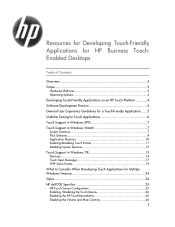
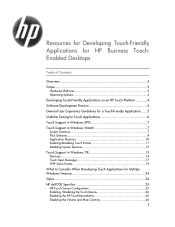
...-Friendly Applications for HP Business TouchEnabled Desktops
Table of Contents:
Overview 3 Scope 3
Hardware Platforms 3 Operating Systems 3
Developing Touch-Friendly Applications on an HP Touch Platform 4 ... Versions 24 Stylus 24 HP dx9000 Specifics 25
HP Touch Screen Configuration 25 Enabling /Disabling the Touch Device 26 Disabling the HP TouchSmart Button 26 Disabling the Volume and Mute ...
Resources for Developing Touch-Friendly Applications for HP Business Touch-Enabled Desktops - Page 3


...business customers touch-enabled desktops. Scope
Hardware Platforms
HP dx9000 Touchsmart Business PC HP TouchSmart 9100 Business PC
Operating Systems
Microsoft Windows XP® Professional Microsoft Windows Vista® Business...application, and the touch support in mind will help businesses provide services and environments where touch enhances the user ...
Resources for Developing Touch-Friendly Applications for HP Business Touch-Enabled Desktops - Page 5


...HP TouchSmart software. The following sections summarize the main points for a better touch experience.
Most of the screen. Arms get hurt quickly. General User Experience Guidelines for a TouchFriendly Application
The majority of work....com/download/60/HP-TouchSmart-SoftwareDeveloper-Guidelines/. Note: The preinstalled image of HP business touch-enabled desktops may come with small...
Resources for Developing Touch-Friendly Applications for HP Business Touch-Enabled Desktops - Page 26


... key and restart the system for the change to increase the brightness of computer. Disabling the HP TouchSmart Button
The HP TouchSmart button, the round button with the house icon located on ) and launches the HP TouchSmart software. Regardless of the existence of the HP TouchSmart software in the Property dropdown. The un-install process does not take effect: HKEY_LOCAL_MACHINE\SYSTEM...
Resources for Developing Touch-Friendly Applications for HP Business Touch-Enabled Desktops - Page 28
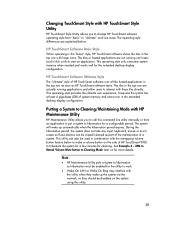
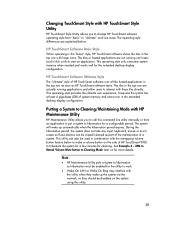
... puts a system to hibernation so hibernation must be enabled for the utility to work.
Wake On LAN or Wake On Ring may interfere with HP TouchSmart Style Utility
HP TouchSmart Style Utility allows you to make a volume button on for the extended desktop display configuration. The operating style differences are not running applications and allow users...
Maintenance and Service Guide: HP TouchSmart 9100 Business PC - Page 9
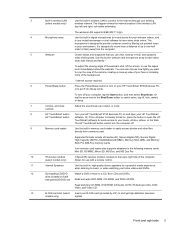
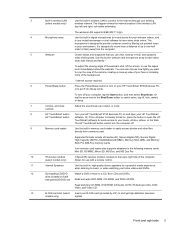
... wireless LAN
(top left and right, not visible externally). controls
8
HP TouchSmart button Turn your HP TouchSmart 9100 Business PC on the lower-right side of the computer.
(select models only)
...Allows for a powerful media experience
when listening to music, or when watching your home ...
Maintenance and Service Guide: HP TouchSmart 9100 Business PC - Page 42
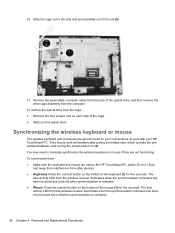
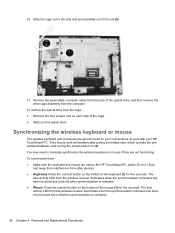
... the connect button on the bottom of the unit (2).
11. The
blue activity LED from the wireless receiver illuminates when the synchronization command has been received and turns off when synchronization is complete.
36 Chapter 4 Removal and Replacement Procedures 10.
They should work with your HP TouchSmart PC. Slide the cage out to work immediately after...
Maintenance and Service Guide: HP TouchSmart 9100 Business PC - Page 55


...Cache ● PCI data path ● Flash ROM If an error occurs during POST, the HP TouchSmart 9100 Business PC does one or both of tests is called the Power-On Self-Test. CAUTION: Before attempting to... turn off the computer and any external devices that they are connected to verify that are working properly. Power-On Self Test (POST)
When the system is disconnected from the power outlet...
User Guide - Page 3


......2 Front and right side of the HP TouchSmart 9100 Business PC 4 Lower-left side of the HP TouchSmart 9100 Business PC 7 Connector cover ...8 Back of the HP TouchSmart 9100 Business PC 8 Activity LED indicator lights ...10 ...15 Optical Disc Drive ...15 Connecting to the Internet ...15 Wireless home network ...16 Wired home network ...17 Bluetooth Devices ...18 TV Tuner and Windows Media Center ...
User Guide - Page 6


... how to make your HP TouchSmart PC.
HP Support Web site: www.hp.com/support Tap the Start button, tap Help and Support, and then tap the Online Help icon. Finding HP TouchSmart PC Information
Type of information ...hp.com/support
vi User Guide (Features may vary by model) On the HP TouchSmart home page, tap the Tutorials tile to open it . Upgrading and Servicing Guide Tap the Start button...
User Guide - Page 7
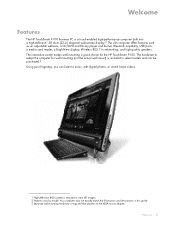
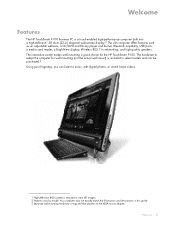
... and can be purchased.3 Using your fingertips, you can listen to music, edit digital photos, or watch home videos.
1 High-definition (HD) content is required to view HD images. 2 Features vary by model....11n networking, and high-quality speakers. Welcome
Features
The HP TouchSmart 9100 Business PC is required that attaches to the VESA mount adapter.
The hardware to adapt the computer for the...
User Guide - Page 11


... behind the webcam.
Welcome 5 The diagram shows the internal location of the camera, creating a close-up or down, or mute the sound.
8 HP TouchSmart button Turn your HP TouchSmart 9100 Business PC on and open the HP TouchSmart software for quick access to your music, photos, videos, or the Web. It is required to view HD images. Most current DVDs...
User Guide - Page 16
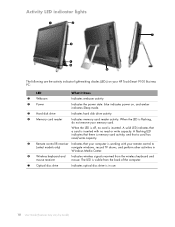
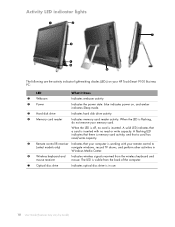
... card reader
Indicates memory card reader activity. When the LED is flashing, do not remove your HP TouchSmart 9100 Business PC:
LED
What it Does
1 Webcam
Indicates webcam activity.
2 Power
Indicates the power state: blue...from the back of the computer.
7 Optical disc drive
Indicates optical disc drive is working with no card is off, no read or write capacity.
When the LED is ...
User Guide - Page 20
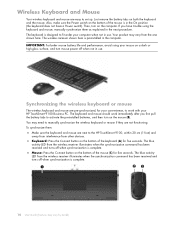
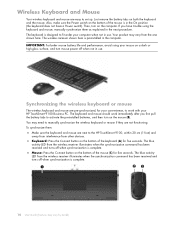
... to fit under your HP TouchSmart 9100 Business PC. Synchronizing the wireless keyboard or mouse
The wireless keyboard and mouse are next to set up. The keyboard and mouse should work with your computer when.... „ Mouse: Press the Connect button on the computer.
The blue
activity LED from other devices. „ Keyboard: Press the Connect button on the bottom of the keyboard (A) ...
User Guide - Page 21
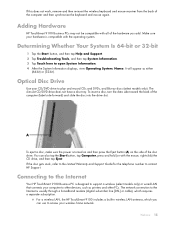
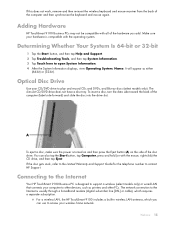
...HP TouchSmart 9100 Business PC is turned on and then press the Eject button (A) on the side of the hardware you can use to play and record CDs and DVDs, and Blu-ray discs (select models only). If this does not work...view Operating System, Name. Make sure your wireless home network.
Determining Whether Your System Is 64-bit or 32-bit
1 Tap the Start button, and then tap Help and Support. 2 ...
User Guide - Page 24
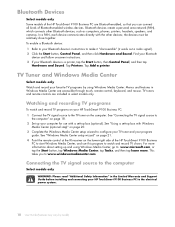
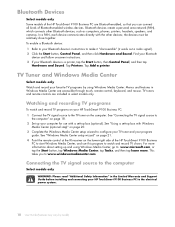
... the lower-right side of Bluetooth-enabled wireless devices. Find your Bluetooth
device and follow onscreen instructions. 3 If your HP TouchSmart 9100 Business PC to make it "discoverable" (it sends out a radio signal). 2 Click the Start button, Control Panel, and then click Hardware and Sound. Tap Add a printer. TV tuners and remote controls are included in...
User Guide - Page 28


... internal
speakers, the Audio Line Out connector, and the headphones connector.
Sound Options
Your HP TouchSmart 9100 Business PC supports the following are affected: the output to the instructions that came with the computer....
1 Tap the Realtek HD Audio Manager icon on the taskbar. 2 Tap the Volume button.
22 User Guide (Features may vary by model) For 2.1 powered speakers, connect the ...
User Guide - Page 37


... languages. NOTE: Software that contains excessive dust, heat, or humidity. HP TouchSmart Tiles
When you can also recognize your favorite programs, are better suited to the keyboard. Software Overview 31
If your touch settings, tap the Start button, tap Control Panel, tap Mobile PC, and then tap Pen and Input Devices. Use the large...
User Guide - Page 48
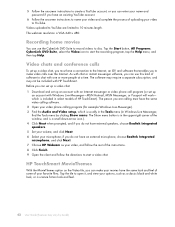
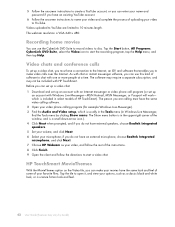
...home movies
You can use this kind of HP TouchSmart). HP TouchSmart MovieThemes
With the MovieThemes option on the Video tile, you can make video calls over the Internet. Video chats and conference calls
To set up
an account with Windows Live Messenger-MSN Hotmail, MSN Messenger, or Passport will work... to start a video chat. The Show menu button is in the upper-right corner of the window...
User Guide - Page 50
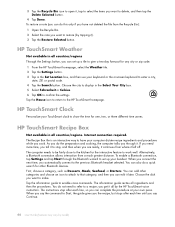
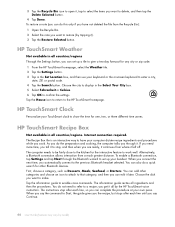
..., ZIP, or postal code. 4 Tap the Search button. As you do a quick search for any city or zip code. 1 From the HP TouchSmart homepage, select the Weather tile. 2 Tap the Settings button. 3 Tap in all ingredients and then the procedures....headset selected. You do this only if you have your TouchSmart clock to show the time for the interactive feature to make. you want to work well.
Similar Questions
Hp Pavilion A1210n Media Center Pc Desktop Windows Xp
I am able to power on but the next screen is where it freeze on startng windows screen. What do I do...
I am able to power on but the next screen is where it freeze on startng windows screen. What do I do...
(Posted by bbgdiesel007 9 years ago)
How To Adjust Viewing Angle Of Screen Monitor For Hp Touchsmart Iq526
(Posted by rmcmalam 9 years ago)
How To Change Home Page Hp Touchsmart 9100
(Posted by kryma 9 years ago)
What Is The Best Graphics Cards For Hp Pro 3500 Microtower Business Pc
(Posted by ronladyb 9 years ago)
How To Get My Volume Buttons To Work On My Hp Touchsmart 9100 Windows Xp
(Posted by mojestra 10 years ago)

