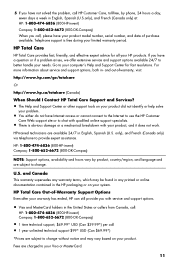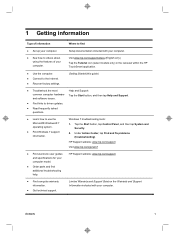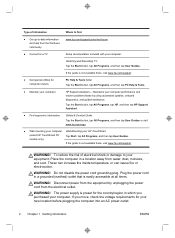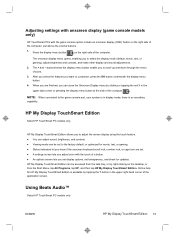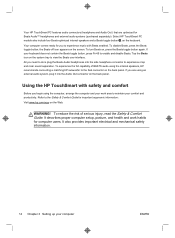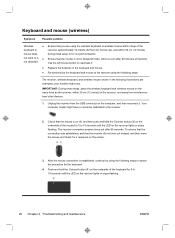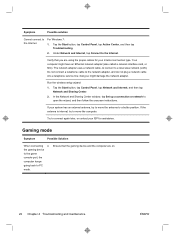HP TouchSmart 420-1100t Support Question
Find answers below for this question about HP TouchSmart 420-1100t.Need a HP TouchSmart 420-1100t manual? We have 6 online manuals for this item!
Question posted by natvee on June 8th, 2014
Cannot Connect Wirelessly To Internet
The person who posted this question about this HP product did not include a detailed explanation. Please use the "Request More Information" button to the right if more details would help you to answer this question.
Current Answers
Answer #1: Posted by TechSupport101 on June 8th, 2014 2:06 PM
Hi. Go through the troubleshooting tutorial here https://www.techwalla.com/articles/my-wireless-says-connected-but-i-cant-connect-to-the-internet
Related HP TouchSmart 420-1100t Manual Pages
Similar Questions
How To Set Up Wireless Internet Connection? Thanks.
(Posted by Anonymous-152122 8 years ago)
Hp Pavilion Media Center Pc M8000 Can It Connect Wirelessly
(Posted by sawms960 9 years ago)
Does This Computer Have A Built In Wifi To Connect To Internet?
(Posted by Anonymous-50860 12 years ago)