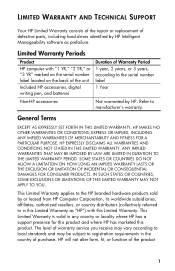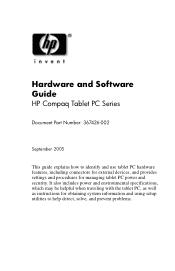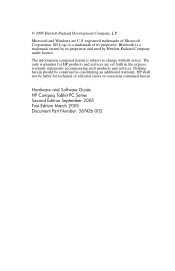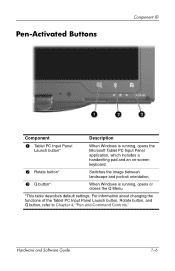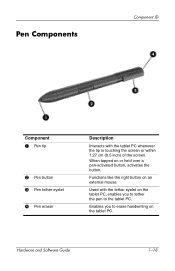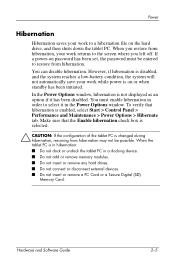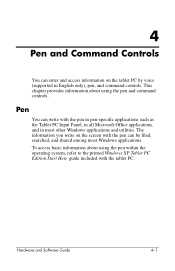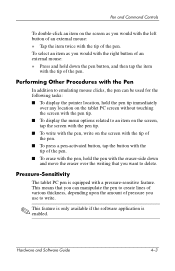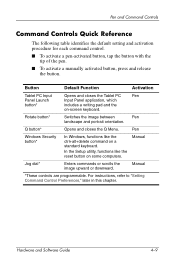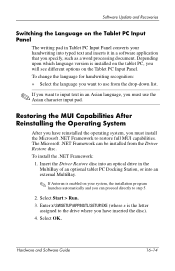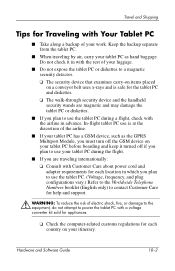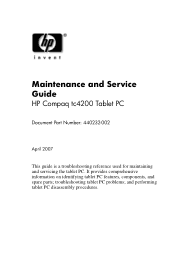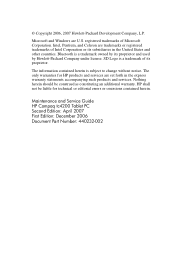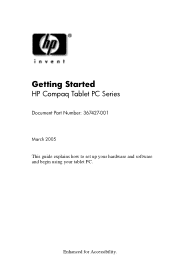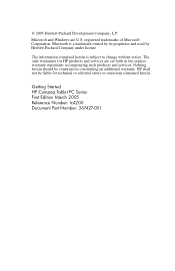HP Tc4200 Support Question
Find answers below for this question about HP Tc4200 - Compaq Tablet PC.Need a HP Tc4200 manual? We have 8 online manuals for this item!
Question posted by gnkemkiafu on March 23rd, 2012
The Writing Pen
the tip of my pen has just stop working; what can i do
Current Answers
Related HP Tc4200 Manual Pages
Similar Questions
How To Fix The Stylus Program For The Compaq Tc4200
(Posted by dbeabstj 9 years ago)
How To Set Compaq Tc4400 Switch Automatically Pc And Tablet
(Posted by deste 9 years ago)
What Does The Hp Compaq Tc1100 Tablet Pc Docking Station Do
(Posted by sandysh 9 years ago)
How Do You Change The Tips For An Hp Digitizer Pen For A Touchsmart Tx2 Tablet
(Posted by fattyhammington 12 years ago)