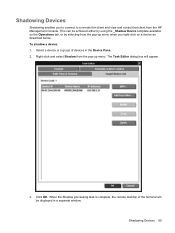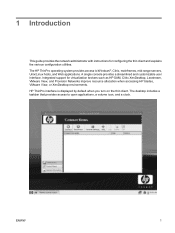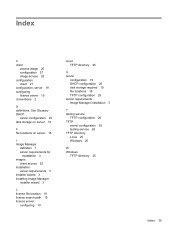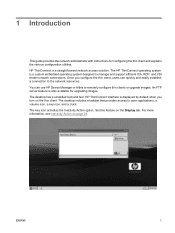HP T5145 Support Question
Find answers below for this question about HP T5145 - Thin Client - Tower.Need a HP T5145 manual? We have 14 online manuals for this item!
Question posted by ctvaAntigh on July 12th, 2014
T5145 Thin Clients Cannot Remote Desktop To Server 2008 R2
The person who posted this question about this HP product did not include a detailed explanation. Please use the "Request More Information" button to the right if more details would help you to answer this question.
Current Answers
Related HP T5145 Manual Pages
Similar Questions
Mouse Problem In Remote Desktop Session With 2012r2 Server
Dear Help-desk,We are facing problem with mouse courser (don't proper display) in Windows Server 201...
Dear Help-desk,We are facing problem with mouse courser (don't proper display) in Windows Server 201...
(Posted by ad47991 8 years ago)
Hp Linux Based Thin Client Usb Flash Drive Issue.
I have a linux based HP T5145, I am trying to get a usb flashdrive to read from the client into wind...
I have a linux based HP T5145, I am trying to get a usb flashdrive to read from the client into wind...
(Posted by davidkemp 11 years ago)
Installation Windows Server 2008 R2 On Hp Ml530
Hi How could I install windows server 2008 R2 on Ml530 Hp Server?
Hi How could I install windows server 2008 R2 on Ml530 Hp Server?
(Posted by narges3000ir 11 years ago)
Can We Upgrade The Os On Our Hp Proliant Ml310 G4 To Windows Server 2008
We use our HP ProLiant ML310 G4 Tower Server with Windows Server 2003 as a print server in a Windows...
We use our HP ProLiant ML310 G4 Tower Server with Windows Server 2003 as a print server in a Windows...
(Posted by smusah 12 years ago)
Log As Administrator To Hp T5145
have tried setting the password at BOIS level but still i cant log as an administrator
have tried setting the password at BOIS level but still i cant log as an administrator
(Posted by jomaki58 13 years ago)