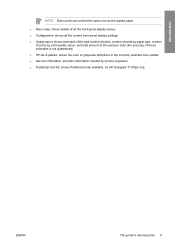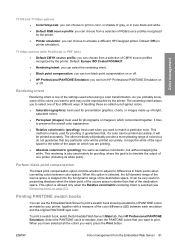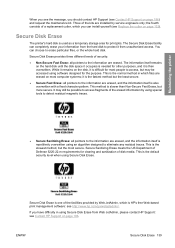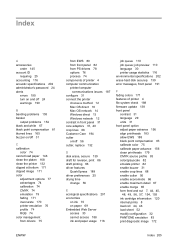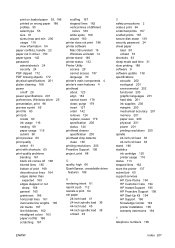HP T1100 Support Question
Find answers below for this question about HP T1100 - DesignJet Color Inkjet Printer.Need a HP T1100 manual? We have 9 online manuals for this item!
Question posted by hichahm on July 7th, 2014
How To Perform Secure Disk Erase Designjet T1100ps
The person who posted this question about this HP product did not include a detailed explanation. Please use the "Request More Information" button to the right if more details would help you to answer this question.
Current Answers
Answer #1: Posted by waelsaidani1 on July 7th, 2014 1:59 PM
Hello follow instructions here on how to perform secure Disk Erase: -http://h10032.www1.hp.com/ctg/Manual/c01330283.pdf
Related HP T1100 Manual Pages
Similar Questions
Error 79:04 On Hp Designjet T1100ps
I am aware that a 79:04 error on the HP Designjet T1100ps printer is said to be generic firmware pro...
I am aware that a 79:04 error on the HP Designjet T1100ps printer is said to be generic firmware pro...
(Posted by livehers 8 years ago)
Hp Designjet T1100ps Error 48
Error 48:00 Restart the Printer, if the problem persists, call HP support
Error 48:00 Restart the Printer, if the problem persists, call HP support
(Posted by alliasshaikh 9 years ago)
How To Align Hp Deskjet 5650 Color Inkjet Printer Using Vista
(Posted by DUskb 9 years ago)
Hp Deskjet Color Inkjet Printer Driver
(Posted by kkljeyamurugan1995 11 years ago)
When Performed Carridge Test That Time 55:11 Error Appeared On Designjet T1100ps
designjet t1100ps
designjet t1100ps
(Posted by vikasshelar19 11 years ago)