HP StorageWorks P2000 Support Question
Find answers below for this question about HP StorageWorks P2000 - G3 MSA Array Systems.Need a HP StorageWorks P2000 manual? We have 18 online manuals for this item!
Question posted by n3pianh on April 9th, 2014
How To Shut Down P2000
The person who posted this question about this HP product did not include a detailed explanation. Please use the "Request More Information" button to the right if more details would help you to answer this question.
Current Answers
There are currently no answers that have been posted for this question.
Be the first to post an answer! Remember that you can earn up to 1,100 points for every answer you submit. The better the quality of your answer, the better chance it has to be accepted.
Be the first to post an answer! Remember that you can earn up to 1,100 points for every answer you submit. The better the quality of your answer, the better chance it has to be accepted.
Related HP StorageWorks P2000 Manual Pages
HP StorageWorks P2000 G3 MSA System Event Description Reference Guide (591224-001, February 2010) - Page 3
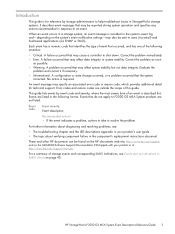
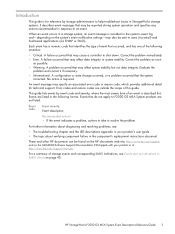
... of event that may affect system stability but not data integrity. A failure occurred that occurred, and has one of this guide. Evaluate the problem and correct it if necessary.
• Informational.
Error codes and reason codes are not listed. Introduction
This guide is for technical support. HP StorageWorks P2000 G3 MSA System Event Descriptions Reference Guide 3
HP StorageWorks P2000 G3 MSA System Event Description Reference Guide (591224-001, February 2010) - Page 21
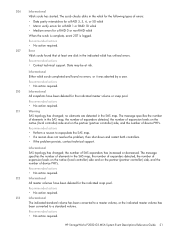
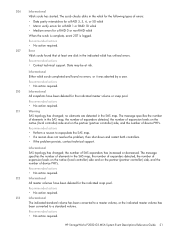
...and on the partner (partner controller) side, and the number of device PHYs.
HP StorageWorks P2000 G3 MSA System Event Descriptions Reference Guide 21
Informational
SAS topology has changed ; Recommended actions... the SAS map. • If a rescan does not resolve the problem, then shut down and restart both controllers. • If the problem persists, contact technical support....
HP StorageWorks P2000 G3 MSA System Event Description Reference Guide (591224-001, February 2010) - Page 25
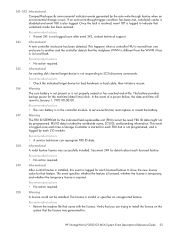
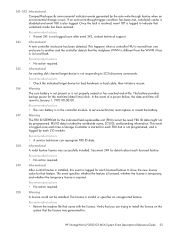
...system that the midplane WWN is different from the WWN it has in the controller module. Recommended actions • The coin battery is in its local flash. This event is logged once each time a Storage....
Recommended actions • Check the indicated target device for each I/O module. HP StorageWorks P2000 G3 MSA System Event Descriptions Reference Guide 25 Recommended actions •...
HP StorageWorks P2000 G3 MSA System Event Description Reference Guide (591224-001, February 2010) - Page 29
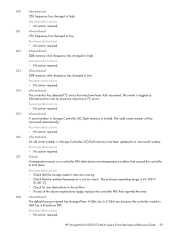
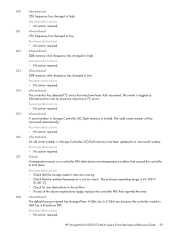
... No action required.
302
Informational
DDR memory clock frequency has changed to shut down. Recommended actions • No action required.
304
Informational
The controller...previous I2C errors. HP StorageWorks P2000 G3 MSA System Event Descriptions Reference Guide 29 Recommended actions • No action required.
306
Informational
An old serial number in Storage Controller (SC) flash ...
HP StorageWorks P2000 G3 MSA System CLI Reference Guide (500912-003, February 2010) - Page 101
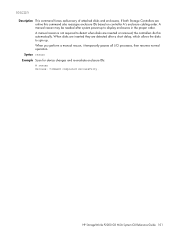
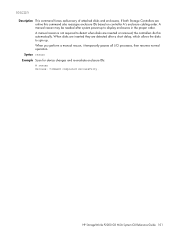
HP StorageWorks P2000 G3 MSA System CLI Reference Guide 101 When disks are inserted they are inserted or removed; the controllers do this command also reassigns enclosure IDs based on controller A's enclosure cabling order. Syntax rescan Example Scan for device changes and re-evaluate enclosure IDs:
# rescan Success: Command completed successfully. A manual rescan is not required to...
HP StorageWorks P2000 G3 MSA System CLI Reference Guide (500912-003, February 2010) - Page 105


... and might not be able to proceed. • no ]
Parameters noprompt Optional in API mode. See also • restart
HP StorageWorks P2000 G3 MSA System CLI Reference Guide 105 Device default configuration was restored. Suppresses the confirmation prompt, which requires a yes or no Optional. Default parameters will be accessible until you must manually reply to ...
HP StorageWorks P2000 G3 MSA System CLI Reference Guide (500912-003, February 2010) - Page 115


... by changing the amount of write operations and throughput. HP StorageWorks P2000 G3 MSA System CLI Reference Guide 115 You can , however, specify a different stripe size for multiple sequential read streams. However, increasing read-ahead size will likely decrease random read -ahead size can increase storage device speed during sequential reads. • Write-back caching does not...
HP StorageWorks P2000 G3 MSA System CLI Reference Guide (500912-003, February 2010) - Page 129


...are separated by a colon. for more than two FC devices connected in Gbit/sec or lets the speed be specified....command to FC loop ids will take effect until the affected Storage Controller is omitted, you specify addresses using eight groups of ... host parameters were changed successfully
HP StorageWorks P2000 G3 MSA System CLI Reference Guide 129 Specifying this parameter allows the command ...
HP StorageWorks P2000 G3 MSA System CLI Reference Guide (500912-003, February 2010) - Page 215


... controller is active or shut down
See also • restart • shutdown
HP StorageWorks P2000 G3 MSA System CLI Reference Guide 215 Example Show the shutdown status of each controller: # show shutdown-status Output Message stating whether each Storage Controller is up storage controller B down . Syntax show shutdown-status storage controller A up (active), down (shut down), or not...
HP StorageWorks P2000 G3 MSA System SMU Reference Guide (500911-003, February 2010) - Page 121
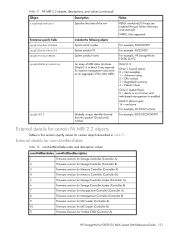
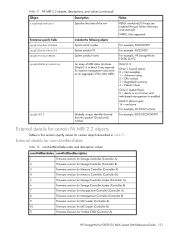
... not a server and web-based management is enabled Octet 3 (device type): 14 = enclosure For example, 00.02.09.14 (hex)
For example, 4813213CL8Y40991
External details for certain FA MIB 2.2 objects
Tables in this section specify values for Unified CPLD (Controller A)
HP StorageWorks P2000 G3 MSA System SMU Reference Guide 121
Octet 1 (overall status): 0 = Not available; 1 = Unknown...
HP StorageWorks P2000 G3 MSA System SMU Reference Guide (500911-003, February 2010) - Page 123


...--- SNMP management
You can manage storage devices using SNMP with FAR 12.211 and 12.212, Commercial Computer -- Configure and enable SNMP traps;
Verify that P2000 G3 MSA Systems generate. Copyright (c) 2005-2008 Dot Hill Systems Corp. -- MSA2000traps MIB Revision
HP StorageWorks P2000 G3 MSA System SMU Reference Guide 123 MSA2000 Array MIB for information about loading...
HP StorageWorks P2000 G3 MSA System SMU Reference Guide (500911-003, February 2010) - Page 137


...color codes for storage space 33 CompactFlash properties 99 configuration browser 17 first-time 17 system limits 86 ...Configuration View component icons 34 Configuration View panel, using 18 Configuration Wizard using 37 connection mode
configuring FC 39, 45
controller module properties 97 controllers
restarting or shutting...StorageWorks P2000 G3 MSA System SMU Reference Guide 137
HP StorageWorks MSA System racking instructions (494159-003, February 2010) - Page 1
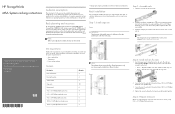
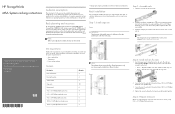
...device may be preinstalled on the front and rear rail brackets. Tighten the screws holding the front and rear rail brackets together. Rack planning and resources
HP StorageWorks 2000 Modular Smart Array (MSA2000) and HP StorageWorks P2000 G3 MSA Systems... the person who installs, administers, and troubleshoots servers and storage systems. HP assumes that you are pre-installed in the servicing...
HP StorageWorks P2000 G3 MSA System Cable Configuration Guide (590334-003, February 2010) - Page 1


For complete information on installing and configuring your Windows operating system, and then select Driver - This document contains cable configuration information for HP StorageWorks P2000 G3 MSA Systems.
Configuration notes
• Any number or combination of LUNs can be necessary.
This device driver file can be shared among a maximum of 64 host ports as long as the total...
HP StorageWorks P2000 G3 MSA System Installation Instructions (590335-003, February 2010) - Page 1


... your P2000 G3 MSA enclosure and other options, see the HP StorageWorks P2000 G3 MSA System cable configuration guide. NOTE: Mixing 3Gb drive enclosures with the product. Updated rack information can be purchased separately. Power supplies 2. Fibre Channel ports 3. See the MSA Quick Specs for the person who installs, administers, and troubleshoots servers and storage systems. HP...
HP StorageWorks P2000 G3 MSA System MPIO DSM Installation Guide (590337-003, February 2010) - Page 5


...HP StorageWorks P2000 G3 systems and HP StorageWorks MSA200 G1 and G2 systems, the installation instructions differ between G3 systems and previous systems.
Upgrading From Windows Server 2003 to Windows 2008
If you have already installed a previous version of the MPIO DSM software and it supports the HP StorageWorks systems you are using the Windows Server 2008 Device Manager to 2.5 of storage...
HP StorageWorks P2000 G3 MSA System FC User Guide (590336-003, February 2010) - Page 36


....
• For help and HP StorageWorks P2000 G3 MSA System SMU Reference Guide. Use a ping broadcast to try to "HP StorageWorks MSA Storage."
2.
Press the power switches at the back of the following alternative methods for setting Network Port IP addresses on your P2000 G3 MSA System storage device.
2. From the dialog's Tools tab, select MSA Device Discovery Tool. a. Power up...
HP StorageWorks P2000 G3 MSA System FC User Guide (590336-003, February 2010) - Page 41


...; HP StorageWorks P2000 G3 MSA System Cable Configuration Guide
These documents provide installation details and describe newly-supported direct connect, switch-connect, and expansion configuration options for your specific enterprise Linux operating system, go to which the storage system is attached. To download the appropriate device mapper multi-path enablement kit for P2000 G3 MSA System...
HP StorageWorks P2000 G3 MSA System FC/iSCSI User Guide (590367-001, February 2010) - Page 37


... appropriate device mapper multi-path enablement kit for your product's SCSI Enclosure Services (SES) driver package from http://www.hp.com/go /devicemapper. • To prevent Microsoft Windows 2003 data hosts from displaying the Found New Hardware Wizard when the storage system is supported. Each controller module provides two host ports
HP StorageWorks P2000 G3 MSA System FC...
HP StorageWorks P2000 G3 MSA System FC/iSCSI User Guide (590367-001, February 2010) - Page 43


... side of the P2000 G3 MSA System controller enclosures.
Select MSA SAN Arrays, select your array, select Support > HP Support & Drivers from a computer or network to the controller enclosure. Obtaining IP values
Using the MSA Device Discovery Tool to enable recognition of the page, select your HP MSA products page at http://www.hp.com/go/p2000. HP StorageWorks P2000 G3 MSA System FC/iSCSI...
Similar Questions
What Is The Cpu Of Hp Msa P2000 G3 Modular Smart Array Systems
(Posted by Leikace 9 years ago)
What Must Be Enabled To Allow The P2000 G3 Msa To Be Managed By Hp Systems
insight manager (sim)? (select two.)
insight manager (sim)? (select two.)
(Posted by jjdibecojo 10 years ago)
How Can I Monitor Progress Of A P2000 G3 Msa Remote Replication Job?
I've just initiated my first remote replication job on our P2000 G3 MSA. How can I monitor the progr...
I've just initiated my first remote replication job on our P2000 G3 MSA. How can I monitor the progr...
(Posted by jstumpf 11 years ago)

