HP StorageWorks P2000 Support Question
Find answers below for this question about HP StorageWorks P2000 - G3 MSA Array Systems.Need a HP StorageWorks P2000 manual? We have 18 online manuals for this item!
Question posted by boowale on February 1st, 2014
What Is The Serial Cable For The Cli P2000 Controller
The person who posted this question about this HP product did not include a detailed explanation. Please use the "Request More Information" button to the right if more details would help you to answer this question.
Current Answers
There are currently no answers that have been posted for this question.
Be the first to post an answer! Remember that you can earn up to 1,100 points for every answer you submit. The better the quality of your answer, the better chance it has to be accepted.
Be the first to post an answer! Remember that you can earn up to 1,100 points for every answer you submit. The better the quality of your answer, the better chance it has to be accepted.
Related HP StorageWorks P2000 Manual Pages
HP StorageWorks P2000 G3 MSA System CLI Reference Guide (500912-003, February 2010) - Page 13


.... These values are guaranteed not to a controller module's network port.
1 Using the CLI
This chapter introduces the HP StorageWorks P2000 G3 MSA System command-line interface (CLI).
API mode is remotely connected through a LAN to change the CLI output mode by using the set cli-parameters command;
Accessing the CLI
The CLI software embedded in localized form. You can...
HP StorageWorks P2000 G3 MSA System CLI Reference Guide (500912-003, February 2010) - Page 41
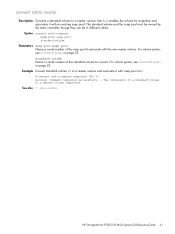
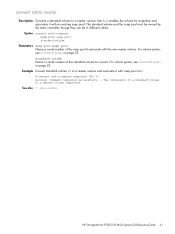
....
The standard volume and the snap pool must be owned by the same controller, though they can be in different vdisks. For volume syntax, see Command ... a master volume completed.
standard-volume Name or serial number of a standard volume to convert.
See also • show volumes
HP StorageWorks P2000 G3 MSA System CLI Reference Guide 41 convert std-to-master
Description Converts...
HP StorageWorks P2000 G3 MSA System CLI Reference Guide (500912-003, February 2010) - Page 55
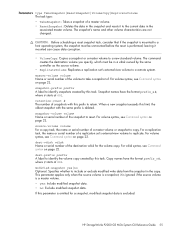
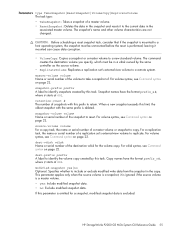
...is a snapshot; HP StorageWorks P2000 G3 MSA System CLI Reference Guide 55 Parameters type...modified snapshot data. • no Optional. dest-vdisk vdisk Name or serial number of a replication set 's external-view volume to retain. modified-... of the volume to identify the volume copy created by the same controller as the source volume.
• ReplicateVolume: Replicates a replication set...
HP StorageWorks P2000 G3 MSA System CLI Reference Guide (500912-003, February 2010) - Page 61


... the mapping parameter. ports ports Optional. Name or serial number of the vdisk to the mapping on page 22...Specifies to None. (You can access the volume. HP StorageWorks P2000 G3 MSA System CLI Reference Guide 61 For vdisk syntax, see Command syntax on ... its LUN is in . The access permission for hosts connected to the controller for the volume, and map it to no -access Optional. You cannot...
HP StorageWorks P2000 G3 MSA System CLI Reference Guide (500912-003, February 2010) - Page 83


... storage system ...found and then fixed, the vdisk recovers and no cables have been unplugged. If the missing disks cannot be...vdisk vdisk
Name or serial number of the appropriate size are never found , the system automatically removes the ...vdisk VD1 Success: Command completed successfully
# show vdisks
HP StorageWorks P2000 G3 MSA System CLI Reference Guide 83 Make sure that no disks have failed...
HP StorageWorks P2000 G3 MSA System CLI Reference Guide (500912-003, February 2010) - Page 85
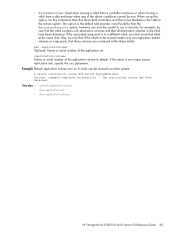
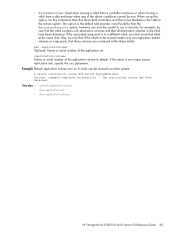
.... Name or serial number of the replication set parameter. If the name is not unique across replication sets, specify the set . See also • reattach replication-volume • show replication-sets • show replication-volumes
HP StorageWorks P2000 G3 MSA System CLI Reference Guide 85 When using this option, run this command, then shut down both controllers, and...
HP StorageWorks P2000 G3 MSA System CLI Reference Guide (500912-003, February 2010) - Page 97
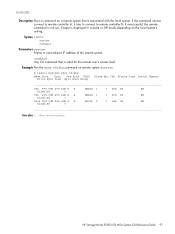
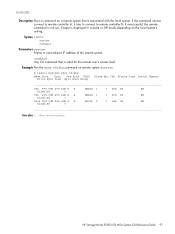
...SN
Disabled
0
See also • show vdisks command on the local system's setting.
If the command cannot connect to remote controller A, it tries to connect to remote controller B; Example Run the show remote-systems
HP StorageWorks P2000 G3 MSA System CLI Reference Guide 97 remote
Description Runs a command on a remote system that is valid for the remote user's access level.
if...
HP StorageWorks P2000 G3 MSA System CLI Reference Guide (500912-003, February 2010) - Page 101
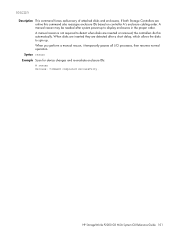
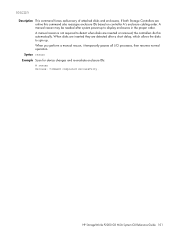
... rescan, it temporarily pauses all I/O processes, then resumes normal operation. HP StorageWorks P2000 G3 MSA System CLI Reference Guide 101 the controllers do this command also reassigns enclosure IDs based on controller A's enclosure cabling order. Syntax rescan Example Scan for device changes and re-evaluate enclosure IDs:
# rescan Success: Command completed successfully.
rescan...
HP StorageWorks P2000 G3 MSA System CLI Reference Guide (500912-003, February 2010) - Page 105


... effect at the next controller reset. yes Success: Command completed successfully. - See also • restart
HP StorageWorks P2000 G3 MSA System CLI Reference Guide 105 Restores the...controllers.
Example Restore the controllers' default configuration: # restore defaults WARNING: The configuration of the array controller will take effect. Logical devices may not be erased. Device...
HP StorageWorks P2000 G3 MSA System CLI Reference Guide (500912-003, February 2010) - Page 141


... in an external view conflict. This parameter allows that remains online. Name or serial number of the replication set RS1 snapshot RepSnap3
See also • show replication-sets • show replication-volumes • show snapshots
HP StorageWorks P2000 G3 MSA System CLI Reference Guide 141 set replication-set . set replication-external-view
Description Changes the external...
HP StorageWorks P2000 G3 MSA System CLI Reference Guide (500912-003, February 2010) - Page 159
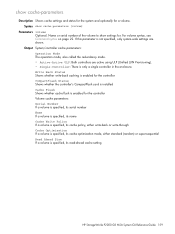
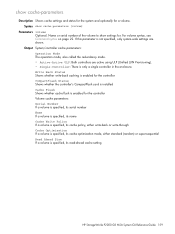
... either write-back or write-through Cache Optimization If a volume is specified, its read-ahead cache setting
HP StorageWorks P2000 G3 MSA System CLI Reference Guide 159 show settings for. Syntax show cache-parameters [volume]
Parameters volume Optional. Output System/controller cache parameters: Operation Mode The operation mode, also called the redundancy mode. • Active-Active ULP: Both...
HP StorageWorks P2000 G3 MSA System CLI Reference Guide (500912-003, February 2010) - Page 167
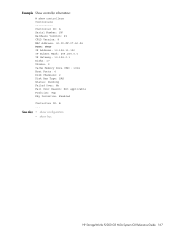
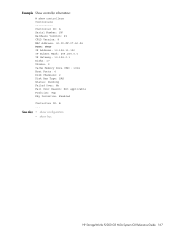
See also • show configuration • show controllers Controllers ----------Controller ID: A Serial Number: SN Hardware Version: 25 CPLD Version: 8 MAC Address: 00:... Running Failed Over: No Fail Over Reason: Not applicable Position: Top Phy Isolation: Enabled Controller ID: B ... Example Show controller information: # show frus
HP StorageWorks P2000 G3 MSA System CLI Reference Guide 167
HP StorageWorks P2000 G3 MSA System CLI Reference Guide (500912-003, February 2010) - Page 171
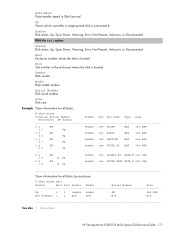
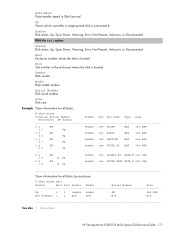
... SATA-S 120.0GB
... Rate(Gb/s) Data transfer speed in Gbit/second
SP Shows which controller a single-ported disk is connected to
Status Disk status: Up, Spun Down, Warning, ...vendor
Model Disk model number
Serial Number Disk serial number
Size Disk size
Example Show information for all disks:
# show vdisks
HP StorageWorks P2000 G3 MSA System CLI Reference Guide 171
Show ...
HP StorageWorks P2000 G3 MSA System Cable Configuration Guide (590334-003, February 2010) - Page 1


... without notice. HP StorageWorks P2000 G3 MSA System Cable Configuration Guide
© Copyright 2010 Hewlett-Packard Development Company, L.P. User documents are cabled directly to the P2000 G3 controller CLI port, a special device driver file must be necessary. If it is an out-of-band connection because it communicates outside of eight (8) enclosures (including the array enclosure) OR one...
HP StorageWorks P2000 G3 MSA System Installation Instructions (590335-003, February 2010) - Page 1


... and storage systems. HP assumes that came with the enclosure must be purchased separately. Fibre Channel ports 3. SAS expansion cable requirements
The following illustrations for future use 5.
Reserved for component identification.
This document contains installation and configuration information for HP StorageWorks P2000 G3 MSA Systems containing the following controllers...
HP StorageWorks P2000 G3 MSA System FC User Guide (590336-003, February 2010) - Page 36


...Use the MSA Device Discovery Tool to the On position. Insert the P2000 G3 Software Support/Documentation CD into the computer's CD drive. Complete the installation. Refer to shut down both controllers, as described in the HP StorageWorks P2000 G3 MSA System CLI Reference Guide.
3. Look in the online help with configuring your P2000 G3 MSA System products, see the P2000 G3 Software...
HP StorageWorks P2000 G3 MSA System FC User Guide (590336-003, February 2010) - Page 37


... cause management hosts to lose access to the storage system.
1.
Setting Network port IP addresses using the CLI
If you did not use the MSA Device Discovery Tool to change them manually (alternative method) as described below to the CLI port
3. Use the CLI commands described in each controller module.
HP StorageWorks P2000 G3 MSA System FC User Guide 37
The USB mini...
HP StorageWorks P2000 G3 MSA System FC User Guide (590336-003, February 2010) - Page 41


... SFF arrays must meet the following documents:
• HP StorageWorks P2000 G3 MSA System Installation Instructions • HP StorageWorks P2000 G3 MSA System Cable Configuration Guide
These documents provide installation details and describe newly-supported direct connect, switch-connect, and expansion configuration options for P2000 G3 MSA System products. Use either one or two controller...
HP StorageWorks P2000 G3 MSA System FC/iSCSI User Guide (590367-001, February 2010) - Page 37


... with Windows Server 2008. Use either one or two controller modules.
Each controller module provides two host ports
HP StorageWorks P2000 G3 MSA System FC/iSCSI User Guide 37 4 Connecting hosts
Host system requirements
Data hosts connected to P2000 G3 MSA System FC/iSCSI LFF and P2000 G3 MSA System FC/iSCSI SFF arrays must meet the following requirements:
• Depending on configuration...
HP StorageWorks P2000 G3 MSA System FC/iSCSI User Guide (590367-001, February 2010) - Page 43


... MSA Device Discovery Tool to communicate with the controller's CLI port using the CLI port. To load the Linux device driver with your P2000 G3 MSA System storage device.
2. This port differs from your system, and is the best way to discover the controller's IP addresses automatically, so that a new device is , cabling to the CLI port might be cabled directly to connect the controller...
Similar Questions
What Is The Default Ip Address Of A Controller A In A P2000 G3 Msa
(Posted by aritJriv 10 years ago)
Cannot Connect To The Cli Port Ona Hp Msa P2000
(Posted by skyhugog 10 years ago)
How Can I Monitor Progress Of A P2000 G3 Msa Remote Replication Job?
I've just initiated my first remote replication job on our P2000 G3 MSA. How can I monitor the progr...
I've just initiated my first remote replication job on our P2000 G3 MSA. How can I monitor the progr...
(Posted by jstumpf 11 years ago)

