HP StorageWorks P2000 Support Question
Find answers below for this question about HP StorageWorks P2000 - G3 MSA Array Systems.Need a HP StorageWorks P2000 manual? We have 18 online manuals for this item!
Question posted by Kensehnbc on January 6th, 2014
Hp Msa P2000 How To Reset To Factory Default
The person who posted this question about this HP product did not include a detailed explanation. Please use the "Request More Information" button to the right if more details would help you to answer this question.
Current Answers
There are currently no answers that have been posted for this question.
Be the first to post an answer! Remember that you can earn up to 1,100 points for every answer you submit. The better the quality of your answer, the better chance it has to be accepted.
Be the first to post an answer! Remember that you can earn up to 1,100 points for every answer you submit. The better the quality of your answer, the better chance it has to be accepted.
Related HP StorageWorks P2000 Manual Pages
HP StorageWorks P2000 G3 MSA System Event Description Reference Guide (591224-001, February 2010) - Page 7


... needed, you can clear the orphan data;
Recommended actions • Check that the storage system's fans are not online. • If an enclosure is down, determine corrective action... is not online.
HP StorageWorks P2000 G3 MSA System Event Descriptions Reference Guide 7 Recommended actions • For an FC controller, restart it to factory defaults. The enclosure operating range...
HP StorageWorks P2000 G3 MSA System CLI Reference Guide (500912-003, February 2010) - Page 115


...data in advance after two back-to write-through -trigger. You can increase storage device speed during sequential reads. • Write-back caching does not wait for ...optimization mode for sequential I/O and standard optimization mode for random I/O. The default read-ahead size, which sets one stripe for all subsequent accesses, ...HP StorageWorks P2000 G3 MSA System CLI Reference Guide 115
HP StorageWorks P2000 G3 MSA System CLI Reference Guide (500912-003, February 2010) - Page 253


...contain is needed it can be lost and data will be presented as a storage device to a host. unwritable cache data
Cache data that has not been written ... RAID controller feature that can be cleared, in a volume.
WWN
World Wide Name. HP StorageWorks P2000 G3 MSA System CLI Reference Guide 253 volume
A portion of the capacity of snapshot functionality.
A globally ...
HP StorageWorks P2000 G3 MSA System SMU Reference Guide (500911-003, February 2010) - Page 33


..., set the date and time so that time
server, with no NTP server is available, the system time and date can provide local time rather than UTC, configure the storage devices to use of mixed disk sizes
HP StorageWorks P2000 G3 MSA System SMU Reference Guide 33 You must make time adjustments, such as if NTP was not enabled...
HP StorageWorks P2000 G3 MSA System SMU Reference Guide (500911-003, February 2010) - Page 37


... the system
Using the Configuration Wizard
The Configuration Wizard helps you through the following factory-default IP...storage. HP StorageWorks P2000 G3 MSA System SMU Reference Guide 37 In the Configuration View panel, right-click the system and select either Configuration > Configuration Wizard or Wizards > Configuration Wizard. Step 2: Changing default passwords
The system provides the default...
HP StorageWorks P2000 G3 MSA System SMU Reference Guide (500911-003, February 2010) - Page 47


...factory-default IP settings: • The IP address is available. To use DHCP. Set the IP address source to the storage system...system and select Configuration > System Settings > System Information.
2. HP StorageWorks P2000 G3 MSA System SMU Reference Guide 47
The name, location, and contact are recorded in system debug logs for each controller. 2. In the main panel, set system...
HP StorageWorks P2000 G3 MSA System SMU Reference Guide (500911-003, February 2010) - Page 123


... SNMP traps;
SNMP management
You can manage storage devices using SNMP with FAR 12.211 and 12.212, Commercial Computer --
This MIB defines the content of the SNMP traps that the storage system's SNMP service is enabled; Valid license from HP required for Commercial -- MSA2000traps MIB Revision
HP StorageWorks P2000 G3 MSA System SMU Reference Guide 123 In order to the...
HP StorageWorks P2000 G3 MSA System SMU Reference Guide (500911-003, February 2010) - Page 135


... number that identifies a node process or node port. If the data is needed it will be presented as a storage device to disk and is determined by its RAID level.
WWNN
World Wide Node Name. HP StorageWorks P2000 G3 MSA System SMU Reference Guide 135
WWN
World Wide Name. A RAID controller feature that enables a host to create volume copies...
HP StorageWorks P2000 G3 MSA System MPIO DSM Installation Guide (590337-003, February 2010) - Page 5


... the same server if both HP StorageWorks P2000 G3 systems and HP StorageWorks MSA200 G1 and G2 systems, the installation instructions differ between the server and the storage device. While the MPIO DSM you install works with both the 2012i and 2012fc Modular Smart Arrays are installed.
• If you are using Windows Server 2003, install the MSA System MPIO DSM, which works...
HP StorageWorks P2000 G3 MSA System MPIO DSM Installation Guide (590337-003, February 2010) - Page 10
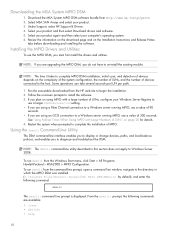
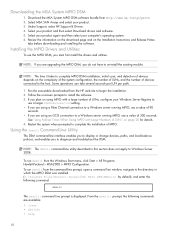
...HP web site to complete the installation of devices connected to uninstall the existing module. Select MSA SAN Arrays and select your computer's operating system...Downloading the MSA System MPIO ...system when prompted to begin the installation. 2. NOTE: The dsmcli command-line utility described in which the MPIO DSM was installed (C:\Program Files\Hewlett-Packard\HP MPIO DSM\MSA2000 by default...
HP StorageWorks P2000 G3 MSA System FC User Guide (590336-003, February 2010) - Page 15


...and benefits
Product features and supported options are located on the right. Select MSA SAN Arrays, and then select your HP MSA products page at http://www.hp.com/go/p2000. HP StorageWorks P2000 G3 MSA System FC User Guide 15 1 Overview
The HP P2000 G3 MSA System FC is a high-performance storage solution that combines outstanding performance with high reliability, availability, flexibility, and...
HP StorageWorks P2000 G3 MSA System FC User Guide (590336-003, February 2010) - Page 24


...P2000 G3 MSA System FC LFF or P2000 G3 MSA System FC SFF controller enclosure using supported mini-SAS to a 6Gbps rated controller enclosure, data throughput occurs at http://hp.com/support/manuals. P2000 G3 MSA System... cable. Select MSA SAN Arrays, and then select your product, or at the drive enclosure's 3Gbps data rate (see the HP StorageWorks 70 Modular Smart Array Enclosure User Guide...
HP StorageWorks P2000 G3 MSA System FC User Guide (590336-003, February 2010) - Page 25


... 4 on page 27 provides details for P2000 G3 MSA System components. HP StorageWorks P2000 G3 MSA System FC User Guide 25 Simplified IOM face plates are located on the following drive enclosures (one hundred forty nine (149) disk drives are provided with back-end SAS data rates and other relevant attributes. Select MSA SAN Arrays, and then select your respective product with...
HP StorageWorks P2000 G3 MSA System FC User Guide (590336-003, February 2010) - Page 26


... the following reference documents:
• HP StorageWorks MSA2000 G1 or G2 and P2000 G3 FC MSA Best Practices • Upgrading the HP StorageWorks MSA2000 G2 to the P2000 G3 MSA • Upgrading the HP StorageWorks MSA2000 G1 to -model storage component attachment SAS Expansion (In/Out) cable data
Controller module
P2000 G3 MSA FC SFF; From the HP MSA products page, browse for the following...
HP StorageWorks P2000 G3 MSA System FC User Guide (590336-003, February 2010) - Page 36


...configuring your P2000 G3 MSA System products, see the P2000 G3 Software Support/Documentation CD that shipped with your P2000 G3 MSA System storage device.
2. Use a ping broadcast to try to discover P2000 G3 MSA System storage devices on Windows or Linux platforms.
• For help and HP StorageWorks P2000 G3 MSA System SMU Reference Guide. a.
Insert the P2000 G3 Software Support...
HP StorageWorks P2000 G3 MSA System FC User Guide (590336-003, February 2010) - Page 37


... to the storage system.
1. Be sure to change them manually (alternative method) as HyperTerminal or VT-100, using the display settings in Table 5 on page 38 and the connection settings in the steps below . HP StorageWorks P2000 G3 MSA System FC User Guide 37
Use the CLI commands described in Table 6 on a host computer. NOTE: Check the HP MSA downloads...
HP StorageWorks P2000 G3 MSA System FC User Guide (590336-003, February 2010) - Page 41


... HP Multi-path Device Mapper for P2000 G3 MSA System ...MSA SAN Arrays, select your MPIO DSM installation. Common cable configurations are multiple connections to which the storage system is required, then multi-pathing software may exist at the same time.
TIP: See the HP StorageWorks P2000 G3 and MSA2000 Family VDS and VSS Hardware Providers Installation Guide and HP StorageWorks P2000 G3...
HP StorageWorks P2000 G3 MSA System FC/iSCSI User Guide (590367-001, February 2010) - Page 15
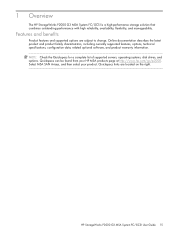
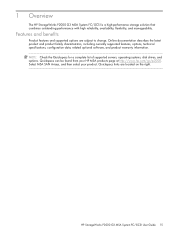
...product warranty information. Select MSA SAN Arrays, and then select your HP MSA products page at http://www.hp.com/go/p2000. Quickspecs links are subject to change. Features and benefits
Product features and supported options are located on the right.
1 Overview
The HP StorageWorks P2000 G3 MSA System FC/iSCSI is a high-performance storage solution that combines outstanding performance...
HP StorageWorks P2000 G3 MSA System FC/iSCSI User Guide (590367-001, February 2010) - Page 20
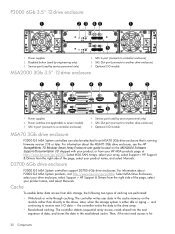
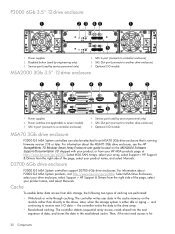
... HP StorageWorks 70 Modular Smart Array Enclosure user guide located on the module rather than directly to the drive array.
• Read-ahead caching. Then, if the next read -ahead cache. D2700 6Gb drive enclosure
P2000 G3 MSA System controllers support D2700 6Gb drive enclosures. Select MSA Drive Enclosures, select your drive enclosure, select Support > HP Support & Drivers from your HP MSA...
HP StorageWorks P2000 G3 MSA System FC/iSCSI User Guide (590367-001, February 2010) - Page 43


... directly with the controller's CLI port using the CLI port. HP StorageWorks P2000 G3 MSA System FC/iSCSI User Guide 43 Without this support, the computer might not recognize that shipped with your product.
1.
If it . If you can also be able to communicate with your P2000 G3 MSA System storage device.
2.
Use Autorun or manually start the CD. Preparing a Linux computer...
Similar Questions
What Is The Cpu Of Hp Msa P2000 G3 Modular Smart Array Systems
(Posted by Leikace 9 years ago)
How To Reset Hp Msa P2000 G3
(Posted by kgmoojean 10 years ago)
How To Reset Factory Hp Msa P2000
(Posted by swesdgaddi 10 years ago)

