HP StorageWorks P2000 Support Question
Find answers below for this question about HP StorageWorks P2000 - G3 MSA Array Systems.Need a HP StorageWorks P2000 manual? We have 18 online manuals for this item!
Question posted by finniBr on May 7th, 2014
How To Connect To P2000 G3 Cli Interface
The person who posted this question about this HP product did not include a detailed explanation. Please use the "Request More Information" button to the right if more details would help you to answer this question.
Current Answers
There are currently no answers that have been posted for this question.
Be the first to post an answer! Remember that you can earn up to 1,100 points for every answer you submit. The better the quality of your answer, the better chance it has to be accepted.
Be the first to post an answer! Remember that you can earn up to 1,100 points for every answer you submit. The better the quality of your answer, the better chance it has to be accepted.
Related HP StorageWorks P2000 Manual Pages
HP StorageWorks P2000 G3 MSA System CLI Reference Guide (500912-003, February 2010) - Page 13


...1 Using the CLI
This chapter introduces the HP StorageWorks P2000 G3 MSA System command-line interface (CLI). These types of changes in the form of band. API mode is directly connected to window resizes,... connected through a LAN to release;
These values are guaranteed not to manage a storage system out of scripts or other client software. Accessing the CLI
The CLI software...
HP StorageWorks P2000 G3 MSA System CLI Reference Guide (500912-003, February 2010) - Page 139


... disables the secure SMU web server. Enables or disables the Storage Management Initiative Specification interface (SMI-S) interface, which allows SMI-S clients to be generated.
Enables or disables the Simple Network Management Protocol interface. See also • show protocols
HP StorageWorks P2000 G3 MSA System CLI Reference Guide 139 ftp enabled|disabled|on |off Optional. ses...
HP StorageWorks P2000 G3 MSA System CLI Reference Guide (500912-003, February 2010) - Page 251


...is enabled for use by hosts. A disk that is connected to . The volume that is designated to replace a ...storage system and spins down (DSD) dual-port disk dynamic spare EC
EMP explicit mapping external view
FC global spare host image ID
IQN iSCSI iSNS jumbo frame leftover
loop masking master volume
Configuration Application Programming Interface.
HP StorageWorks P2000 G3 MSA System CLI...
HP StorageWorks P2000 G3 MSA System CLI Reference Guide (500912-003, February 2010) - Page 255


... event notification 26 remote replication 27 remote systems 27 scheduled task 26 service utilities 26 snapshot 25 system configuration and utilities 26 volume copy 25 volume, host, and mapping 25
CompactFlash card status show 159
CompactFlash failure trigger
enable/disable 109, 112
show setting 156 configuration
show system 164
HP StorageWorks P2000 G3 MSA System CLI Reference Guide 255
HP StorageWorks P2000 G3 MSA System CLI Reference Guide (500912-003, February 2010) - Page 257


... 129
show 184, 195
show number of 221 hosts
create 43 set FC connection mode 128 set FC link speed 129
set nickname 43, 127 set profile ... site 11 technical support 10 web sites 11 HTTP interface enable/disable 139 HTTPS interface enable/disable 139
I
in-band interfaces enable/disable 139
inquiry data show controller 187
iSNS ...mask 134
HP StorageWorks P2000 G3 MSA System CLI Reference Guide 257
HP StorageWorks P2000 G3 MSA System SMU Reference Guide (500911-003, February 2010) - Page 79


... shown might be performed on either the Storage Controller processor or the Management Controller processor....connection to the target was lost until the restart is used, which includes stopping all I /O operations and flushing the write cache to external interfaces. CAUTION: You can provide status information to disk, and then the controller restarts. HP StorageWorks P2000 G3 MSA System...
HP StorageWorks P2000 G3 MSA System Cable Configuration Guide (590334-003, February 2010) - Page 1


...storage systems. HP assumes that are allowed in the array configuration.
• In order to maximize performance, do not mix 6Gb and 3Gb disk drives in -band connection can also be used to transfer information from a computer or network to the P2000 G3 controller CLI port, a special device...manuals. Connect an Ethernet cable to change without notice. HP StorageWorks P2000 G3 MSA System Cable...
HP StorageWorks P2000 G3 MSA System Installation Instructions (590335-003, February 2010) - Page 1


... This document contains installation and configuration information for HP StorageWorks P2000 G3 MSA Systems containing the following controllers:
• HP StorageWorks P2000 G3 MSA Fibre Channel Controller • HP StorageWorks P2000 G3 MSA FC/iSCSI Controller
The following guidelines when connecting drive enclosures to the P2000 G3 MSA System:
• Use only supported SAS 4x cables. •...
HP StorageWorks P2000 G3 MSA System FC User Guide (590336-003, February 2010) - Page 19


...SERVICE
2,4G
FC 1
8G
2,4G
FC 2 8G
CLI
CLI HOST
SERVICE
- 35 7 q
6Gb/s CACHE
6Gb/s CACHE
9
1 AC Power supplies 2 Host interface ports 3 CLI port (RS-232;
NOTE: For optimal performance, 6Gbps rated P2000 G3 MSA System controller enclosures should be cabled to another drive enclosure) 6 Optional I/O module
HP StorageWorks P2000 G3 MSA System FC User Guide 19 Type B)* 5 Host port (USB...
HP StorageWorks P2000 G3 MSA System FC User Guide (590336-003, February 2010) - Page 34


...
Power cable connect
DC power supply unit Figure 12 DC PSU and AC PSU with power switch
DC and legacy AC power supplies - Stop all I/O from hosts to shut down both controllers, as described in the HP StorageWorks P2000 G3 MSA System CLI Reference Guide.
3. Proceed to step 3
• Use the command line interface (CLI) to the system. 2. each drive...
HP StorageWorks P2000 G3 MSA System FC User Guide (590336-003, February 2010) - Page 36


... Tools tab, select MSA Device Discovery Tool. To power off the system:
1. Stop all I/O from hosts to the MSA Device Discovery Tool's online Help for the disks to discover P2000 G3 MSA System storage devices on Windows or Linux platforms.
• For help and HP StorageWorks P2000 G3 MSA System SMU Reference Guide. Proceed to step 3
• Use the command line interface (CLI) to gather log...
HP StorageWorks P2000 G3 MSA System FC User Guide (590336-003, February 2010) - Page 37


...
DIRTY CACHE
CLI
ACTIVITY
LINK
Connect USB cable to the CLI port
3. Use the provided USB cable to connect controller A to a USB port on controller faceplate Figure 14 Connecting a USB cable to CLI port on a host computer.
Be sure to the storage system.
1.
Network ports on page 38 and the connection settings in each controller module. HP StorageWorks P2000 G3 MSA System FC User...
HP StorageWorks P2000 G3 MSA System FC User Guide (590336-003, February 2010) - Page 41


...Use the HP Multi-path Device Mapper for your specific enterprise Linux operating system, go to http://www.hp.com/go /msa. Each controller module provides two host ports configured
HP StorageWorks P2000 G3 MSA System FC User Guide 41
4 Connecting hosts
Host system requirements
Data hosts connected to P2000 G3 MSA System FC LFF/P2000 G3 MSA System FC SFF arrays must meet the following...
HP StorageWorks P2000 G3 MSA System FC User Guide (590336-003, February 2010) - Page 71


...enclosure 67
A
accessing CLI (command line interface) 37 SMU (storage management utility) 45 ...interface (CLI) connecting USB cable to CLI port 37 using to set controller IP addresses 37 CompactFlash transporting 20 components controller module face plate
P2000 G3 MSA System FC 18 P2000 G3 MSA System
FC rear panel 19 AC PSU 19 CLI port (RS-232) 19 CLI...StorageWorks P2000 G3 MSA System FC User Guide 71
HP StorageWorks P2000 G3 MSA System FC User Guide (590336-003, February 2010) - Page 72


...isolating a host-side connection 52 expansion port connection fault 53 methodology 47
H
help, obtaining 13 host interface ports
FC host interface protocol loop topology 42 ...CLI 37 setting using DHCP 36
L
LEDs disk drive 58 Fault/UID 58 Online/Activity 58 enclosure front panel 57 Enclosure ID 57 Fault ID 57 Fault/UID 57 Heartbeat 57 Online/Activity 57 Unit Identification (UID) 57 P2000 G3 MSA System...
HP StorageWorks P2000 G3 MSA System FC/iSCSI User Guide (590367-001, February 2010) - Page 19
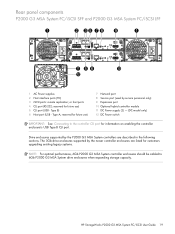
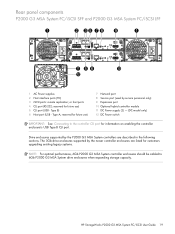
...supplies 2 Host interface ports (FC) 3 iSCSI ports: remote replication; Type B) 6 Host port (USB -
Type A; The 3Gb drive enclosures supported by service personnel only) 9 Expansion port 10 Optional hybrid controller module 11 DC Power supply (2) - (DC model only) 12 DC Power switch
IMPORTANT: See Connecting to 6Gb P2000 G3 MSA System drive enclosures when expanding storage capacity. or...
HP StorageWorks P2000 G3 MSA System FC/iSCSI User Guide (590367-001, February 2010) - Page 34


...each drive enclosure.
3. Verify that will connect to shut down both controllers, as described in the HP StorageWorks P2000 G3 MSA System CLI Reference Guide.
3. For each AC PSU ...interface (CLI) to a separate power source.
Identify the power cord connector on page 34) when performing the following actions:
a. Plug the power cord into the rack power source. Verify connection...
HP StorageWorks P2000 G3 MSA System FC/iSCSI User Guide (590367-001, February 2010) - Page 35


... 2.3 N-m (20 in the online help and HP StorageWorks P2000 G3 MSA System SMU Reference Guide. Press the power switches at the back of each drive enclosure to the DC power supply module. Allow several seconds for the disks to the target DC power source. Proceed to step 3
• Use the command line interface (CLI) to spin up .
2.
HP StorageWorks P2000 G3 MSA System FC/iSCSI User Guide (590367-001, February 2010) - Page 37


...; HP StorageWorks P2000 G3 MSA System Cable Configuration Guide
These documents provide installation details and describe newly-supported direct connect, switch-connect, and expansion configuration options for Linux Software with Windows Server 2003. FC host ports
HP P2000 G3 MSA System FC/iSCSI controllers use Fibre Channel interface protocol for Microsoft Windows 2003. Select MSA SAN Arrays...
HP StorageWorks P2000 G3 MSA System FC/iSCSI User Guide (590367-001, February 2010) - Page 43


..., and installed on the computer that a new device is , cabling to your P2000 G3 MSA System storage device.
2. Locate the P2000 G3 Software Support/Documentation CD included with it is connected or might not be cabled directly to enable recognition of the page, select your system, and is provided for communicating directly with the controller's CLI port using a USB cable to configure...
Similar Questions
What Is The Cpu Of Hp Msa P2000 G3 Modular Smart Array Systems
(Posted by Leikace 9 years ago)
What Must Be Enabled To Allow The P2000 G3 Msa To Be Managed By Hp Systems
insight manager (sim)? (select two.)
insight manager (sim)? (select two.)
(Posted by jjdibecojo 10 years ago)
Cannot Connect To The Cli Port Ona Hp Msa P2000
(Posted by skyhugog 10 years ago)
How Can I Monitor Progress Of A P2000 G3 Msa Remote Replication Job?
I've just initiated my first remote replication job on our P2000 G3 MSA. How can I monitor the progr...
I've just initiated my first remote replication job on our P2000 G3 MSA. How can I monitor the progr...
(Posted by jstumpf 11 years ago)

