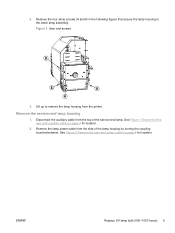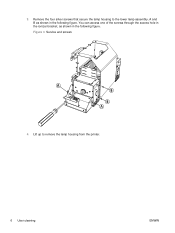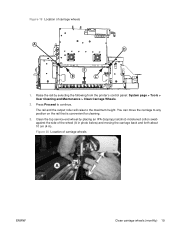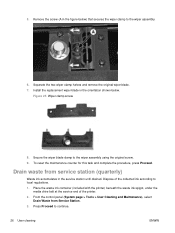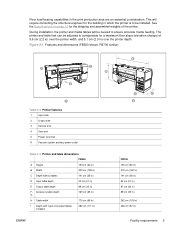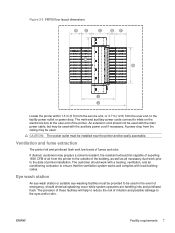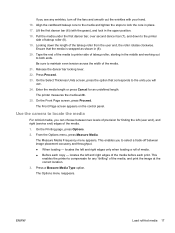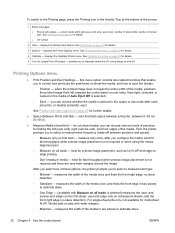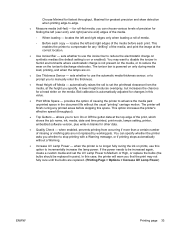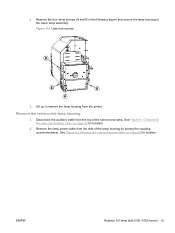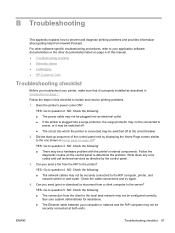HP Scitex FB500 Support Question
Find answers below for this question about HP Scitex FB500.Need a HP Scitex FB500 manual? We have 9 online manuals for this item!
Question posted by boltgirl30 on February 28th, 2023
Error Code...a-uv-31 Service End Uv Home Not Found
Current Answers
Answer #1: Posted by hzplj9 on February 28th, 2023 2:02 PM
http://h10032.www1.hp.com/ctg/Manual/c01502758.pdf
This is an additional data sheet regarding head problems.
http://h10032.www1.hp.com/ctg/Manual/c01502727.pdf
Hope that solves your problem. Please mark as helpful if it leads you to a satisfactory solution.Thank you.
Answer #2: Posted by SonuKumar on February 28th, 2023 6:56 PM
- Malfunctioning UV sensor: The UV sensor may not be detecting the position of the UV lamps correctly. This could be due to a faulty sensor or a misalignment of the sensor.
- Dirty or obstructed sensor: The UV sensor may be dirty or obstructed, preventing it from accurately detecting the position of the UV lamps.
- Electrical issue: There may be an issue with the electrical connections to the UV lamps or the sensor, causing a communication error or power loss.
To troubleshoot this issue, try the following steps:
- Check the UV sensor and make sure it is clean and unobstructed.
- Ensure that the UV lamps are properly seated and secured in their holders.
- Check the electrical connections to the UV lamps and sensor, and make sure they are clean and securely connected.
- Try resetting the printer by turning it off and on again, or unplugging it for a few minutes and then plugging it back in.
If these steps do not resolve the issue, you may need to contact HP support for further assistance.
Please respond to my effort to provide you with the best possible solution by using the "Acceptable Solution" and/or the "Helpful" buttons when the answer has proven to be helpful.
Regards,
Sonu
Your search handyman for all e-support needs!!
Related HP Scitex FB500 Manual Pages
Similar Questions
hello, when you have a moment may you please help out with this code, locked up and can not start up...
j'ai un probleme a la mise en marche de ma fb 500 la tete de lecture s'arrete et mes le message E- H...
we are having problems with our vacuum pressure. during the trouble shoot the FB500 has a reading th...
error code 80.03 on hp designjet t920 plotter
I work on a Hp Fb500 and I have a problem.I changed the UV lamp bulbs very carefully and with intstr...