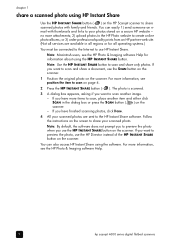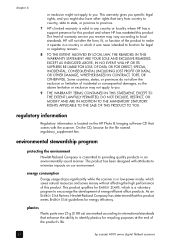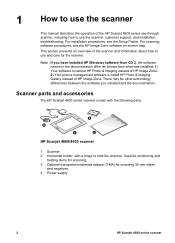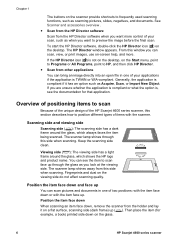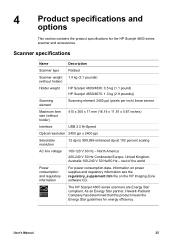HP Scanjet 4600 Support Question
Find answers below for this question about HP Scanjet 4600.Need a HP Scanjet 4600 manual? We have 5 online manuals for this item!
Question posted by Anonymous-136711 on May 19th, 2014
Your name
The person who posted this question about this HP product did not include a detailed explanation. Please use the "Request More Information" button to the right if more details would help you to answer this question.
Current Answers
Related HP Scanjet 4600 Manual Pages
Similar Questions
He. Scanner Hp Scanjet 4200c Hewllett Packard Is Compatible With Windows 8. What
He. Scanner HP Scanjet 4200c Hewllett packard is compatible with Windows 8. What Windows is it compa...
He. Scanner HP Scanjet 4200c Hewllett packard is compatible with Windows 8. What Windows is it compa...
(Posted by namonroy 1 year ago)
How To Operate A Tma For A Hp Scanjet 4570c Scanner?
How do you activate the TMA for scanning slides on the HP Scanjet 4570c? What buttons to push?
How do you activate the TMA for scanning slides on the HP Scanjet 4570c? What buttons to push?
(Posted by jeffwatson 9 years ago)
Hp Photo & Imaging 2.3 Scanjet 4600 Series Replacement Cd
My original CD of the installation software is broken in two, where can I can a replacement CD or ev...
My original CD of the installation software is broken in two, where can I can a replacement CD or ev...
(Posted by mfmason 10 years ago)
Which Of 3 Drivers?
hp has downloads for 3 different drivers: 4600 4600p 4600p Can't find which is correct for my sc...
hp has downloads for 3 different drivers: 4600 4600p 4600p Can't find which is correct for my sc...
(Posted by prairiedog 13 years ago)