HP ProLiant ML110 Support Question
Find answers below for this question about HP ProLiant ML110 - G2 Server.Need a HP ProLiant ML110 manual? We have 29 online manuals for this item!
Question posted by stjamera on June 15th, 2014
Ml110 G7 How To Install Hard Drive Tray
The person who posted this question about this HP product did not include a detailed explanation. Please use the "Request More Information" button to the right if more details would help you to answer this question.
Current Answers
There are currently no answers that have been posted for this question.
Be the first to post an answer! Remember that you can earn up to 1,100 points for every answer you submit. The better the quality of your answer, the better chance it has to be accepted.
Be the first to post an answer! Remember that you can earn up to 1,100 points for every answer you submit. The better the quality of your answer, the better chance it has to be accepted.
Related HP ProLiant ML110 Manual Pages
HP USB Floppy Drive Key Installation Instructions - Page 1
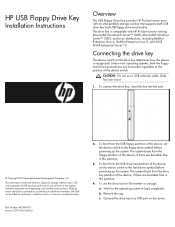
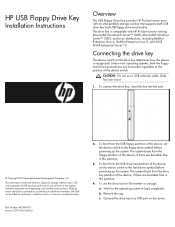
...of the device, set the device switch to the hard drive symbol before powering up the system. Connect the drive key to change without notice.
The only warranties ...Floppy Drive Key
Installation Instructions
Overview
The USB Floppy Drive Key provides HP ProLiant server users with HP ProLiant servers running Microsoft® Windows® Server™ 2000, Microsoft® Windows Server&#...
Instructions for installing Microsoft Windows Small Business Server 2003 R2 on HP ProLiant servers - Page 3


...; Hard drive with 16 GB of servers supported with the server or downloadable from www.hp.com/servers/smartstart)
3 HP ProLiant server checklist
The following are hardware and software requirements for installation onto HP ProLiant series servers: ‰ One of the following servers:
• HP ProLiant ML100 series servers: • HP ProLiant ML110 G1/G2/G3/G4 • HP ProLiant ML150 G1/G2/G3...
ProLiant ML110 Generation 2 Server Maintenance and Service Guide - Page 25
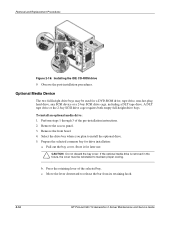
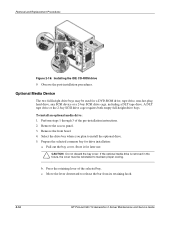
...-ROM drive, tape drive, non-hot-plug hard drive, any SCSI device or a 2-bay SCSI drive cage, including a DLT tape drive.
Select the drive bay where you plan to maintain proper cooling. Move the lever downward to release the bar from its retaining hook.
2-16
HP ProLiant ML110 Generation 2 Server Maintenance and Service Guide Removal and Replacement Procedures
Figure 2-16: Installing...
ProLiant ML110 Generation 2 Server Maintenance and Service Guide - Page 27
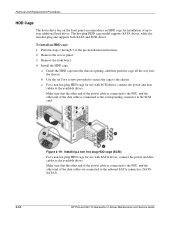
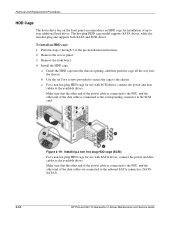
... non-hot-plug one supports both SATA and SCSI drives. Perform steps 1 through 3 of up to the available drives.
b. For a non-hot-plug HDD cage for use with SATA drives, connect the power and data cables to the onboard SATA connectors (SAT0SATA3).
2-18
HP ProLiant ML110 Generation 2 Server Maintenance and Service Guide Make sure that the...
ProLiant ML110 Generation 2 Server Maintenance and Service Guide - Page 33


... remove hard drives from the hot-plug HDD cage prior to the drives.
1. Perform steps 1 through 4 of the pre-installation instructions. 3. Disconnect the power, data, and LED cables from the chassis may cause damage to removing the cage from the backplane board. Keep the screws for reinstalling the cage later.
2-24
HP ProLiant ML110 Generation 2 Server Maintenance...
ProLiant ML110 Generation 2 Server Maintenance and Service Guide - Page 70
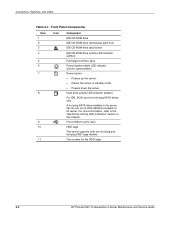
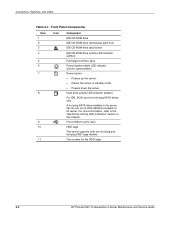
..., SCSI, and non-hot-plug SATA drives only.
For more information, refer to the "Hard Drive Activity LED Indicators" section in the server has its own set of LED indicators located on its carrier.
A hot-plug SATA drive installed in this chapter. Torx screws for the HDD cage
4-2
HP ProLiant ML110 Generation 2 Server Maintenance and Service Guide
Connectors, Switches...
ProLiant ML110 Generation 2 Server Maintenance and Service Guide - Page 77
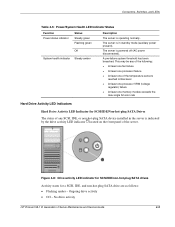
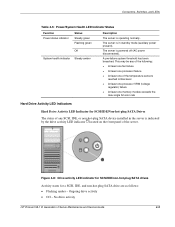
... ProLiant ML110 Generation 2 Server Maintenance and Service Guide
4-9 The server is in the server is indicated by the drive activity LED indicator located on the front panel of the temperature sensors reached critical level
• At least one processor VRM (voltage regulator) failure
• At least one memory module exceeds the max single bit error rate
Hard Drive...
ProLiant ML110 Generation 2 Server Maintenance and Service Guide - Page 78


... least one volume that is inactive or has been activated but in the server has its carrier. Figure 4-9 and Table 4-6 show and describe these LEDs. Connectors, Switches, and LEDs
Hard Drive LED Indicators for Hot-plug SATA Drives A hot-plug SATA device installed in a replacement or failed state for any volumes that it is a member...
ProLiant ML110 Generation 2 Server Maintenance and Service Guide - Page 95
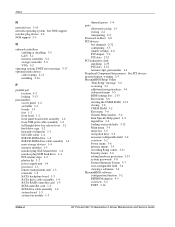
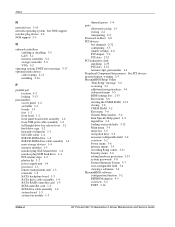
... installing 2-16
P
parallel port location 4-3 locking 3-13
part numbers access panel 1-2 air baffle 1-2 boards 1-3 feet 1-2 front bezel 1-2 front panel board cable assembly 1-4 front USB ports cable assembly 1-4 full-height drive bay release lever 1-2 hard drive ... function 3-2 EEPROM chipsets 4-5 overview 3-1 POST 3-14
Index-4
HP ProLiant ML110 Generation 2 Server Maintenance and Service Guide
ProLiant ML110 Generation 2 Server Maintenance and Service Guide - Page 96


... 1-4 cable routing, non-hot-plug 2-12 controller card, part number 1-3 installing 2-20 part number 1-4 specifications 5-8 storage controller, specifications 5-9 Self-Monitoring Analysis and Reporting Technology See S.M.A.R.T. Serial Advanced Technology Attachment See SATA hard drive serial port location 4-3 locking 3-13
HP ProLiant ML110 Generation 2 Server Maintenance and Service Guide
Index-5
HP ProLiant ML100 Series Server User Guide - Page 3


... in HP ProLiant ML110 (G2, G3, and G4) and ProLiant ML150 Generation 2 Servers ...14 Installing a processor in HP ProLiant ML110 Generation 5 Servers 16 Installing a processor in HP ProLiant ML115 and ML115 Generation 5 Servers 17 SAS or SATA hard drive options ...19 Hard drive LED cable option ...22 Installing the LED cable (ML110 G4 23 Installing the LED cable (ML150 G3 26 Installing the LED...
HP ProLiant ML100 Series Server User Guide - Page 19


...: If only one hard drive is installed.
For more information, see the server installation sheet. 8.
ProLiant server
SATA support
SAS support
Maximum drives
ProLiant ML110 G4 and G5 Servers Embedded
Optional HBA
4
ProLiant ML115 and ML115 G5
Embedded
Optional HBA
4
Servers
ProLiant ML150 G3 Server
Embedded
Optional HBA
6
ProLiant ML150 G5 Server
Embedded
Optional HBA...
HP ProLiant ML100 Series Server User Guide - Page 22
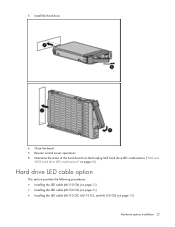
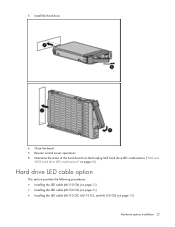
... server operations. 8. 5. Hard drive LED cable option
This section provides the following procedures:
• Installing the LED cable (ML110 G4) (on page 23) • Installing the LED cable (ML150 G3) (on page 26) • Installing the LED cable (ML110 G5, ML115 G5, and ML150 G5) (on page 60). Determine the status of the hard drive from the hot-plug SAS hard drive...
HP ProLiant ML100 Series Server User Guide - Page 33


... the server, refer to facilitate drive installation.
6.
Server ProLiant ML110 G2 Server
Device support Half-height and full-height
ProLiant ML110 G3 Server Half-height
ProLiant ML110 G4 Server Half-height
ProLiant ML110 G5 Server Half-height
ProLiant ML115 Server
Half-height
ProLiant ML115 G5 Server Half-height
ProLiant ML150 G2 Server Half-height
ProLiant ML150 G3 Server Half...
HP ProLiant ML100 Series Server User Guide - Page 50


... volume" on the hard drives. For information about installing an operating system, see the HP ProLiant Lights-Out Remote Management User Guide on the hard drives before proceeding. Enable the Embedded SATA RAID option under the Advanced Options section. 4. Server software and configuration utilities 50
Exit RBSU. 4. Install the operating system ("Installing an operating system...
HP ProLiant ML100 Series Server User Guide - Page 51


...all data, exit all data on the hard drives.
1. 1. If the server is only necessary for installation of the RAID driver. During POST, ...Server software and configuration utilities 51 ProLiant ML110 Generation 2, ML110 Generation 4, ML110 Generation 5, ML150 Generation 2, and ML150 Generation 3 Servers
CAUTION: Back up any data stored on the hard drives before proceeding. If the server...
HP ProLiant ML100 Series Server User Guide - Page 52
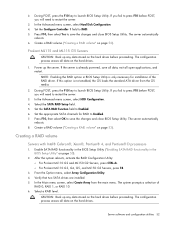
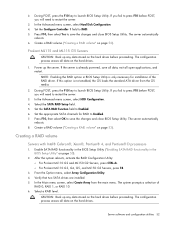
...up any data stored on the hard drives. The server automatically
reboots. 8. Enable SATA RAID... Utility. The server automatically
reboots. 6. Verify that two SATA drives are installed. 5. CAUTION: Back up the server. In the ...RAID Configuration Utility: o For ProLiant ML110 G2 and ML150 G2 Servers, press CTRL+A. o For ProLiant ML110 G3, G4, G5, and ML150 G3 Servers, press F8.
3.
If ...
HP ProLiant ML100 Series Server User Guide - Page 59


... system board connector. Hard drive guidelines
SAS and SATA hard drive guidelines
When adding hard drives to the server, observe the following guidelines:
• Before seating the DIMM, align the DIMM with the lowest drive number. • Drives must have a unique ID. • The system automatically sets all drive numbers. • If only one hard drive is used, install it in the same...
ProLiant ML110 Generation 2 Cabling Matrix - Page 1
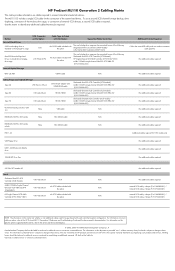
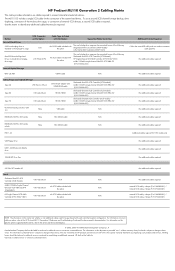
... on the specific options supported by the server, refer to the HP ProLiant ML110 Generation 2 Reference and Troubleshooting Guide and ...drive in standard non-hot-plug drive cage
Ultra320 Non-Hot-Plug Hard Drives in this document is subject to -68 pin adapter and HD68-HD68 cable
HD 68- HD68
Slot-based Ultra320 SCSI Controller (SCSI models) 64-Bit/133-MHz single channel Ultra320 SCSI HBA G2...
ProLiant ML110 Generation 2 Server Installation Sheet - Page 1


...The information contained herein is subject to the HP ProLiant ML110 Generation 2 Server Maintenance and Service Guide available on the HP website:
http://www.hp.com
e. HP shall not be construed as constituting an additional warranty. b. Keyboard - Hard disk drive 4. System health indicator
continued Determine the server BIOS version: a. The only warranties for HP products and...
Similar Questions
How To Remove Hot Drive Tray Hp Proliant Ml110 G7
(Posted by ScoPmagon 9 years ago)
How To Add A New Hard Drive To A Hp Proliant Ml 110 G7
(Posted by cividobo 9 years ago)
Which Sata Hard Drives Work With Hp Proliant Ml110 G7
(Posted by lbwhit 10 years ago)
How To Install A Hard Drive As A Data Drive In Proliant Dl180
(Posted by atatba 10 years ago)
How To Install Hard Drive Hp Proliant Ml110 G7
(Posted by jgferna 10 years ago)

