HP ProLiant ML110 Support Question
Find answers below for this question about HP ProLiant ML110 - G2 Server.Need a HP ProLiant ML110 manual? We have 29 online manuals for this item!
Question posted by busthsoft on October 18th, 2013
How To Install Windows Server 2003 On A Hp Ml110 G7
The person who posted this question about this HP product did not include a detailed explanation. Please use the "Request More Information" button to the right if more details would help you to answer this question.
Current Answers
There are currently no answers that have been posted for this question.
Be the first to post an answer! Remember that you can earn up to 1,100 points for every answer you submit. The better the quality of your answer, the better chance it has to be accepted.
Be the first to post an answer! Remember that you can earn up to 1,100 points for every answer you submit. The better the quality of your answer, the better chance it has to be accepted.
Related HP ProLiant ML110 Manual Pages
HP Insight Server Migration Software for ProLiant User Guide - Page 80
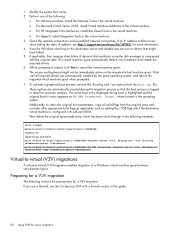
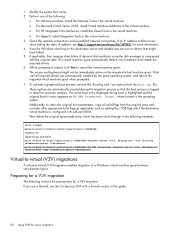
... multi(0)disk(0)rdisk(0)partition(1)\WINDOWS="HP SMP Preserved: Windows Server 2003, Enterprise" /userva=3030 /3gb /noexecute=optout /fastdetect
Virtual-to-virtual (V2V) migrations
A virtual-to-virtual (V2V) migration enables migration of dynamic disk partitions using the disk manager to correspond with a firewall section in the following :
• For VMware products, install the VMware Tools...
HP Insight Server Migration Software for ProLiant User Guide - Page 93
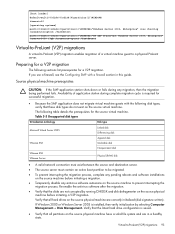
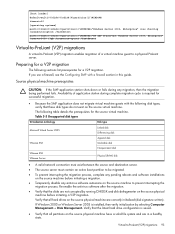
...latest hard drive configuration is installed, then verify initialization by ...ProLiant server.
[boot loader] default=multi(0)disk(0)rdisk(0)partition(1)\WINDOWS timeout=30 [operating systems] multi(0)disk(0)rdisk(0)partition(1)\WINDOWS="Windows Server 2003, Enterprise" /sos /bootlog /noexecute=optout /fastdetect multi(0)disk(0)rdisk(0)partition(1)\WINDOWS="HP SMP Preserved: Windows Server 2003...
Implementing Microsoft Windows Server 2003 with Service Pack 1 on ProLiant servers integration note - Page 10


... installing Windows Server 2003, update those drivers to enhance their reliability and functionality. Note 7: Many of these devices have firmware upgrades available through variations of the ProLiant Support Pack for many of the listed devices are included in Version 7.30A of the Options ROMPaq. Option
Driver
Location
Digital Signature
Integrated Dual Channel Ultra320 SYMMPI.SYS
ProLiant...
Implementing Microsoft Windows Server 2003 with Service Pack 1 on ProLiant servers integration note - Page 14


...Pack (PSP) for installation, gather the supported software detailed below. 1. The following Hot Plug RAID Memory driver and utility are included in Version 7.30A and later of the ProLiant Support Pack for Microsoft Windows Server 2003: • HP ProLiant Hot-Plug Memory Configuration Utility for Windows Server 2003 • HP ProLiant Hot Plug Memory Driver for Windows Server 2003
Lights-Out...
Implementing Microsoft Windows Server 2003 with Service Pack 1 on ProLiant servers integration note - Page 16


.... Details about other deployment options can detect and display server blades based on HP BladeSystem servers, HP recommends using either scripting or imaging technology. Read the following locations: • For ProLiant BL e-Class: http://h18004.www1.hp.com/products/servers/proliant-bl/e- To install Windows Server 2003 SP1 on their physical rack, enclosure, and bay location...
Implementing Microsoft Windows Server 2003 with Service Pack 1 on ProLiant servers integration note - Page 18


...documentation. Table 8. Known issues
Issue 1
SYSTEM ROM UPGRADE REQUIRED on ProLiant servers with installing Windows Server 2003 SP1 on ProLiant servers and provides information about resolving them.
A Timing Marginality in the ... 2004 or later) to upgrade the ProLiant System ROM to the customer advisory located at http://h20000.www2.hp.com/bizsupport/TechSupport/Document.jsp?objectID= ...
Implementing Microsoft Windows Server 2003 with Service Pack 1 on ProLiant servers integration note - Page 20


... as follows:
• Name: ProLiant Smart Array 5x and 6x Controller Driver for secondary device requires reboot.
The Smart Array 4200 Controller will require regeneration. Solution
Scheduled to delay installing this time. Upgrading miniport driver for Windows 2000/Server 2003
• Download location: http://h18007.www1.hp.com/support/files/server/us/locate/2757.html...
Implementing Microsoft Windows Server 2003 with Service Pack 1 on ProLiant servers integration note - Page 23


...herein.
Intel and Itanium are trademarks of Intel Corporation.
Web resources
Resource description
HP and Microsoft Frontline Partnership website
Microsoft website
Microsoft Windows Server 2003 TechCenter: Learn About and Install Windows Server 2003 Service Pack 1 (SP1)
Web address www.hp.com/go/microsoft
www.microsoft.com www.microsoft.com/technet/prodtechnol/windowsserver2003/ servicepack...
Integrating Microsoft Windows Server 2003 R2 on HP ProLiant servers - Page 1


... options 6 ProLiant cluster support ...6 PCI Hot Plug support ...7 Lights-Out management support ...7 Supported software...8 Installing Microsoft Windows Sever 2003 R2 9 How to buy the OS from HP ...9 SmartStart installation paths ...9 Pre-installation tasks...10 Procedures for performing a new installation 11 Part 1: Choose one of the available methods for installing Windows Server 2003 R2 CD...
Integrating Microsoft Windows Server 2003 R2 on HP ProLiant servers - Page 4
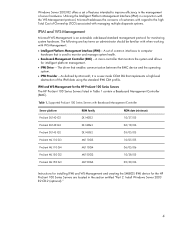
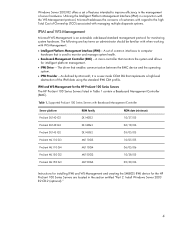
...As defined by Microsoft, it is an extensible web-based standard management protocol for the HP ProLiant 100 Series Servers are located in the section entitled "Part 2: Install Windows Server 2003 R2 CD-2 (optional)."
4 Supported ProLiant 100 Series Servers with WS-Management:
• Intelligent Platform Management Interface (IPMI) - Utilizing the Intelligent Platform Management Interface...
Integrating Microsoft Windows Server 2003 R2 on HP ProLiant servers - Page 11
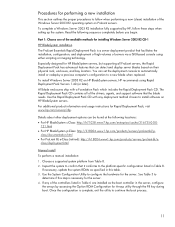
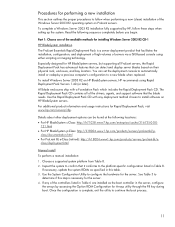
... of the drivers, agents, and support software that it conforms to
determine if this table. 3. To install Windows Server 2003 R2 on HP BladeSystem servers.
class/documentation.html • For ProLiant BL e-Class (retired): http://h18004.www1.hp.com/products/servers/proliant-bl/e- Use the System Configuration Utility to continue the boot process.
11
Details about other deployment...
Integrating Microsoft Windows Server 2003 R2 on HP ProLiant servers - Page 13


...://h18023.www1.hp.com/support/files/server/us/locate/3376.html. Failure to set this default selection should not be asked to abort with the PSP.
Run the SETUP.EXE program included with the following line in the "Introduction to Windows Server 2003 R2" section of the server. By default, all files must choose to install the...
Integrating Microsoft Windows Server 2003 R2 on HP ProLiant servers - Page 15


... Instruction Decoder. Table 7. Description
The Microsoft IPMI driver fails to the customer advisory located at http://h20000.www2.hp.com/bizsupport/TechSupport/Document.jsp?objectID=P SD_EL040709_CW01. SYSTEM ROM UPGRADE REQUIRED on ProLiant servers with installing Windows Server 2003 R2 on Erratum P72 in the Intel Xeon Processor Specification Update and Erratum O69 in the Intel Xeon MP...
Integrating Microsoft Windows Server 2003 R2 on HP ProLiant servers - Page 24
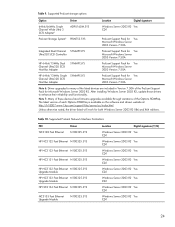
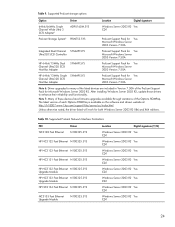
...-bit/66MHz Single
Channel Wide Ultra 3 SCSI Adapter6
ADPU160M.SYS
ProLiant Storage System6 PRLNTSS.SYS
Windows Server 2003 R2 Yes CD-1
ProLiant Support Pack for Yes Microsoft Windows Server 2003 Version 7.50A
Integrated Dual Channel SYMMPI.SYS Ultra320 SCSI Controller
ProLiant Support Pack for Yes Microsoft Windows Server 2003 Version 7.50A
HP 64-bit/13MHz Dual Channel Ultra320 SCSI Host Bus...
Instructions for installing Microsoft Windows Small Business Server 2003 R2 on HP ProLiant servers - Page 1


... Microsoft Windows Small Business Server 2003 R2 on HP ProLiant servers
integration note
Abstract...2
Installation requirements checklists ...3 HP ProLiant server checklist ...3 Windows SBS 2003 R2 installation checklist for supported ProLiant servers 4 Servers with modems checklist ...4
Installation process for supported ProLiant ML300 series servers 5 Part 1: Installing Windows SBS 2003 R2...
Instructions for installing Microsoft Windows Small Business Server 2003 R2 on HP ProLiant servers - Page 3


... Windows SBS 2003 R2, refer to 4 GB of RAM recommended) ‰ Computer monitor, keyboard, and mouse (resolution of 800 x 600 or more recommended) ‰ One of the following servers:
• HP ProLiant ML100 series servers: • HP ProLiant ML110 G1/G2/G3/G4 • HP ProLiant ML150 G1/G2/G3
• HP ProLiant ML300 series servers: • HP ProLiant ML310 G1/G2/G3 • HP ProLiant...
Instructions for installing Microsoft Windows Small Business Server 2003 R2 on HP ProLiant servers - Page 5


... at: www.hp.com/servers/smartstart.
2.
Select the language to use the SmartStart 7.50 Assisted Installation of Windows SBS 2003 R2; For instance, if the server contains a logical...to launch the ACU to install Windows SBS 2003 or Windows SBS 2003 R2 onto a supported ProLiant ML300 series server. NOTE: A SmartStart CD ships with the PSP • Part 2-Installing and configuring a modem. ...
Instructions for installing Microsoft Windows Small Business Server 2003 R2 on HP ProLiant servers - Page 7


... a diskette or a USB disk containing the driver for use during the Windows SBS 2003 R2 installation
There are two methods for gathering the required storage drivers for it. Installation process for supported ProLiant ML100 series servers
To install Windows SBS 2003 R2 onto a supported ProLiant ML100 series server, complete the steps outlined in the following sections:
• Part 1-Creating...
Instructions for installing Microsoft Windows Small Business Server 2003 R2 on HP ProLiant servers - Page 8


... Standard Server 2003 SBS link from : www.hp.com/servers.
1. If an OS does not exist
on the server, the Windows Setup screen automatically displays. 4. Power On the server. 2. Then, follow the online instructions to
install a third-party storage driver (Figure 1):
Figure 1 Windows Setup screen
8 Task 1: Starting the installation On the ProLiant server receiving the Windows SBS 2003...
Instructions for installing Microsoft Windows Small Business Server 2003 R2 on HP ProLiant servers - Page 11


... on planning the installation.
12.Click Next on the Product Identification window. Click Next, and the License Agreement displays. Click Next. The Automatic Logon Information window prompts you for each component, and click Next. and click Next.
20.In the New Domain Information window, enter your Microsoft Outlook CD-ROM. The Windows Server 2003 configuration folder choices...
Similar Questions
How To Install Windows Server 2008 R2 On Hp Rx2660
how to install windows Server 2008 R2 on windows HP server RX2660
how to install windows Server 2008 R2 on windows HP server RX2660
(Posted by kmine 9 years ago)
Can I Install Win Xp In Hp Proliant Ml110 G7 Server
(Posted by Marattl 10 years ago)
Installing Window Server 2003 On Hp Proliant Microserver Gen8
are this server can forcely intall windows server 2003? are the driver is supported or can modified
are this server can forcely intall windows server 2003? are the driver is supported or can modified
(Posted by shukeleven11 10 years ago)
How To Install Windows Drivers Hp Proliant Ml110 G2
(Posted by ADNEemibi 10 years ago)
How To Install Windows Small Business Server 2003 On Hp Ml110 G7
(Posted by 87Risdel 10 years ago)

