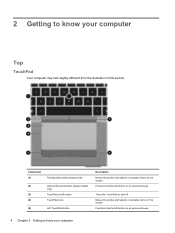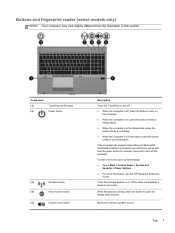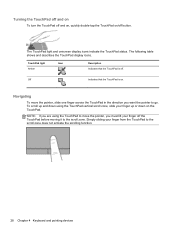HP ProBook 6570b Support Question
Find answers below for this question about HP ProBook 6570b.Need a HP ProBook 6570b manual? We have 6 online manuals for this item!
Question posted by karnanaidoo on February 10th, 2013
How Do You Turn The Touchpad Off?
I need to Turn the toucpad off
Current Answers
Answer #1: Posted by umairhp on February 10th, 2013 12:14 PM
Press the "On/Off" button located next to your HP laptop's touchpad to disable the feature.
Press and hold the touchpad for five seconds to disable the touchpad if your HP laptop does not have an "On/Off" button. You should see a small light and an icon illuminating the touchpad signaling that the touchpad is off.
Press and hold the touchpad for five seconds to disable the touchpad if your HP laptop does not have an "On/Off" button. You should see a small light and an icon illuminating the touchpad signaling that the touchpad is off.
Related HP ProBook 6570b Manual Pages
Similar Questions
How To Turn On Touchpad On Hp Laptop Probook 4720s
(Posted by revieAme 9 years ago)
How To Turn Off Touchpad On Windows 8 Hp Probook 6570b
(Posted by Bicoasea 9 years ago)
How Do I Turn Off Touchpad On Hp Laptop Probook 6565b
(Posted by maxxxBa 10 years ago)