HP ProBook 6545b Support Question
Find answers below for this question about HP ProBook 6545b - Notebook PC.Need a HP ProBook 6545b manual? We have 8 online manuals for this item!
Question posted by nannyhamrick on July 15th, 2011
Hdmi Port
Where do I connect an HDMI cable to the ProBook 6545b
Current Answers
Related HP ProBook 6545b Manual Pages
HP ProBook 6545b, 6540b, 6445b and 6440b Notebook PC - Maintenance and Service Guide - Page 1


... on identifying computer features, components, and spare parts; troubleshooting computer problems; and performing computer disassembly procedures. HP ProBook 6545b Notebook PC, HP ProBook 6540b Notebook PC, HP ProBook 6445b Notebook PC, and HP ProBook 6440b Notebook PC
Maintenance and Service Guide
Document Part Number: 570786-002
January 2010
This guide is a troubleshooting reference used...
HP ProBook 6545b, 6540b, 6445b and 6440b Notebook PC - Maintenance and Service Guide - Page 8
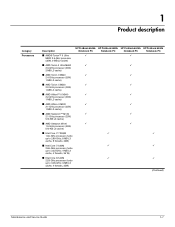
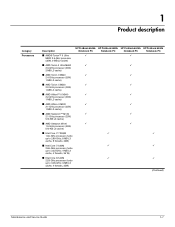
1
Product description
Category Processors
Description
HP ProBook 6545b HP ProBook 6540b HP ProBook 6445b HP ProBook 6440b
Notebook PC
Notebook PC
Notebook PC
Notebook PC
■ AMD® Turion™ II Ultra
9
9
M620 2.5-GHz processor
(35W, 2-MB L2 cache)
■ AMD Turion II Ultra M600
9
9
2.3-GHz processor (35W,
2-MB L2 ...
HP ProBook 6545b, 6540b, 6445b and 6440b Notebook PC - Maintenance and Service Guide - Page 9
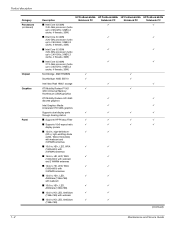
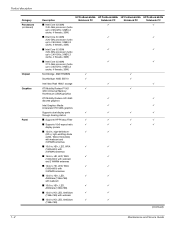
... i5 330M
2.13-GHz processor (turbo up to 2.33-GHz; 3-MB L3 cache, 4 threads, 35W)
Northbridge: AMD RS880M
HP ProBook 6545b Notebook PC
9
HP ProBook 6540b Notebook PC
9
9
9
9
HP ProBook 6445b Notebook PC
9
HP ProBook 6440b Notebook PC
9
9
9
9
Southbridge: AMD SB710
9
9
Intel Ibex Peak HM57 storage
9
9
ATI Mobility Radeon™ HD
9
9
4200 Universal Memory
Architecture (UMA) graphics...
HP ProBook 6545b, 6540b, 6445b and 6440b Notebook PC - Maintenance and Service Guide - Page 10
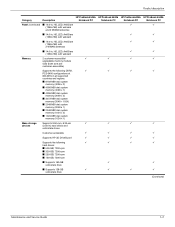
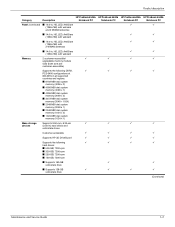
Product description
Category
Description
HP ProBook 6545b HP ProBook 6540b HP ProBook 6445b HP ProBook 6440b
Notebook PC
Notebook PC
Notebook PC
Notebook PC
Panel (continued) ■ 14.0-in, HD, LED, AntiGlare
(1366×768) with webcam and 2 WWAN antennas
9
9
■ 14.0-in, HD, LED, AntiGlare
(1366×768) ...
HP ProBook 6545b, 6540b, 6445b and 6440b Notebook PC - Maintenance and Service Guide - Page 11
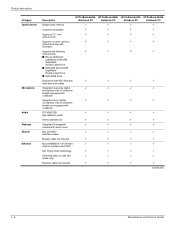
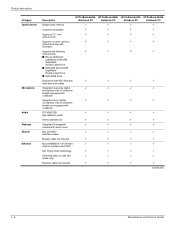
...
Description Single screw removal
HP ProBook 6545b HP ProBook 6540b HP ProBook 6445b HP ProBook 6440b
Notebook PC
Notebook PC
Notebook PC
Notebook PC
9
9
9
9
Customer...
Integrated 2-megapixel
9
9
9
9
camera with macro focus
56k v.92 MDC data/fax modem
9
9
9
9
Modem cable not included
9
9
9
9
Marvell 88E8072 10/100/1000
9
9
9
9
network interface card (NIC)
NIC Power ...
HP ProBook 6545b, 6540b, 6445b and 6440b Notebook PC - Maintenance and Service Guide - Page 12
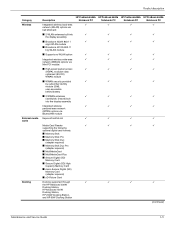
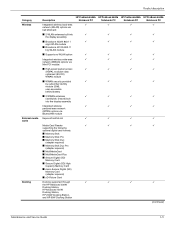
Product description
Category Wireless
External media cards
Docking
Description
HP ProBook 6545b HP ProBook 6540b HP ProBook 6445b HP ProBook 6440b
Notebook PC
Notebook PC
Notebook PC
Notebook PC
Integrated wireless local-area
9
9
9
9
network (WLAN) options via
half MiniCard:
■ 2 WLAN antennas built into
9
9
9
9
the display assembly
■ Broadcom 43224 802.11
9
9
9...
HP ProBook 6545b, 6540b, 6445b and 6440b Notebook PC - Maintenance and Service Guide - Page 13
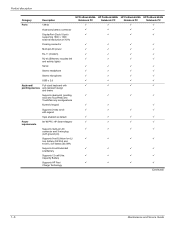
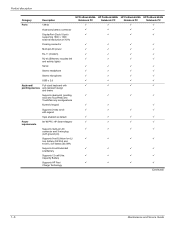
Product description
Category
Description
HP ProBook 6545b HP ProBook 6540b HP ProBook 6445b HP ProBook 6440b
Notebook PC
Notebook PC
Notebook PC
Notebook PC
Ports
1394a
9
9
9
9
Accessory battery connector
9
9
9
9
DisplayPort (Dsub 15-pin)
9
9
9
9
supporting 1600 × 1200
external resolution at 75 Hz
Docking connector
9
9
9
9
Multi-pin AC power
9
9
9
9
RJ-11 (...
HP ProBook 6545b, 6540b, 6445b and 6440b Notebook PC - Maintenance and Service Guide - Page 14
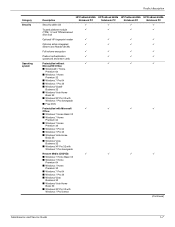
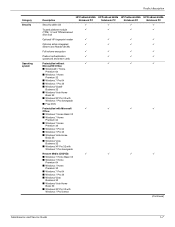
Category Security
Operating system
Product description
Description
HP ProBook 6545b HP ProBook 6540b HP ProBook 6445b HP ProBook 6440b
Notebook PC
Notebook PC
Notebook PC
Notebook PC
Security cable slot
9
9
9
9
Trusted platform module
9
9
9
9
(TPM) 1.2 and TPM enhanced
drive lock
Optional HP fingerprint reader
9
9
9
9
Optional active integrated
9
9
9
9
Smart Card ...
HP ProBook 6545b, 6540b, 6445b and 6440b Notebook PC - Maintenance and Service Guide - Page 15
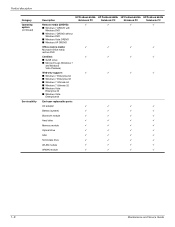
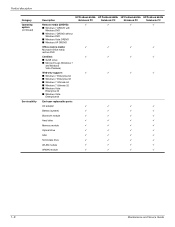
Product description
Category Operating system (continued)
Serviceability
Description
HP ProBook 6545b HP ProBook 6540b HP ProBook 6445b HP ProBook 6440b
Notebook PC
Notebook PC
Notebook PC
Notebook PC
Restore media (DRDVD):
9
9
9
9
■ Windows 7 DRDVD with
Windows DVD
■ Windows 7 DRDVD without
Windows DVD
■ Windows Vista DRDVD
■ Windows XP DRDVD
Office ...
HP ProBook 6545b, 6540b, 6445b and 6440b Notebook PC - Maintenance and Service Guide - Page 153
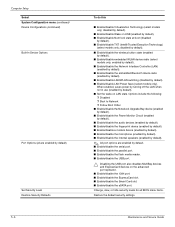
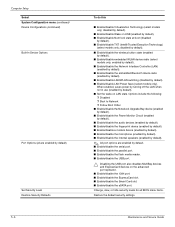
... Select System Configuration menu (continued) Device Configurations (continued) Built-In Device Options
Port Options (all BIOS menu items.
Restore the default security settings. When enabled, saves...; Disabled ❐ Boot to Network ❐ Follow Boot Order ■ Enable/disable the Notebook Upgrade Bay device (enabled by default). ■ Enable/disable the Power Monitor Circuit (enabled ...
HP ProBook 6545b, 6540b, 6445b and 6440b Notebook PC - Maintenance and Service Guide - Page 159
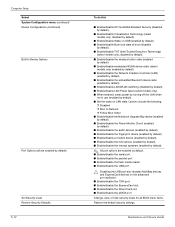
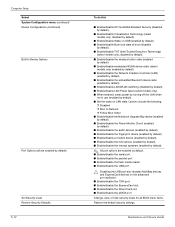
...port.
Ä Disabling the USB port also disables MultiBay devices and ExpressCard devices on LAN state. Maintenance and Service Guide Options include the following:
❐ Disabled ❐ Boot to Network ❐ Follow Boot Order ■ Enable/disable the Notebook...the internal speakers (enabled by default).
✎ All port options are enabled by default)
Set Security Level Restore ...
HP ProBook 6545b, 6540b, 6445b and 6440b Notebook PC - Maintenance and Service Guide - Page 165
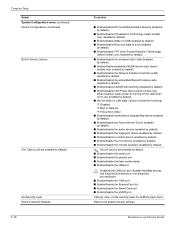
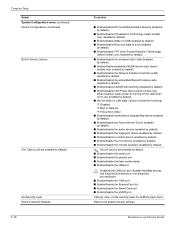
...10064; Disabled ❐ Boot to Network ❐ Follow Boot Order ■ Enable/disable the Notebook Upgrade Bay device (enabled by default). ■ Enable/disable the Power Monitor Circuit (enabled by... by default). ■ Enable/disable the internal speakers (enabled by default).
✎ All port options are enabled by default)
Set Security Level Restore Security Defaults 5-18
To do this
&#...
HP ProBook 6545b, 6540b, 6445b and 6440b Notebook PC - Maintenance and Service Guide - Page 166


Computer specifications
Metric
Dimensions
HP ProBook 6545b Notebook PC
Depth
24.8 cm
Width
37.1 cm
Height (front to back)
3.5 to 3.9 cm
Weight
... memory, no modem module, no Bluetooth module, no WWAN module, no webcam, and no fingerprint reader
2.64 kg
HP ProBook 6445b Notebook PC
Depth
23.6 cm
Width
33.9 cm
Height (front to back)
3.4 to 3.9 cm
Weight
With 14.0-in WXGA display ...
HP ProBook User Guide - Windows 7 - Page 65


... a VGA projector to the device. Using the external monitor port
The external monitor port connects an external VGA display device such as a high-performance monitor or projector. The external monitor port is an analog display interface. ▲ To connect a VGA display device, connect the device cable to connect external monitors and projectors. Video
Your computer enables you to...
HP ProBook User Guide - Windows 7 - Page 111


An optional docking device or a USB hub provide additional USB ports that can be used with the device. Connecting a USB device
CAUTION: To prevent damage to a USB connector, use minimal force to connect a USB device. ▲ To connect a USB device to the computer, connect the USB cable for the device to let you know the device is...
HP ProBook User Guide - Windows 7 - Page 164
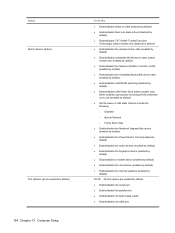
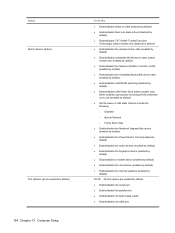
...by default).
● Enable/disable embedded WLAN device radio (select models only; NOTE: All port options are enabled by default)
154 Chapter 13 Computer Setup
To do this
● Enable/...◦ Disabled
◦ Boot to Network
◦ Follow Boot Order
● Enable/disable the Notebook Upgrade Bay device (enabled by default).
● Enable/disable the Power Monitor Circuit (enabled by ...
HP ProBook User Guide - Windows 7 - Page 178
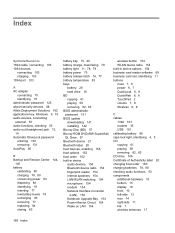
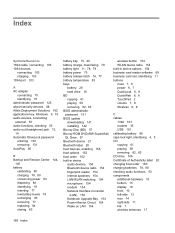
...cable, connecting 103 1394 devices
connecting 103 stopping 103 1394 port 103
A AC adapter
connecting 75 identifying 19 administrator password 123 airport security devices 88 Altiris Deployment Solutions 162 applications key, Windows 9, 10 audio devices, connecting... 154 microphone 154 modem 154 Network Interface Controller
(LAN) 154 Notebook Upgrade Bay 154 Power Monitor Circuit 154 Wake on LAN 154...
HP ProBook User Guide - Windows XP - Page 65


... device such as a high-performance monitor or projector. Using the DisplayPort
The DisplayPort connects a digital display device such as an external VGA monitor or a VGA projector to connect external monitors and projectors.
Video 55 The external monitor port is an analog display interface. ▲ To connect a VGA display device, connect the device cable to the device.
HP ProBook User Guide - Windows XP - Page 109


... device 99 For more information about device-specific software, refer to the USB
port. Connecting a USB device
CAUTION: To prevent damage to a USB connector, use minimal force to connect a USB device. ▲ To connect a USB device to the computer, connect the USB cable for the device to the manufacturer's instructions. You will hear a sound when the...
HP ProBook User Guide - Windows XP - Page 161


...; Disabled ◦ Boot to Network ◦ Follow Boot Order ● Enable/disable the Notebook Upgrade Bay device (enabled by default). ● Enable/disable the Power Monitor Circuit (enabled... Enable/disable the serial port. ● Enable/disable the parallel port. ● Enable/disable the flash media reader. ● Enable/disable the USB port. NOTE: All port options are enabled by default...
Similar Questions
Hp Probook 6545b How To Enable The Touchpad
(Posted by shanpeter 9 years ago)
Hp Probook 4530s Notebook Pc Hp Probook 4730s Notebook Pc How To Turn On Pad
(Posted by asusro 10 years ago)
Hp Probook 4530s Notebook Pc Hp Probook 4730s Notebook Pc How To Turn On Touch
pad
pad
(Posted by kbjcca 10 years ago)

