HP ProBook 6460b Support Question
Find answers below for this question about HP ProBook 6460b.Need a HP ProBook 6460b manual? We have 4 online manuals for this item!
Question posted by premziyo on January 26th, 2014
Hp Probook 6460b How Does The Hard Drive Recive Power
The person who posted this question about this HP product did not include a detailed explanation. Please use the "Request More Information" button to the right if more details would help you to answer this question.
Current Answers
There are currently no answers that have been posted for this question.
Be the first to post an answer! Remember that you can earn up to 1,100 points for every answer you submit. The better the quality of your answer, the better chance it has to be accepted.
Be the first to post an answer! Remember that you can earn up to 1,100 points for every answer you submit. The better the quality of your answer, the better chance it has to be accepted.
Related HP ProBook 6460b Manual Pages
End User License Agreement - Page 2


...case of a conflict between such terms, the other terms along with /for restoring the hard disk of the Software Product may not be used for which the recovery solution was originally...License Agreement.
2. The initial user of the HP Product with the update or supplement. The transfer may make a one-time transfer of a hard disk drive-based solution, an external media-based recovery ...
HP ProtectTools Security Software 2010 - Page 1


... 6
C redential Manager for HP ProtectTools 7 C entral management for HP ProtectTools 8 Device Access Manager for HP ProtectTools 9 Drive Encryption for HP ProtectTools 1 1 HP Enhanced Pre-Boot Security ...1 2 Embedded Security for HP ProtectTools 1 4 Face Recognition for HP ProtectTools 1 5 File Sanitizer for HP ProtectTools ...1 6 Computrace® LoJack Pro for HP ProtectTools 17 Privacy...
HP ProtectTools Security Software 2010 - Page 2


... of vulnerability, it , and protect the network you to securely delete files from hard drive so they cannot be accessed from a single, easy-to ensure that PC s do not become more secure communication via instant messaging (IM) and email
HP ProtectTools can be recovered in building a strong security portfolio. Each plug-in module...
HP ProtectTools Security Software 2010 - Page 4


... default setting of the personal computing device. Ultimately, you through add-on modules as your hard drive using data encryption, securing both access and data for HP ProtectTools and guides you benefit from security features that all new HP ProtectTools security modules introduced over time are easier to your finger on your security needs...
HP ProtectTools Security Software 2010 - Page 10


... Removable Media • Limit access to all DVD/ C D-RO M Drives • Limit access to all Bluetooth devices • Limit access to implement complex security requirements as well as complex business processes. If Device C ontrol is where the true power of users. Manager for HP ProtectTools solves that can be created to all users...
HP ProtectTools Security Software 2010 - Page 11


... being used by creating a Device Access Manager policy that encodes all information on a hard drive. Device Access M anager for HP ProtectTools
Drive Encryption is currently the preferred way to protect this user is denied access to www.hp.com/ hps/ security/ products/
Drive Encryption for HP ProtectTools is not removed from the W indows Device Manager. FVE is a full...
HP ProtectTools Security Software 2010 - Page 12


... encrypted, the user can continue to encrypt the entire drive will continue upon turning on SATA disk drives in the background. Before a hard drive can be backed up key on a new HP Business notebook is shutdown during encryption, encryption will depend on the size of powerful encryption and strong access control software that if the password...
HP ProtectTools Security Software 2010 - Page 15


... there is no need to your laptop and all your favorite websites using a single sign-on local drives as well as network drives. Embedded Security for HP ProtectTools version 4.0 and later, PSD...devices such as USB hard drives, and USB flash drives. PSD can login simply by allowing access to work with a significantly larger size limit. Embedded Security for HP ProtectTools features and ...
HP ProtectTools Security Software 2010 - Page 16


... a process where previously used to erase (i. At most sites that you the option to the file from the hard drive directory. File Sanitizer for HP ProtectTools
Files dropped into the recycle bin can be recovered. HP ProtectTools has additional authentication options, such as well custom control over your browser and gives you want shredded...
HP ProtectTools Security Software 2010 - Page 17


... instant message. The result is therefore not a replacement for HP ProtectTools
W hen it may ultimately be able to bleach the hard drive at a predetermined schedule.
Additionally, your IM chats when communicating..., but wherever it comes to the network. Privacy Manager for HP ProtectTools
Computrace LoJack Pro, powered by you create and communicate to their size. The amount of...
Installing Microsoft Windows on an HP ProBook or EliteBook Notebook PC and creating an image - White Paper - Page 1


Installing Microsoft Windows on an HP ProBook or EliteBook Notebook PC and creating an image
2011 Business...XP Professional...7 Windows Vista Business / Windows 7 Professional 8 Appendix A: Using HP SoftPaq Download Manager 10 Using HP SoftPaq Download Manager to update the current platform 10 Using HP SoftPaq Download Manager to download softpaqs for multiple platforms 12 Appendix B: Sample ...
Installing Microsoft Windows on an HP ProBook or EliteBook Notebook PC and creating an image - White Paper - Page 2


... are also provided for creating a common image for 2011 HP Business Notebook PCs. Supported models
HP EliteBook 8460p Notebook PC HP EliteBook 8560p Notebook PC HP ProBook 6360b Notebook PC P ProBook 6460b Notebook PC HP ProBook 6560b Notebook PC
WARNING Before proceeding with applicable HP drivers and applications on the product's Certificate of...
Installing Microsoft Windows on an HP ProBook or EliteBook Notebook PC and creating an image - White Paper - Page 3


... Windows 7 Professional license allows you to provide support for Microsoft Windows installations on installing Windows, refer to the HP white paper "Preparing Advanced Format hard drives for HP QuickLook, the
F10 Setup graphical user interface, and HP diagnostics. Older Windows XP OS media does not include serial ATA (SATA) drivers. In addition, you must have...
Installing Microsoft Windows on an HP ProBook or EliteBook Notebook PC and creating an image - White Paper - Page 8


...%\sysprep folder to %SystemDrive%\i386
NOTE Figure 1 does not show the complete sysprep.inf file. In the [SetupMgr] section -
After shutting down the system, use hard-drive duplication software to create the sysprep.xml file. 5. Essential System Updates for all device drivers to the sysprep.inf file.
- In the Microsoft-Windows-Deployment...
Installing Microsoft Windows on an HP ProBook or EliteBook Notebook PC and creating an image - White Paper - Page 9
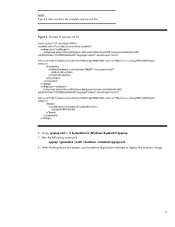
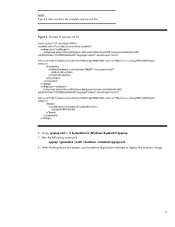
Example of sysprep.xml file
6. Copy sysprep.xml to deploy the common image.
9 Run the following command:
sysprep /generalize /audit /shutdown /unattend:sysprep.xml 8. After shutting down the system, use hard-drive duplication software to % SystemDrive%\Windows\System32\Sysprep. 7. NOTE Figure 2 does not show the complete sysprep.xml file. Figure 2.
Preparing Advanced Format hard drives for Microsoft Windows installations on HP Business Notebook PCs and desktop PCs - White Pa - Page 1


Preparing Advanced Format hard drives for Microsoft Windows installations on HP Business Notebook PCs and Desktop PCs
Technical white paper
Table of contents Executive summary...2 What does the Advanced Format drive mean to you 2
Important tips...4 Validating partition alignment ...5
Using DISKEXT...5 Using WMIC ...6 Using DISKPART...6 Sample validation ...7 Enhancing the performance of small ...
Preparing Advanced Format hard drives for Microsoft Windows installations on HP Business Notebook PCs and desktop PCs - White Pa - Page 2


...
Designed for a Microsoft® Windows® installation on an HP Business Notebook or Desktop PC. To address this white paper provides instructions for preparing an Advanced Format hard drive for both SMB/enterprise users and consumers, this limitation, the industry is moving Advanced Format drives with 4096-byte (4-KB) sectors - First-generation Advanced Format...
Preparing Advanced Format hard drives for Microsoft Windows installations on HP Business Notebook PCs and desktop PCs - White Pa - Page 5


... a Windows 2000 platform
If you are replacing an older drive on Windows 2000 platforms tend to a traditional hard drive. The drives originally installed on a Windows 2000 platform, you may need to update the registry if you should apply the appropriate hotfix to your HP Business Notebook and Desktop PCs, as described in order to make...
Preparing Advanced Format hard drives for Microsoft Windows installations on HP Business Notebook PCs and desktop PCs - White Pa - Page 8
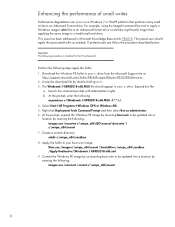
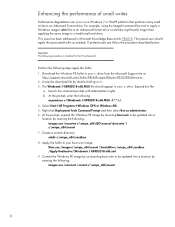
...5. Create a scratch directory: mkdir c:\winpe_x86\sandbox
8. Apply the hotfix to your c: drive.
Launch the command prompt with Administrator rights. Enhancing the performance of small writes
Performance degradation...wim to a traditional hard drive. For example, using the ImageX command-line tool to apply a Windows image (.wim file) to an Advanced Format drive would take significantly ...
Preparing Advanced Format hard drives for Microsoft Windows installations on HP Business Notebook PCs and desktop PCs - White Pa - Page 9


...must use Windows 7 or Windows Vista SP1 or later to partition the hard drive. however, applications may fail because of data loss. Use Linux kernel ...HP is a greater risk of the unexpected slow-down. Even if you are required to run , while there would be no performance advantage for every system. What impact does the Advanced Format drive have an Advanced Format drive. notably the hard...
Similar Questions
How To Turn On Bscklight Of Keybord Of Hp Probook 6460b . Plese Give Me Answer
How to turn on backlight of keybord ProBook 6460b . i am un happy becase of this problem . sovle it ...
How to turn on backlight of keybord ProBook 6460b . i am un happy becase of this problem . sovle it ...
(Posted by ijazkhanmehsud123 11 months ago)
How Do I Take The Harddrive Out Of My Hp Probook 6460b Laptop
(Posted by cakeGab 10 years ago)
Elitebook 8530p Hp Advanced Docking Station Hard Drive Does Not Work
(Posted by kpburReno 10 years ago)

