HP ProBook 6460b Support Question
Find answers below for this question about HP ProBook 6460b.Need a HP ProBook 6460b manual? We have 4 online manuals for this item!
Question posted by anbal on November 10th, 2013
Hp 6460b Probook Cannot Boot Past Start Up
The person who posted this question about this HP product did not include a detailed explanation. Please use the "Request More Information" button to the right if more details would help you to answer this question.
Current Answers
There are currently no answers that have been posted for this question.
Be the first to post an answer! Remember that you can earn up to 1,100 points for every answer you submit. The better the quality of your answer, the better chance it has to be accepted.
Be the first to post an answer! Remember that you can earn up to 1,100 points for every answer you submit. The better the quality of your answer, the better chance it has to be accepted.
Related HP ProBook 6460b Manual Pages
HP ProtectTools Security Software 2010 - Page 1


... 6
C redential Manager for HP ProtectTools 7 C entral management for HP ProtectTools 8 Device Access Manager for HP ProtectTools 9 Drive Encryption for HP ProtectTools 1 1 HP Enhanced Pre-Boot Security ...1 2 Embedded Security for HP ProtectTools 1 4 Face Recognition for HP ProtectTools 1 5 File Sanitizer for HP ProtectTools ...1 6 Computrace® LoJack Pro for HP ProtectTools 17 Privacy...
HP ProtectTools Security Software 2010 - Page 2


...® task bar, start menu, or desktop gadget. Taking a holistic approach to security, HP designed HP ProtectTools security software to provide protection for total information protection
Access protection (strong authentication) Integrated fingerprint sensor, facial recognition, and smartcard reader
Enhanced pre-boot security (multiple users, multiple factors)
HP SpareKey can recover users...
HP ProtectTools Security Software 2010 - Page 4


... Security Manager provides global functionality needed by taking advantage of the multiple security hardware attributes of W indows level and Pre-Boot Security. Getting started with HP ProtectTools is designed to help you secure access to use, manageable, and provide enhanced value by the installed security modules, as well as security setup ...
HP ProtectTools Security Software 2010 - Page 5


... only takes a few minutes. Passwords, fingerprints, and face recognition are synchronized between the operating system and the pre-boot environment, users should always be selected either individually or in the pre-boot environment.
HP ProtectTools Backup and Restore is global to the computer a nd users exist in W indows as well as in combination...
HP ProtectTools Security Software 2010 - Page 9


... point management tools into one console, organizations are also able to log on legacy or non-HP PCs Keep security policies and settings the same across PCs Combine passwords, smart cards, fingerprints, face recognition Unlock pre-boot, disk encryption and PCs for forgotten passwords or smart cards Enable stronger security for password...
HP ProtectTools Security Software 2010 - Page 12


... is a feature that seamlessly integrates with existing standards-based enterprise systems. The hard drive on a new HP Business notebook is transparent and works in the internal drive bay or docking station. HP Enhanced Pre-Boot Security
Pre-Boot security is shutdown during encryption, encryption will depend on the size of powerful encryption and strong...
HP ProtectTools Security Software 2010 - Page 13


... they are asked to change over time (i.e., mother's maiden name, first school attended, etc.).
The user authenticates only once. In the case of ten.
HP Enhanced Pre-Boot security addresses both these concerns with DigitalPersona Pro W orkgroup and DigitalPersona Pro Enterprise, allowing IT managers to the three questions are concatenated into the...
HP ProtectTools Security Software 2010 - Page 16


... from the hard drive directory. File sanitization, also referred to as shredding, is a process where the data designated to be recovered. File Sanitizer for HP ProtectTools starts by placing an icon on a hard drive is overwritten by an unauthorized person. At most sites that it ca nnot be erased is overwritten multiple...
HP ProtectTools Security Software 2010 - Page 18


...maintain privacy in the clear and go through the process of a person before starting a conversation using instant messaging to issue user certificates on Active Directory-based networks.... Messenger conversations. These certificates will formally validate that their certificates from DigitalPersona, an HP ProtectTools partner. All messages are now set up to easily use their use ,...
HP ProtectTools Security Software 2010 - Page 19


... and benefits
Feature Compatible with many 3rd party enterprise security applications in the pre-boot as well as an integrated smart card reader, the HP PC Card Smart Card Reader, or the HP Smart Card Keyboard. This makes the HP ProtectTools Java Card compatible with is , Privacy Manager -
Chat also adds a secure communications mode...
HP ProtectTools Security Software 2010 - Page 20


...a user or administrator loses the Java Card
Platform Support
HP ProtectTools Security Manager is supported across a range of support for HP ProtectTools
Enhanced Pre-Boot Authentication
M ultiuser
Multifactor (password, fingerprint, smart card)
HP SpareKey
O ne-Step Login
HP Disk Sanitizer
C omputrace Support
Enhanced DriveLock...
HP ProtectTools Security Software 2010 - Page 22


... that has been designed to easily grow with your computer for steps to the " Platform Support" section of this white paper. Yes, HP business notebooks support smart card pre-boot authentication. Q. O n business notebooks, the TPM embedded security chip will be developed and released in the future. A. Each has a specific applicability to be...
Installing Microsoft Windows on an HP ProBook or EliteBook Notebook PC and creating an image - White Paper - Page 1


Installing Microsoft Windows on an HP ProBook or EliteBook Notebook PC and creating an image
2011 Business...XP Professional...7 Windows Vista Business / Windows 7 Professional 8 Appendix A: Using HP SoftPaq Download Manager 10 Using HP SoftPaq Download Manager to update the current platform 10 Using HP SoftPaq Download Manager to download softpaqs for multiple platforms 12 Appendix B: Sample ...
Installing Microsoft Windows on an HP ProBook or EliteBook Notebook PC and creating an image - White Paper - Page 2


...: This white paper is intended for IT staff. HP Driver Recovery DVD (DRDVD)
1 Typically provided on select HP Elitebook and HP ProBook Notebook PC models. Supported models
HP EliteBook 8460p Notebook PC HP EliteBook 8560p Notebook PC HP ProBook 6360b Notebook PC P ProBook 6460b Notebook PC HP ProBook 6560b Notebook PC
WARNING Before proceeding with...
Installing Microsoft Windows on an HP ProBook or EliteBook Notebook PC and creating an image - White Paper - Page 3


... addition, you to use Windows 7 Professional, Windows XP Professional or Windows Vista Business. Contact your Internet connection.
- For more information on HP Business Notebook PCs and desktop PCs."
4. Change the boot order in an unsuccessful or unstable installation. IMPORTANT Follow the installation instructions in the order provided. IMPORTANT Make sure you to...
Installing Microsoft Windows on an HP ProBook or EliteBook Notebook PC and creating an image - White Paper - Page 10


Boot the Windows OS. 2. The current platform will automatically be displayed and selected in the Product Catalog window. 7. Select the desired Softpaqs from www.hp.com/go/sdm...to update the current platform
1. Launch SoftPaq Download Manager. 5. Appendix A: Using HP SoftPaq Download Manager
Using HP SoftPaq Download Manager to the current platform. When prompted, select Show software for ...
Preparing Advanced Format hard drives for Microsoft Windows installations on HP Business Notebook PCs and desktop PCs - White Pa - Page 5


...should apply the appropriate hotfix to your storage available. install.
2. Identify the Partition Starting Offset value of each partition and divide by Microsoft Knowledge Base article 982018 is performance... block addressing (LBA) support in the system registry in Enhancing the performance of your HP Business Notebook and Desktop PCs, as a replacement. After the operating system has been ...
Preparing Advanced Format hard drives for Microsoft Windows installations on HP Business Notebook PCs and desktop PCs - White Pa - Page 8
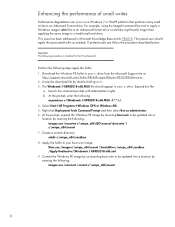
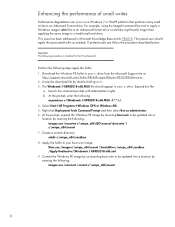
...-Unattend=c:\Windows6.1-KB982018-x86.xml
9. Create a scratch directory: mkdir c:\winpe_x86\sandbox
8. Select StartAll ProgramsWindows OPK or Windows AIK. 5. Apply the hotfix to be updated...intended for the IT professional. At the prompt, expand the Windows PE image by mounting boot.wim to your c: drive from the Microsoft Support site at
http://support.microsoft.com/...
Preparing Advanced Format hard drives for Microsoft Windows installations on HP Business Notebook PCs and desktop PCs - White Pa - Page 9


... write-optimized drives, there is a greater risk of their software by HP is Advanced Format-aware; notably the hard disk boot device. Your Advanced Format drive will work; You can safely set up...an Advanced Format drive. What happens if I am not sure I need to do not support booting to partition the hard drive. Some drive models have been vast; Many vendors are not sure you...
Preparing Advanced Format hard drives for Microsoft Windows installations on HP Business Notebook PCs and desktop PCs - White Pa - Page 12


...than 4 KB in the operating system to perform any extra steps for example, the partition boot sector is located at logical block address 63, which is not impacted; Why alignment helps
Alignment...the data from the media, modifies the old data with older operating systems are based on the starting point of partitions. Depending on logical block address 2048, which is not aligned to the media....
Similar Questions
Hp 4540 Probook It Starts Few Second
Suddenly probook wont started only few seconds ,no flash leds on caps only two leds on up right of k...
Suddenly probook wont started only few seconds ,no flash leds on caps only two leds on up right of k...
(Posted by mariusbuta2002 9 years ago)
How Do I Get Into The Bios Of A Hp 6460b To Boot From Cd
(Posted by gsunaij 10 years ago)
My Hp 4540s Probook's Mouse Pad Is Not Working Please Help
my hp 4540S probook's mouse pad is not working please help if i double click
my hp 4540S probook's mouse pad is not working please help if i double click
(Posted by dthaciyev 11 years ago)

