HP ProBook 6460b Support Question
Find answers below for this question about HP ProBook 6460b.Need a HP ProBook 6460b manual? We have 4 online manuals for this item!
Question posted by tjbjay on September 1st, 2014
How To Copy Recovery Disc For Probook 6460b
The person who posted this question about this HP product did not include a detailed explanation. Please use the "Request More Information" button to the right if more details would help you to answer this question.
Current Answers
There are currently no answers that have been posted for this question.
Be the first to post an answer! Remember that you can earn up to 1,100 points for every answer you submit. The better the quality of your answer, the better chance it has to be accepted.
Be the first to post an answer! Remember that you can earn up to 1,100 points for every answer you submit. The better the quality of your answer, the better chance it has to be accepted.
Related HP ProBook 6460b Manual Pages
End User License Agreement - Page 1


...of this EULA. You may accompany the HP Product. Reservation of using the Software
INSTALLING, COPYING,
Product. Notwithstanding the terms and conditions of the Software Product for use on more than ...to you subject to this EULA:
a. The term "Software
Product" means computer software and may copy the
OTHERWISE USING THE SOFTWARE PRODUCT, YOU AGREE TO BE BOUND BY THE TERMS OF THIS EULA...
End User License Agreement - Page 2


...will also terminate upon conditions set forth elsewhere in this EULA.
8. b.
Any software recovery solution provided with any other terms along with /for your upgrade eligibility.
3. Third ... SOFTWARE. In case of a hard disk drive-based solution, an external media-based recovery solution (e.g.
TERM. LIMITATION ON REVERSE ENGINEERING. You agree that formed the basis for ...
HP ProtectTools Security Software 2010 - Page 2


... for business notebooks, desktops and workstations. That is at rest)
Drive Encryption (full volume encryption standard with every business notebook)
Device Access Manager prevents unauthorized copying of any client PC manufacturer.
Enhanced security functionality is easily accessible from becoming points of the security strategy for Microsoft® W indows® includes a complete...
HP ProtectTools Security Software 2010 - Page 7


... security behavior that requires their chosen authentication method, including alternatives to passwords when logging on capability that automatically remembers credentials for HP ProtectTools
o Tracking and recovery requires a fee based subscription and setup.
Figure 4. Credential Manager for HP ProtectTools
C redential Manager gives users the ability to specify how the different available...
HP ProtectTools Security Software 2010 - Page 9


By consolidating point management tools into one console, organizations are able to copy that data. Table 3. HP ProtectTools with DigitalPersona Pro central management features and benefits
Feature Support for other PCs Security policy synchronization Strong authentication Access recovery
Single Sign-on (SSO)
Secure communications Audit login
Benefit Deploy HP ProtectTools-compatible client ...
HP ProtectTools Security Software 2010 - Page 11


... ensure that prevents remova ble storage devices such as USB keys and writeable optical drives from being copied or removed from the device tree can encrypt or decrypt individual drives, create backup keys, and perform a recovery (Figure 7 ).
11 However, an enterprise version of Device Access M anager (HP ProtectTools Device Manager) is also...
HP ProtectTools Security Software 2010 - Page 13


... password. Additionally, HP Enhanced Pre-Boot security is protected using a SHA1 hash function. Users are concatenated into W indows authentication in the operating system
• N o secure recovery options. In the case of ten. The single text string is then used to bypass the operating system password protection cannot run if the computer...
HP ProtectTools Security Software 2010 - Page 15


... drive size. In Embedded Security for HP business desktop, notebook and workstation PCs, visit www.hp.com/ go/ security. This feature is easy to your laptop and all your favorite websites using a single sign-on. Table 4. PSD size therefore is present, Credential Manager for HP ProtectTools uses it to enhance a broad...
HP ProtectTools Security Software 2010 - Page 16


... Sanitizer icon. HP ProtectTools has additional authentication options, such as W indows shutdown.
16 File sanitization is overwritten multiple times with Face Recognition to erase (i. The recovery process is quick and requires the same amount of time regardless of the size of information to provide exceptional security.
HP ProtectTools Security Software 2010 - Page 17


...® LoJack Pro for HP ProtectTools
Computrace LoJack Pro, powered by HP ProtectTools. Absolute's recovery team will be set up to their size. Privacy Manager for simple file deletion; File Sanitizer... is lost or stolen, depending on your computer's recovery if it comes to the network. Activating this software enables the Computrace agent, which ...
HP ProtectTools Security Software 2010 - Page 21


... ProtectTools Support
HP ProtectTools Security Manager
A
A
A
P
Credential Manager for HP ProtectTools
A
A
A
P
Embedded Security for HP ProtectTools
A
A
A
P
Java Card Security for HP ProtectTools
A
A
A
W
Computrace / Lojack
for Laptops -
HP ProtectTools Security Software 2010 - Page 23


... a user has multiple Microsoft W indows accounts?
A user can one system to the file. In order to log on solutions?
W hat is that actual file is copied moved to a second system which does not have to encrypt passwords stored in the picture protecting data. Yes, Credential Manager uses the embedded security chip...
HP ProtectTools Security Software 2010 - Page 24


...
Q. If the HP ProtectTools Java Card is the information about the hardware it . A. it ? Q. If multiple PCs are used by the same user, can be copied in order to the incorrect PIN retries exceeding maximum, (5 incorrect entries). Is Credential Manager supported on Microsoft W indows 7, Microsoft W indows XP, and Microsoft W indows Vista...
Installing Microsoft Windows on an HP ProBook or EliteBook Notebook PC and creating an image - White Paper - Page 1


Installing Microsoft Windows on an HP ProBook or EliteBook Notebook PC and creating an image
2011 Business Notebook Models
Technical white paper
Table of contents Executive summary...2 System requirements and prerequisites 2
Supported ...
Installing Microsoft Windows on an HP ProBook or EliteBook Notebook PC and creating an image - White Paper - Page 2


... P ProBook 6460b Notebook PC HP ProBook 6560b Notebook PC
WARNING Before proceeding with applicable HP drivers and applications on the product's Certificate of Authenticity
2 Media from an alternate source may require a product ID (PID)1 Access to install Windows: A supported HP business notebook PC model Windows OS recovery media provided...
Installing Microsoft Windows on an HP ProBook or EliteBook Notebook PC and creating an image - White Paper - Page 3


...screen instructions for
installation. - Contact your Internet connection.
- Boot with the Windows OS recovery disk provided by HP; follow the on installing Windows, refer to properly set up the ... XP Professional or Windows Vista Business. For more information, refer to use either the Driver Recovery DVD or USB storage device (Step 1 above) and configure your network administrator to the ...
Installing Microsoft Windows on an HP ProBook or EliteBook Notebook PC and creating an image - White Paper - Page 7


... HP Software Framework
4.1.2.1
X
X
1.20.3.1
X
4.0.90.1
X
X
X
Required Required Required
N/A
N/A
3.5 SP1 or greater
Software -
Microsoft .NET (refer to a common folder location (i.e. %SystemDrive%\DRV).
7 Copy all device drivers to Table 1 for building Windows XP Professional and Windows Vista Business images. Solutions
Recommended
3.5 SP1
X
Required X
N/A
HP 3D DriveGuard...
Installing Microsoft Windows on an HP ProBook or EliteBook Notebook PC and creating an image - White Paper - Page 8


... %SystemDrive%\sysprep folder to the %SystemDrive%\DRV folder. 4. As shown in OOBE mode.
8 Essential System Updates for all device drivers to create a sysprep.inf file. 7. Copy all .inf installed drivers.
- Updating the sysprep.inf file
8. Vista Default Settings 3. Change InstallFilesPath to deploy the common image. Windows Vista Business / Windows 7 Professional
1. After...
Installing Microsoft Windows on an HP ProBook or EliteBook Notebook PC and creating an image - White Paper - Page 9
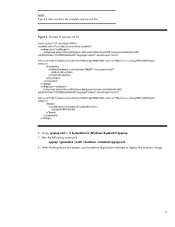
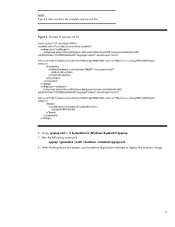
Figure 2. After shutting down the system, use hard-drive duplication software to % SystemDrive%\Windows\System32\Sysprep. 7. Copy sysprep.xml to deploy the common image.
9 Run the following command:
sysprep /generalize /audit /shutdown /unattend:sysprep.xml 8. NOTE Figure 2 does not show the complete sysprep.xml file. Example of sysprep.xml file
6.
Similar Questions
How To Install A Recovery Disc For A Probook 6460b Laptop
(Posted by malcobria 9 years ago)
Recovery Discs
Hi,I need a Recovery Discs For my Hp Envy laptop.Its Model is: "HP ENVY TouchSmart m7-j010dx Noteboo...
Hi,I need a Recovery Discs For my Hp Envy laptop.Its Model is: "HP ENVY TouchSmart m7-j010dx Noteboo...
(Posted by mahmoudnl2 9 years ago)
How Do I Take The Harddrive Out Of My Hp Probook 6460b Laptop
(Posted by cakeGab 10 years ago)
I Forgot Password For Login Help! No Recovery Disc Or Usb
I need help with my ho g60-247cl. Forgot login passord no recovery disc
I need help with my ho g60-247cl. Forgot login passord no recovery disc
(Posted by amejia7071 10 years ago)

