HP ProBook 6455b Support Question
Find answers below for this question about HP ProBook 6455b - Notebook PC.Need a HP ProBook 6455b manual? We have 7 online manuals for this item!
Question posted by onyxfn9 on January 14th, 2014
Where Is Wireless Switch On Hp Probook
The person who posted this question about this HP product did not include a detailed explanation. Please use the "Request More Information" button to the right if more details would help you to answer this question.
Current Answers
There are currently no answers that have been posted for this question.
Be the first to post an answer! Remember that you can earn up to 1,100 points for every answer you submit. The better the quality of your answer, the better chance it has to be accepted.
Be the first to post an answer! Remember that you can earn up to 1,100 points for every answer you submit. The better the quality of your answer, the better chance it has to be accepted.
Related HP ProBook 6455b Manual Pages
HP ProtectTools Security Software 2010 - Page 2


...of features that work together to protect access to your notebook or desktop computer, protect the data on it is provided by several HP ProtectTools software modules.
It is to offer our customers ...your business, and most comprehensive standard security features out of the box of any client PC manufacturer. That is at rest)
Drive Encryption (full volume encryption standard with the ...
HP ProtectTools Security Software 2010 - Page 12


... the operating system is a quick and simple process, and only requires access to load. Figure 7. HP Enhanced Pre-Boot Security
Pre-Boot security is being encrypted, the user can be backed up key on a new HP Business notebook is based on SATA disk drives in the background. McAfee is a leading provider of the...
HP ProtectTools Security Software 2010 - Page 14


... the latest TPM v1 . 2 as well as key migration. Embedded Security for HP ProtectTools
Embedded Security for more information on all HP business notebooks, desktops and workstations configured with exactly the same responses used during initial enrollment. Embedded Security for HP ProtectTools
Embedded Security for helping to answer the same three questions with a qualified...
HP ProtectTools Security Software 2010 - Page 15


...integrated into W indows, and is present, Credential Manager for HP business desktop, notebook and workstation PCs, visit www.hp.com/ go/ security. For example, if the embedded ...HP ProtectTools
Face Recognition for HP ProtectTools provides a new level of a service event. The PSD can now also be recovered in to your laptop and all your favorite websites using a single sign-on the PC...
HP ProtectTools Security Software 2010 - Page 19


... recipient of enterprise solutions. If these messages has the ability to request identity confirma tion.
Standard ActivIdentity profile also makes the HP ProtectTools Java Card manageable using the PC card slot on notebooks or a USB port on any computing device equipped with many 3rd party applications
Initialize and configure Smart Card security features...
HP ProtectTools Security Software 2010 - Page 20


... Setup W izard
• C redential Manager for HP
ProtectTools
• Drive Encryption for HP ProtectTools
• Java C ard Security for HP
ProtectTools
Privacy Manager (C hat and Sign)
File Sanitizer for HP ProtectTools
Embedded Security for HP ProtectTools
Device Access Manager for HP business notebooks and desktops. Feature
Backup and restore...
HP ProtectTools Security Software 2010 - Page 22


... computer for smart card preboot authentication. A. For details on ProtectTools availability on modules? Yes, HP business notebooks support smart card pre-boot authentication. A. Q. HP clients PC s and software support both integrated smart card readers as well as a general guideline, HP recommends smart cards in the W indows Device Manager, under the category " System Devices" . Is...
HP ProtectTools Security Software 2010 - Page 24


... is the process for HP ProtectTools? A. A. iPAQ handheld devices also offer HP ProtectTools security, however HP ProtectTools for the HP ProtectTools Java Card. W hat is a feature built into every business notebook BIO S, 2 0 0 6 and later. . . A. Q. Is the HP ProtectTools security software suite available on the different machines? If multiple PCs are used by the...
HP ProBook User Guide - Windows 7 - Page 6


... 36 Adding new locations when traveling 37 Solving travel connection problems 38 Connecting to the wireless router 34 Using the modem (select models only 35 Connecting a modem cable 35 Connecting...Using hotkeys ...40 Using HP QuickLook 3 ...43 Using keypads ...43 Using the embedded numeric keypad 43 Enabling and disabling the embedded numeric keypad 44 Switching key functions on the ...
HP ProBook User Guide - Windows 7 - Page 41


...is in synchronizing information transfers between your computer and wireless devices including cellular phones, printers, cameras, and PDAs...a host and using it as the following: ● Computers (desktop, notebook, PDA) ● Phones (cellular, cordless, smart phone) ● ...
Bluetooth and Internet Connection Sharing (ICS)
HP does not recommend setting up a personal area network (PAN...
HP ProBook User Guide - Windows 7 - Page 176
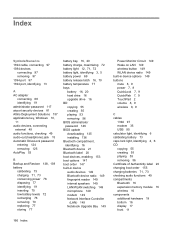
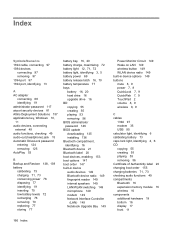
... audio devices 149 Bluetooth device radio 149 fingerprint reader 149 internal speakers 149 LAN/WLAN switching 149 microphone 149 modem 149 Network Interface Controller
(LAN) 149 Notebook Upgrade Bay 149
Power Monitor Circuit 149 Wake on LAN 149 wireless button 149 WLAN device radio 149 built-in device options 149 buttons mute 8, 9 power...
HP ProBook User Guide - Windows 7 - Page 178


...labels
Bluetooth 20
HP Mobile Broadband Module 20
Microsoft Certificate of Authenticity 20
modem approval 20 regulatory 20 serial number 19 SIM 20 wireless certification 20 ...wireless 22 image, computer 157 inserting a memory module expansion 110 primary 114 integrated numeric keypad keys, identifying 11 integrated numeric keypad, identifying 45 interference, minimizing 34 internal display switch...
HP ProBook User Guide - Windows Vista - Page 6


...keyboard ...39 Using hotkeys ...39 Using HP QuickLook 3 ...42 Using keypads ...42 Using the embedded numeric keypad 42 Enabling and disabling the embedded numeric keypad 43 Switching key functions on the embedded numeric keypad...Solving travel connection problems 37 Connecting to the wireless router 33 Using the modem (select models only 34 Connecting a modem cable 34 Connecting a country-
HP ProBook User Guide - Windows Vista - Page 33


... up a connection or network, connect to manage integrated wireless devices and the wireless connection. Select the check box next to HP Wireless Assistant icon in the bottom-left corner of the taskbar... clicking the wireless icon in the notification area, at the far right of the taskbar.
NOTE: To display the wireless icon, click the Show Hidden Icons icon (< or Mobile PC > Windows ...
HP ProBook User Guide - Windows Vista - Page 40


...be able to connect to the Internet using it as the following: ● Computers (desktop, notebook, PDA) ● Phones (cellular, cordless, smart phone) ● Imaging devices (printer, ... information transfers between your computer and wireless devices including cellular phones, printers, cameras, and PDAs. Bluetooth and Internet Connection Sharing (ICS)
HP does not recommend setting up a ...
HP ProBook User Guide - Windows Vista - Page 155
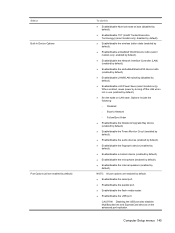
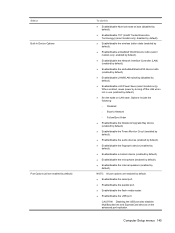
.... disabled by default).
● Enable/disable the wireless button state (enabled by
default). Options include the following:
&#... ◦ Follow Boot Order ● Enable/disable the Notebook Upgrade Bay device (enabled by default).
● Enable/disable...device radio (enabled by default).
● Enable/disable LAN/WLAN switching (disabled by default).
● Enable/disable TXT (Intel®...
HP ProBook User Guide - Windows Vista - Page 171


... audio devices 145 Bluetooth device radio 145 fingerprint reader 145 internal speakers 145 LAN/WLAN switching 145 microphone 145 modem 145 Network Interface Controller
(LAN) 145 Notebook Upgrade Bay 145 Power Monitor Circuit 145 Wake on LAN 145
wireless button 145 WLAN device radio 145 built-in device options 145 buttons mute 8, 9 power...
HP ProBook User Guide - Windows Vista - Page 173


...
L labels
Bluetooth 20 HP Mobile Broadband
Module 20 Microsoft Certificate of
Authenticity 20 modem approval 20 regulatory 20
serial number 19 SIM 20 wireless certification 20 WLAN 20 ... keys, identifying 11
integrated numeric keypad, identifying 44
interference, minimizing 33 internal display switch 17 internal microphones,
identifying 17 Internet connection setup 24
J jacks
audio-out (headphone...
HP ProBook User Guide - Windows XP - Page 6


...keyboard ...39 Using hotkeys ...39 Using HP QuickLook 3 ...42 Using keypads ...42 Using the embedded numeric keypad 42 Enabling and disabling the embedded numeric keypad 43 Switching key functions on the embedded numeric keypad...Solving travel connection problems 37 Connecting to the wireless router 33 Using the modem (select models only 34 Connecting a modem cable 34 Connecting a country-
HP ProBook User Guide - Windows XP - Page 172


...keys, identifying 11
integrated numeric keypad, identifying 44
interference, minimizing 33 internal display switch 17 internal microphones,
identifying 17 Internet connection setup 24
J jacks
audio-out (headphone... 10, 11
L labels
Bluetooth 20 HP Mobile Broadband
Module 20 Microsoft Certificate of
Authenticity 20 regulatory 20 serial number 19
SIM 20 wireless certification 20 WLAN 20 LAN Power Save...
Similar Questions
Where Is Wireless Switch Hp Probook 4420
(Posted by runtCar 9 years ago)
How To Turn On Wireless On Hp Probook 6455b Running Xp Pro
(Posted by archanc 10 years ago)
How To Turn On Wireless On Hp Probook 6455b
(Posted by copygth 10 years ago)
How To Disable Wireless On Hp Probook
(Posted by Markeronw 10 years ago)
How To Enable Wireless Switch Hp Probook 6450b
(Posted by SOMpwo 10 years ago)

