HP ProBook 6455b Support Question
Find answers below for this question about HP ProBook 6455b - Notebook PC.Need a HP ProBook 6455b manual? We have 7 online manuals for this item!
Question posted by NORpha on August 5th, 2014
How To Turn Off Hp Connection Manager
The person who posted this question about this HP product did not include a detailed explanation. Please use the "Request More Information" button to the right if more details would help you to answer this question.
Current Answers
There are currently no answers that have been posted for this question.
Be the first to post an answer! Remember that you can earn up to 1,100 points for every answer you submit. The better the quality of your answer, the better chance it has to be accepted.
Be the first to post an answer! Remember that you can earn up to 1,100 points for every answer you submit. The better the quality of your answer, the better chance it has to be accepted.
Related HP ProBook 6455b Manual Pages
HP ProtectTools Security Software 2010 - Page 15


... up and use, provides multifactor authentication into W indows, and is fully integrated into the HP ProtectTools Security Manager. PSD can be created on a PC, where access to recall dozens of convenience for HP business desktop, notebook and workstation PCs, visit www.hp.com/ go/ security. Embedded Security for HP ProtectTools features and benefits.
Table 4 shows Embedded Security for...
HP ProBook User Guide - Windows 7 - Page 5


... Identifying wireless and network icons 22 Using the wireless controls 22 Using the wireless button 22 Using Wireless Assistant software (select models only 23 Using HP Connection Manager (select models only 23 Using operating system controls 24 Using a WLAN device (select models only 25 Setting up a WLAN ...25 Protecting your WLAN ...25...
HP ProBook User Guide - Windows 7 - Page 10


... Entering MultiBoot Express preferences 156
15 Management and printing Using Client Management Solutions 157 Configuring and deploying a software image 157 Managing and updating software 158 HP Client Manager for Altiris (select models only 158 HP CCM (Client Configuration Manager) (select models only 160 HP SSM (System Software Manager 161 Using the HP Universal Print Driver (select models...
HP ProBook User Guide - Windows 7 - Page 32


... button on the computer.
22 Chapter 2 Wireless, modem, and local area network HP Connection Manager
Opens HP Connection Manager, which enables you turn on the computer.
Using the wireless controls
You can control the wireless devices in Windows Control Panel, and no network devices are connected to a wired or wireless network. All of the wireless devices on your...
HP ProBook User Guide - Windows 7 - Page 33


...the wireless icon is located in the notification area, complete the following steps to the Connection Manager software Help. Using HP Connection Manager (select models only)
You can be turned on or off the wireless devices simultaneously. Select Start > All Programs > HP > HP Connection Manager.
Click the wireless icon in the Wireless Assistant tile, which is not displayed in the...
HP ProBook User Guide - Windows 7 - Page 168
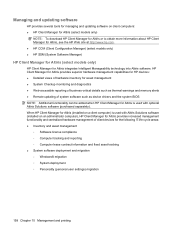
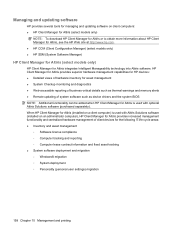
...: ● HP Client Manager for Altiris (select models only)
NOTE: To download HP Client Manager for Altiris or to obtain more information about HP Client Manager for Altiris, see the HP Web site at http://www.hp.com. ● HP CCM (Client Configuration Manager) (select models only) ● HP SSM (System Software Manager)
HP Client Manager for Altiris (select models only)
HP Client Manager for...
HP ProBook User Guide - Windows 7 - Page 169
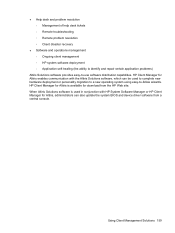
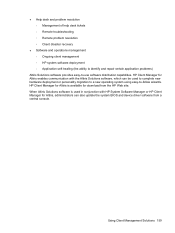
... deployment ◦ Application self-healing (the ability to identify and repair certain application problems)
Altiris Solutions software provides easy-to -follow wizards.
Using Client Management Solutions 159 HP Client Manager for Altiris is used to complete new hardware deployment or personality migration to a new operating system using easy-to -use software distribution capabilities...
HP ProBook User Guide - Windows 7 - Page 177


... critical battery
level 72 initiating 65 hotkeys description 40 using 41 HP 3D DriveGuard 83 HP Client Configuration Manager 158, 160 HP Client Manager for Altiris 158 HP Connection Manager software 23 HP Mobile Broadband Module 28 HP Mobile Broadband, disabled 28 HP QuickLook 148 HP SpareKey enrollment 147 HP System Software Manager 158, 161 hubs 95
Index 167 left-side 14 rear 15...
HP ProBook User Guide - Windows 7 - Page 179


... 113 replacing 112 upgrading 112 Product Key 20 product name and number, computer 19 projector, connecting 51 public WLAN connection 26 PXE server 153
Q QuickLook button, identifying 7,
9 QuickLook light, identifying 4, 6...software BIOS update 135 deployment 157 Disk Cleanup 82 Disk Defragmenter 82 HP Connection Manager 23 recovery 157 updates 158 Wireless Assistant 23 speaker, identifying 12 ...
HP ProBook User Guide - Windows Vista - Page 5


... Identifying wireless and network icons 22 Using the wireless controls 22 Using the wireless button 22 Using Wireless Assistant software (select models only 23 Using HP Connection Manager (select models only 23 Using operating system controls 23 Using a WLAN device (select models only 24 Setting up a WLAN ...24 Protecting your WLAN ...24...
HP ProBook User Guide - Windows Vista - Page 10


... Entering MultiBoot Express preferences 152
15 Management and printing Using Client Management Solutions 153 Configuring and deploying a software image 153 Managing and updating software 154 HP Client Manager for Altiris (select models only 154 HP CCM (Client Configuration Manager) (select models only 156 HP SSM (System Software Manager 157 Using the HP Universal Print Driver (select models...
HP ProBook User Guide - Windows Vista - Page 32


..., and two wireless lights.
Because the wireless devices are enabled at the factory, you turn on . All of the wireless devices on your computer using these features: ● Wireless button ● Wireless Assistant software (select models only) ● HP Connection Manager software (select models only) ● Operating system controls
Using the wireless button
The...
HP ProBook User Guide - Windows Vista - Page 33


...PC > Windows Mobility Center. 2. If a wireless device is located in the notification area, at the
far right of the taskbar. - Open Wireless Assistant by Computer Setup before it can use HP Connection Manager to connect...in the bottom-left corner of the taskbar.
Using HP Connection Manager (select models only)
You can be turned on or off using the Wireless Assistant software. For...
HP ProBook User Guide - Windows Vista - Page 172


...initiated during critical battery
level 71 initiating 64 hotkeys description 39 using 40 HP 3D DriveGuard 81 HP Client Configuration Manager 154, 156 HP Client Manager for Altiris 154 HP Connection Manager software 23 HP QuickLook 144 HP SpareKey enrollment 143 HP System Software Manager 154, 157 hubs 93
I icons
Connection Manager 22 network status 22, 32 wireless 22 image, computer 153
162 Index...
HP ProBook User Guide - Windows Vista - Page 174


... 110 replacing 109 upgrading 109 Product Key 20 product name and number, computer 19 projector, connecting 50 public WLAN connection 26 PXE server 149
Q QuickLook button, identifying 7,
9 QuickLook light, identifying 4, 6 ...software BIOS update 132 deployment 153 Disk Cleanup 80 Disk Defragmenter 80 HP Connection Manager 23 recovery 153 updates 154 Wireless Assistant 23
speaker, identifying 12 ...
HP ProBook User Guide - Windows XP - Page 5


... Identifying wireless and network icons 22 Using the wireless controls 22 Using the wireless button 22 Using Wireless Assistant software (select models only 23 Using HP Connection Manager (select models only 23 Using operating system controls 23 Using a WLAN device (select models only 24 Setting up a WLAN ...24 Protecting your WLAN ...24...
HP ProBook User Guide - Windows XP - Page 32


..., so the wireless lights are on (blue) when you turn on the computer. HP Connection Manager
Opens HP Connection Manager, which enables you reenable your devices.
22 Chapter 2 Wireless... ● Wireless button ● Wireless Assistant software (select models only) ● HP Connection Manager software (select models only) ● Operating system controls
Using the wireless button
The computer...
HP ProBook User Guide - Windows XP - Page 33
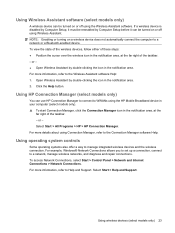
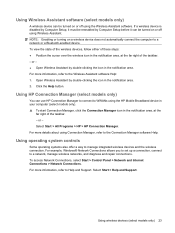
... information, refer to a network, manage wireless networks, and diagnose and repair connections. Using HP Connection Manager (select models only)
You can be turned on a wireless device does not automatically connect the computer to a network or a Bluetooth-enabled device.
For example, Windows® Network Connections allows you to set up a connection, connect to Help and Support. To...
HP ProBook User Guide - Windows XP - Page 171


... 101 inserting 101 removing 102 removing insert 101 stopping 102 external audio devices, connecting 48 external drive 97 external monitor port 50
external monitor port, identifying 15
...using 40 HP 3D DriveGuard 81 HP Client Configuration Manager 153, 155 HP Client Manager for Altiris 153 HP Connection Manager software 23 HP QuickLook 143 HP SpareKey enrollment 142 HP System Software Manager 153, ...
HP ProBook User Guide - Windows XP - Page 173


...removing 110 replacing 109 upgrading 109 Product Key 20 product name and number, computer 19 projector, connecting 50 public WLAN connection 26 PXE server 148
Q QuickLook button, identifying 7,
9 QuickLook light, identifying 4, 6 QuickWeb... BIOS update 134 deployment 152 Disk Cleanup 80 Disk Defragmenter 80 HP Connection Manager 23 recovery 152 updates 153 updating programs and
drivers 135 Wireless ...
Similar Questions
How To Turn On Wifi Hardware Button On Hp Laptop Probook
(Posted by valbroo 9 years ago)
What Discs Do I Use To Start My Hp Recovery Manager On Probook 6455b
(Posted by amgdw 10 years ago)
Hp Probook 6455b Notebook Pc Charging Light On Won't Come On
(Posted by dakelw 10 years ago)
Does Hp Connection Manager Replace Hp Wireless Assistant
(Posted by doe4rehman 10 years ago)

