HP ProBook 6455b Support Question
Find answers below for this question about HP ProBook 6455b - Notebook PC.Need a HP ProBook 6455b manual? We have 7 online manuals for this item!
Question posted by chMa74 on July 18th, 2014
How To Restore My Webcam Settings On Probook 6455b
The person who posted this question about this HP product did not include a detailed explanation. Please use the "Request More Information" button to the right if more details would help you to answer this question.
Current Answers
There are currently no answers that have been posted for this question.
Be the first to post an answer! Remember that you can earn up to 1,100 points for every answer you submit. The better the quality of your answer, the better chance it has to be accepted.
Be the first to post an answer! Remember that you can earn up to 1,100 points for every answer you submit. The better the quality of your answer, the better chance it has to be accepted.
Related HP ProBook 6455b Manual Pages
End User License Agreement - Page 2


...and use a Software Product identified as other terms will also terminate upon conditions set forth elsewhere in this limitation or it is effective unless terminated or rejected....original Software Product provided by law, including but not limited to comply with /for restoring the hard disk of any product identification, copyright notices or proprietary restrictions from the Software...
HP ProtectTools Security Software 2010 - Page 4


... easy as swiping your notebook is setup protected. For total protection, Drive Encryption can be selected individually or in combination. HP security setup wizard
Setting up security should be ... information on modules as the setup wizard, user management and security backup and restore. HP ProtectTools Administrative Console
The HP ProtectTools Security Manager framework allows you to ...
HP ProtectTools Security Software 2010 - Page 9


... legacy or non-HP PCs Keep security policies and settings the same across PCs Combine passwords, smart cards, fingerprints, face recognition Unlock pre-boot, disk encryption and PCs for forgotten passwords or ... users to view sensitive data, but restrict their ability to customer needs with today's PC usage model is not always the case. Figure 5. Key features of HP ProtectTools with...
HP ProtectTools Security Software 2010 - Page 14


... of user pass phrases • C onfiguration options including setting up enhanced Microsoft Encrypted File System (EFS) and
Personal Secure... well as functions such as backing up and restoring the key hierarchy as well as user enrollment .... Embedded Security for HP ProtectTools is intended for HP business notebooks, desktops and workstations configured with a TPM embedded security chip designed...
HP ProtectTools Security Software 2010 - Page 15


...are protected by looking at the webcam on local drives as well as ... of TPM Embedded Security Credentials, Settings and Personal Secure Drive (PSD)....laptop and all your favorite websites using a single sign-on the embedded security chip solution for HP ProtectTools features and benefits. Table 4. Table 4 shows Embedded Security for HP business desktop, notebook and workstation PCs...
HP ProtectTools Security Software 2010 - Page 19


...; Backup and restore credentials stored on any computing device equipped with additional security. C hat allows you think it a lso prevents the benefits of enterprise solutions.
Smart Card Security for HP ProtectTools features and benefits. Standard ActivIdentity profile also makes the HP ProtectTools Java Card manageable using the PC card slot on notebooks or...
HP ProtectTools Security Software 2010 - Page 20


... 6 provides details of HP business notebooks, desktops and workstations. HP ProtectTools solution set support for business notebooks, desktops and workstations
Standard Series (s)...
Embedded Security for HP ProtectTools
Device Access Manager for HP business notebooks and desktops. Table 6. Feature
Backup and restore credentials stored on a user's Java Card
Benefit
Provides a mechanism...
HP ProBook User Guide - Windows 7 - Page 9


...in the primary memory module slot 112
10 Security Protecting the computer ...116 Using passwords ...117 Setting passwords in Windows 117 Setting passwords in Computer Setup 117 BIOS administrator password 118 Managing a BIOS administrator password 119 Entering a...144 Using Computer Setup ...144 Navigating and selecting in Computer Setup 144 Restoring factory settings in Computer Setup 145
ix
HP ProBook User Guide - Windows 7 - Page 86
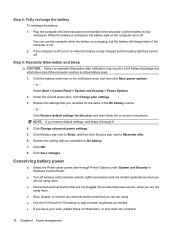
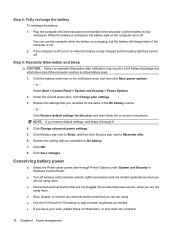
...but the battery will charge faster if the computer is fully
recharged. Click Restore default settings for On battery. 7. Click Save changes. Conserving battery power
● Select...in the notification area, and then click More power options.
- Reenter the setting that you restore default settings, omit steps 4 through Power Options under System and Security in Windows Control...
HP ProBook User Guide - Windows 7 - Page 155
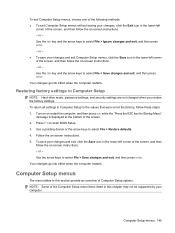
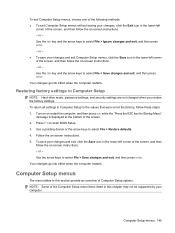
... Computer Setup menus 145 Use the tab key and the arrow keys to select File > Restore defaults. 4. Use a pointing device or the arrow keys to select File > Ignore changes... set at the bottom of the screen. 2. To return all settings in Computer Setup
NOTE: Hard drive mode, password settings, and security settings are not changed when you restore the factory settings. Restoring factory settings ...
HP ProBook User Guide - Windows 7 - Page 177


... BIOS administrator
password 118 device security 126 DriveLock password 120 enabling bootable
devices 153 File menu 146 navigating and selecting 144 restoring factory settings 145 Security menu 146 setting boot order 155 setting MultiBoot Express
prompt 156 System Configuration
menu 147 Computer Setup utility 157 configuring ExpressCards 104 connecting to a LAN 39 connecting to...
HP ProBook User Guide - Windows 7 - Page 179


... regulatory label 20 wireless certification labels 20
release latch, battery 16 replacing a primary memory
module 112 replacing an expansion memory
module 109 restore security defaults 150 restore the factory settings 146 restoring the hard drive 142 RJ-11 (modem) jack,
identifying 15 RJ-45 (network) jack,
identifying 15
S SATA (Serial Advanced
Technology Attachment) devices...
HP ProBook User Guide - Windows Vista - Page 9


... in the primary memory module slot 109
10 Security Protecting the computer ...113 Using passwords ...114 Setting passwords in Windows 114 Setting passwords in Computer Setup 114 BIOS administrator password 115 Managing a BIOS administrator password 116 Entering a ... Using Computer Setup ...140 Navigating and selecting in Computer Setup 140 Restoring factory settings in Computer Setup 141
ix
HP ProBook User Guide - Windows Vista - Page 151


...Save icon in Computer Setup
NOTE: Hard drive mode, password settings, and security settings are not changed when you restore the factory settings. Follow the on -screen instructions. - To save your ... Setup menus, click the Save icon in the lower-left corner of the screen. 2. Restoring factory settings in the lower-left corner of Computer Setup options. or - Use a pointing device or...
HP ProBook User Guide - Windows Vista - Page 172


... BIOS administrator
password 115 device security 123 DriveLock password 117 enabling bootable
devices 149 File menu 142 navigating and selecting 140 restoring factory settings 141 Security menu 142 setting boot order 151 setting MultiBoot Express
prompt 152 System Configuration
menu 143 Computer Setup utility 153 configuring ExpressCards 101 connecting to a LAN 38 connecting to...
HP ProBook User Guide - Windows Vista - Page 174


... regulatory label 20 wireless certification labels 20 release latch, battery 16 replacing a primary memory module 109 replacing an expansion memory module 106 restore security defaults 146 restore the factory settings 142
restoring the hard drive 138 RJ-45 (network) jack,
identifying 15
S SATA (Serial Advanced
Technology Attachment) devices AHCI (Advanced Host Controller Interface) 144...
HP ProBook User Guide - Windows XP - Page 9


... for the Hibernation file 113
10 Security Protecting the computer ...114 Using passwords ...115 Setting passwords in Windows 115 Setting passwords in Computer Setup 115 BIOS administrator password 116 Managing a BIOS administrator password 117 ...139 Navigating and selecting in Computer Setup 139 Restoring factory settings in Computer Setup 140 Computer Setup menus ...140 File menu ...141
ix
HP ProBook User Guide - Windows XP - Page 150
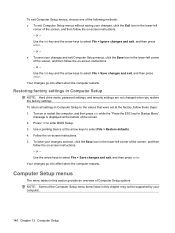
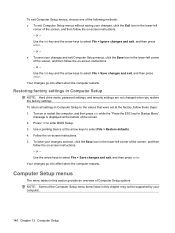
...to select File > Save changes and exit, and then press enter. or - Restoring factory settings in this chapter may not be supported by your changes and exit Computer Setup menus...
The menu tables in Computer Setup
NOTE: Hard drive mode, password settings, and security settings are not changed when you restore the factory settings. To save your computer.
140 Chapter 13 Computer Setup or -...
HP ProBook User Guide - Windows XP - Page 171


... 81 drive media 62 DriveLock password
changing 122 description 119 entering 121 removing 123 setting 120 DriveLock, automatic 142 Driver Recovery disc 138 drives boot order 142, 146 ...bootable devices 148 File menu 141 navigating and selecting 139 restoring factory settings 140 Security menu 141 setting boot order 150 setting MultiBoot Express prompt 151 System Configuration menu 142
Computer ...
HP ProBook User Guide - Windows XP - Page 173


... information
regulatory label 20 wireless certification labels 20 release latch, battery 16 replacing a primary memory module 109 replacing an expansion memory module 106 restore security defaults 145 restore the factory settings 141 RJ-45 (network) jack, identifying 15
S SATA (Serial Advanced
Technology Attachment) devices AHCI (Advanced Host Controller Interface) 143 IDE (Integrated Drive...
Similar Questions
How Do I Restore My Hp Probook 6455b Laptop Back To Factory Settings?
(Posted by shiphba 9 years ago)
Hp Probook 6455b Notebook Pc Charging Light On Won't Come On
(Posted by dakelw 10 years ago)
How Enter To Bios Setting Onpresario Cq57 Notebook Pc
(Posted by jqjschra 10 years ago)
How To Restore Factory Settings On A Compaq 57 Laptop
(Posted by FeisCkb 10 years ago)
How To Fix My Hp Webcam On Probook 6455b
(Posted by algdicks 10 years ago)

